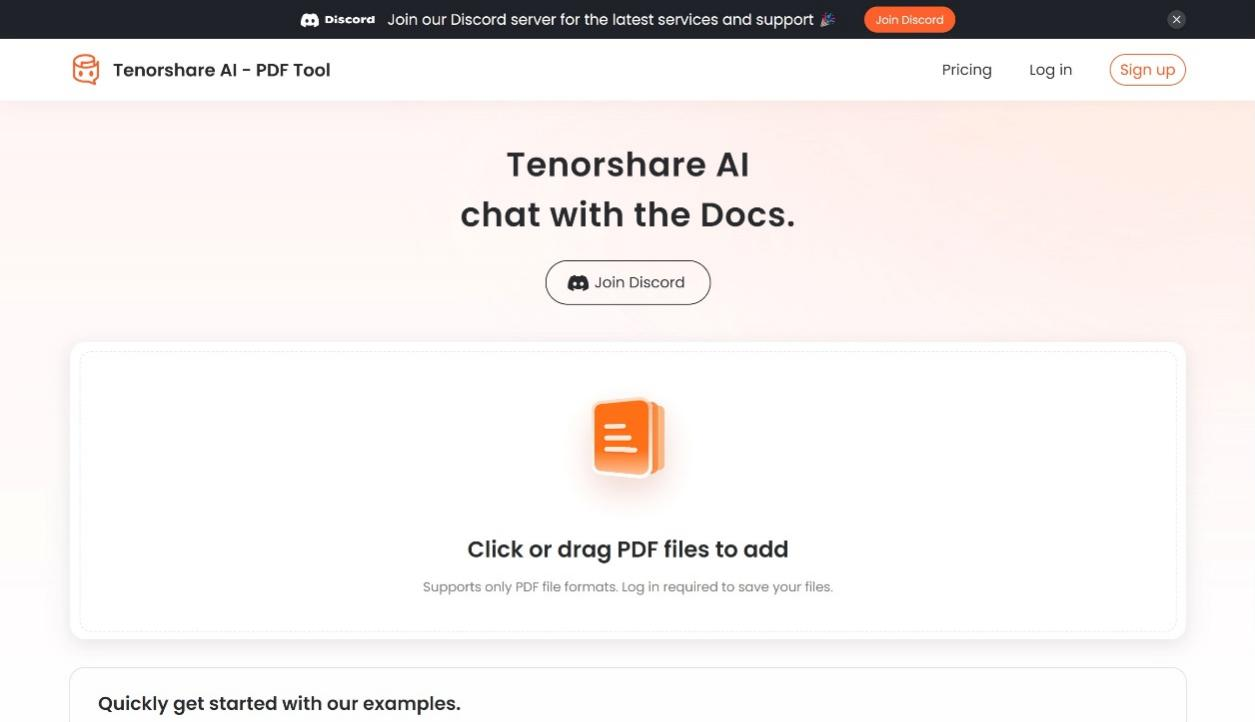[Updated] Docalysis AI Read Review, Details, Pricing, & Features
Docalysis is an innovative AI tool that changes how users interact with PDF documents. It quickly answers questions about any PDF, reducing the need for manual reading and enhancing productivity for both professionals and students. Docalysis saves up to 95% of the time usually spent analyzing documents, speeding up workflows and enabling faster, informed decision-making.
Overall, Docalysis automates information extraction, streamlining tasks and boosting productivity across various professional fields. In this article we are going to review the Docalysis pros, cons and its features:
What is Docalysis?
Docalysis is a handy AI tool designed to make managing PDF documents a breeze. In our fast-paced digital world, sifting through long documents to find specific information can feel overwhelming. That’s where Docalysis PDF Summarizer AI comes in—it uses advanced AI technology to give you quick answers to your questions about any PDF. I have already published the in depth review of multiple AI PDF editing tool like which PDFgear and 8 best AI tools which you must read.This means you can save time and work more efficiently with AI Text Summarizer.
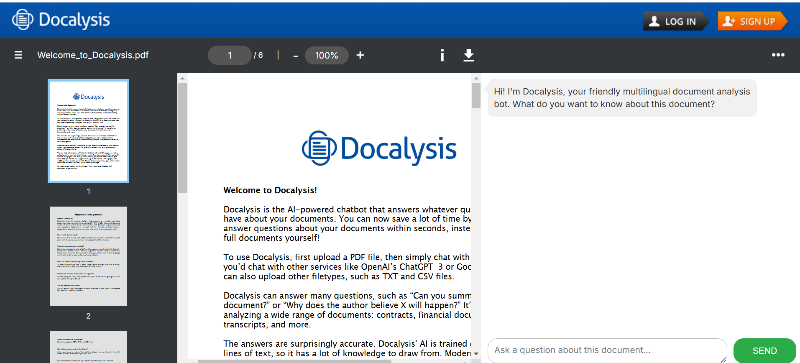
Key Features of Docalysis
- AI-Powered Responses: Docalysis uses smart algorithms to provide accurate answers to your PDF questions in seconds.
- Time-Saving: This tool drastically cuts down the time you spend searching through documents, making it faster to find the information you need.
- Security: Docalysis takes your privacy seriously, ensuring secure handling of files and allowing you to delete documents whenever you choose.
- User-Friendly Interface: Its simple design means you don’t need to be a tech expert to use it effectively.
- Multiple Formats Support: Not just limited to standard PDFs, Docalysis can handle a variety of document formats for greater flexibility.
Pros and Cons
| Pros | Cons |
|---|---|
| Reduces time spent reading documents by up to 95%, improving overall efficiency. | Requires an active internet connection, so you can’t use it offline. |
| Makes it easy to find specific information in dense documents. | May have compatibility issues with non-standard PDFs. |
| Prioritizes strong security measures to protect your documents and data. | Mainly focuses on answering questions, which limits more dynamic exploration of document content. |
| Saves time and resources, making information management more cost-effective. | Users unfamiliar with document management systems might need some time to learn how to use it. |
| You can confidently upload documents, knowing you can delete them anytime for privacy. | May struggle with documents that require deep context or specialized knowledge, impacting accuracy. |
Pricing of Docalysis
- Plus Plan: Just $14/month for a 20 MB file limit, 3,000 pages, and 500 questions, plus support for multi-file chat and email.
- Ultimate Plan: For $35/month, enjoy a 50 MB file limit, 8,000 pages, and 1,500 questions, with the same multi-file chat and email support included.
- Business Plan: Custom pricing is available based on your needs for file sizes, page limits, and question credits, along with team administration and phone support.
Pricing of Docalysis
Docalysis stands out because it can read and Chat with PDF —a feature not commonly found in other document management tools. Its advanced AI provides near-instant responses to complex queries, fundamentally changing how users interact with and manage their documents.
Live Testing of Docalysis AI Summary Tool
When I tested Docalysis’s PDF summarization tool, I felt a genuine sense of ease and relief. From the moment I clicked “Try for Free,” the experience was intuitive, as if the tool understood exactly what I needed.
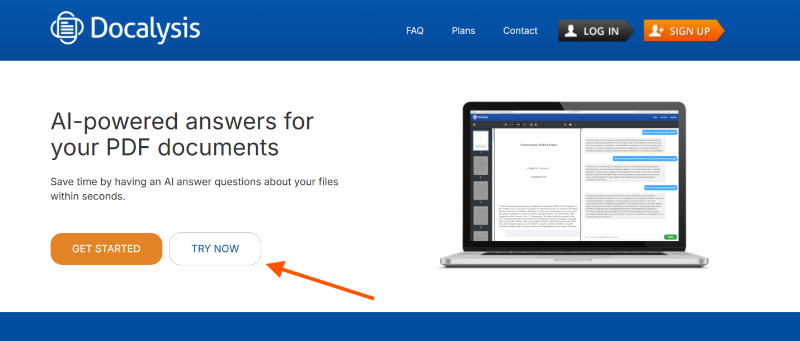
I uploaded a lengthy PDF, expecting the usual time-consuming skimming and searching. But instead, I simply typed in, “Provide a summary with bullet points,” and within moments, a clear, well-organized summary appeared.
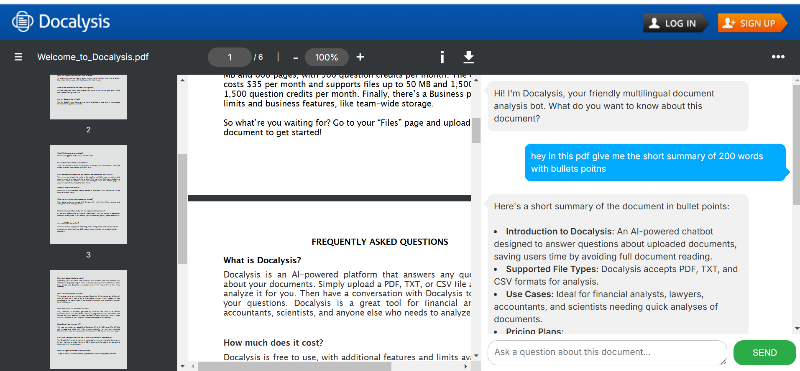
Each bullet point captured essential information, saving me from wading through unnecessary details. The response was precise, and the information was thorough, striking the perfect balance. I could ask for additional summaries on specific sections or even deeper details by typing commands like “List main arguments” or “Summarize chapter two,” and Docalysis delivered each time without a hitch.
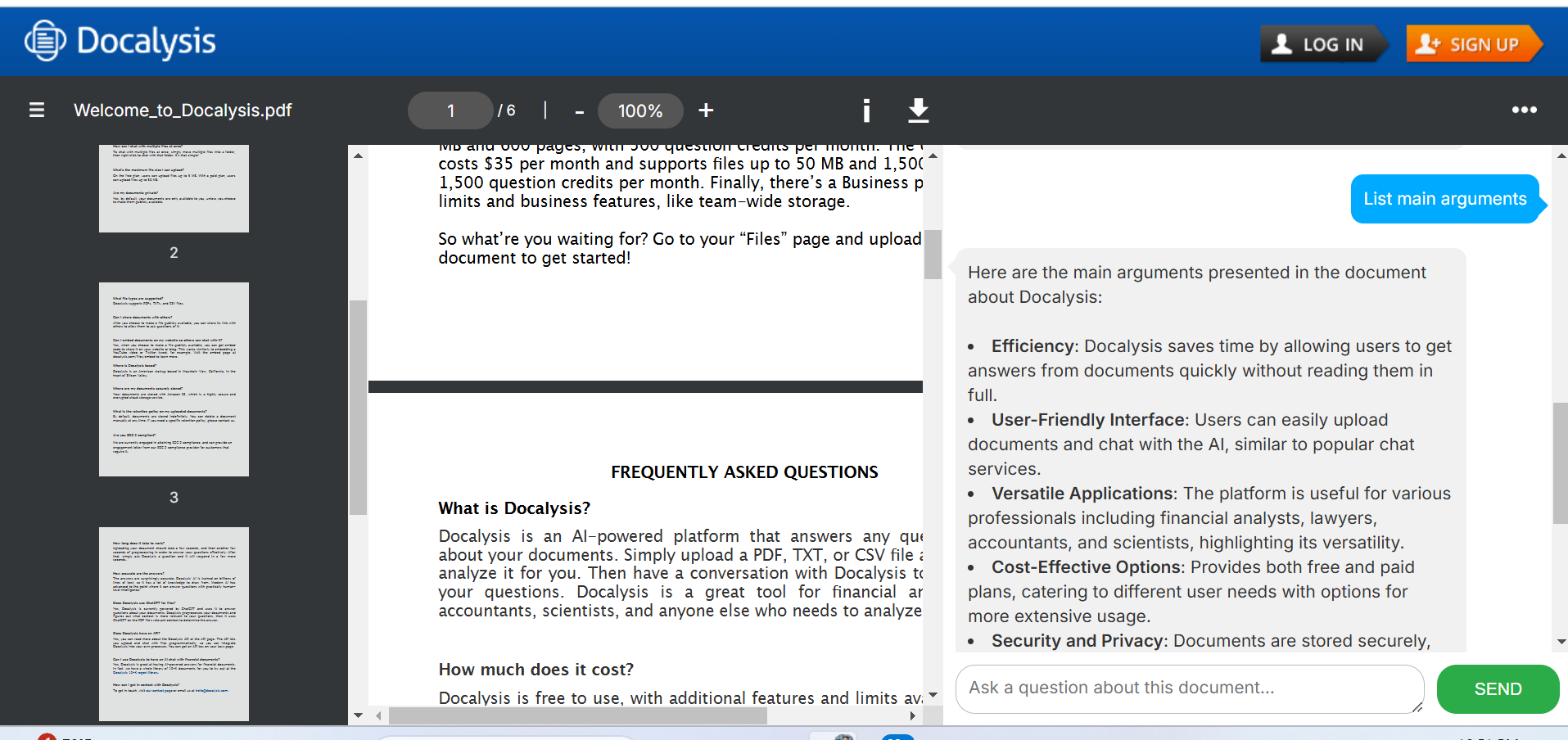
It felt like having a personal assistant, one that intuitively gets the pain points of handling extensive information. For anyone who’s ever struggled with sifting through short documents can use it. If you have massive file consider Tenorshare AI ChatPDF, as solid option, especially if you're looking for tools with a wider conversational focus or other AI functions beyond PDF processing.
Tenorshare AI ChatPDF: A Powerful Alternative to Docalysis
While Docalysis offers a streamlined approach to PDF interaction and information retrieval, Tenorshare AI ChatPDF stands as a robust alternative for users who need additional versatility in document management and more conversational AI capabilities. With Tenorshare AI ChatPDF, you can interact with PDF content in an intuitive, conversational way, extracting information without the limitations of standard question-based queries.
Features of Tenorshare AI ChatPDF
- AI PDF Summarizer: Quickly generates concise summaries from lengthy documents for efficient reading.
- Interactive Q&A: Easily ask questions and receive instant answers directly from your PDFs.
- Batch Processing: Upload up to four files simultaneously for faster handling.
Steps to Use Tenorshare AI Chat PDF Tool
-
Upload Your PDF File: Begin by uploading the PDF document you'd like to work with Tenorshare Chat PDF.

-
Set Your Language: From the top-right corner of the interface, select your desired language. This will allow commands and responses to appear in the language you're most comfortable with, providing a smoother interaction.

-
Start Chatting Free PDF Reader: Open a chat and ask any questions related to your PDF document for instant insights.

Conclusion
For users who need an AI tool that goes beyond PDF question-answering, Tenorshare AI ChatPDF is a versatile and user-friendly alternative to Docalysis. With its interactive conversation features, robust data extraction, and extensive document compatibility, Tenorshare AI ChatPDF offers a well-rounded experience. Whether you’re a professional needing in-depth document analysis or a student handling complex academic papers, Tenorshare AI ChatPDF is an exceptional choice.
You Might Also Like
- SciSpace AI Detector Reviews: Testing How Accurate It Really Is
- Undetectable AI Reviews: Can it Bypass all AI Detectors?
- ChatWithPDF Reviews: Discover Key Features, Benefits, and the Best Alternative
- Grammarly Plagiarism Checker Reviews: Features, Tests, and How to Bypass It
- SlidesPilot Reviews: Key Features, Pricing, and Top Alternatives Explained
- Wonderslide Reviews——AI Presentation Maker: Uses, Reviews, Alternatives & More
- Slidemake Reviews - Revolutionizing Presentation Creation with AI