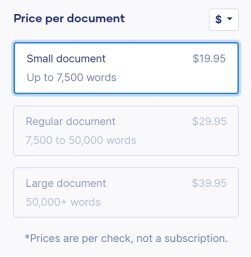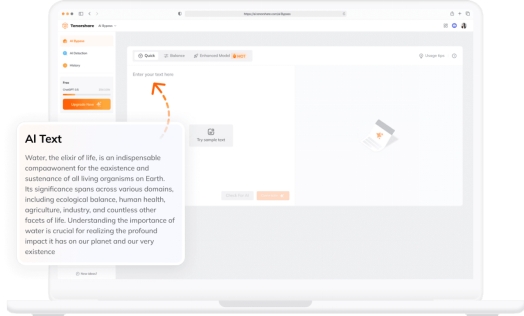Scribbr Plagiarism Checker 2026 Review
As an academic who spends hours pouring over reviewing research papers, I know how exasperating it is to rely on plagiarism checkers that often give inaccurate results. On top of that, as a student, the pressure to produce authentic work is horrendous, and false positives can ruin your career.
So, after going through various plagiarism detectors, if you’ve come across Scribbr plagiarism checker, and want to know whether it’s accurate, I’ve reviewed it in detail. Is Scribbr plagiarism checker safe, is it legitimate, and what are its pros and cons, and cost, I’ve answered these queries as well as shared real-world tests that I’ve conducted against this tool.
Catalogs:
Scribbr Plagiarism Checker Quick Overview
| Pros | Cons |
|---|---|
|
|
To examine how well Scribbr plagiarism checker performs I tested it against human-written, AI-paraphrased, and copied content that I took from internet. For my detailed outlook on this tool, check out my real-world tests below before you draw any conclusions.
What Is Scribbr Plagiarism Checker?
The plagiarism checker Scribbr is a tool designed for students to ascertain originality of their writing. It scans text against a large database of sources, including websites, journals, and books, to detect any potential plagiarism. Here are its key features:
-
Plagiarism Checker - Scans a vast source database, identifying areas for improvement to help refine originality and paraphrasing.
-
Professional Editing & Proofreading - Expert editors improve clarity, grammar, and style, providing actionable feedback for high-quality writing.
-
Citation Generator - Creates accurate references in various styles, simplifying citation management.
-
AI Detector - Differentiates between human and AI-generated content, ascertaining authenticity.
-
AI Proofreader - Checks grammar, structure, and clarity, improving overall quality and readability.
-
AI Paraphrasing Tool - Suggests rephrasing options to maintain originality, ideal for rewording text.
-
AI Grammar Checker - Identifies grammar, punctuation, and style issues, refining writing.
-
AI Summarizer - Condenses texts to capture key points, saving research and review time.
How to Use Scribbr Plagiarism Checker for Free?
Here are detailed steps to use Scribbr plagiarism checker for free to inspect your document for plagiarized content:
-
Head to Scribbr Plagiarism Checker . Then, click “Upload document” to add your file (Word, PDF, or ODT) and pay.
-
Scribbr will scan your text, comparing it to billions of sources. Then it will display a report showing similarity percentage and matching passages.
-
Fix any issues by adding citations or rewriting. You can use Scribbr’s Knowledge Base for guidance.
How Much Does Scribbr Plagiarism Checker Cost?
Scribbr doesn’t offer a subscription plan but it has a price-per-check model. Here’s what it can cost you:
-
A small document up to 7,500 words at $19.95.
-
A regular document from 7,500 to 50,000 words at $29.95.
-
A large document of 50,000+ words at $39.95.

How Accurate Is Scribbr Plagiarism Checker? (My Actual Experience)
In my testing, Scribbr plagiarism checker didn’t show flawless results. I ran it against original human-written text, AI-paraphrased and copied content and the results that came out showed mixed accuracy. The tool displayed 0% plagiarism in human written content and could also detect some form of manipulation in a sample text with character substitutions.
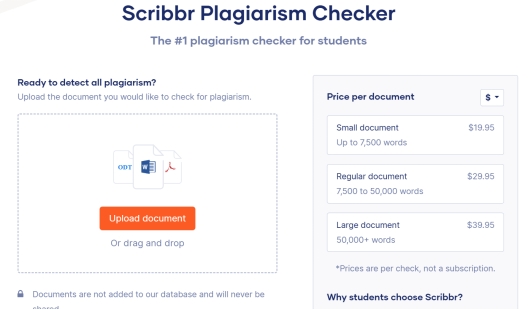
However, it struggled with more subtle plagiarism such as with AI-paraphrased and copied content. It failed to flag rephrased sections entirely and only caught a portion of copied text lifted from an online source. The results for AI paraphrased and copied content came out to be 23% and 36%, respectively.
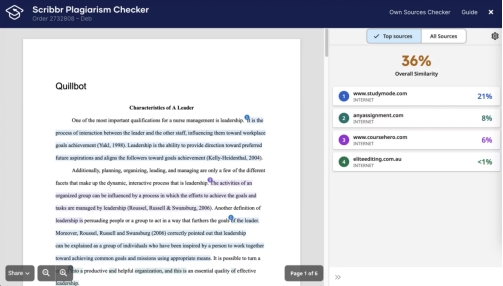
The upload and scanning process was smooth though, taking under a minute for most documents, though Scribbr doesn’t offer free trials or snippet checks. The pricing starting at $19.95 for shorter documents is quite expensive, especially for students, and lack of a browser extension also irked me.
| Content | Plagiarism Allowed/100% | Scribbr Plagiarism Result/100% | How Long Does Scribbr Plagiarism Checker Take? |
|---|---|---|---|
| Human Written | 10% | 0% | 5 seconds |
| AI-Paraphrased | 10% | 23% | / |
| Copied | 10% | 36% | / |
How to Bypass Scribbr Plagiarism Checker?
If you’re using Scribbr’s plagiarism checker and your content is being flagged for copied, you can use Tenorshare AI Bypass to rephrase it. This tool offers a “Humanize AI” feature that enables you to refine your content for originality while maintaining privacy. Here’s how to bypass Scribbr plagiarism checker with help of Tenorshare AI Bypass tool:
-
Head to “Tenorshare AI Bypass” and select “Humanize AI.” Then, paste text you want to bypass Scribbr into text field.

-
Choose an AI model (Ultra-Enhanced, Balanced, or Fast). Tap “Humanize” to rephrase text for a plagiarism-free result.
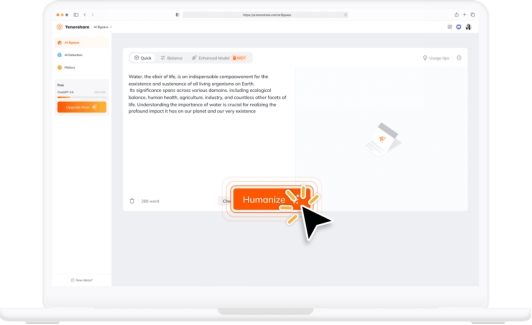
Conclusion
Scribbr plagiarism checker offers a range of features like detailed plagiarism reports, citation management, and professional proofreading, powered by Turnitin’s extensive database. While it effectively detects plagiarism in straightforward cases and offers helpful tools for refining academic writing, its accuracy with subtle paraphrasing and AI-generated content can be inconsistent. If you’re using Scribbr and it flags parts of your document as plagiarized, you can also try to rephrase content for improved originality.
You Might Also Like
- Bypassai.AI Review: Is It Legit & Reliable?
- 7 Best Paraphrasing Tool to Avoid AI Detection [Free & Paid]
- Tenorshare AI PDF Summarizer Tool Review 2026: Features, Pros & Cons, Price
- Grammarly Vs Turnitin – The Ultimate Showdown of Plagiarism Checker
- SmallSEOTools Plagiarism Checker – Overview, Features, Benefits, and Much More
- Google Gemini Vs GPT-4 – A Comprehensive Battle Between Two AI