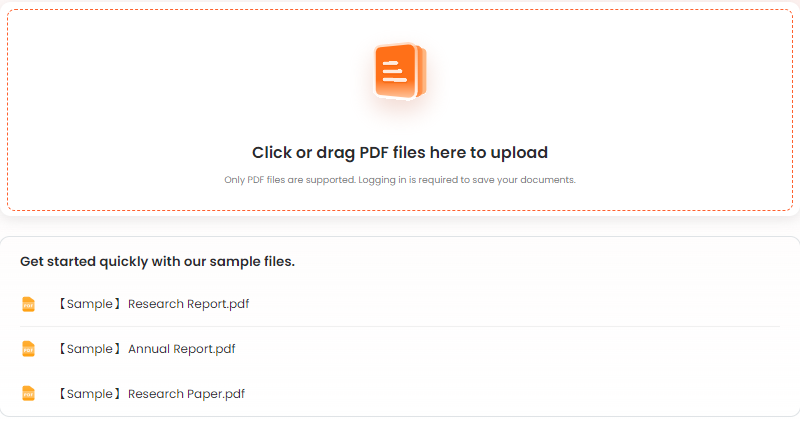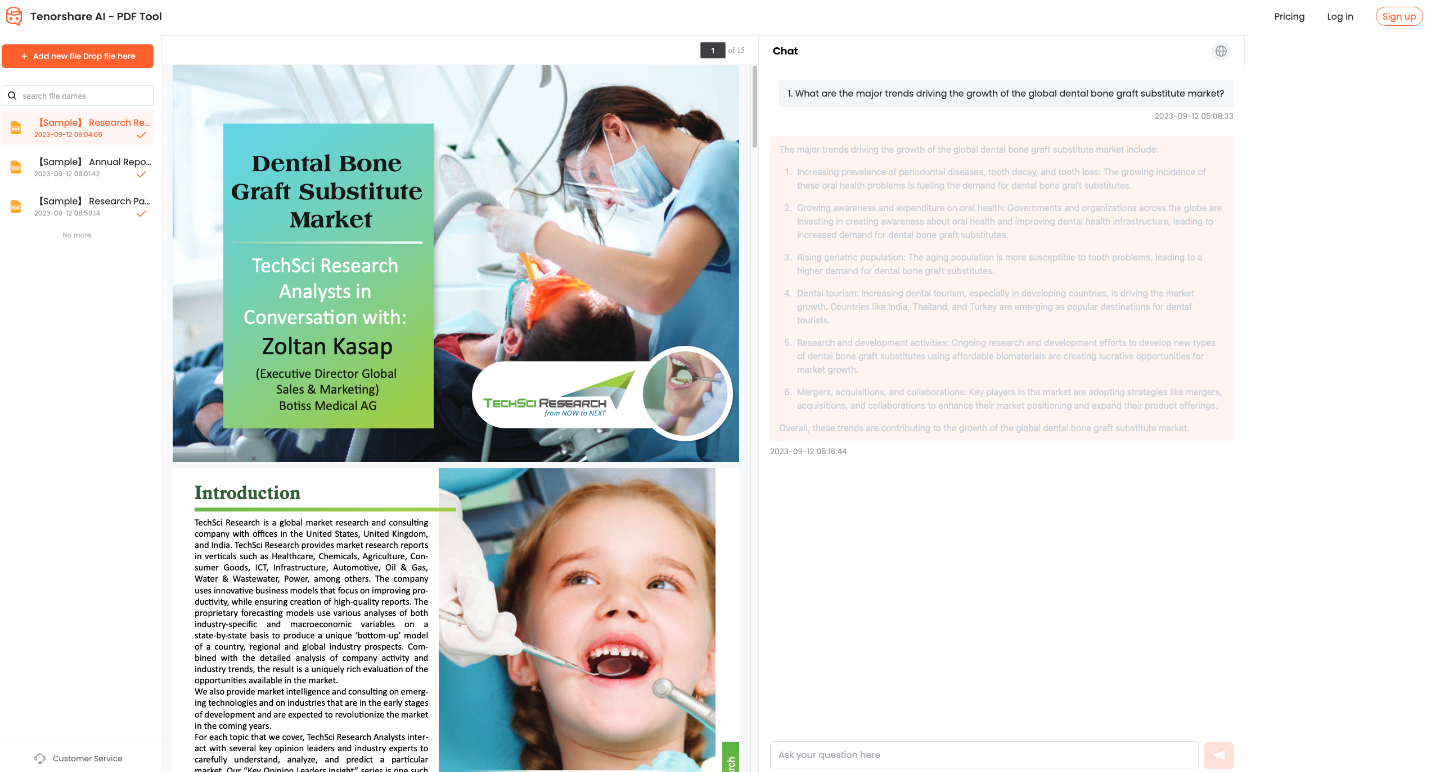Tenorshare AI PDF Summarizer Tool Review 2026: Features, Pros & Cons, Price
In today's information age, we're inundated with countless documents, particularly lengthy PDFs that can be overwhelming to process. Tenorshare AI PDF summarizer tool offers a revolutionary solution. As a cutting-edge AI PDF summarizer, it's designed to streamline your workflow by quickly extracting key insights from even the most complex documents.
By automating the process of information extraction, Tenorshare ChatPDF saves you valuable time and effort. In this review, we'll delve into the features and benefits of this powerful tool to see if it's the right fit for your needs.
Catalogs:
What is the Tenorshare AI PDF summarizer tool?
Tenorshare AI PDF Summarizer is an AI that reads and summarizes pdf that facilitates working on a PDF by extracting key points from it and presenting a summary of the PDF. It is particularly helpful for professionals, students or anyone working with a large number of PDFs.
With the assistance of artificial intelligence, Tenorshare free AI pdf summarizer can easily present the information for users. So, with its use, they do not need to waste time looking through pages of text.
Key features of the Tenorshare AI PDF summarizer tool
Tenorshare offers several notable features that distinguish it from other AI PDF tools on the market:
AI PDF Summarizing
Quickly generates accurate summaries of lengthy PDFs, helping users extract important details in seconds.
Chat with PDF
Allows users to ask questions and get direct answers from specific sections of the document, making navigation easier.
Batch Processing
Enables uploading and summarizing multiple PDFs at once, boosting productivity for professionals handling large volumes of documents.
Security and Privacy
Ensures document protection with SSL encryption and guarantees that no user data is collected or shared, safeguarding sensitive information.
How to summarize PDF with Tenorshare AI PDF summarizer tool
Do you wonder how to summarize a pdf using AI? Below are the steps to summarize a PDF with Tenorshare:
-
Click the box or drag and drop your PDF file into the upload area. You can also try the sample files provided below the upload box to get started quickly.

-
Once the file is uploaded, you can start asking questions or requesting summaries of the document. The AI will analyze the content and provide you with the relevant answers or key points.

Is the Tenorshare AI PDF summarizer tool Free to Use?
Free and paid subscription plans are available with Tenorshare AI pdf summarizer. However, it’s free with limitations; this plan is sufficient for anyone who may use the service only occasionally as well as those who only need basic summarization services. Below is a breakdown of the pricing options:
Free Plan
Allows up to 3 files per month, with a 30-page limit per file and 30 questions per day. This is perfect for light users who only need occasional summaries for small PDFs.
Pro Plans
Both Pro plans offer significantly higher limits, allowing you to upload up to 500 files per month with a 2000-page limit per file and 500 questions per day. These plans are ideal for frequent users or professionals dealing with larger or more numerous PDFs.
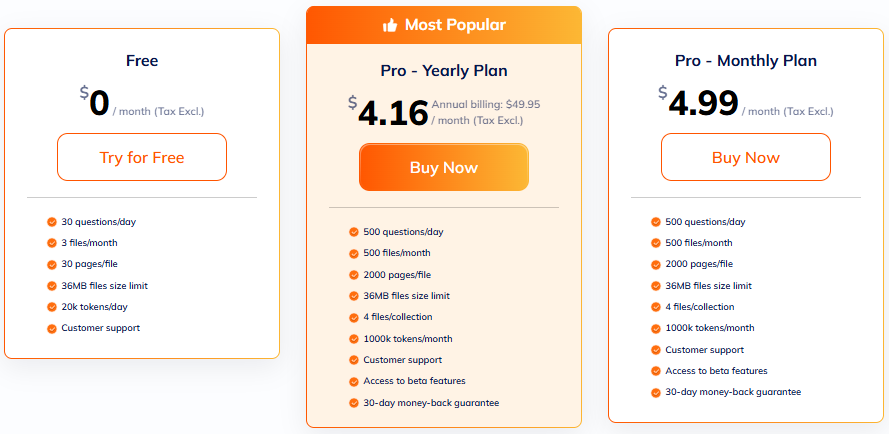
Use case of Tenorshare AI PDF summarizer tool
Tenorshare's AI PDF Summarizer can be utilized in various fields:
Academic Research
Long papers and studies are often part of the student and researcher’s life. As a tool, Tenorshare can present the key points thereby letting them concentrate on essential data without wasting time.
Business Documents
This tool saves professionals precious time in industries where contracts, reports, or even long proposals are the norm, by simply being able to quickly grasp and process important content.
Professional Sector
Frequently lawyers and legal researchers need to read a great deal of case files or other legal documents. They use Tenorshare’s summarization method to extract the key arguments and references.
Everyday Use
For day-to-day tasks like managing receipts, manuals, or notes, Tenorshare quickly summarizes PDFs, making essential information easily accessible without lengthy reading.
Pros and cons of Tenorshare AI PDF summarizer
Based on personal experience, here are some of the pros and cons of using Tenorshare AI PDF Summarizer tool:
Pros:
-
Timesaving: Provides concise summaries and greatly reduces the time taken to read lengthy PDFs.
-
User-friendly: Even for non-technical users, the interface is easy to navigate.
-
Multi-platform support: It works across all sorts of devices and operating systems since it is a web-based online tool.
-
Chat-based interaction: Adding a conversational, interactive addition to document processing comes from asking questions about the content.
-
Security: Available with encrypted and secured document data.
Cons:
-
Limited Free Version: The free plan is restrictive, which can hinder unrestricted users having to make use of some advanced features without a subscription.
-
No OCR Yet: OCR functionality is available soon, but not yet, so can only handle scanned PDFs.
Alternative to Tenorshare AI PDF summarizer Tool
This comparison examines several popular PDF tools: AskYourPDF , SmallPDF , and HiPDF . The tools have different abilities: from AI-powered summarization and chat-based interaction to complete PDF editing functionality.
| Features | Tenorshare AI PDF summarizer tool | AskYourPDF | SmallPDF | HiPDF |
|---|---|---|---|---|
| Main Functionality | Conversational PDF queries | Chat-based PDF Q&A | Editing, compression, conversion, etc. | Editing, conversion, merging, compression, etc. |
| PDF Reading | Yes | Yes | Yes | Yes |
| Text Extraction/Summary | Yes | Yes | No | No |
| Chat Functionality | Yes | Yes | No | No |
| Supported Platforms | Web, Windows, Mac, iOS, Android | Web | Web, Windows, Mac, iOS, Android | Web |
| Supported File Formats | PDF, Word, Excel, PPT, Images | PDF, Word, Excel, PPT, Images | ||
| OCR Feature | Coming soon | No | Yes (advanced features) | Yes (advanced features) |
| Editing Capabilities | No | No | Yes | Yes |
| File Size Limits | Varies by subscription plan | Generally, no limit | Free version up to 2GB | Free version up to 10MB |
| Encryption/Protection | Yes | No | Yes | Yes |
| Pricing | Free Trial$4.99 per month | Free Trial (with some limitations)$9.99 per month | $12/month or $108/year | $5.99/month or $39.99/year |
If your priority is AI-powered content extraction and document interaction, Tenorshare ChatPDF and AskYourPDF are your best options. However, if you need advanced editing and file management, SmallPDF and HiPDF offer more comprehensive tools. For AI summarization, Tenorshare ChatPDF provides the best balance of features and affordability.
Summary
Tenorshare AI PDF Summarizer tool is one of the best AI that can summarize pdf quickly. Its powerful summarization and interactive chat features set it apart, making it an efficient and reliable choice for anyone who needs to extract key information without wasting time. Whether you're a student, professional, or legal expert, this free AI pdf summarizer ensures you get the important details with speed and accuracy, streamlining your PDF management effortlessly.
Tenorshare AI PDF Tool
- Summarize the various types of large PDF documents
- Chat with the PDF to get key information accurately
- Supports simultaneous uploading of multiple documents
You Might Also Like
- Plagiarism Checker Alaikas – A Comprehensive Guide
- Undetectable AI Reviews: Can it Bypass all AI Detectors?
- How Effective Is HideMyAI Against Top AI Detection Tools?
- Duey AI Full Review: Can It Beat Major AI Detection?
- Honest Stealth AI Writer Review: Can It Bypass AI Detection?
- No GPT AI Content Detector Review: Features, Pros, Cons and Testing