Is TinyWow a Scam? An Honest TinyWow Review
I recently discovered TinyWow, an all-in-one toolkit offering various handy features for creators, from PDF editing to background removal. Among its tools, the AI writing feature has gained particular attention for helping users generate content quickly and easily. Intrigued by its popularity, I decided to give it a try. In this review, I'll dive into my experience with TinyWow's AI writing tool, exploring how it performs, its strengths, and whether it lives up to the hype.
Catalogs:
What TinyWow AI is Best For?
TinyWow AI offers multiple features, but it is exceptional in essay writing. It is an excellent option for those with smaller budgets or who can't afford pricy tools for AI writing.
Key Features of TinyWow
Since TinyWow has to offer over 50 AI features, selecting any one as the best was a challenge. However, being a tech reviewer, I tested them all and found the following to be the best key features of TinyWow AI:
TinyWow AI Writer
TinyWow AI Writer is a worth-it tool when it comes to paragraphs, articles, essays, scripts, or any other form of content writing. The best part about the tool is that it generates sensible, easy-to-understand content that does not sound robotic. Moreover, you can download the generated content for free.
Let's test its functionality and authenticity by asking it to generate an article on a given topic:
I entered "How to detect AI content?" as the title of the article, the following is the content that the TinyWow AI writer generated:
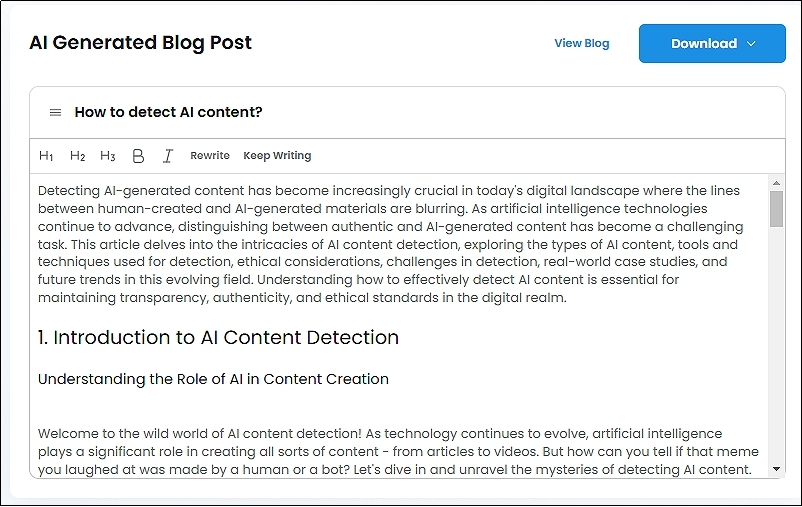
The content seems well-formatted and highly readable.
TinyWow Edit PDF
Another notable feature is the TinyWow PDF editor, which allows you to edit your PDFs without converting their format. All you need to do is upload your PDF or create a new one and make all the changes you want for free. To see how this feature works, I first uploaded my PDF, and it directly took me into the editing mode:
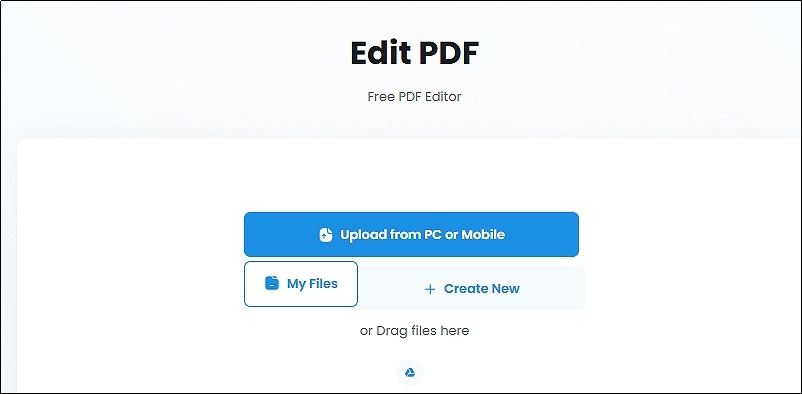
This tool allows you to edit or highlight the text, add images, date, time, and more. You can also download the edited PDF.
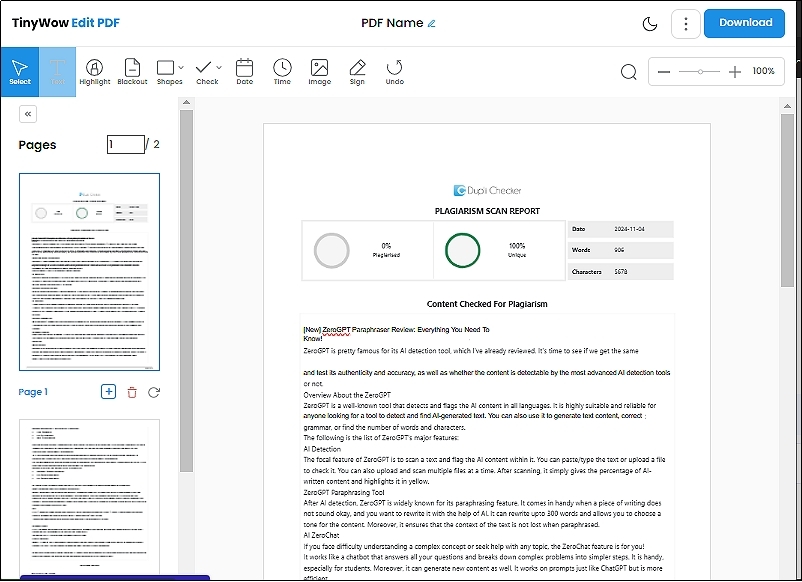
TinyWow Watermark Remover
If you have an image or document with a watermark, TinyWow Watermark Remover can help you remove it seamlessly. To test this feature, I simply uploaded a document with a watermark.
Then, it allowed me to draw a rectangle over the watermark to hide it.
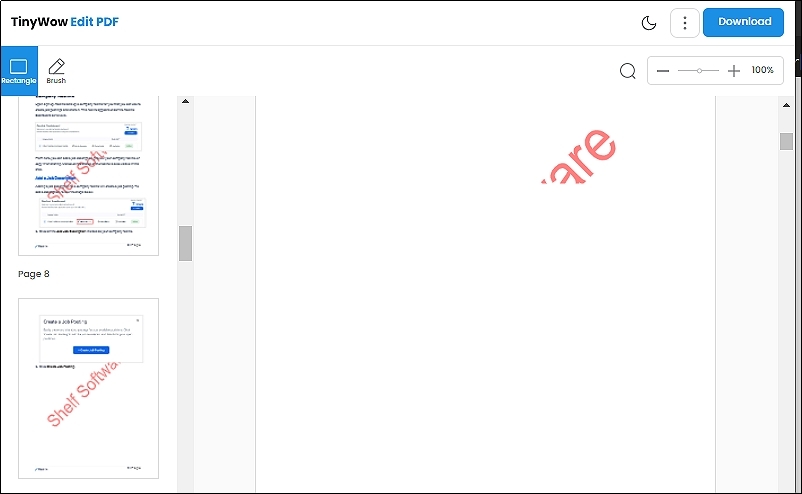
Although it seems useful, it is not practical since it covers the content on the other pages.
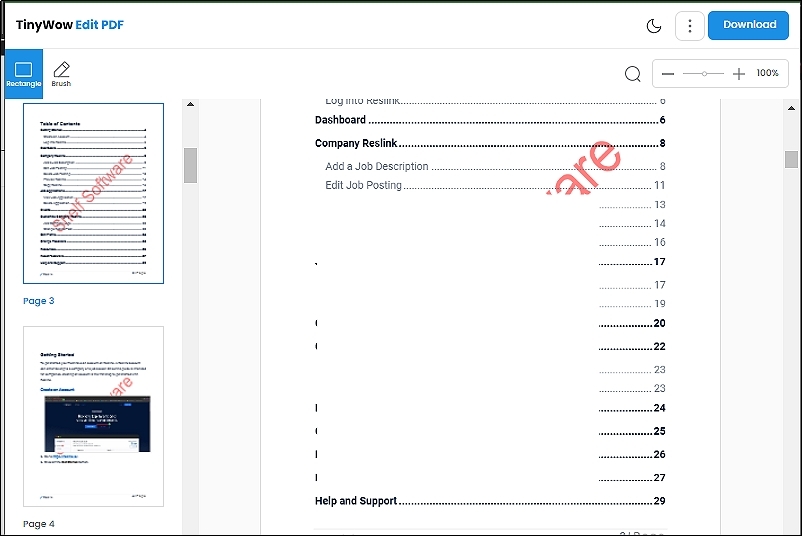
TinyWow JPG to PDF
The TinyWow JPG to PDF feature allows you to convert JPG files to PDF without effort. I tested it by uploading an image, and within seconds, it generated a clear, high-quality PDF ready for download. The process was smooth, and the result retained the original image quality.
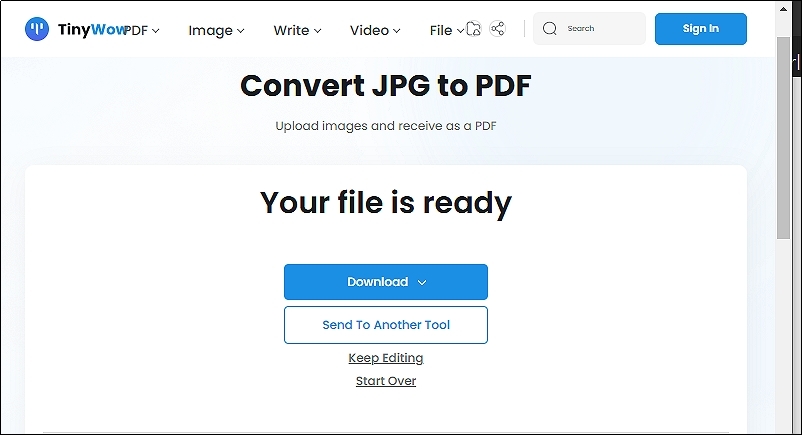
TinyWow PDF Compressor
We usually face difficulty in sending out large PDF files over the Internet. Therefore, TinyWow PDF Compressor helps you reduce the size of your PDFs. You can easily compress files by uploading those to TinyWow.
To check this functionality, I uploaded a large PDF(20 MB) file:
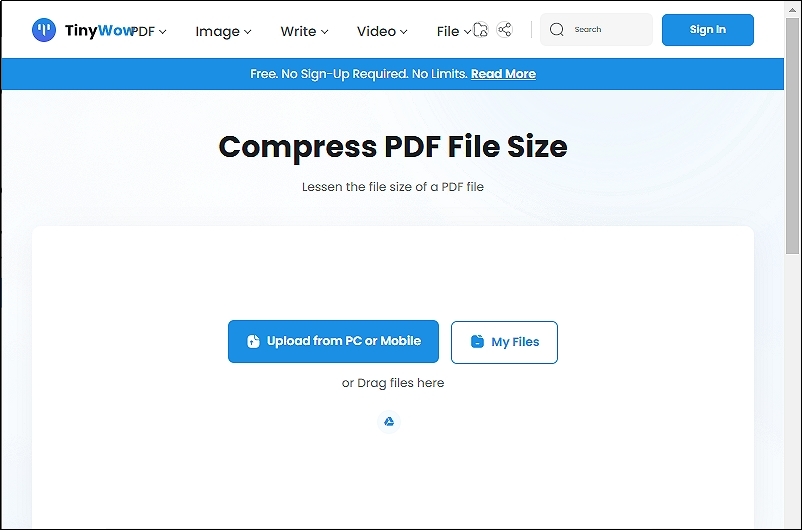
TinyWow PDF Compressor compressed the file up to 8.45 MB.
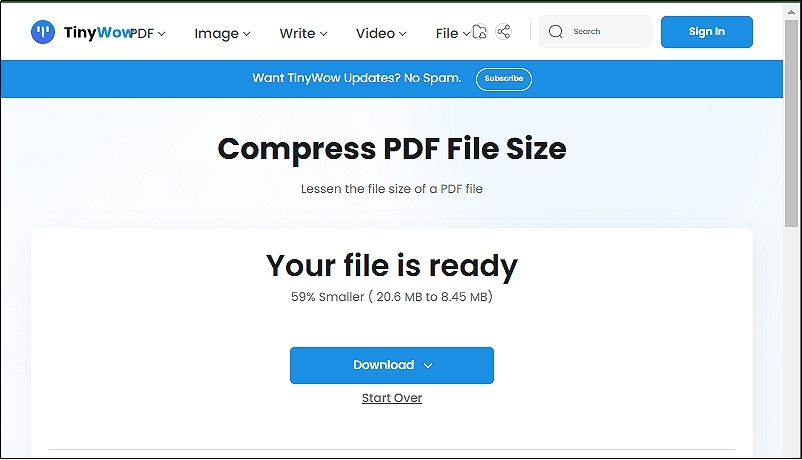
TinyWow TikTok Downloader
If you are a TikTok fan, TinyWow TikTok Downloader is for you. It allows you to download any TikTok for free by using only the TikTok link.
I tried downloading a ticktock video by specifying the link first.
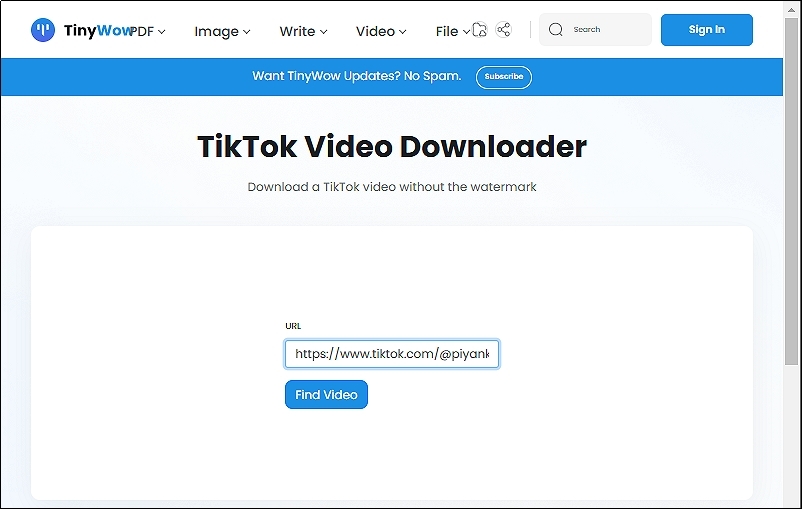
After some processing, I was able to download the file.
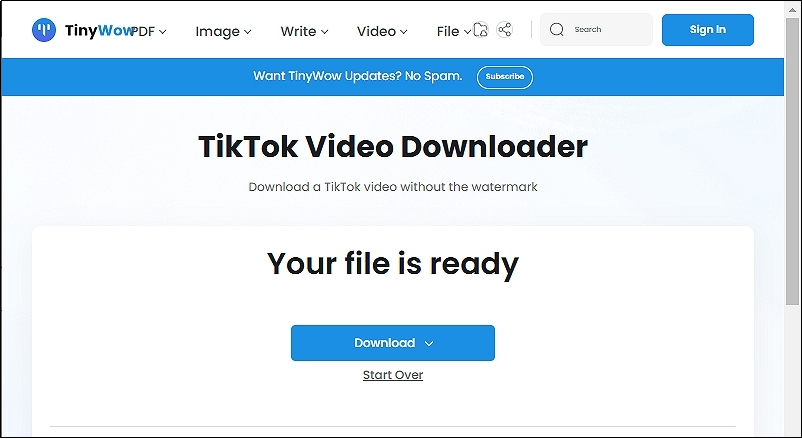
However, when I opened the video, it gave a 404 error, which meant the file was corrupted and could not be found.
TinyWow Background Remover
You can easily remove the background from an image with TinyWow Background Remover. It can remove any kind of background easily. Let's check its functionality by uploading an image with a background:
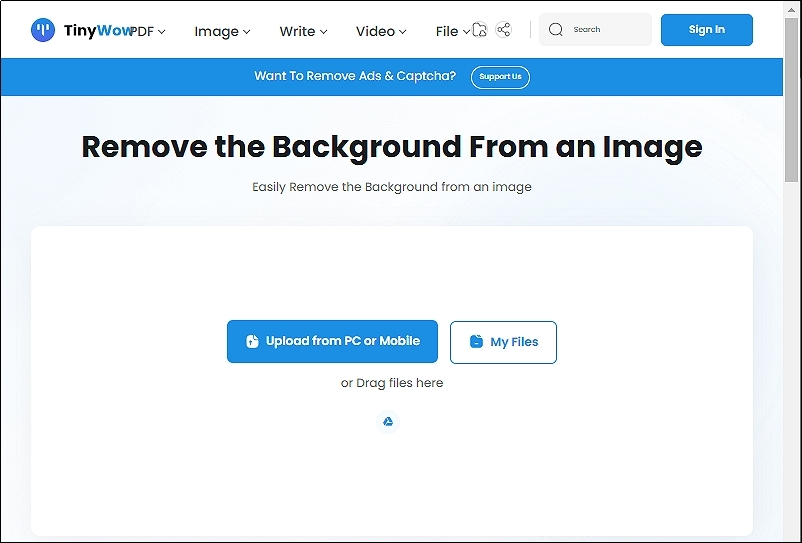
It removed the background seamlessly and allowed me to add a color background. I found this tool quite handy for basic picture editing.
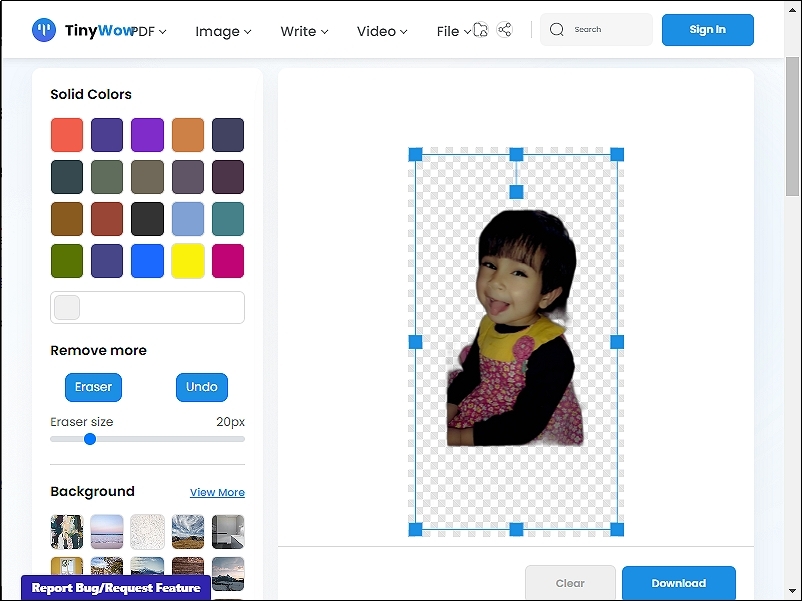
User Feedback and My Personal Experience with TinyWow AI
TinyWow has a mixed reputation, with a 3.8-star rating on Trustpilot, which has led some to wonder, “Is TinyWow a scam?” From my experience, it's a legitimate tool that offers a variety of features for everyday tasks like PDF editing and basic content generation. Many users appreciate its ease of use, privacy policies, and free download options, finding it helpful for casual needs.
However, there are some drawbacks. The AI writing tool lacks depth and occasionally glitches, and certain features, like the TikTok Downloader, may not work consistently. While TinyWow isn't a scam, its limitations in reliability and professional-grade functionality mean it's best suited for casual users rather than those seeking advanced, flawless performance.
How's the Price of TinyWow? Is It Free?
Yes, TinyWow AI is free of cost and allows you to use its incredible features without even signing up.
However, the users can opt-in for a premium service for $5 a month for an ad and captcha-free experience.
Pros and Cons of TinyWow
The following are some advantages and disadvantages of TinyWow:
Pros:
-
Offers over 50 tools, including PDF editing, AI writing, watermark removal, and background removal.
-
Simple and user-friendly interface, suitable for casual users.
-
Allows free downloads of generated or edited content.
-
Effective for quick, everyday tasks, making it convenient for general content creation.
-
Privacy-conscious, with policies like deleting files after a short time.
Cons:
-
Some tools, like the TikTok Downloader, may experience errors or fail to deliver consistent results.
-
AI writing tool may lack the quality needed for professional or specialized content.
-
Slow processing times and occasional glitches, especially with larger files.
-
Interface can feel limited or cumbersome for more complex, professional tasks.
-
Not ideal for users requiring high precision, depth, or advanced customization.
TinyWow Alternatives
No other tool offers the same set of features as TinyWow for free. However, if you're looking for sites like TinyWow, you could try alternatives like Gemini, Bard, ChatGPT, or Claude to generate content. Keep in mind that with these tools, you'll need advanced AI prompting skills to achieve the same level of quality content.
How To Make TinyWow AI Writer Content More Human-Like?
What if you generate an essay with TinyWow, and it gets rejected by your school due to AI essay detection ? Devastating, right? Well, Tenorshare AI Humanizer will get your back!
Tenorshare AI Humanizer is consider as the best AI humanizer tool that makes the AI content completely undetectable. It rewrites the content while maintaining the quality and without losing the context. When you read the text generated by Tenorshare AI Humanizer, it sounds human.
To test the authenticity of Tenorshare AI Humanizer, I generated an essay with TinyWow Essay Writer and humanized it with Tenorshare. The following is the humanized content:
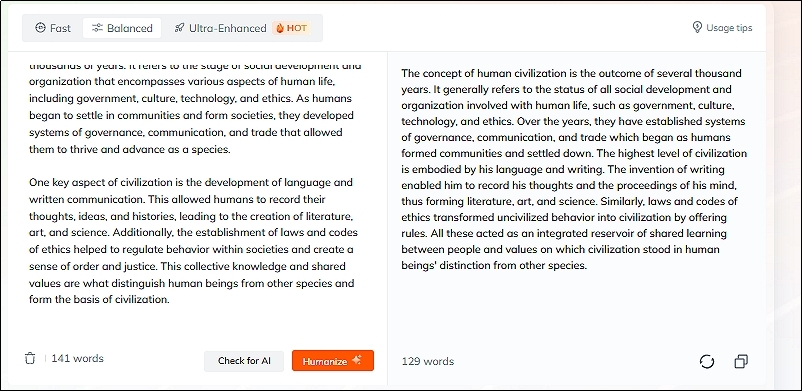
Then, I tested the content with GPTZero , Quillbot , and CopyLeaks , which are the major AI detectors on the market. The results were impressive. After using Tenorshare AI Humanizer on the TinyWow-generated essay, all major AI detection tools—GPTZero, Quillbot, and CopyLeaks—identified the content as human-written. This confirms Tenorshare's effectiveness in making AI content undetectable.
Also Read: [8 Best AI Content Detectors](8 Best AI Content Detectors)
GPTZero: Human Content
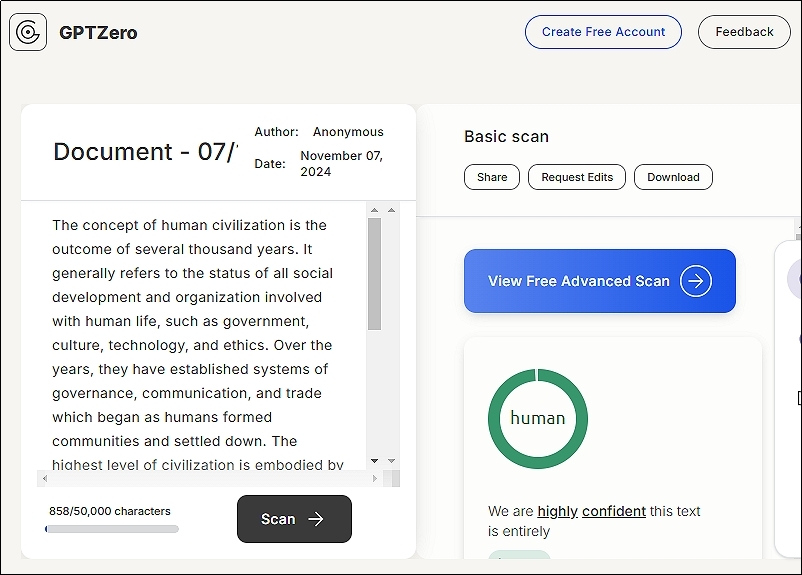
Quillbot: 0% AI Content
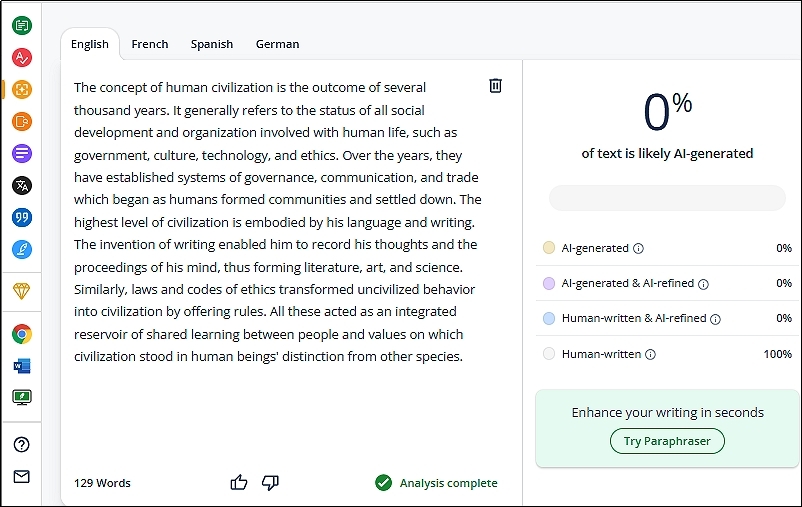
CopyLeaks: Human Text
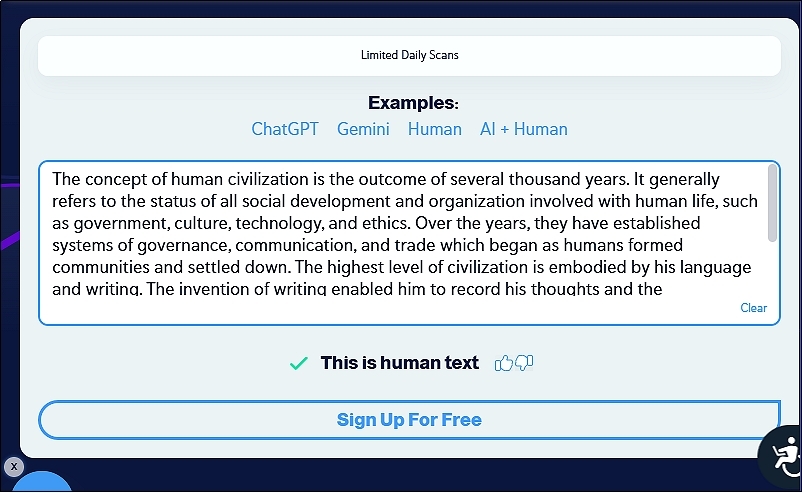
Tips:
In short, if you’re worried about AI detection, Tenorshare AI Humanizer is a dependable choice. It ensures your work sounds natural, maintains quality, and stays under the radar of detection tools.
FAQs
Is TinyWow a scam?
In my experience, TinyWow is not a scam. I’ve tried its tools, and they work as advertised, making it a trustworthy option for basic tasks.
Is TinyWow free?
Yes, TinyWow is free to use, which I found convenient. For those who prefer an ad-free experience, there’s also a paid plan at $5.99 per month or $49.99 per year.
Is TinyWow legit?
From what I’ve seen, TinyWow is definitely legitimate. It delivers on its promises and offers genuinely useful tools for things like file editing and conversions.
Is TinyWow safe?
I feel that TinyWow is safe to use. It automatically deletes uploaded files after a short period, and it doesn’t ask for personal information, which adds a layer of privacy.
I feel that TinyWow is safe to use. It automatically deletes uploaded files after a short period, and it doesn’t ask for personal information, which adds a layer of privacy.
Conclusion
TinyWow has gained much popularity due to its free AI toolset. It allows you to generate not only text content but also graphics. Moreover, you can edit PDFs, remove image backgrounds, download ticktock, and much more. However, the content generated with TinyWow tends to be detected by AI detectors. So, I personally recommend using Tenorshare AI Humanizer to make undetectable AI content even by the most advanced AI detectors.
Tenorshare AI Bypass
- Create 100% undetectable human-like content.
- Bypass All Al detector tool like GPTZero, ZeroGPT, Copyleaks, etc.
- Original content, free of plagiarism and grammatical errors.
- One-Click AI bypass with a clean and easy-to-use interface
You Might Also Like
- My Honest Review of QuillBot AI Summarizer Pros ,Cons and Pricing
- Bypassai.AI Review: Is It Legit & Reliable?
- 12 Best Free PDF Drive Alternatives for Better Online Reading and Downloads
- Bypassgpt.AI Humanizer Review: Features, Effectiveness, Pros, Cons
- ZeroGPT Paraphraser Review: Features, Price, Pros & Cons, Alternative
- Turnitin Plagiarism Checker Review: Features, Pros, Cons, Accuracy

