DeepSeek API Not Working? Common Issues and How to Fix Them
When using the DeepSeek API, you may encounter issues such as slow response times or the API not working properly . This can be caused by various factors, including high server load, network issues, incorrect API usage, or client-side configuration errors. This article will explore the common reasons why the DeepSeek API may not be functioning as expected and provide a series of solutions to help you resolve these issues.
Catalogs:
Why Is DeepSeek API Slow and Not Working?
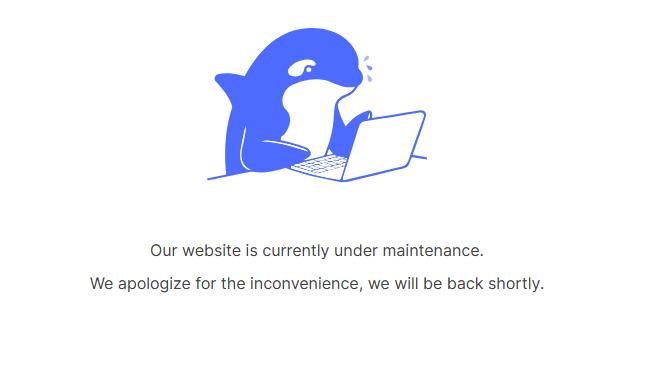
-
High Server Load : DeepSeek’s servers may be experiencing high traffic, maintenance, or downtime.
-
Network Issues : Your unstable or slow internet connections can delay API requests and responses.
-
Incorrect API Usage : Using outdated endpoints, incorrect parameters, or exceeding rate limits.
-
Client-Side Configuration Issues : Misconfigured API keys, firewall restrictions, or outdated SDKs.
-
Large Payloads or Complex Queries : Sending excessively large data payloads or overly complex queries.
-
Resource Limitations : Insufficient server resources (e.g., memory, CPU) on the client side.
How to Fix DeepSeek API Not Working
1. Check Your Internet Connection
Test your internet connection by visiting other websites or switching to a different network. If connectivity issues persist, restart your router or connect to a more stable network.
Tip:
If you're working with PDF documents and need a reliable tool for processing or extracting information, consider using Tenorshare ChatPDF AI Tool . It offers seamless PDF handling and AI-powered features to streamline your workflow.
2. Verify API Key and Authentication
Ensure that your API key is valid, correctly configured, and not expired. If necessary, regenerate a new API key and update it in your code to prevent authentication failures.
3. Review API Documentation
Double-check the API endpoint, parameters, and request format to ensure they align with the latest documentation. Updating your code accordingly can help resolve compatibility issues.
4. Optimize Payloads and Queries
Reduce the size of data payloads and simplify complex queries to improve response times. Using pagination, filtering, or compression techniques can help streamline API requests.
5. Monitor API Rate Limits
Check whether you have exceeded the allowed number of requests per second or minute. To prevent throttling, implement rate-limiting strategies in your code or consider upgrading to a higher-tier plan.
6. Check Server Status
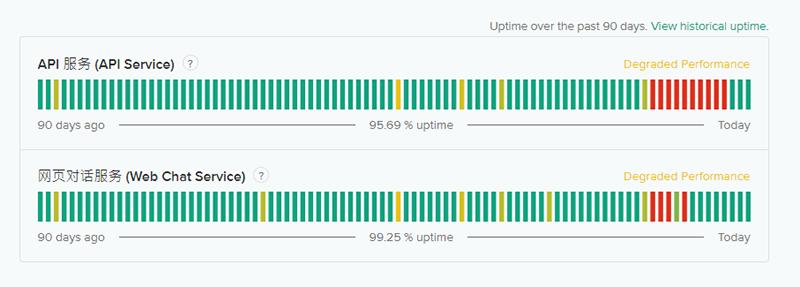
Go to DeepSeek’s official status page to check for ongoing server issues. If an outage is reported, wait for the issue to be resolved or contact support for further assistance.
7. Update SDKs and Libraries
Ensure you are using the latest version of DeepSeek’s SDK or client libraries, as outdated dependencies can cause compatibility problems. Updating your dependencies and testing the API again may resolve the issue.
8. Disable Firewall or VPN
Firewall settings or VPN configurations may block API requests. Temporarily disable these security tools to see if they are causing the problem, and if necessary, whitelist DeepSeek’s API endpoints.
9. Test with a Minimal Example
Create a simple API request to isolate potential issues. If the basic request works, gradually add complexity to identify where the problem lies in your implementation.
10. Contact DeepSeek Support
If none of the above solutions work, reach out to DeepSeek’s support team with detailed information, including error logs, request/response examples, and the steps you have already taken to troubleshoot the issue.
How to Fix DeepSeek API Error Codes
| Error Codes | Cause | Solution |
|---|---|---|
| 400 - Invalid Format | The request body format is incorrect. | Modify your request body according to the official DeepSeek API Docs. |
| 401 - Unauthorized | API key is missing or incorrect. | Check and use the correct API key. |
| 402 - Insufficient Balance | Your account balance is insufficient. | Check your balance and top up if needed. |
| 422 - Invalid Parameters | The request contains incorrect parameters. | Adjust the parameters as per the error message hints. Refer to DeepSeek API Docs for details. |
| 429 - Rate Limit Reached | Too many requests sent in a short time. | Slow down your requests or consider an alternative LLM API. |
| 500 - Server Error | The server encountered an issue. | Retry after a short wait. Contact support if the problem persists. |
| 503 - Server Overloaded | High traffic has overloaded the server. | Wait and retry your request later. |
Final Thoughts
Troubleshooting API issues can be tricky, but by checking your internet connection, verifying API keys, and optimizing requests, you can often resolve problems without extensive support. If issues persist, contact DeepSeek's support team with detailed information.
If you work with AI-generated content and are concerned about AI detection, Tenorshare Humanize AI is a powerful tool that can help. It specializes in rewriting text to bypass AI content detection , making it ideal for users who need undetectable AI-generated content.
Tenorshare AI Bypass
- Create 100% undetectable human-like content.
- Bypass All Al detector tool like GPTZero, ZeroGPT, Copyleaks, etc.
- Original content, free of plagiarism and grammatical errors.
- One-Click AI bypass with a clean and easy-to-use interface
FAQs
Why is DeepSeek API responding slowly?
DeepSeek API may be slow due to high server load, large payload requests, or network connectivity issues. Reducing request complexity, optimizing payloads, and checking your internet connection can help improve response time.
What should I do if my API key is not working?
Ensure that your API key is correctly entered and not expired. If issues persist, regenerate a new API key from your DeepSeek dashboard and update it in your implementation.
How can I check if DeepSeek's servers are down?
Visit DeepSeek's official status page to check for any ongoing server issues or outages. If an outage is reported, wait for the issue to be resolved or contact support for further assistance.
Why is my DeepSeek API request returning a 401 error?
A 401 Unauthorized error typically occurs due to an issue with your API key or authentication. Ensure your API key is correct, properly included in the request headers, and not expired. If the problem persists, regenerate the key or check your account permissions.

