How to Use AI to Chat with PDF: A Guide Featuring ChatGPT
ChatGPT has taken the world by storm as one of the most advanced and easy-to-use AI chatbots available today. With its conversational abilities and nuanced understanding of natural language, ChatGPT can intelligently interact on a wide range of topics. One particularly useful feature that is now possible with ChatGPT is summarizing, extracting key information from, and having engaging discussions around PDF documents.
This opens up new possibilities for utilizing AI to enhance our understanding and utilization of all kinds of document-based content. In this guide, we will explore step-by-step how to import PDFs into ChatGPT for automatic summarization, QA abilities, and human-like chats about what's contained in documents.
Part 1: Using ChatGPT to Summarize PDF Files
1. Can ChatGPT Summarize a PDF?
Yes, ChatGPT has the ability to read and comprehend PDF documents in order to provide useful summaries. Its advanced natural language processing allows it to analyze the contents of a PDF file, identify key information, and summarize it in a few concise paragraphs. You can easily chat with PDF ChatGPT.
2. How to Summarize PDF with ChatGPT
Summarizing a PDF document with AI PDF ChatGPT is easy and straightforward. Simply follow these steps:
1.Sign up for a paid ChatGPT Plus account
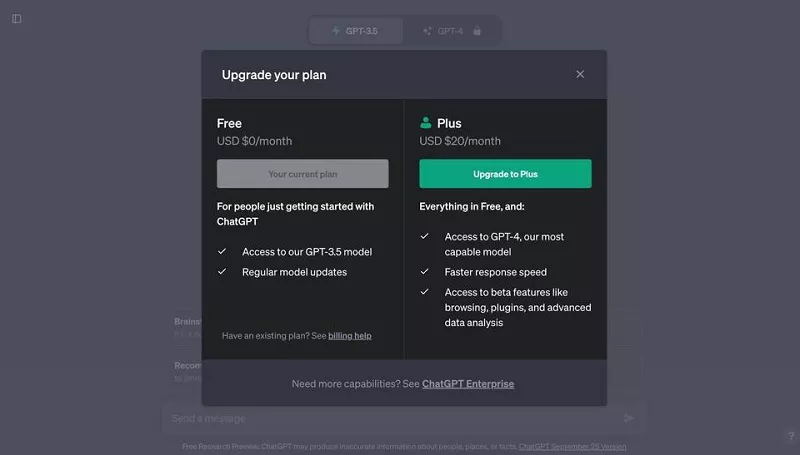
2.In ChatGPT, activate the GPT-4 model
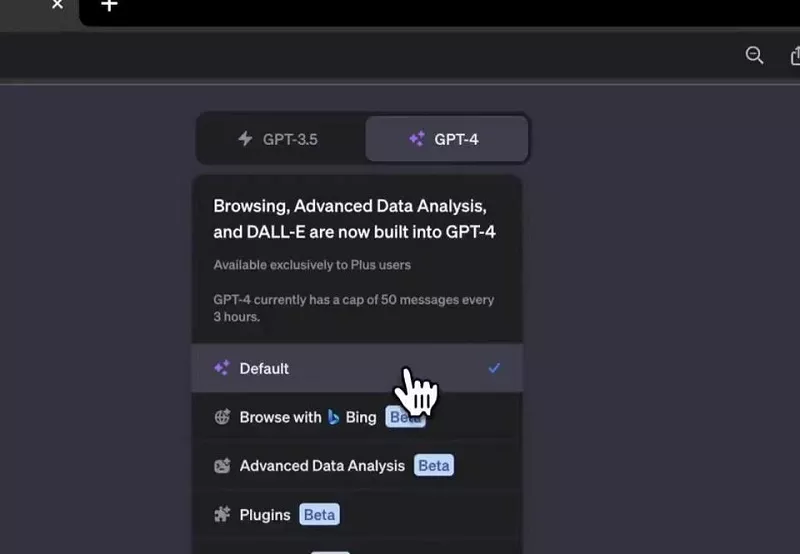
3.Drag and drop your PDF file into ChatGPT
4.Type a request like "Please summarize this PDF in 3 key points"
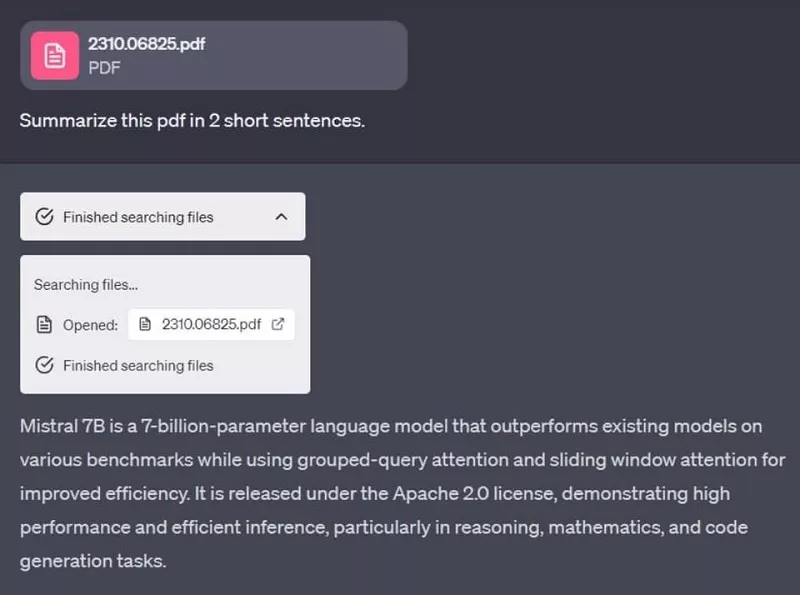
5.ChatGPT will provide a concise summary of the PDF's main content
Part 2: Why We Need to Use AI to Summarize a PDF
There are several common situations where utilizing an AI tool to summarize PDFs can be hugely beneficial:
- When you need to review research papers, articles, or reports quickly.
- If you have long legal contracts or documents that need vetting.
- To summarize sections of textbooks or ebooks for study purposes.
- When preparing literature reviews or research proposals, and need to digest a lot of papers.
- For executives who need to rapidly comprehend business documents, reports, and briefings.
- For investors or lawyers performing due diligence on materials related to deals and cases.
The major benefits you get from using an AI PDF summarizer include:
- Speed - Instantly get the essence of a document without reading the full paper.
- Efficiency - Free up more time and mental energy by not reading entire papers.
- Comprehension - The concise overviews aid better understanding and memory of content.
- Repurposing - Easily pull out key information to use in your own documents and materials.
- Scalability - Summarize high volumes of content faster than any human could.
Part 3:Top AI Tools to Summarize a PDF
 1. The best
AI PDF Summarizer-Tenorshare AI Chat PDF Tool
1. The best
AI PDF Summarizer-Tenorshare AI Chat PDF Tool
Tenorshare AI PDF Tool is an incredible AI-powered software that makes summarizing PDF documents easier and more efficient than ever. With its advanced natural language processing capabilities, Tenorshare can analyze full-length papers, ebooks, business reports, and more to identify and synthesize the most important information into concise overviews.
In just a few seconds, Tenorshare can digest even lengthy, complex PDFs down to short paragraphs highlighting the essential facts, findings, conclusions, and more from the source material. It has an intuitive drag-and-drop interface to upload files, and you simply prompt the AI to generate a customizable summary at your desired length.
Features
Key features that make Tenorshare AI Chat PDF Tool the best AI PDF summarizer include:
- Industry-leading AI comprehension of PDF contents
- One-click upload and summarization
- Ability to customize summary length
- Faithful condensation retaining key details
- Generation of talking points from documents
- Built-in PDF reader and indexer
Steps
As covered in this article, Tenorshare offers an exceptional AI-powered tool for easily summarizing PDF documents. To use it:
Step 1. Visit the Tenorshare AI Chat PDF website: https://ai.tenorshare.com/pdf/home
Step 2. Upload your desired PDF file directly on their platform to process
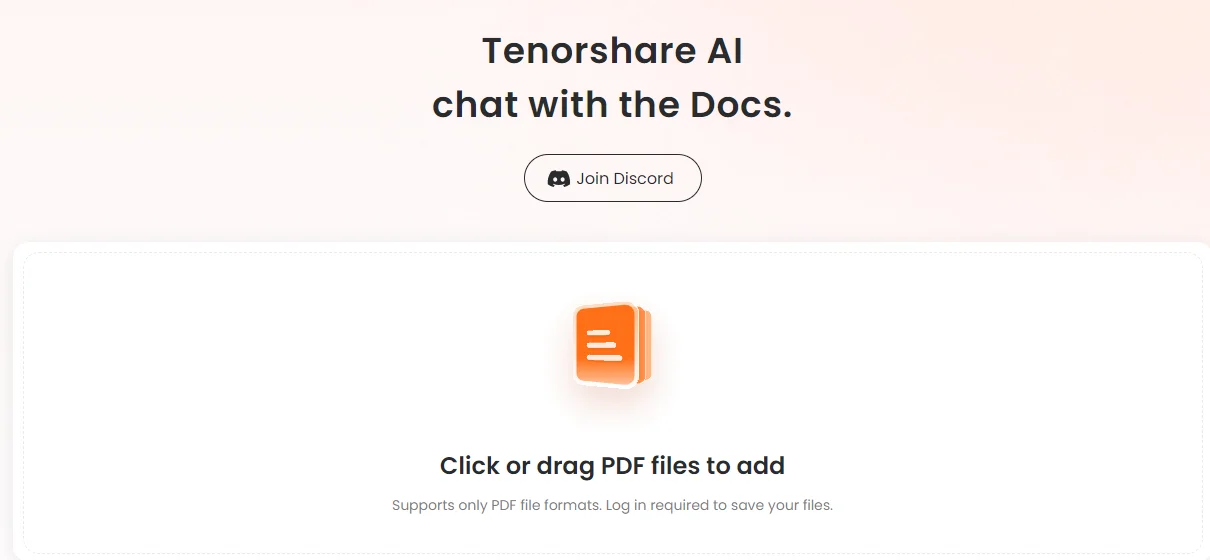
Step 3. Sign up for a free account to access the full suite of Tenorshare's AI PDF features
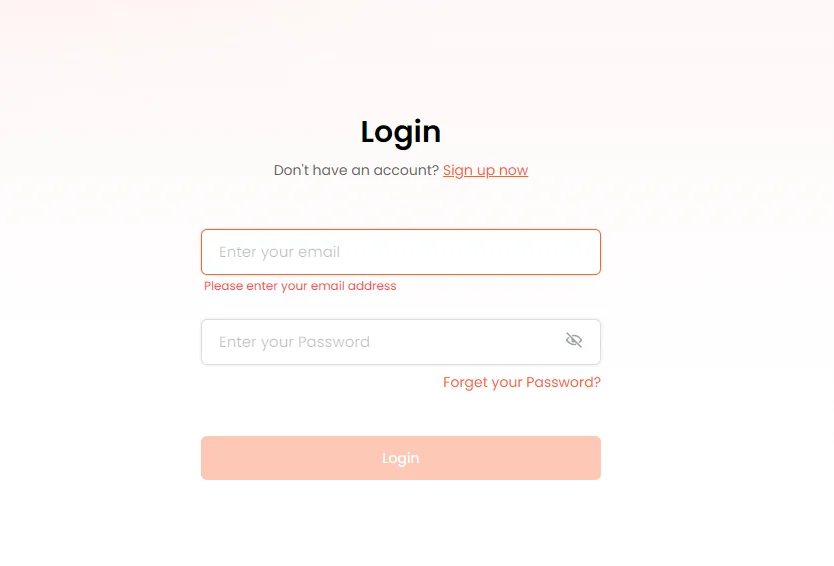
Step 4. Use the chatbox integrated alongside your uploaded document to command the AI to "summarize this PDF into a one paragraph overview". The tool's algorithms will then generate a concise summarization.
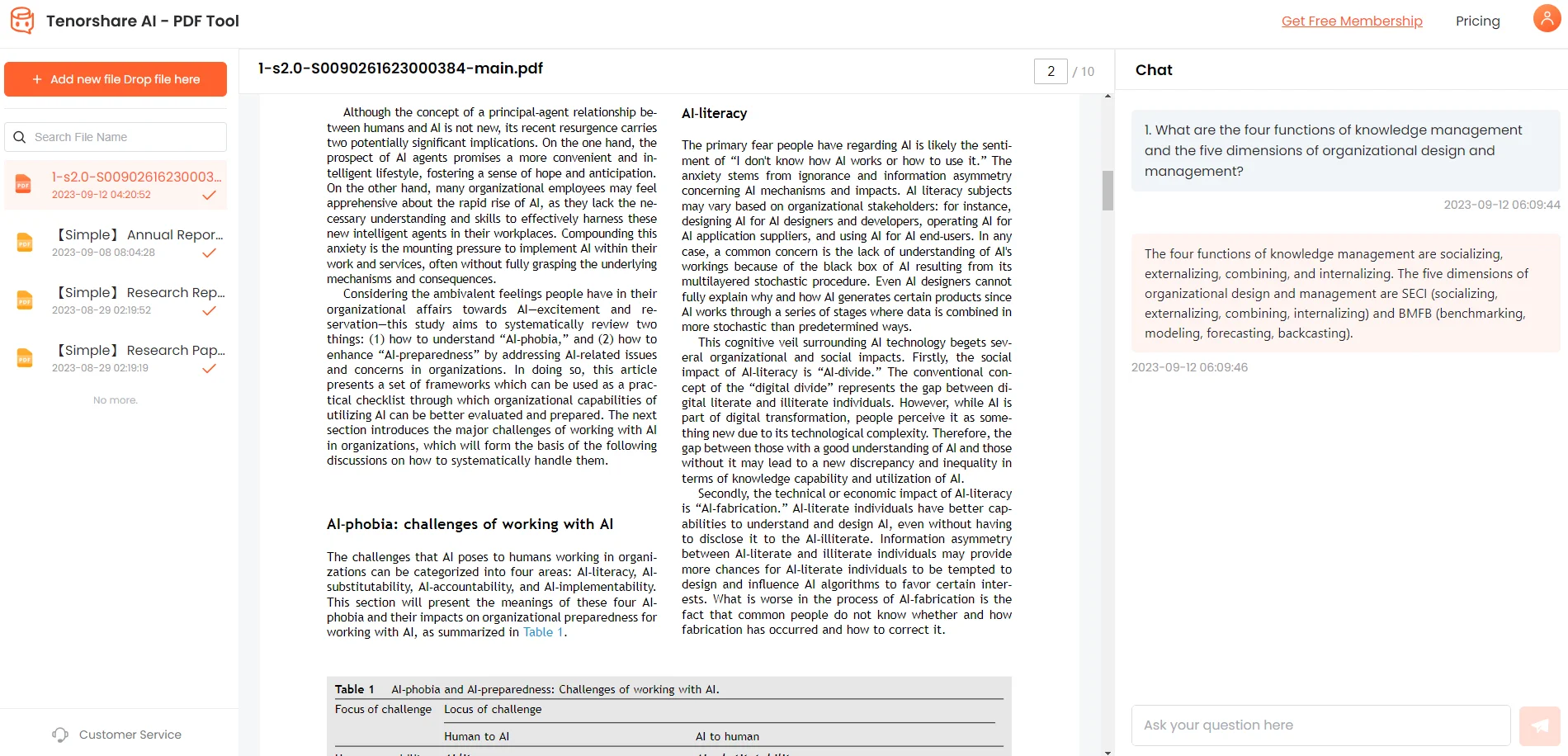
 2.
Wondershare PDFelement - PDF Editor
2.
Wondershare PDFelement - PDF Editor
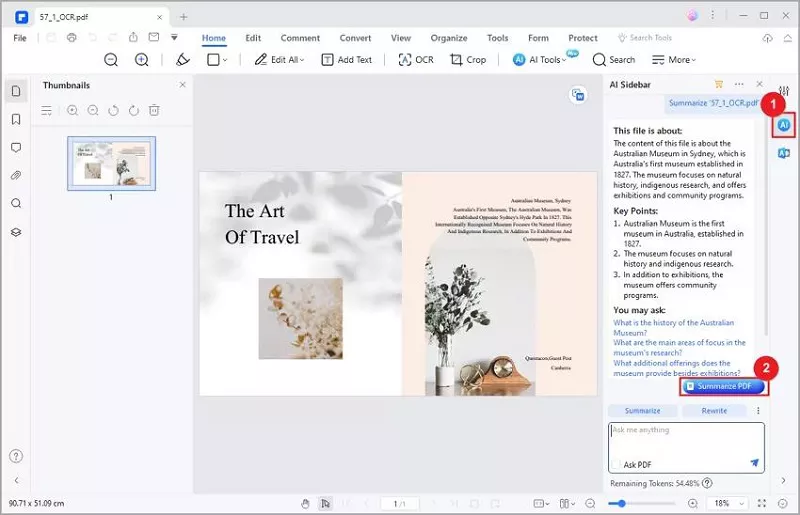
Wondershare PDFelement is an exceptionally robust, full-featured PDF solution that goes far beyond just summarization. As one of the top PDF apps available with core capabilities like editing, annotation, e-signing, and more, PDFelement also stands out by incorporating AI document comprehension features powered by its advanced algorithms. Users can easily digest papers, reports, articles, and ebooks into auto-generated summaries.
Features
- AI summarization based on GPT-3
- Additional optimization with tools like Proofread and Rewrite
- OCR for scanned document support
- PDF editing and annotation capabilities
- Support for 200+ file formats
 3.
AskYourPDF
3.
AskYourPDF
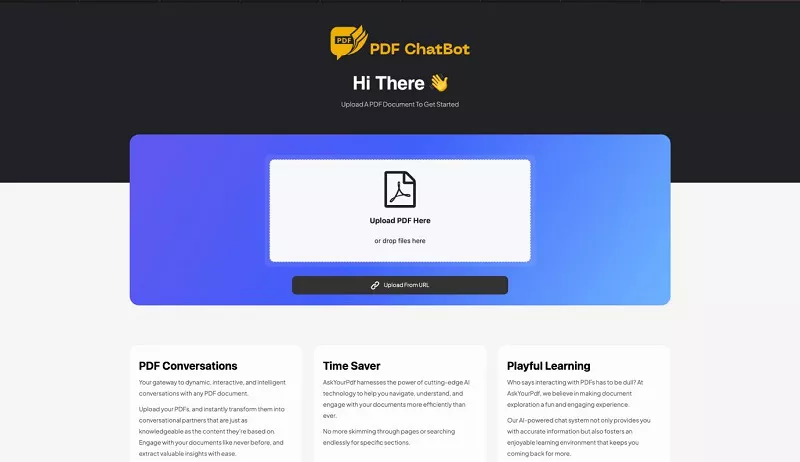
AskYourPDF is a dedicated AI assistant focused exclusively on simplifying and streamlining PDF summarization. Through an intuitive question-and-answer interface, it enables easy summarization without the overhead of complex tools. Users simply upload a document and 'ask' AskYourPDF through natural language prompts to produce summaries of customizable length and depth. For those specifically needing to distill key information from PDFs, AskYourPDF provides an elegant single-purpose solution. If you are wondering how to use Ask Your PDF in ChatGPT, it is simple as Tenorshare AI PDF Chat Tool.
Features
- Intuitive conversational interface
- Customizable summary lengths
- Handling of complex technical/scientific papers
- Shareable summary outputs
- Available browser extension
 4. LINER
4. LINER
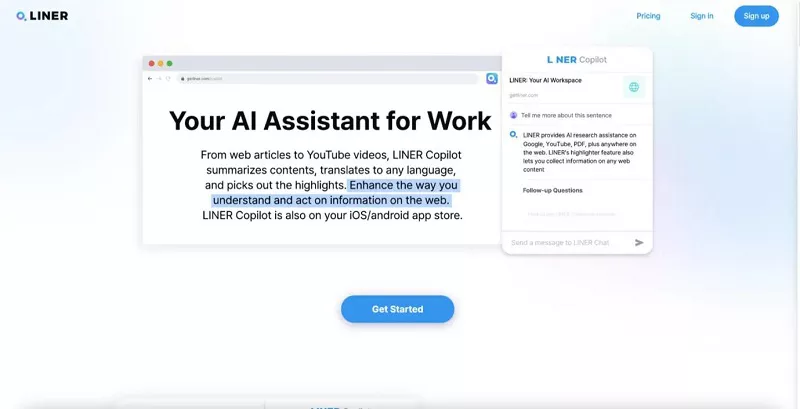
Liner opens up the remarkable capabilities of the GPT-4 model - including advanced comprehension and summarization - through an easy-to-use productivity interface. Without needing to code or understand the technical complexities, users can harness GPT-4 to instantly digest the essence of PDFs, websites, and more. Liner is purpose-built to help people save vast amounts of time in consuming lengthy documents. With a single click, it can condense books, reports, or articles into concise overviews using the most advanced natural language model available.
Features
- Instant summarization with a click
- Direct PDF uploads to interface
- Insight and highlight extraction
- Writing assistance and grammar checks
- Personal workspace to organize learnings
 5. PopAi
5. PopAi
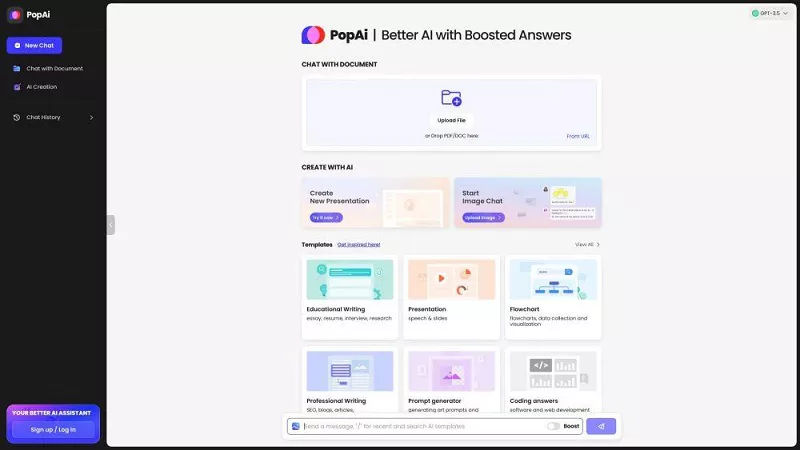
As a unique AI platform, PopAi empowers anyone to create their own customized summarization and analysis tools tailored to their needs - no coding required. Through an intuitive drag-and-drop interface for constructing models, PopAi opens up AI document comprehension abilities to users at any skill level. Those more familiar with coding can also fine-tune parameters. Once built, your own models can ingest uploaded PDFs, papers, and even scanned images to output summaries, answer questions or extract other vital information.
Features
- Intuitive AI model building
- Drag and drop interface
- Document uploader with OCR
- Multilingual support in 200+ languages
- Visualizations and graphs
Conclusion
Being able to utilize AI to summarize and comprehend PDF documents unlocks massive time-savings and efficiency benefits. Tools like ChatGPT now enable natural language summarization of papers, reports, articles, and books without needing to read full documents.
As covered in this guide, solutions like Tenorshare AI PDF Tool make digesting the essence of lengthy PDFs incredibly easy. With just a few clicks, Tenorshare can ingest uploaded files and generate customizable summaries covering the most vital information. It also facilitates further document comprehension through its conversational question and answering functions.

