5 Free AI Photo Editing Apps Online
Do you find it complex to edit your photos? Or don't have any experience with editing? Thanks to Generative AI, updating your photos within minutes is now easier. Yes, you read it right. AI Photo Editing Apps have made our lives easier and better. Using these tools, you can edit your photos with new styles and filters. What's more, this software allows you to edit the pictures in a way that you don't need to hire any professionals. Moreover, you don't have to spend extra money because you can use free AI photo editing apps online that don't charge a single penny.
We have tested many AI Photo Editing Apps, but not all of them are good and offer advanced features. So, what are the best and Free AI Photo Editor available online? Below, we have mentioned the best 5 photo editing tools you can try in 2024. Let's discuss these tools and see what features they have for you.
Part 1. Free AI Photo Editing Apps Online Recommended
There are numerous AI photo editing apps online that you can try, but not all will give you reliable results. Some of them will have watermarks on them or will charge an extra amount for downloading. Also, you will not find advanced editing options, which will make the situation worse.
So, what are the options that you can try? After talking to different experts, we have gathered a list of 5 wonderful free AI photo editor online apps that you should definitely try. Without wasting any time, let’s check out these apps..
 1.Remini AI
1.Remini AI

The first Free AI Photo Editing App Online on our list is Remini. We have personally tested this app, and it works like magic. This software also has a mobile application that you can download for your smartphone. Why do we like this application? Well, because of the amazing features it offers. With this software, you can apply lots of changes to your face, such as enhancing it, adding glow, and improving color and tone.
Pros:
- You can remove objects, red eyes, and more from images
- Color correction feature is also available
- The interface of this app is user-friendly
- You can edit the photos within seconds (30 seconds per image)
- Add texts, stickers, filters, and more
Cons:
- Customer support is not good
- You have to watch advertisements if you are using the mobile app
- You need an internet connection to use it
 2.Spyne
2.Spyne
Spyne application is specially designed for automotive dealers. If you want to edit your car pictures, this software will definitely work for you. This AI image editor offers advanced editing tools that will change the layout of your images. The interface is user-friendly and straightforward but not good for first-time users. From the dashboard, you can get an overview of all your photos and track them as well. API integration is also available, which means you can use it with other apps.

Pros:
- Best app for small, medium, and large businesses
- Available for Android and iOS as well
- Edit your photos using different advanced options
- Clean and enhance your background with a one-click
Cons:
- It's a bit expensive
- It can be complex for beginners
 3. Photo
Editor AI
3. Photo
Editor AI
If you are searching for a simple photo editor online tool, we recommend using this tool. Photo Editor AI allows you to remove objects, people, and different other things from images. With this software, you can remove blemishes and enhance your face quality. Also, you can use this app to remove text from different images.
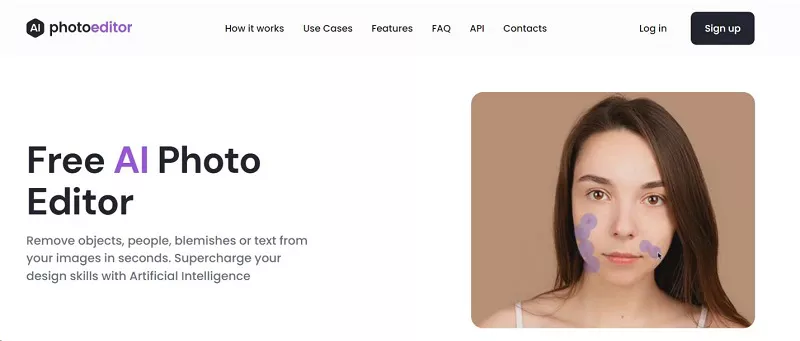
Pros:
- Free and easy to use
- Download images in 1024 px resolution
- Support both web and mobile
- Remove text, people, and other objects within seconds
- Enhance your facial features easily
Cons:
- Slow customer support
- It is difficult to download some images
 4.Pixelup
4.Pixelup
Pixelup is a free photo editor that allows you to edit your images, videos, and more. It uses AI and machine learning techniques to edit your photos. What's more, you can also use this software to create an AI avatar. It is a user-friendly application and can be downloaded for iPhone and Android devices.
Pros:
- Uses AI technology to edit the images
- You can convert low-quality images into high ones
- The animation feature is also available
- You can generate different AI avatars
Cons:
- You get limited photo credits
- Not compatible with all the formats
 5. Picsart
5. Picsart
Picsart is an all-in-one AI image editor with lots of wonderful features, including photo editing, text editing, background remover, and more. With this software, you can add different stickers, remove objects, make collages, and more. It also allows you to add effects and adjust the brightness.
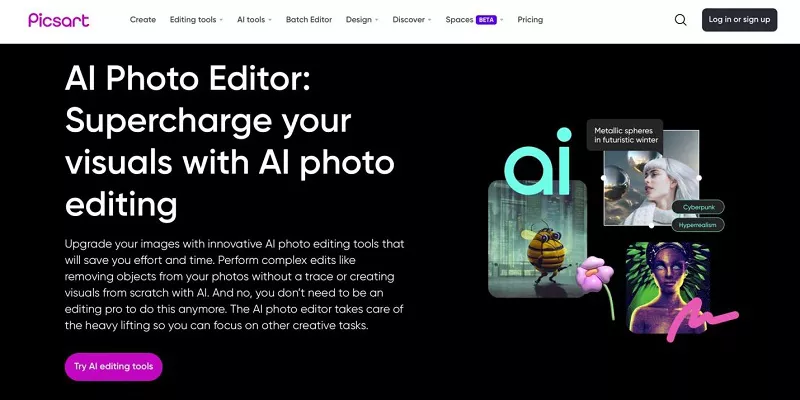
Pros:
- It is an all-in-one image and video editing software
- The mobile version is also available
- Free tool for content creators and graphic designers
Cons:
- Has a complex interface
- It is not as powerful as other AI photo-editing apps
Part 2. Bonus Tip: What is the Best Free AI for Chatting?
If you are looking for the best free AI tool for chatting, then you should use Tenorshare AI PDF Tool. As the name indicates, it's a PDF reader that can check all your PDF files and display the answers. In order to use this app, you have to mention the questions, and it will show you the related answers. You can ask around 30 questions in the free version and 500 questions per day in the premium version. The tool allows you to use 1000K tokens per month. The top features of this software are mentioned below.
- Extract relevant answers from your PDF file
- Generate easy and concise summaries
- It is fast and efficient as compared to other tools
- 100X Efficient and easy to use
- You can ask unlimited questions
- You will get 20K tokens per day in the basic plan
How to Use it:
Step 1. Go to the Tenorshare AI - PDF Tool website and creat an account.
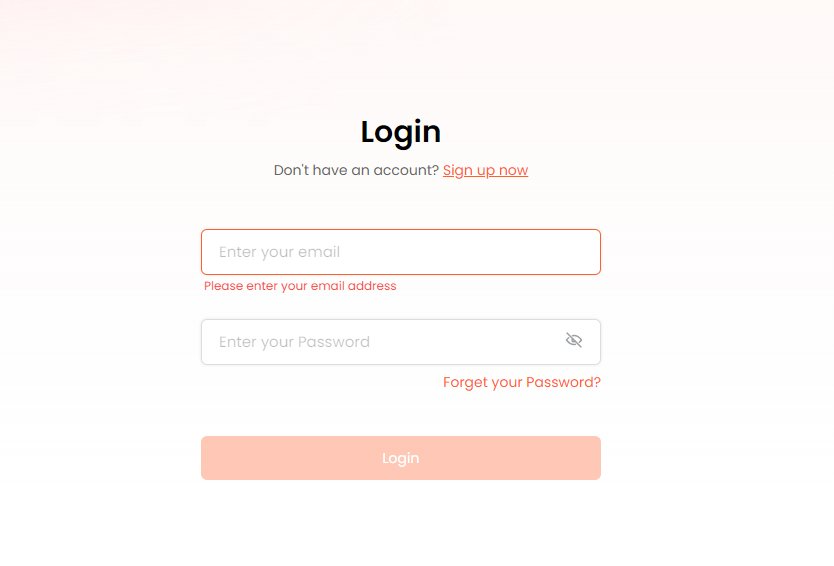
Step 2. Upload or drag and drop the file. Make sure to upload the files which are supported by the tool. You can’t upload the images or videos.
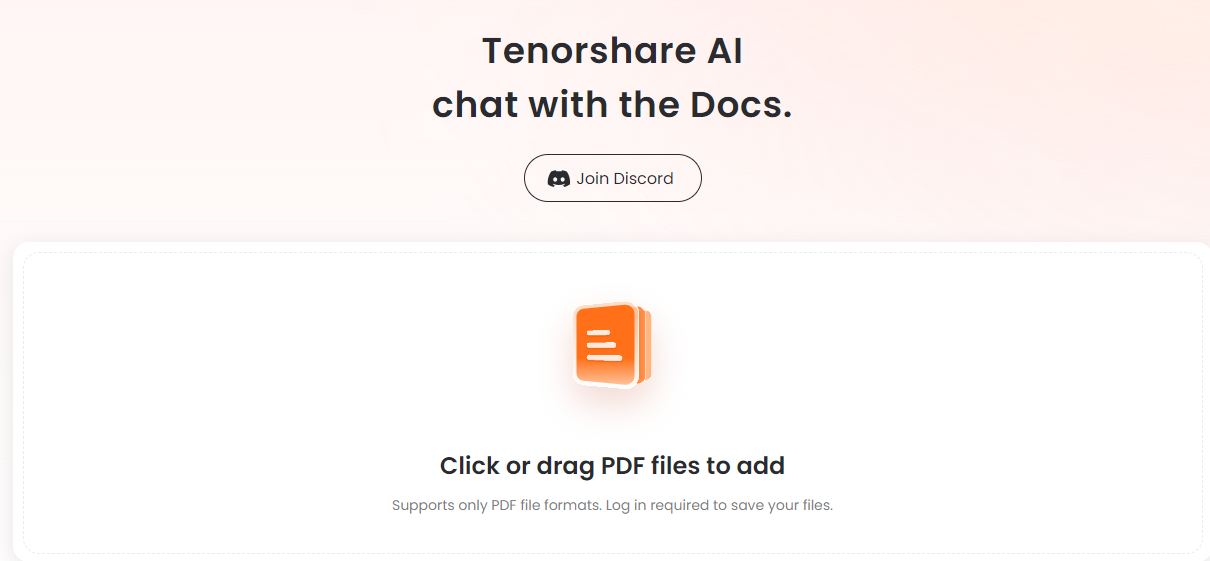
Step 3. Next, start asking the questions and wait for the results. The tool will display the results within seconds.
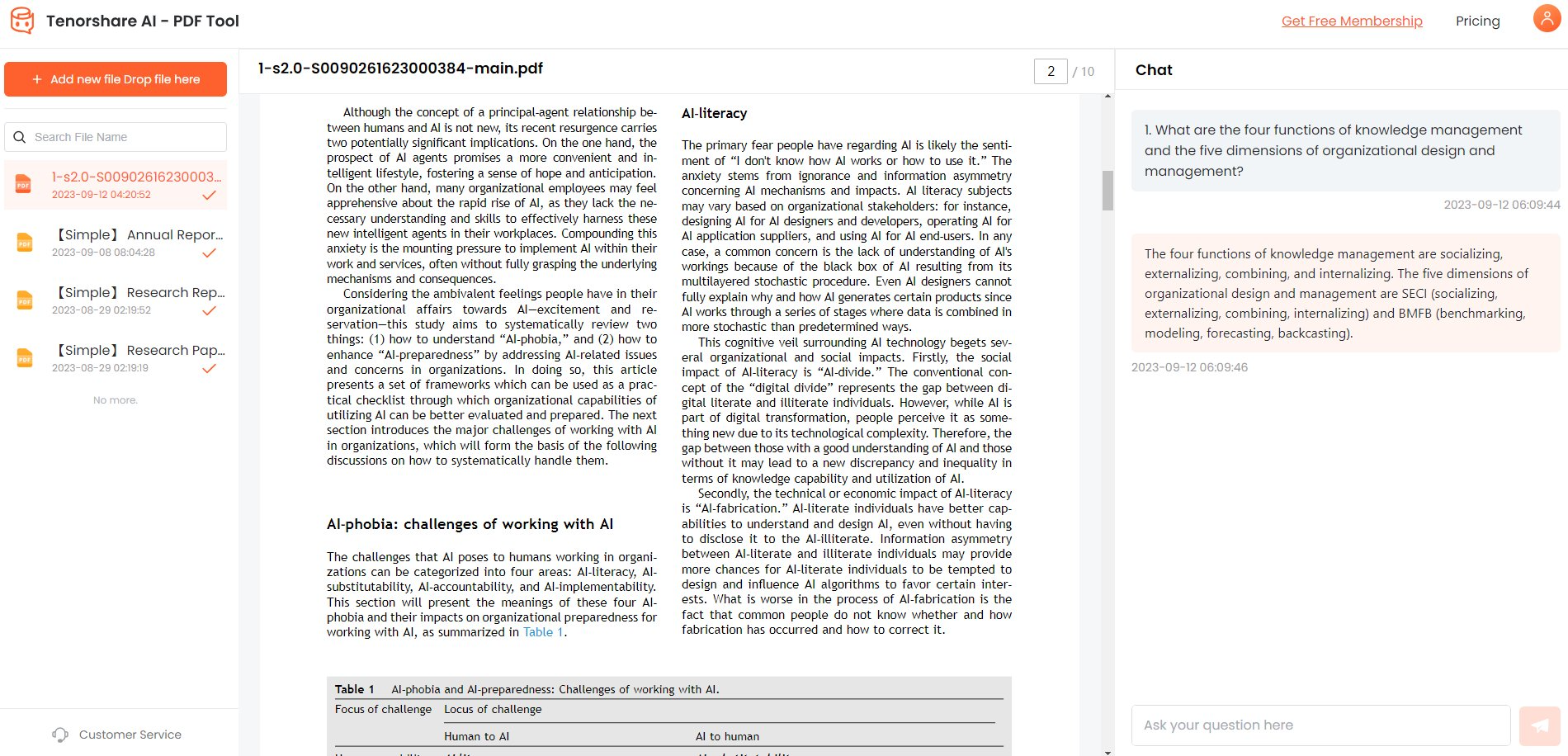
Step 4. You can easily copy the results or complete the signing process to download it.
Conclusion
In this guide, we have mentioned some of the top and free AI photo editing apps online that you can use in 2024. With the help of these apps, you can edit images, add effects, edit backgrounds, remove objects, and more. These apps also allow you to generate images that you can use for your content. Moreover, Tenorshare AI PDF Tool is the best application for chatting as it uses strong AI to check your PDF file and generate the results. You can ask as many questions as you want, and the tool will answer you within minutes.

