Top 5 Free Document Readers In 2026
Since everything is going digital, the importance of integrating with this evolving landscape has shot to the sky as well. An efficient and user-friendly free document reader is one of the most important things you need.
It doesn’t matter if you’re a student or a professional (or even just someone who has a random digital document lying around); a reliable and free PDF reader at your disposal can make all the difference when you’re handling digital content.
That’s why we’re bringing you this article! We’ll explore the top free document reader, Tenorshare, and then take the time to look over the others in the top 5 free document readers in 2023.
And since we’re choosing the ones that will maximize your reading experience, you won’t be disappointed! Get ready to discover the power of these tools and find the perfect PDF reader for Windows 10 to meet your document-viewing needs.

Catalogs:
Part 1: Importance of A Free Document Reader In The Digital Age
The role of a free document reader must be considered in this day and age. From research papers and e-books to business reports and educational material, a dependable and free PDF reader is your gateway to accessing and comprehending diverse content with ease.
Here are a few more pointers concerning the importance of having a free document reader:
The Digital Transformation
More and more documents are being generated in electronic formats, typically PDFs. Therefore, the need to access, read, and interact with these is paramount for any concerned party. It is here that a free PDF reader for Windows 10 comes in handy.
Enhanced Accessibility
A free document reader eliminates any need for physical copies of documents, increasing accessibility - since documents will be available anytime and place - and more secure since encryption will protect digital records in a way physical guards are sometimes unable to.
Additionally, a free document reader empowers users to open PDF files, view text and images, and interact with the content.
User-Friendly Navigation
A free PDF reader often has user-friendly features to enhance the reading experience, such as tech search, annotation, note-taking, and zooming.
This overall makes the reader more approachable and makes it easier to locate specific information and use it as per one’s own requirements.
Collaboration And Sharing
A free document reader also allows multiple users to collaborate on a document, allowing users to highlight sections and add notes that other people can view and resolve.
Part 2: Overview Of The Top 5 Free Document Readers In 2023
Since we’ve established the importance of a free PDF reader in the digital age, let’s take the time to introduce ourselves to the top 5 free document readers for 2023.
Each of these readers offers unique options and capabilities which only enhance your document-viewing experience. Whether you want to annotate and interact with the doc or speed-read through it, the incredible PDF reader for Windows 10 (outlined below) is the perfect choice.
Top 1: Tenorshare AI - PDF Tool
Since our top choice for a free document reader is Tenorshare, let’s tell you about this AI-PDF tool.
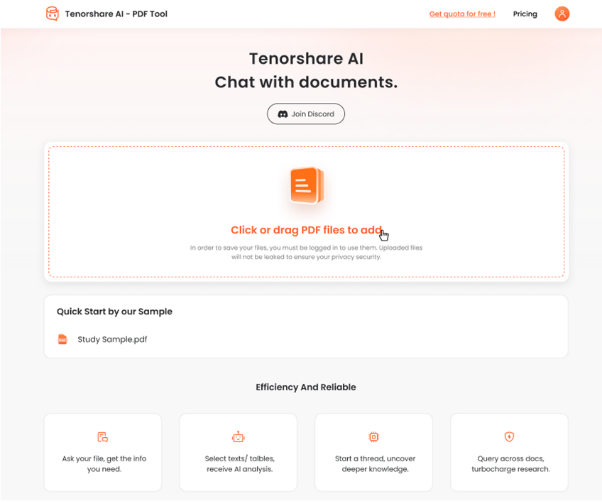
Tenorshare has an innovative software that not only reads PDFs but also extracts key information from the document and even summarizes the overall data.
And hence, our top choice for free document reading in 2023 is Tenorshare AI - PDF Tool. This innovative software doesn’t just read PDFs; it can extract key information from them and summarize the most important data.
Key Features
- Information Extraction: Tenorshare AI - PDF Tool excels at extracting the required data from your PDF documents, saving you time and effort.
- Summarization and Analysis: This feature helps you get to the heart of the document or person by providing concise summaries and analysis.
- Interactive Chat: The ability to chat with your PDF documents opens up new possibilities for engaging with the content in your document.
How To Read Documents With Tenorshare AI - Free Document Reader
Step 1: Upload your document in PDF format.

Step2: Create an account and log in if you don’t already have an account.

Step 3: Begin chatting with your PDF document, and let the free PDF reader work its magic, extracting information and summarizing content in real-time.

Top 2: Adobe Acrobat Reader DC
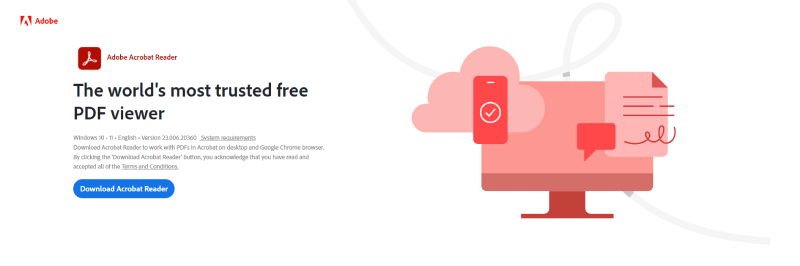
Key Features
- Annotate PDFs: You can easily highlight, underline, and add comments to your documents.
- Edit PDFs: Try making minor edits to your PDF documents with Adobe, such as adding or removing text.
- Multi-Platform: This free document reader is available for Windows and Mac users.
- Versatile: It supports many file formats, not just PDFs.
Pros and Cons:
- Pros: Feature-rich, widely recognized, and reliable.
- Cons: Some advanced features may require a subscription, and it can be resource-intensive on older devices.
Top 3: Foxit PDF Reader
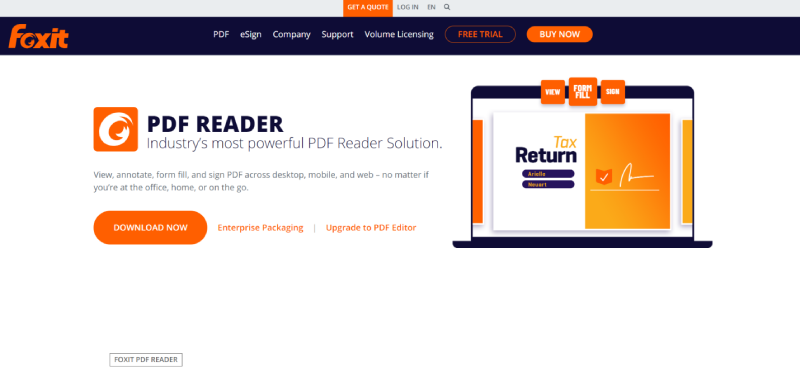
Key Features:
- Fast Rendering: Foxit PDF Reader is known for its speed in opening and rendering PDFs.
- Lightweight: It doesn’t consume excessive system resources.
- Annotate PDFs: You can add comments and highlights to your documents.
Pros And Cons:
- Pros: Speed and efficiency, suitable for older hardware.
- Cons: Some advanced features might be locked behind a paywall.
Top 4: Slim PDF

Key Features:
- Simplicity: The tool is designed for a straightforward, no-frills PDF reader.
- Speed: It opens PDFs quickly, making it efficient for reading and basic interactions.
- Lightweight: It consumes minimal system resources.
Pros and Cons:
- Pros: Lightweight, simple to use, ideal for basic PDF reading.
- Cons: Limited advanced features; not suitable for extensive editing.
Top 5: Nitro PDF Reader
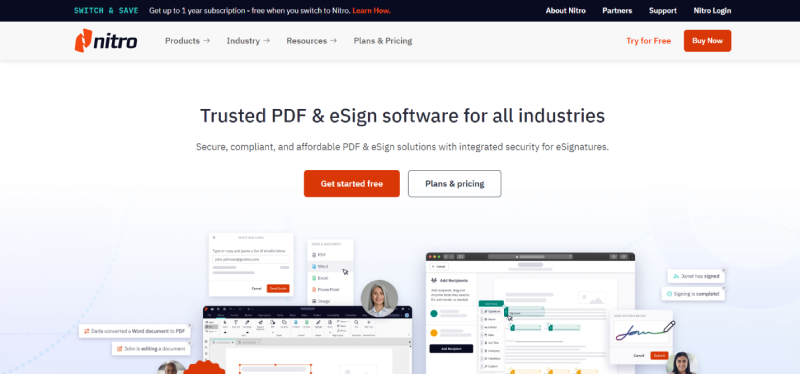
Key Features:
- PDF Creation: Allows you to create PDFs from various file types.
- Edit PDFs: Edit text, images, and pages within your PDF documents.
- Collaborate: Share and collaborate on documents with others.
- Security: Includes encryption and password protection features.
Pros
- Pros: Comprehensive features for both reading and editing PDFs.
- Cons: Some advanced features are locked behind a paywall.
FAQs About Free Document Reader
1. Is There A Free Document Reader?
Yes, there are several free PDF readers available for different needs, which this article has highlighted as well. These have varying features and usages, but they all boast the use in document-viewing and reading.
2. What Is The Free Alternative To Adobe PDF Reader?
A great free alternative to Adobe PDF Reader is Tenorshare AI - PDF Tool. It offers similar capabilities for reading and interacting with PDF documents while adding unique features such as information extraction, summarization, and analysis.
Conclusion
To follow up on the overarching question of the best free document reader, we’ve concluded that the top 5 free PDF readers are some of the best options for easy and efficient document reading.
Each PDF reader for Windows 10 has its pros and cons, and you can seek to discover the options that you will need to consider.
So, if you’re looking for simple reading or more complex data extraction, editing, or speed-reading, we recommend checking out a free document reader.
And our pick? Tenorshare AI! As one of the simplest and easiest tools to use, Tenorshare stands out with its innovative approach to document interaction.
So, as you explore these options, remember the power of free alternatives to help you access and engage with your digital documents effectively. It’s time to embrace the future of document reading and take your digital interactions to the next level.
You Might Also Like
- Top 10 Best AI PowerPoint Generators Free in 2026
- TOP 9 AI Tools for Data Analytics in 2026
- [NEW Tools] Top 7 AI PDF to Word Converters in 2026
- 5 Best AI Tool for Math Students/Teachers in 2026
- [Top 4] Free AI Homework Helper That Helps Students with Homework Efficiently
- Ask Your PDF 2026 In-Depth Review & Best Alternative
- PDF Summarizer AI: Top 5 Options to Summarize Online for Free

