[NEW Tools] Top 7 AI PDF to Word Converters in 2026
Over time, AI is having more and more impact on our lives. It assists us in doing repetitive tasks while eliminating the chances of errors. Just like any other walk of life, AI is becoming handy in reading, writing, and summarizing tasks.
Working with huge PDFs and identifying useful information is a hectic job. Therefore, this article lists the top 7 AI PDF to Word converter tools that can convert PDF files in Word format using AI.
Part 1: What Should We Consider About Choosing the Best PDF AI to Word Converter?
If you search the Internet, you will find numerous tools to AI convert PDF to Word, but are all the tools worth trying? The answer is No.
Here is a list of things that you should consider while choosing a PDF to Word converter AI:
1. Always check if the tool can handle the complexity of your PDF file in terms of formatting. For instance, a pdf file may have multiple columns, images, fonts, graphics, etc.
2. Ensure the tool provides a secure way to convert PDF to Word, as PDFs may contain passwords and confidential information. Also, take a look at the privacy policy of the tool.
3. Assess the cost and convenience of the tool as per your need.
4. Consider the limitations of the free PDF to Word converter AI in terms of file size, number of conversions, etc.
5. Lastly, test the conversion speed and accuracy of any online or offline tool before spending money on it.
Part 2: Top 7 AI PDF to Word Converters
Now that you know things to consider while choosing a PDF to Word converter AI, here is the list of the top 7 AI PDF to Word converters:
1. PDNob PDF Online Free
PDNob PDF Online is a free PDF editor and conversion tool. It can convert any PDF file to a Word document easily. It guarantees no format or quality loss during conversions and is safe and secure. It automatically destroys the uploaded and converted files after 1 hour.
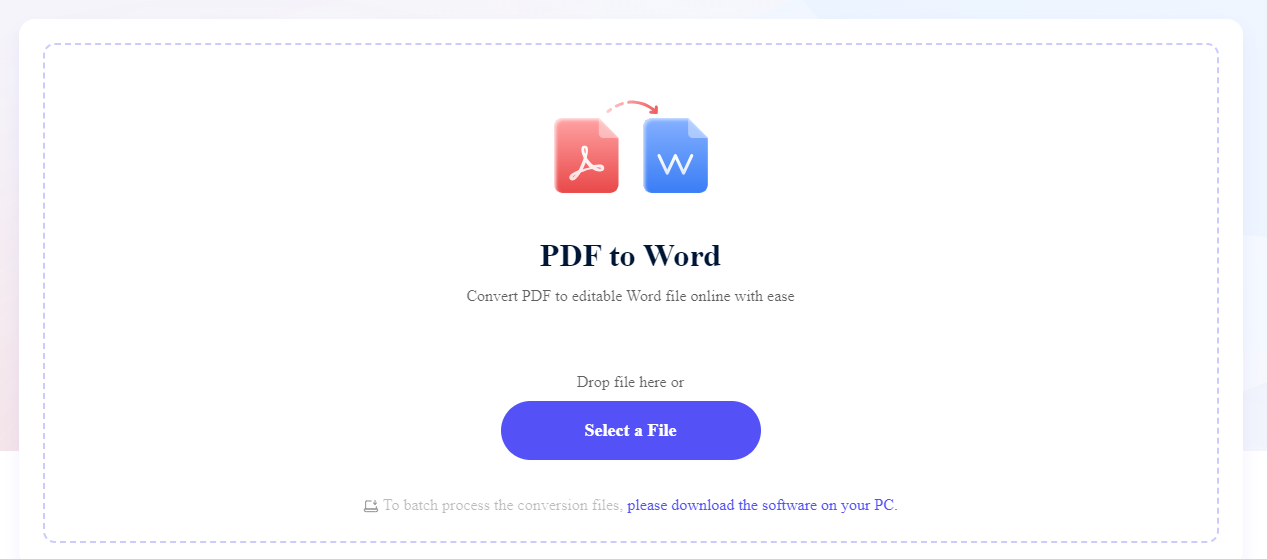
Pros:
- Free verision available
- Convert PDFs within seconds
- Completely preserves formatting
Cons:
- It deletes your files after an hour of uploading.
2.Zamzar
Zamzar is another AI PDF to Word converter online free with a 4.6 out of 5-star rating on Trustpilot. It converts PDFs to other file formats most conveniently and securely. You can use it online or download its desktop app. It supports 1100 file conversion types, including audio, video, documents, and images.
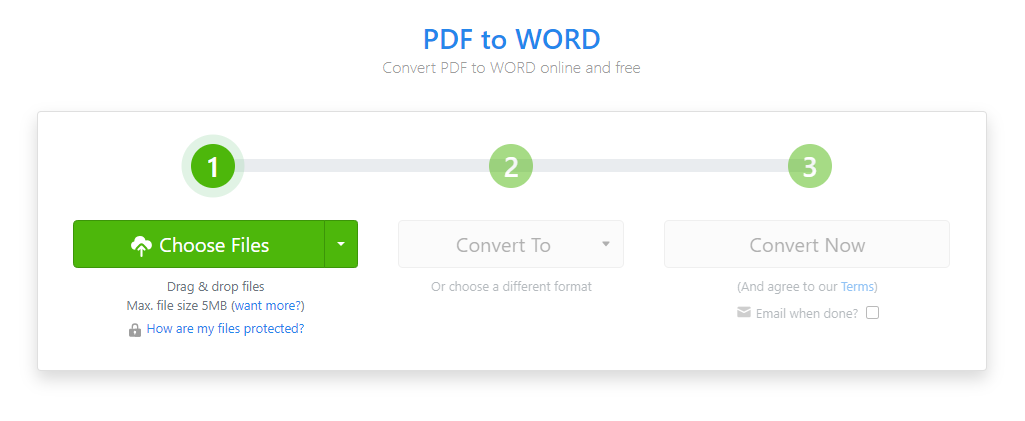
Pros:
- Free for basic use
- Supports 1100+ file formats
- Easy and convenient to use
Cons:
- Converts large files slowly
- Has a limit on the number of conversions per day
3.Dochub
Dochub PDF to Word converter AI is an online tool that allows you to edit and sign PDF documents online. It uses ChatGPT to make conversions and enhance your productivity. It can also summarize the PDFs while enhancing the document readability and preserving the quality.
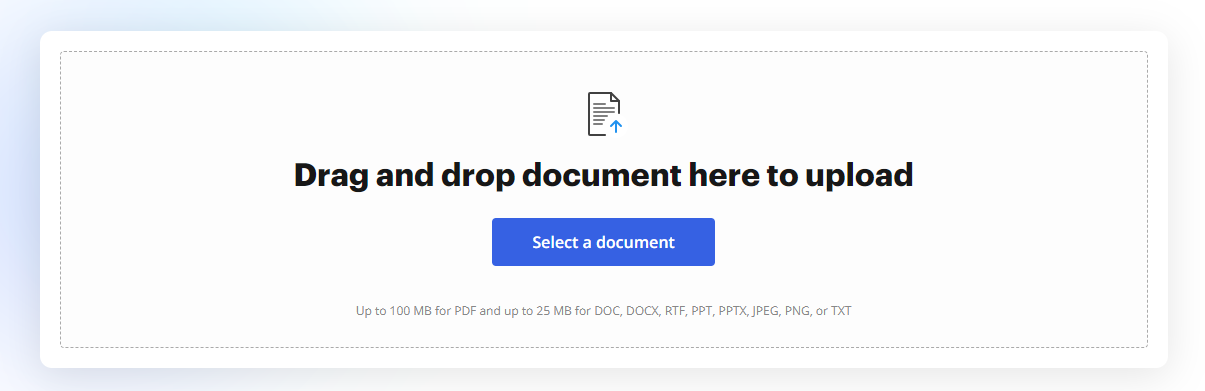
Pros:
- There are no free versions, but offers a wide feature range
- Edit and sign PDFs easily
Cons:
- It can be expensive for users with occasional needs
4.Mathpix
Mathpix is a free PDF to Word converter specifically designed to deal with maths, physics, chemistry, and other scientific documents. Its high-accuracy OCR features allow it to convert PDFs to editable Word files without affecting the format and quality. It can also handle the two-column PDFs. You can convert 20 pages monthly for free if you sign up for a Mathpix account online.
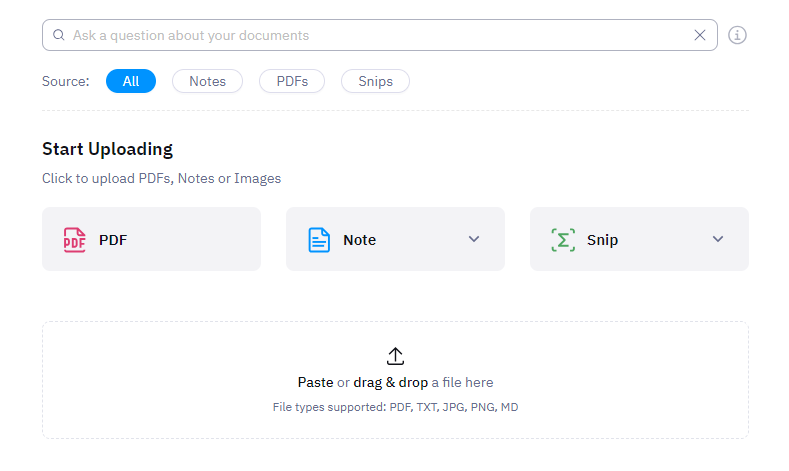
Pros:
- For basic use, it is free
- Can convert PDFs with maths, chemistry, physics, or other scientific equations
Cons:
- Limited features
- Not as useful as other converters for non-scientific PDFs
5.VancePDF
VancePDF can easily convert your PDFs to high-quality Word documents with preserved styles and formatting. It guarantees the file security with 256-bit SSL encryption technology. With its online conversion service, you can convert PDFs to editable Word documents anywhere. It uses AI OCR technology for accurate and high-speed conversions. It supports all browsers and operating systems, including Android.

Pros:
- It has paid plans only but offers a wide range of features, including merging and splitting PDFs.
Cons:
- Converts large files comparatively slowly
6.HiPDF
HiPDF is an excellent PDF converter tool that provides you with perfectly formatted Word documents. Supported by several platforms, you can use it anywhere, regardless of the OS. It is completely free and highly secure. HiPDF is Ideal for anyone who has to deal with large PDF files, including educators, researchers, and ITcians.
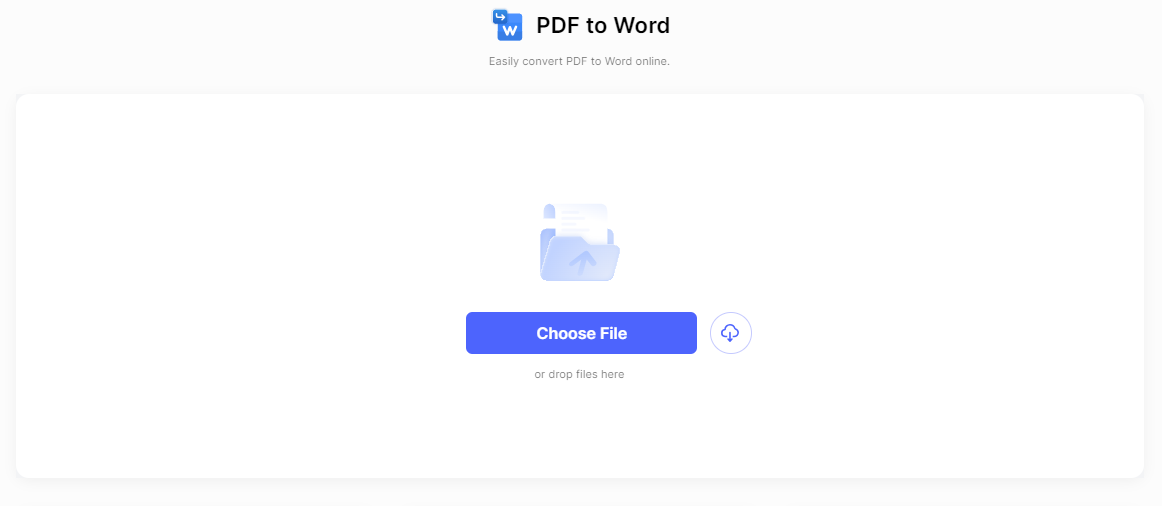
Pros:
- Free for basic use
- Super convenient and easy to use
- High conversion speed
Cons:
- It has limited features
- Not as efficient as other converters when dealing with complex PDFs
7. Tinywow PDF
The Tinywow PDF allows you to extract the text from a PDF to a Word document. Its super simple interface converts your PDFs to Word in 3 steps. You can also download the converted file. It ensures file security by automatically deleting data from its servers after 1 hour of conversion. Also, it is an online free tool you can use on any browser.

Pros:
- Free for basic use
- Supports multiple file formats
- Easy to use
Cons:
- Large file conversions can be slow
- It has a limit on the number of conversions per day
Part 3: Bonus Tips: How to Summarize PDF with PDF AI Reader?
The PDF to Word converter AI has made PDF conversions easier and quicker. But what if you have to summarize a long PDF?
Tenorshare PDF AI Reader is an amazing AI tool that summarizes various types of large PDF documents and gives you the key points discussed. It uses Natural Language Processing (NLP) algorithms to read and understand PDFs and answer your questions. You can save your conversation with the PDF for future reference or share it with your friends and colleagues. To ensure privacy and security, Tenorshare PDF AI Reader requires you to sign up so no one can access your data and files.
Step 1: Upload your PDF document.
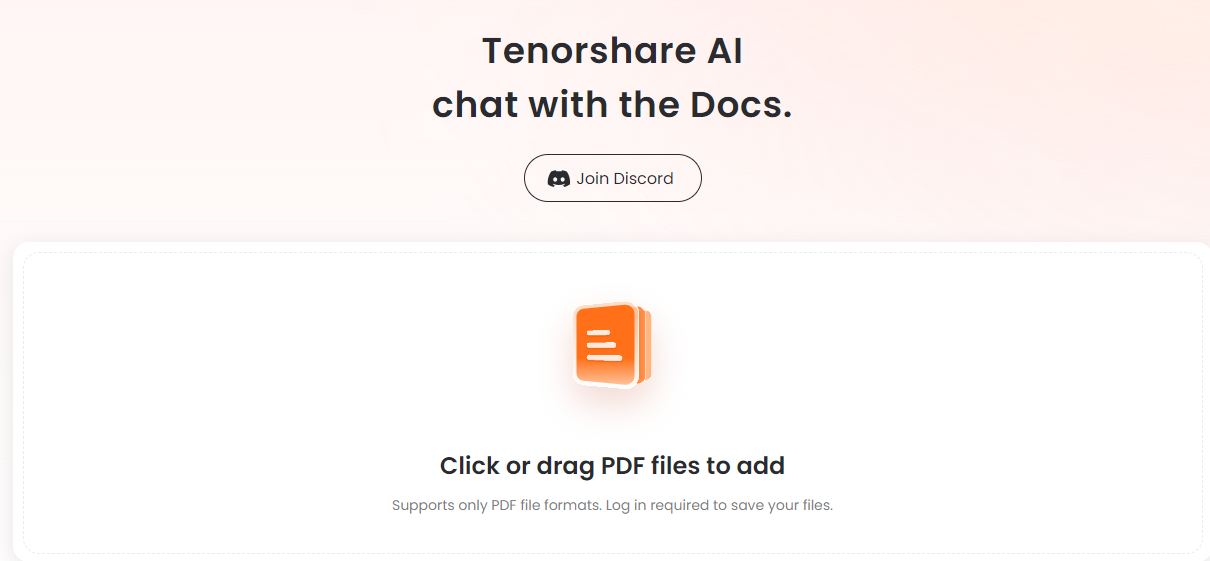
Step2: Now Log in (if you have an account) or Sign up.

Step 3: Start chatting with your PDF to get answers to all your questions accurately with the help of AI.
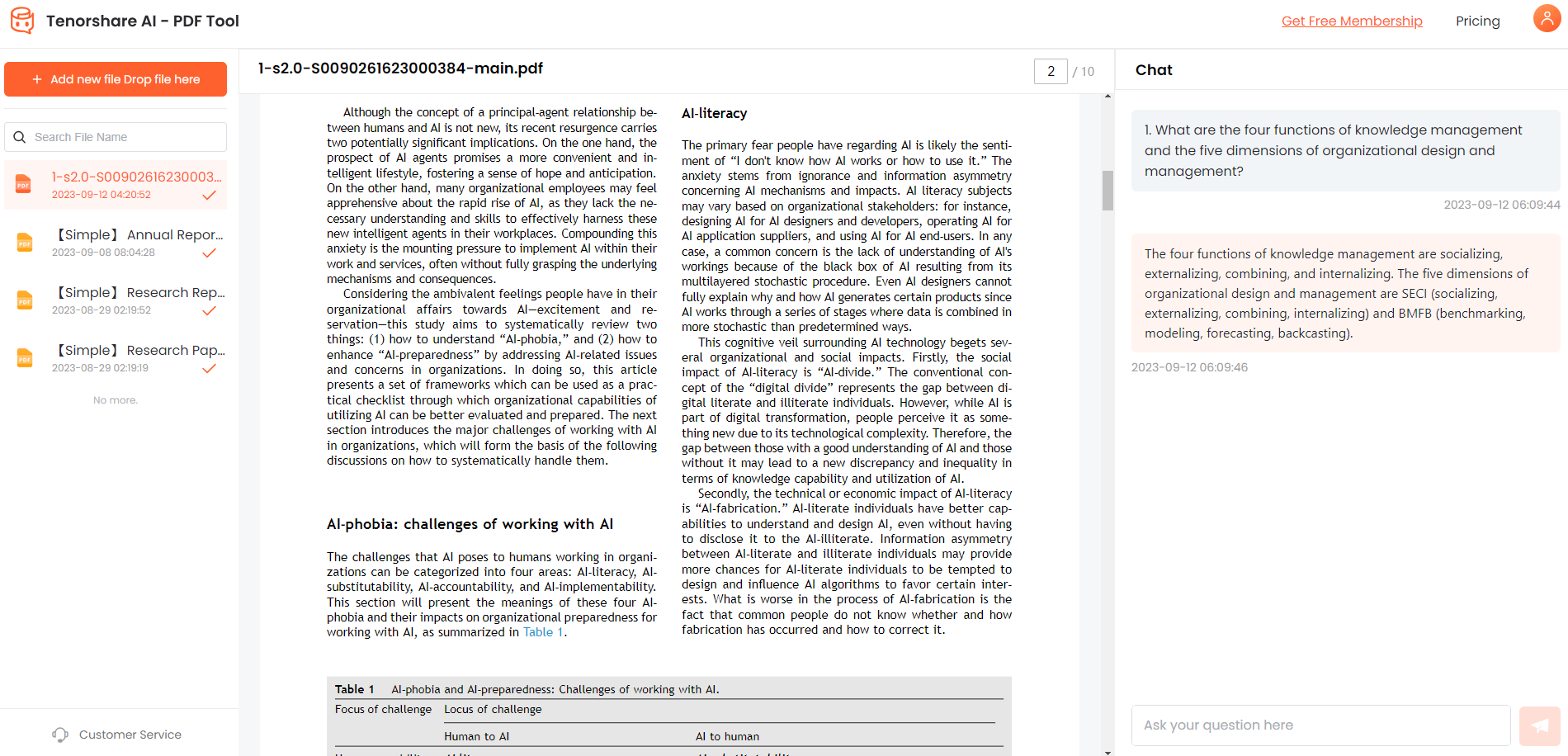
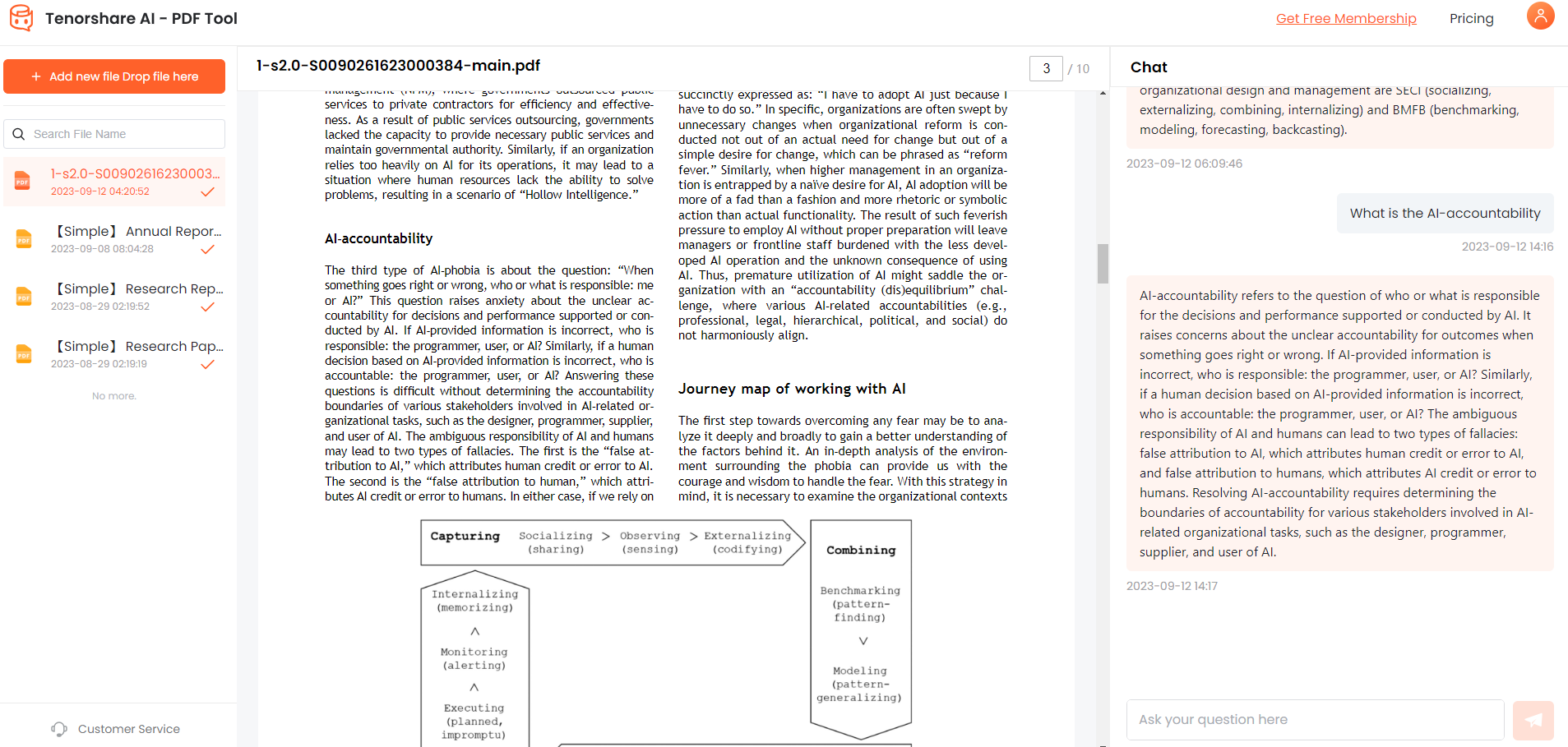
Final Words
PDF to Word Converter AI is not a new technology, and it has been around for quite a while now. The PDF conversion tools allow you to convert your PDFs to editable Word documents. Some tools also allow you to fill and sign the forms online. In this article, we have discussed the top 7 AI PDF to Word converters you can find online.
Also, we have suggested the best AI tool to summarize PDFs, i.e., Tenorshare PDF AI Reader. It helps you to extract the key information and get summary from the lengthy pdf files, skyrocket your efficiency 1 hundredfold!
You Might Also Like
- [Online & Free] How to Convert HEIC to PDF On Windows/Mac
- TOP 4 PDF to Word AI Convеrtеr, Which Onе Is Bеttеr?
- Convert AI to PDF Online Free: Top Tools & Tips in2026
- [2026 Qucik Fix] How To Convert PDF To Word On iPhone?
- How to Convert PDF to Word? [Convert PDF to Word Reddit]
- [Easiest Way] How to Convert PDF to Word Document without Software

