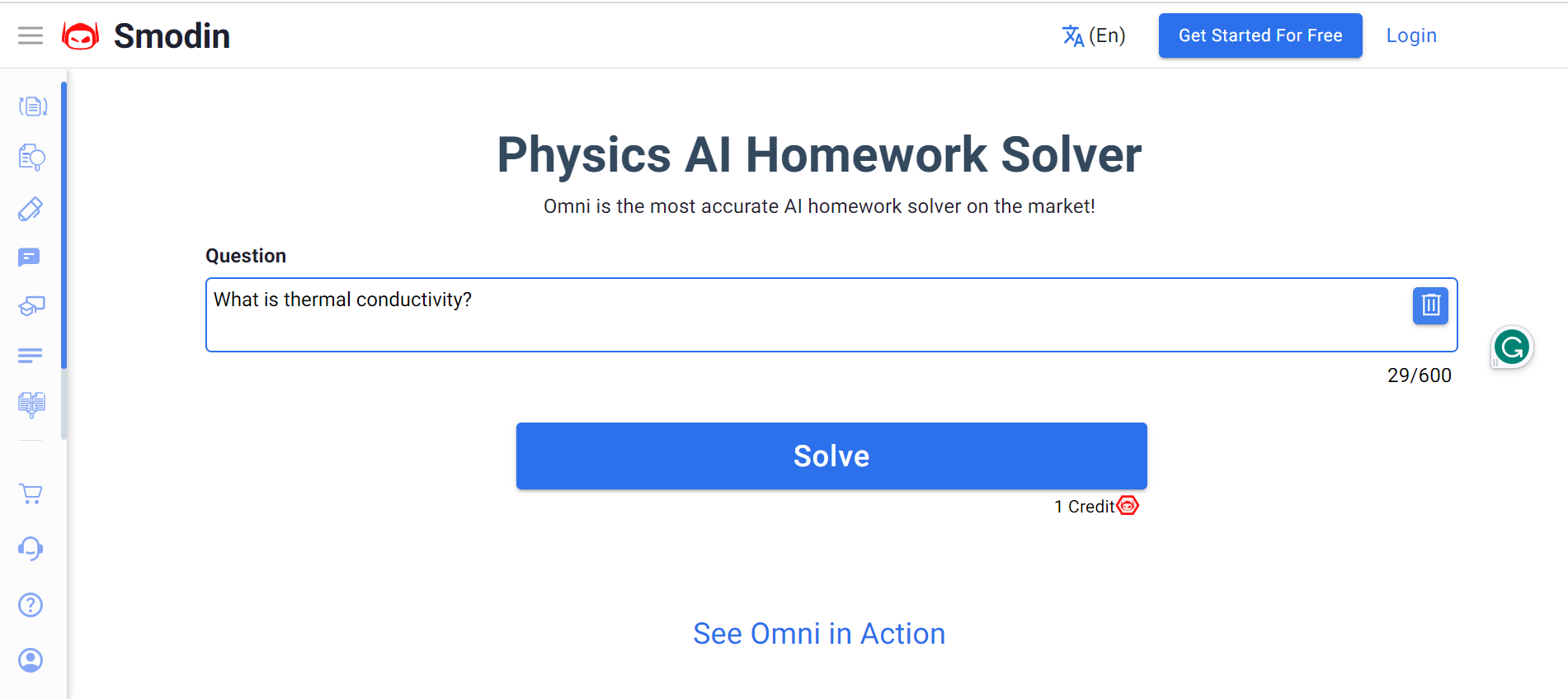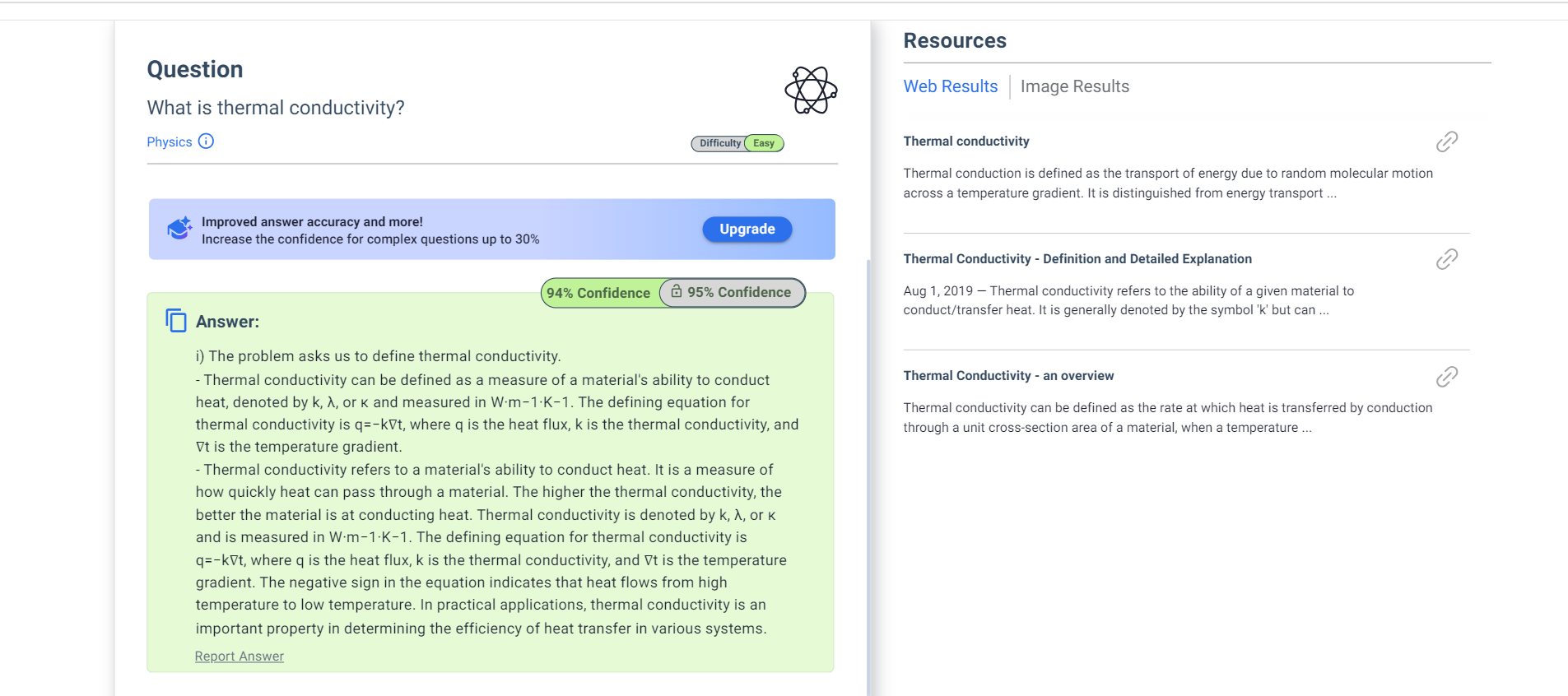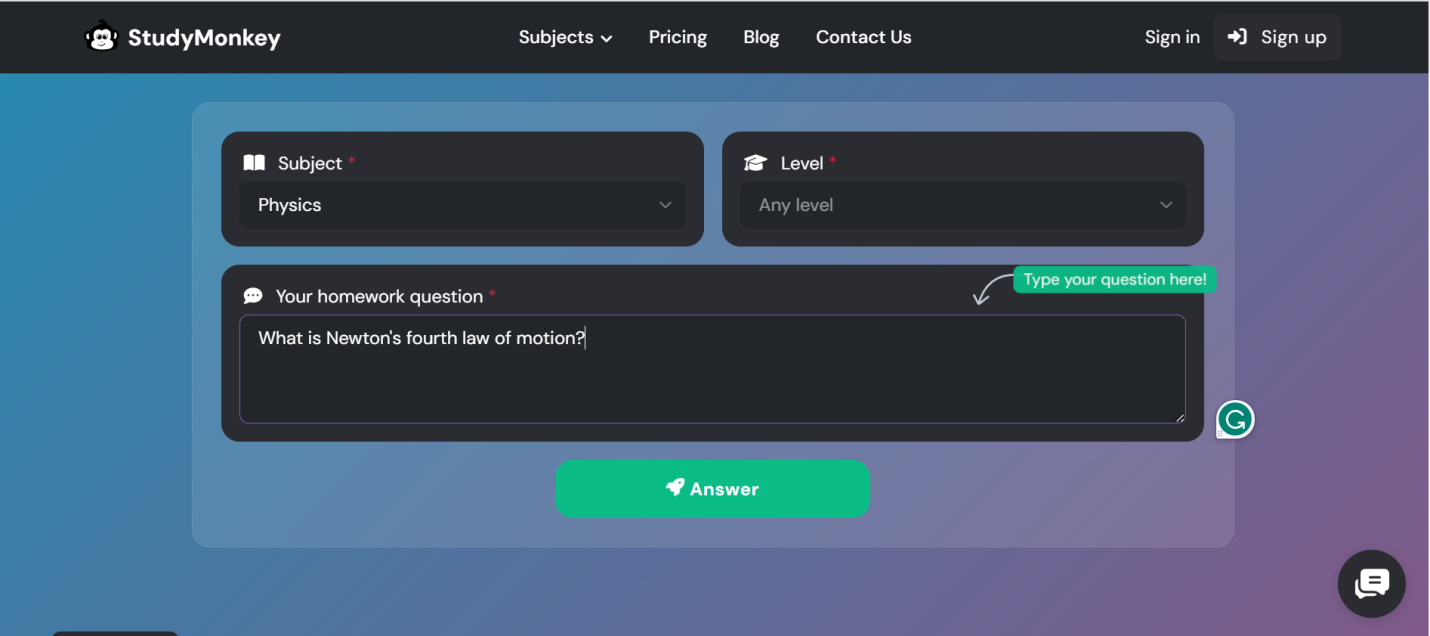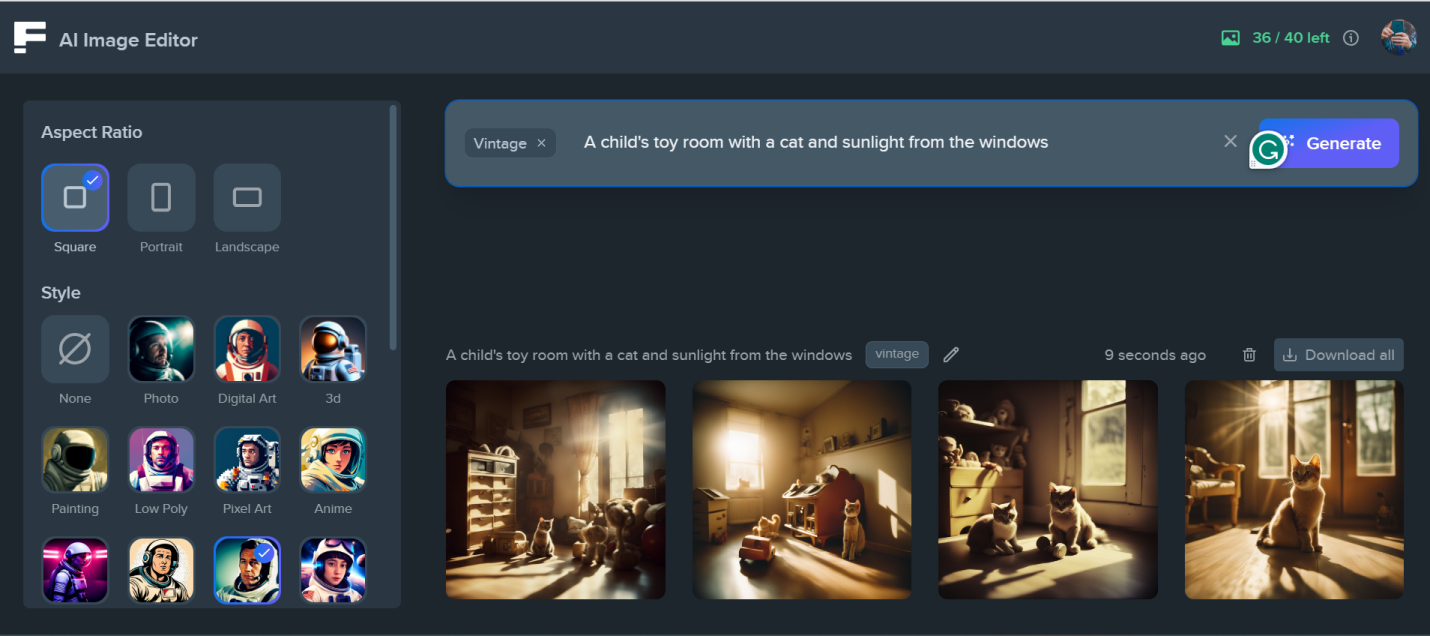Everything You Want to Know about AI Problem Solver
Have you ever come across an academic question that you cannot answer without expert help? Do you have a math problem that requires guidance from a teacher, but your teacher isn’t available?
Well, it’s time to say goodbye to the conventional methods of solving academic problems and say hello to AI problem solver apps!
In this guide, we will tell you about several AI problem solver free to help you with your physics, math, and other assignments.
Part 1: What is AI Problem Solver?
An AI problem solver is a software or platform that uses AI techniques to solve a variety of problems. These amazing tools can help with everything from solving simple math problems to tackling complex scientific and engineering challenges!
So, whether you’re struggling with a simple puzzle, a difficult word problem, or something as advanced as formulas and concepts of physics or chemistry, an AI problem solver will simplify it for you and make it easier to understand.
Part 2: Best AI Problem Solver for Text - Tenorshare AI - PDF Tool
Talking of academic questions, we cannot deny the fact of how boring those long research papers or journal articles can be!
And if you’re sitting with a huge PDF file in front of you, contemplating where to start from, let us introduce you to a tool that can make things easier for you.
We’re talking about Tenorshare AI-PDF Tool!
It is a game-changer when it comes to summarizing and locating data within any PDF document. So, instead of reading every single line from start to end, let this AI summarization tool extract the information you need!
Functions of Tenorshare AI - PDF Tool
- Tenorshare AI - PDF tool helps generate the summary of a PDF file to help you understand the main topic of the document.
- You can ask this tool questions about the PDF, and it will accurately locate the answer for you in no time. It does not support image-based queries or citations, though.
Features of Tenorshare AI - PDF Tool
- Multiple Documents Support: It allows uploading up to 4 documents at the same time.
- Multilingual Support: It supports multiple languages.
- Online AI Article Summarizer: Gives you a concise summary of the PDF.
- Efficient Information Extraction: Helps you locate specific information from within the PDF.
- Answers Questions :You can ask questions related to the PDF, and the tool will give you answers to clarify your concepts.
Following the below steps to use Tenorshare AI - PDF Tool to solve the problem with text:
Step 1: Upload your PDF files.

Step2: Create an account and login into.

Step 3: Start a chat with the PDF and ask any questions about the document. This AI tool will give you comprehensive answers.

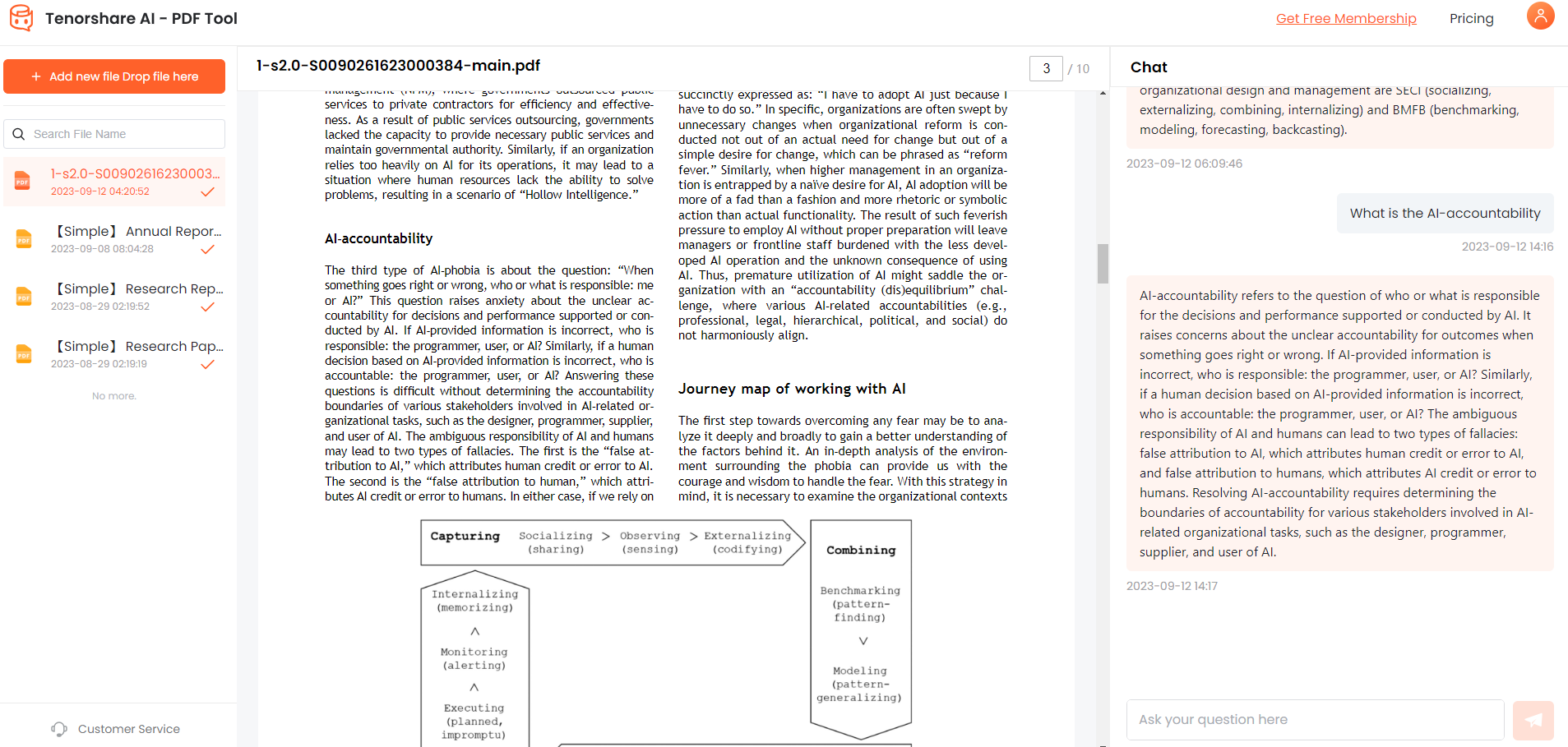
Tenorshare AI - PDF tool helps summarize PDFs; however, if you’re looking for help with particular subjects like physics or math, you can find AI problem solver apps specifically for them.
Part 3:AI Problem Solver Physics
To help you with questions related to physics, here are 2 AI problem solver physics to help you out:
1. Smodin
Smodin is a web-based AI tool that helps students with their physics homework and provides solutions using AI.
- It gives concise or long-form answers to any physics-related query.
- It provides citations of the resources it used to generate answers.
How to Use Smodin
- Simply go to the Smodin AI physics problem solver page and enter any question you need help with.

- Click “Solve” to get the answer.

2. StudyMonkey
StudyMonkey is an amazing tool that can help you with your homework and provide you with personalized and adaptive support.
- It can tutor students on a variety of subjects, including math, physics, history, language, and computer science.
- It can answer questions, provide step-by-step solutions, and offer personalized feedback.
- It is available 24/7.
How to Use StudyMonkey
- Go to StudyMonkey’s free AI physics homework helper and enter your question.

- Click “Answer” to get your answer.

Part 4: AI Problem Solver Math
If you’re looking for an AI math problem solver, check out the following tools: InMath.
InMath is an online math learning platform that offers a wide range of features to help students of all ages understand math concepts.
- You can upload images of math sums to get an answer.
- It provides step-by-step solutions.
How to Use InMath
- Go to InMath’s AI math problem solver page, and enter your query or upload an image.

- Click “Solve” to get the detailed answer to your math problem.
Part 5: AI Problem Solver Image
If you’re looking for an AI problem solver image, we recommend using Freepik.
Freepik is an AI image generator that allows users to create custom images from text descriptions.
- It has an impressive collection of free and premium images.
- It has many styles to choose from.
How to Use Freepik
- Go to Freepik’s AI image generator and describe the image you want to see.

- Choose your style and click “Generate” to get 3 images based on your description.

Part 6: FAQs About Best AI Problem Solver
Q. What is the AI app that solves questions?
Many AI apps solve questions, including Smodin and StudyMonkey. These apps allow users to solve math problems as well as general knowledge questions. They also provide step-by-step explanations of solutions, making them a great tool for learning.
Summary
Whether you’re looking for a solution to a math problem, need to clear your concepts in physics, or require an AI-generated image based on prompts, we have put together several AI problem solver apps to help you out.
So, the next time you’re struggling with your assignments, we’re sure these apps are going to come in handy!