Edit a PDF Document Online in Seconds - 2026 User Tips
PDF editing no longer requires converting files or using restricted editing capabilities. Many online applications allow you to edit PDFs in browser without installing. These tools vary from basic text editors to powerful applications with text manipulation, picture insertion, and advanced formatting.
Know how to edit a PDF document online in this article. We are going to investigate the modern Online PDF editor and help you clear all your questions describing how to make a PDF editable.
Catalogs:
Part 1: Must-Know Tips for You to Edit a PDF Document Online
Choosing a good online PDF editor is of importance. Amidst the myriad of options, selecting one can present problems.
- Determine Your Editing Needs: Decide how you need the editing in order to pick the right tool n before. Requiring to update the site’s content, add photos, and even the configuration of the consequences requires changing something. Again, the different tools have various capabilities hence knowing what you need should be regarded as essential.
- Choose Easy-to-Use Tools: Select a tool that has an object user interface and navigability This PDF editor provides an easy editing experience since you do not need to follow lengthy menus or instructions.
- Compatibility and Accessibility: Make sure your tool works with your device and browser when learning how to edit a PDF document. Check whether the program lets you access and save files from several devices.
- Advanced Features: If you require more than basic editing, seek tools with OCR (Optical Character Recognition) to transform scanned PDFs into editable text or e-signature capabilities.
- Secure: Edit important documents with security in mind. Use HTTPS technologies to safeguard your data.
- Reviews: Reading feedback from consumers and testimonials before buying a product is important. This may reveal tool performance and dependability.
Part 2: How to Edit a PDF Document Online Free Easily?
Tool 1: PDF2Go
Do you ever ask yourself “how do I modify a PDF?” We have the right answer for you. PDF2Go is a versatile online PDF editor and converter. For web-based PDF editing, merging, protection, and conversion, it stands out.
The tool has features and detailed guidelines on how can we edit a PDF document, these include:
- Changing text
- Upload images
- PDF conversion to Word, JPG, PowerPoint, and Exce
- PDF compression, password security, and searchability
- Online PDF editor without software installation for reliability and versatility.
- For professional or casual usage, its capabilities cover most PDF editing requirements.
Pros
- PDF2Go can edit, merge, divide, rotate, and repair PDFs.
- As an online tool, it may be used on any device with an internet connection without downloading software.
- The software makes PDF navigation and activities simple.
- It protects your data by destroying them after 24 hours and without retaining backups.
Cons
- As an online tool, it needs a reliable internet connection.
- It has numerous features, however some complex ones may need a costly upgrade.
Pricing
PDF2Go provides a range of free features on how to edit a PDF document online, with additional advanced features likely available in paid versions starting from $6.50 per month.
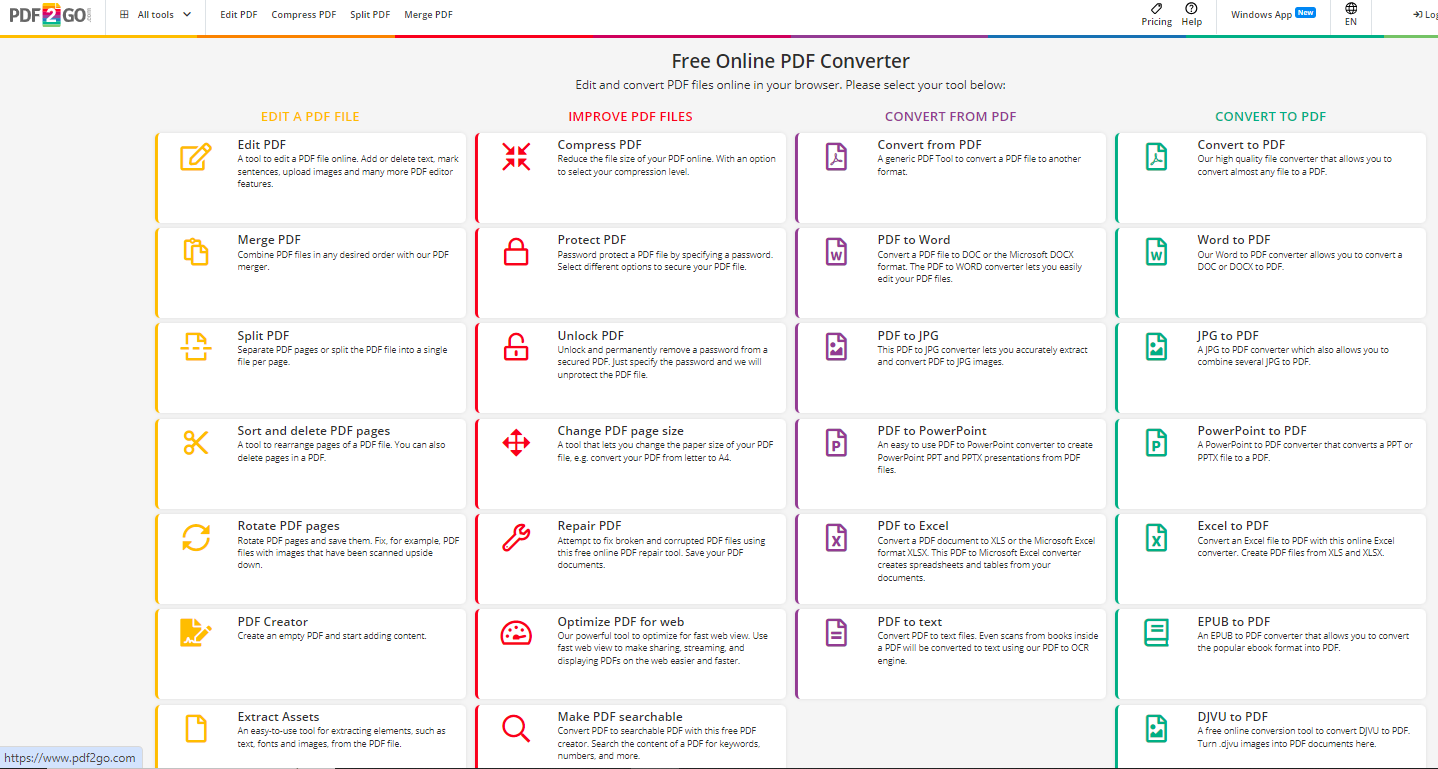
Tool 2:Canva - Free Online PDF Editor
The popular graphic design app Canva provides a free online PDF editor. This application answers all your queries about how to edit a PDF document online free and is ideal for rapid, creative PDF editing. Canva's PDF editor lets users change text, insert photos and icons, and use professional templates. It excels in visualizing PDFs, making it ideal for marketing brochures, presentations, and other design projects.
Canva's PDF editor is great for creative PDFs. Integration with a full design platform makes it unique among PDF editing tools.
Pros
- With its simple UI, Canva makes PDF editing easy for non-designers.
- It's great for adding graphics, icons, and custom layouts to PDFs.
- The free edition of Canva's PDF editor has several capabilities.
- The seamless integration with Canva's design platform makes it great for developing visually attractive papers.
Cons
- It's wonderful for design but may lack the sophisticated PDF editing capabilities of more specialist PDF editors.
- This online tool needs a reliable internet connection.
Tool 3: PDFescape - Online Free PDF Editor
PDFescape is a popular online PDF editor. Its characteristics make it handy for browser-based PDF editing, annotation, and form filling.
When determining how to edit a PDF document online, PDFescape lets you edit, annotate, fill out forms, create simple PDF forms, and password-protect files. The premium edition lets you edit text and graphics, print to PDF, merge documents, convert PDFs, and more. For simple PDF editing and form filling, PDFescape is a good choice. The internet accessibility and variety of features make it suited for personal and professional usage for how to edit a pdf document online.
Pros
- PDFescape is a free online editor that allows adding text, shapes, photos, and annotations.
- User may fill out PDF forms online and generate simple PDF forms.
- Online tools don't need software downloads, making them available from any internet-connected device.
- PDFs may be password-protected for security.
Cons
- The basic version is free, although it may offer less functionality than the desktop version.
- Needs a reliable internet connection.
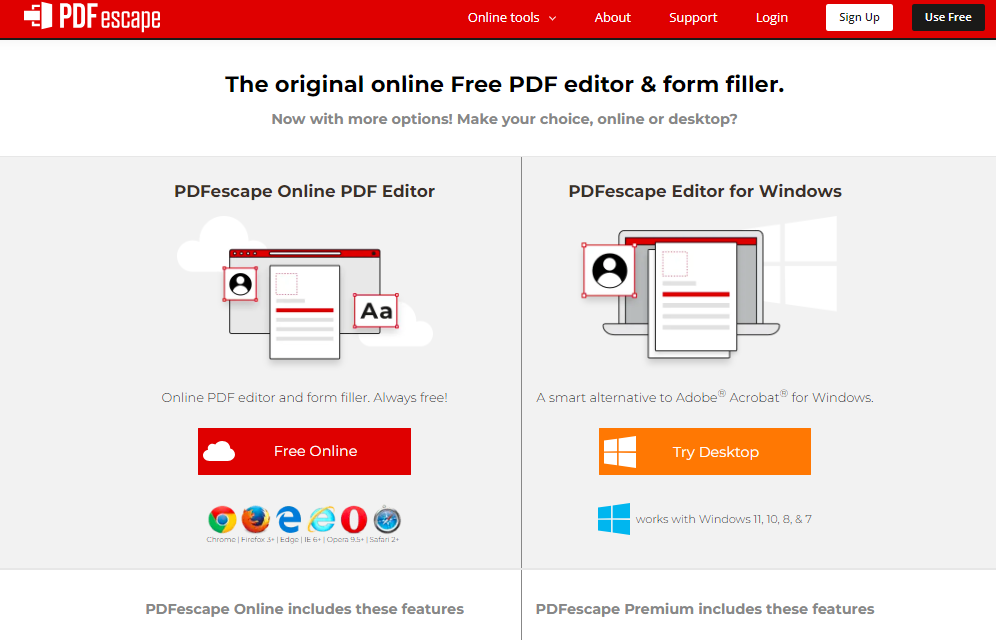
Tool 4: DocFly PDF Editor
DocFly PDF Editor creates, edits, converts, and secures PDFs online. It handles a variety of PDF jobs and is flexible.
Whether you’re wondering how to edit a scanned PDF document online or how to make a PDF editable, DocFly has powerful PDF editing features that give you a free hand on how to edit a PDF document online. They let users reorganize and remove pages, merge and divide files, and more from PDF files. Users seeking a complete, browser-based PDF editor may consider DocFly PDF Editor. Its many capabilities make it appropriate for easy and advanced PDF editing. Performance and customer support problems should be considered by prospective users.
Pros
- DocFly lets you compress, divide, combine, rotate, highlight, add photos, reorganize pages, and fill out forms.
- As an internet tool, it operates across operating systems, making it accessible to many people.
- Users say the editor is user-friendly and feature-rich.
Cons
- Some users experience a speed delay after modifying numerous pages.
- Poor customer support may deter users.
Tool 5: PDFedit
PDFedit is a free, open-source PDF editor and library for Unix, Windows32/64, and Windows CE. Under the GNU GPL version 2, it includes a PDF manipulation library based on xpdf, a GUI, command line tools, and a PDF editor.
PDFedit has a library, GUI, and command line tools for modifying PDFs. This PDF editor allows text editing, picture insertion, and more. PDFedit is a free, open-source solution for tech-savvy individuals who can customize it. It's designed for Unix but supports Windows.
Pros
- Since it's open-source, users may customize it for free.
- PDFedit is flexible since it runs on Unix and Windows.
- It lets users view, edit, and extract PDF data.
- The GUI is based on QT3.x and customizable using scripts and plugins.
Cons
- Its open-source nature and customization choices may make it harder for non-technical users.
- While customizable, the GUI may be less user-friendly than commercial PDF editors.
Part 3: PDF Document Online Tool Comparison
| Feature/Tool | PDF2Go | Canva - Free Online PDF Editor | PDFescape | DocFly PDF Editor | PDFedit |
|---|---|---|---|---|---|
| Editing Features | Text, images, merge, split, rotate, etc. | Text, images, templates, design elements | Text, shapes, images, annotations, forms | Compress, split, merge, rotate, highlight text, add images, reorder pages | Read, change, extract information from PDFs, text editing, image insertion |
| Pros | Versatile features, User-friendly interface, Secure | Easy to use, Design-focused, Free basic version | Free online editing, Form filling and creation, No download required | Comprehensive editing features, Cross-platform compatibility, Ease of use | Open source, Free, Multiplatform support, Customizable interface |
| Cons | Internet dependency, Limited free features | Limited advanced editing features, Internet requirement | Limited features in free version, Internet dependency | Performance issues, Customer support concerns | Complexity for average users, Limited user interface |
| Price | Free with $6.50/m | Available free for users of Canva Pro and costs $ 14.99 per month in the basic plan. | On a free online version, with premium at $ 2.99/m | and pro edition, from $3.99/m on free version. | Free |
| Platform | Online | Online | Online | Online | Unix, Windows32/64, Windows CE |
| Best For | General PDF editing and conversion | Design-centric PDF editing | PDf stripping, editing and form filling. | Comprehensive PDF editing | Open-source enthusiasts |
This table provides all the parameter required to form a rational decision. If I were designing a product guide, this should assist you to quickly compare the basic features of each tool so that you can specify your decision clearly on basis of their requirements and preferences.
Part 4: Bonus Tool: Tenorshare AI Tool
Tenorshare AI-PDF Tool is a powerful and easy-to-use online tool for reading and interpreting PDF files. For lengthy and complicated papers, this tool efficiently summarizes and extracts crucial information.
Key Features
- AI-Powered Summarization: The tool extracts and summarizes key PDF information. Users who need to swiftly understand long paperwork, legal documents, business contracts, and other PDFs would benefit from this capability.
- Chat with PDF for Quick Understanding: Users may talk to their PDFs. Through queries about the whole document or selected portions, the tool gives crucial information and responses, improving document handling efficiency.
- Time-efficient: The AI Text Summarizer saves users time by condensing lengthy text into succinct, key-point-rich summaries.
- Batch File Handling: The program allows up to four simultaneous uploads, simplifying document management.
- Versatility: Students, professionals, researchers, and ordinary consumers may utilize it. Students can swiftly comprehend textbook information, professionals may examine financial data and contracts, researchers can obtain literature, and regular users can browse historical documents, literature, and more.
- Privacy Ensure: Tenorshare assures user privacy and file security, but the source does not explain how.
- Free to Use: The basic tool is free, making it accessible to many.
The Tenorshare AI Tool revolutionizes PDF interaction. It boosts productivity and comprehension, particularly for complicated or large materials, by offering rapid, accurate summaries and answers to specific questions.
How to Use Tenorshare AI - PDF Tool
Step 1: Visit the website and upload your PDF files.

Step2: Create an account and log in.

Step 3: Ask questions or request PDF summarization to analytical skills for ai and data science pdf.

FAQs about How to Edit a PDF Document Online
1.How to edit a PDF online for free?
Onliur web browser using these tools. Add or remove text, insert photos, and occasionally reorganize the document structure. Simple: upload your PDF, change it, and download it.
2.How do I edit an existing PDF document?
Upload a PDF to an online PDF editor to modify it. After uploading, you may edit text, add notes, insert or resize photos, and adjust other PDF components. Save and download the edited document. PDFs may be converted to different formats for further editing in Microsoft Word by certain editors.
Conclusion
Finally, several user-friendly tools give you leverage on how to edit a PDF document online free and easy. You may use an online tool to quickly modify text, insert photos, or change the layout.
For effective PDF comprehension and interaction, the Tenorshare AI-PDF Tool is a highly suggested tool. For large PDF publications, its AI-powered summary and interactive 'Chat with PDF' functionality make it a top pick. Tenorshare lets you rapidly comprehend your papers, ask precise questions, and get succinct summaries, which may boost productivity and comprehension.
You Might Also Like
- 5 Free AI Photo Editing Apps Online
- How to Use Bing AI Image Generator?
- How to Use AI to Chat with PDF: A Guide Featuring ChatGPT
- The Best Free Online OCR PDF Readers You Shouldn't Miss!
- PDF AI Chat Tool Makes Everything Easy: Your Intelligent PDF Assistant
- How to Summarize pdf in Chatgpt? Best Ways!

