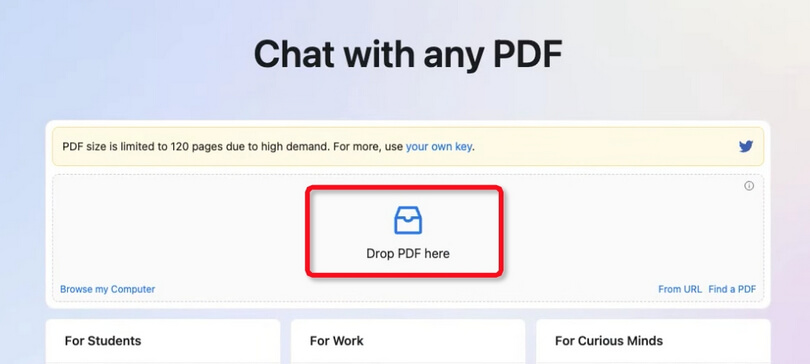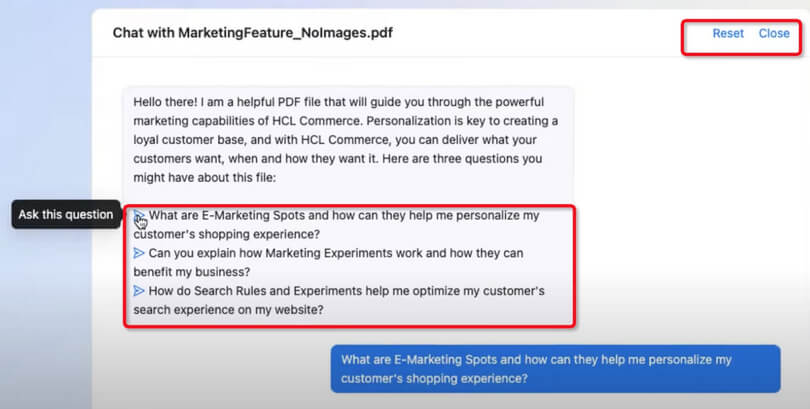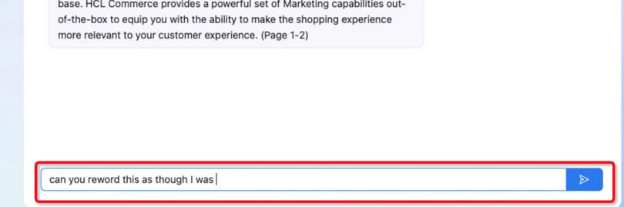ChatPDF Review: Chat with Any PDF Using the New ChatGPT API
A PDF file is an essential tool for storing and sharing information. ChatPDF is an AI-powered tool that enables users to chat with PDF documents naturally. It provides comprehensive answers and summaries, extracting key information, and streamlines workflows for students, researchers, and professionals.
we will delve into the practical aspects of how to use ChatPDF, guiding you through each step of the process to interact with your PDF documents. We will compare other AI PDF readers and ChatPDF alternatives.
Part 1. What Is ChatPDF?
ChatPDF is a free AI PDF reader and writing tool that can assist you in chatting with your PDF more quickly. You can upload any PDF document to ChatPDF and start chatting with it in minutes. You can also access ChatPDF from any device and browser, without the need for sign-in or installation. It has the ability to produce outlines, summaries, and titles for you. ChatPDF can save you a great deal of time and effort because it is simple to use.
Here are some of the things that ChatPDF can do:
- Summarize PDFs
- Extract key information from PDFs
- Generate article titles from pdf, and outlines
- Translate PDFs into different languages
Part 2. How to use ChatPDF?
Visit the ChatPDF ai website. Put your PDF file online. This can be done by clicking the "Browse my computer" button or by dragging and dropping the file into the right place.

After uploading your PDF file, ChatPDF will provide a summary of the file along with three suggestions for questions. Choose from any of the three options.

You can also type in your own question in the box below and hit Enter to send it if the ones that are offered are not what you need.

Part 3. What You Want to Know More About ChatPDF
1. How Does ChatPDF Work?
ChatPDF is a PDF AI Reader. With the help of a large language model (LLM), it extracts information from the PDF file and generates answers to your questions.
ChatPDF's LLM creates a semantic index from your PDF file when you upload it. In this index, each paragraph is mapped to its meaning. This index is then used by the LLM to answer your questions.
ChatPDF uses a text-generation AI to produce natural and coherent responses to your questions and requests. In ChatPDF, you can ask follow-up questions or change the topic of your conversation.
2. Key Features Of ChatPDF
- ChatPDF enables you to interact with your PDF document as if you were talking to a human.
- You can ask questions, get summaries, translate text, and more with ChatPDF.
- With natural language processing and artificial intelligence, it grasps and generates text from your document.
- ChatPDF displays the source paragraphs from your document that support the answer, as well as the page number and the confidence score.
- Learning and improving over time, benefits from your feedback.
3. Is It Free to Use ChatPDF?
ChatPDF ai is not a free online service, even though it does let you have free online conversations with PDF documents. There are restrictions on ChatPDF's file size, the number of PDF files and questions it can handle, and more. To get around these limitations, you must subscribe for $5 a month.
Here is a table that summarizes the two plans:
| Feature | Free | Plus |
|---|---|---|
| Question limit | 50 questions/day | 1,000 questions/day |
| Upload limit | 3 PDFs/day, 120 pages/PDF, 10MB/PDF | 50 PDFs/day, 2,000 pages/PDF, 32MB/PDF |
| Price | Free | $5/Month |
4. Pros And Cons Of ChatPDF
- Recognizes the language of uploaded PDF files automatically and provides multilingual responses.
- You get the impression of having real-time communication with a human when you receive humanized responses.
- Immediately upon uploading, intelligent summary generation provides you with a comprehensive overview of the entire document.
- Cross-platform compatibility with any computer or mobile device.
Pros:
Cons:
- It generates an answer that has nothing to do with PDF.
- Multiple PDFs cannot be combined.
- Extra prompting may be required for proper information.
5. Limitations Of ChatPDF
Restricted features:
ChatPDF's feature set isn't as extensive as some of its competitors because it's still in development. For instance, editing features, translation, and summarization are not supported at this time.
File size restrictions:
You can only upload a certain amount of PDF files to ChatPDF. Up to 10MB of files can be uploaded with the free plan, and up to 32MB with the paid plan.
Use restrictions:
ChatPDF has a daily limit on the number of questions you can ask and the quantity of PDF files you can upload.
Absence of private document functionality:
Users who handle sensitive data may be concerned as ChatPDF does not currently have a private document option.
Limited accuracy for complex queries:
ChatPDF might not be able to respond with a fully precise or thorough response to complex queries.
Part 4. Best &Cost-efficient Alternative to ChatPDF -- Tenorshare AI-PDF Tool
Are you trying to find the greatest and most secure alternative for ChatPDF, a well-known web-based AI PDF reader? If so, you may want to look into Tenorshare AI - PDF Tool, a strong and reasonably priced platform that provides a range of artificial intelligence-based PDF solutions. Additionally, you can chat with your PDF files to receive real-time summaries, responses, and insights.
Key Features of Tenorshare AI - PDF Tool
- Automatically generates concise summaries of uploaded PDF documents using AI.
- Summarizes PDFs in multiple languages.
- Allows asking questions about PDF content and receives accurate answers.
- Produces customizable summary lengths – from 20% to 50% of original text.
- Web-based tool, no download or installation required.
- Intuitive and easy-to-use interface.
- Quickly processes and summarizes long PDF files.
How to Use Tenorshare AI Chat PDF Tool
Step 1. Visit the Tenorshare AI - PDF Tool Online website and upload the PDF file you want to summarise.
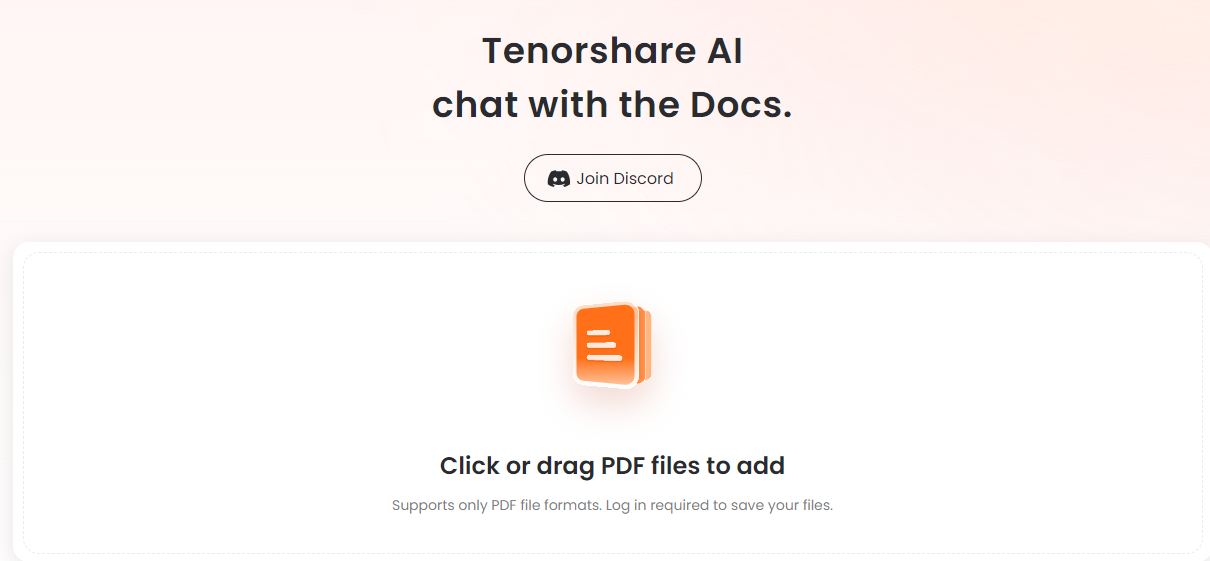
Step 2. If you don't have a Tenorshare account create one.

Step 3. Once you're logged in, you can start a chat with Chat PDF AI.

Step 4. You can ask Chat PDF AI to summarize the text, answer a question related to the PDF, or retrieve information from within the document.
Part 5. FAQs about ChatPDF Detailed
1.What technology does ChatPDF use?
ChatPDF, an AI-powered pdf chatbot, uses ChatGPT, an advanced text-generation tool, and Claude, an AI-powered document analysis engine, to engage with PDF documents, extracting crucial data and insights, resulting in a powerful and intuitive tool.
2.How is ChatPDF different from ChatGPT?
ChatPDF is a ChatGPT application that focuses on PDF documents, allowing users to upload files, chat with them, ask questions, and find information. Although ChatGPT generates text for various scenarios, it does not process PDF files.
3.Is ChatPDF completely free to use?
With ChatPDF's free tier, you can interact with up to three 120-page PDFs every day. You can upgrade to a paid subscription if you need to work with more PDFs or if you need access to extra features like creating unique text formats or translating PDFs into other languages.
4.ChatPDF Vs ChatDOC Which Is Better?
ChatDOC and ChatPDF are strong AI-driven PDF management solutions.
ChatDOC is meant to be a more all-purpose AI assistant, whereas ChatPDF ai is meant to work exclusively with PDFs. ChatDOC excels in tasks like to-do list organization and appointment-making, while ChatPDF excels in understanding and answering PDF inquiries.
5.Who can benefit from using ChatPDF?
ChatPDF is a useful tool for anyone who works with PDF documents. ChatPDF can help you access new knowledge, save time and effort, and better understand difficult PDFs whether you're a student, researcher, businessperson, or casual user.
6.How accurate is ChatPDF?
ChatPDF is a user-friendly tool that provides accurate and natural responses to PDF queries. However, it is still in development and may not always yield perfect results. Users should know how to use ChatPDF correctly and verify the information and sources provided by ChatPDF before relying on them, as it is still not perfect.
Final words:
ChatPDF is a free AI PDF reader tool that simplifies the process of summarizing PDFs, chatting with PDFs, and extracting information. However, there are limitations such as file size limits and occasional inaccuracies. So you can also try Tenorshare AI - PDF Tool which is a cost-effective alternative with multi-lingual summarization, Q&A and simultaneous PDF upload features.
You Might Also Like
- OceanofPDF Review: You Should Know Before Downloading Books
- Top OceanofPDF Alternatives – Best Platforms for Free PDF Downloads
- PDF Drive Full Review: Is It Safe and Legal to Use?
- 12 Best Free PDF Drive Alternatives for Better Online Reading and Downloads
- Full Guide to Export Chat to PDF: Teams, WhatsApp, Instagram, Facebook, WeChat, Google Chat
- Acrobat Reader VS PDFGear: Which One is a Better PDF Editor?