PDF Drive Full Review: Is It Safe and Legal to Use?
eBooks have made our lives easier as we no longer need to search for a book, buy it, and then read it. Instead, we can search for a book online and read it without leaving the comfort of our homes. Due to the ease and comfort that eBooks offer, around 30% of Americans have the habit of reading eBooks (according to the Pew Research Center).
With the increasing popularity of eBooks, more and more tools and websites are being developed to make it as approachable for everyone as possible. One such initiative is PDF Drive, which seems to be the most popular.
But is it worth it? Is it safe and legal? Find out in this PDF Drive review!
Catalogs:
What is PDF Drive?
PDF Drive is a popular eBook search engine that allows users to search for and download millions of eBooks for free. It sorts all the books into categories so users can conveniently find what they are looking for. Moreover, the site shows the most popular and interesting items under the Editor's Pick and Most Popular sections.
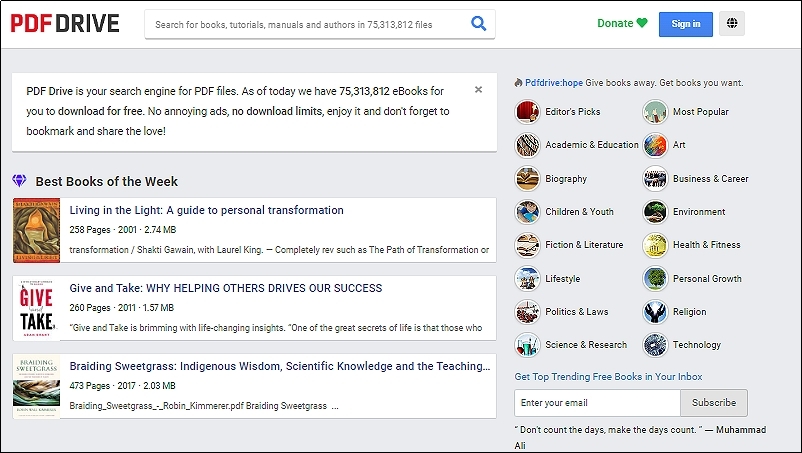
For each book, it shows the publication date, file size, total pages, and downloads. Its intuitive interface works like Google, allowing you to type and search for the book name.
Compared to PDF Drive alternatives, it possesses top-notch features like:
-
Book Preview: PDF Drive allows you to preview the books before downloading.
-
Advanced Searching: Users can search books by specifying the number of pages, publication year, and target languages by selecting its Exact Match checkbox.
-
Convert: The integrated online PDF converter allows you to convert the eBook to other formats like EPUB and MOBI.
-
Free Download: Download as many books for free as you want.
-
Cloud Storage: If you do not want to download the books, you can store them in built-in cloud storage after signing in.
-
Send to Kindle: PDF Drive allows you to send the books you like to Kindle for mobile reading.
How Much Does PDF Drive Cost?
PDF Drive is free for searching and downloading the eBooks. However, it has some premium features that come at a cost.
PDF Drive Free
-
100 MBs of cloud storage.
-
Limted download speed.
-
Pop-up ads.
-
Slow preview loading.
PDF Drive Premium ($3.99/month or $29.99/year)
-
Unlimited cloud storage.
-
Fast download speed.
-
No pop-up ads.
-
Quick preview.
PDF Drive gives you a 7-day free trial when registering for the premium version. Moreover, you can cancel the license at any time.
Is PDF Drive Safe?
Yes, PDF Drive is pretty safe since it uses HTTPS, meaning it has an SSL certificate. Moreover, the site does not require you to enter personal information to browse eBooks, so no data is exchanged between you and the site. However, you must enter your credit card information when you buy a premium license. But there's nothing to worry about since all the data is encrypted. However, potential malware could be hidden within the PDF books or the links, as anyone can upload the books there. Therefore, using the original source book link when downloading a file is always recommended.
Is PDF Drive Legal?
PDF Drive is legal because it clearly states that it does not host copyrighted material. It only provides the links from which users can download the required PDFs. However, reusing, printing, or distributing the files downloaded from PDF Drive can lead to copyright infringement, and users may face legal consequences.
How to Download eBooks from PDF Drive?
Downloading an eBook from PDF Drive is as easy as downloading a file from Google. Once you find what you want, click on the book title to preview its contents. Later, you can proceed to download it.
The following steps show how to download from PDF Drive:
-
Go to PDF Drive.
-
Search for the book by title, author, or topic.
-
Click on the book title to expand more options.
-
Select a format from PDF, ePUB, or MOBI.
-
Click Download.
The book will be downloaded. You can also read and download books on your mobile device with PDF Drive Android apps.
Bonus Tips: How to Quickly Get PDF Info?
Reading and comprehending long PDF books is time-consuming, especially when you do not know if you have downloaded the correct book. This is where the need for a PDF summarization tool comes up. Tenorshare ChatPDF is an incredible tool that lets you quickly skim through the PDFs and get a summary without reading it. You can get insights and remove confusion by asking questions from ChatPDF.
-
Step 1: Go to Tenorshare ChatPDF.
-
Step 2: Browse or drag and drop the PDF into the interface.
-
Step 3: Once uploaded, you can ask specific questions about the PDF, and the tool will provide accurate, quick responses, saving you time and helping you understand the content more efficiently.
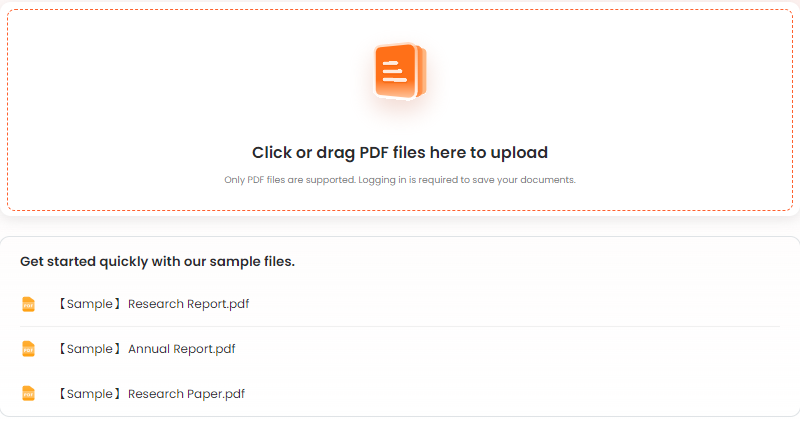
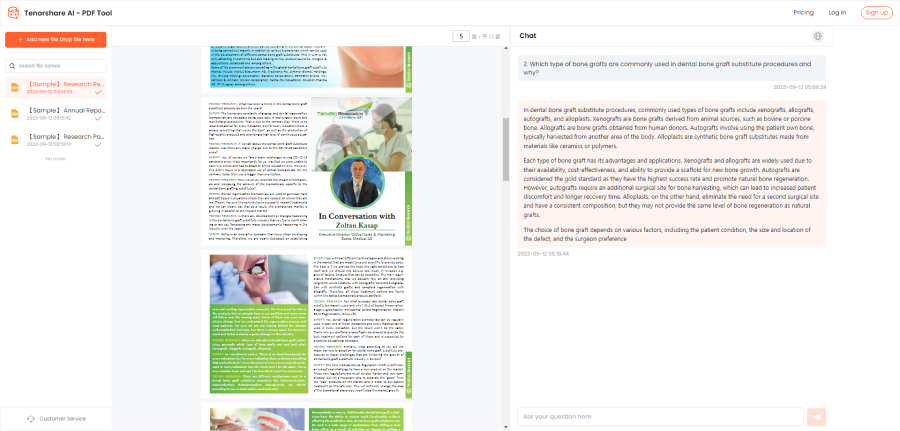
Pros and Cons of PDF Drive Website
Now that we know that PDF Drive is safe and legit, let's find out some pros and cons of the website:
Pros
-
Access millions of eBooks.
-
Search by title, author, publishing date, or number of pages.
-
Preview before downloading.
-
Affordable pricing for premium features.
-
Simple and intuitive interface.
Cons
-
Some books may lead to copyright infringement when shared or downloaded.
-
The available books might not be updated to their latest versions.
-
Security threats due to unverified links on the site.
On the other hand, PDF Drive secures a 2.8-star rating on Trustpilot, which means that not all users are happy with it.
Many users complain about not being able to download the books:
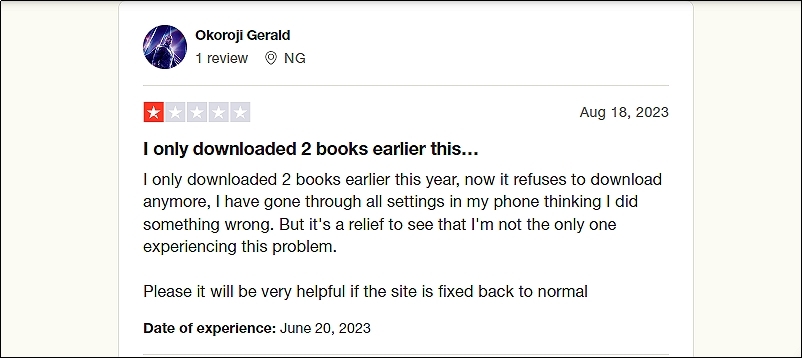
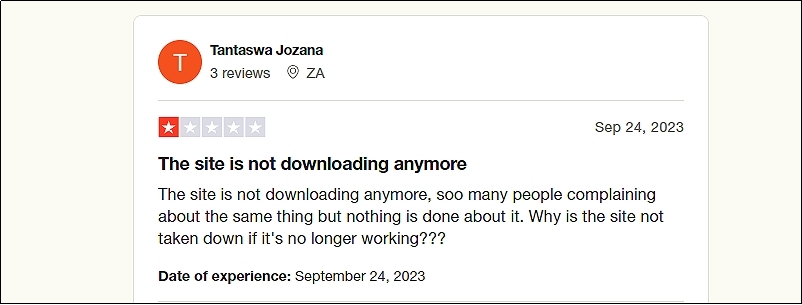
Moreover, some users complain about getting viruses and malware when they try to use the website:
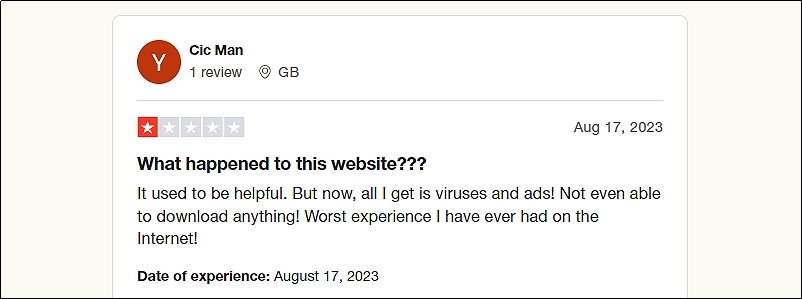
PDF Drive is a great tool for book lovers, but it still has some issues that the site owners must fix.
PDF Drive Alternatives
Given PDF Drive's pros and cons, we can conclude that it is a nice but not the best tool. It can lead to legal consequences if you unknowingly download a copyrighted item. Therefore, looking for the PDF Drive alternatives would be the best option.
Also Read: 12 Best PDF Drive Alternatives for Free
1. PDFRoom
PDFRoom focuses on providing access to a wide range of PDF documents, particularly in education, research, and entertainment. Its user-friendly interface makes searching and downloading PDFs quick and seamless. Unlike PDF Drive, it emphasizes organized categorization and easier navigation for academic content.
Unique feature:
- Extensive library of over 250,000 PDFs.
- Tailored for students, researchers, and educators.
2. Vdoc.pub
Vdoc.pub is a platform for sharing and downloading documents across multiple categories like technology, business, and science. It serves as an excellent alternative for professionals and students looking for specialized content. Its community-driven approach allows users to upload and share resources, which differentiates it from PDF Drive.
Unique feature:
- Community-contributed library.
- A broader variety of formats beyond PDFs.
3. ZLibrary
Often considered the largest eBook library, ZLibrary is a powerhouse for eBooks and academic articles. Unlike PDF Drive, ZLibrary focuses heavily on eBooks and scholarly material, making it a go-to for avid readers and researchers. Its vast collection and intuitive search filters make finding niche content easier.
Unique feature:
- Access to over 11 million eBooks and 80 million academic articles.
- Supports multiple file formats like EPUB, MOBI, and PDF.
4. Savita Bhabhi
While this is a niche platform, Savita Bhabhi provides access to Indian adult-themed comics. For users seeking specific genres like adult or erotic comics, this is a dedicated space that PDF Drive doesn’t cater to. It’s highly specialized for its audience.
Unique feature:
- Focuses on a single, popular comic series.
- Culturally specific content for niche audiences.
5. Comics Valley
Comics Valley is a treasure trove for comic enthusiasts, providing a wide range of digital comics for free. Unlike PDF Drive, which is more generalist, Comics Valley serves as a dedicated platform for comics. It’s ideal for users looking for creative and visual storytelling rather than academic or technical PDFs.
Unique feature:
- Extensive comic collection.
- Free downloads for comic lovers.
Summary
PDF Drive is the most popular tool among e-readers due to its accessibility. It has a massive database of millions of eBooks on various subjects. All the books are free to download but should not be printed or shared as it may lead to copyright issues.
In this PDF Drive review, we have tried to answer questions like "Is PDF Drive safe? Is PDF Drive legit?" and have suggested some PDF Drive alternatives considering its drawbacks. If, after downloading a book, you want to summarize it within no time, we recommend using Tenorshare ChatPDF.
Tenorshare AI PDF Tool
- Summarize the various types of large PDF documents
- Chat with the PDF to get key information accurately
- Supports simultaneous uploading of multiple documents
You Might Also Like
- 12 Best Free PDF Drive Alternatives for Better Online Reading and Downloads
- Top OceanofPDF Alternatives – Best Platforms for Free PDF Downloads
- OceanofPDF Review: You Should Know Before Downloading Books
- Top 5 PDF to PNG Converters for High-Quality Image Conversion
- UPDF Review: A Powerful AI-Enhanced PDF Editor for Efficient Document Management
- Tenorshare AI PDF Summarizer Tool Review 2026: Features, Pros & Cons, Price
- PDFgear Review: An In-Depth Look at the PDF Tool Everyone's Talking About

