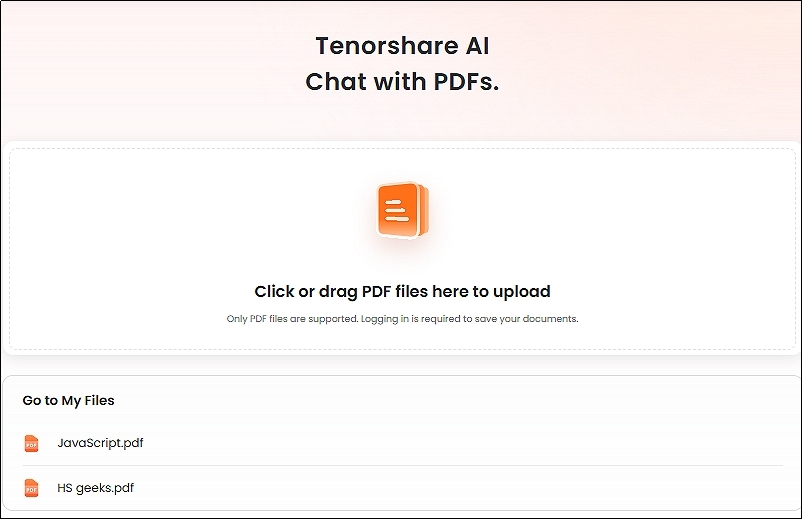Acrobat Reader VS PDFGear: Which One is a Better PDF Editor?
Adobe Acrobat Reader vs PDFGear is a much-needed comparison when it comes to choosing the best PDF editing tool. Since both are versatile and offer powerful features, it is quite difficult to choose one. However, both of these tools have certain differences that you must be aware of to make an informed decision.
Therefore, in this article, I will compare both tools based on their features, pricing, pros, cons, user reviews and my personal experience. In a nutshell, this Acrobat Reader vs PDFGear comparison will serve as a guide to choosing the tool that meets your specific needs.
Catalogs:
Detailed Overview About Adobe Acrobat Reader
Before diving deep into the Acrobat Reader vs PDFGear, let's learn a bit about each tool.
What isAdobe Acrobat Reader?
Adobe Acrobat Reader is a globally used PDF tool that allows you to read, edit, and format PDFs. Being the founder of PDF formats, Adobe has always been trying to improve and enhance the functionalities available in its PDF reader. Due to Adobe's efforts, we see the PDFs as they are now.
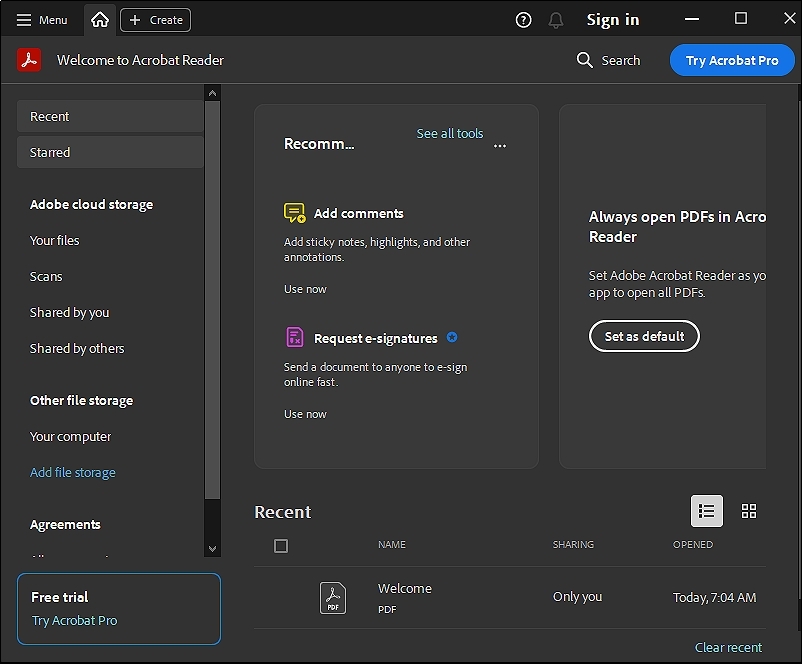
Key Features
-
Text and Image Editing: Allows you to change and rearrange the media right from the document without needing a third-party tool or converting the PDF.
-
Merge and Split: Cut pages, merge documents or split a PDF into multiple PDFs all in one place.
-
Filling Forms: Fill out the forms electronically without printing them.
-
Collaboration: Collaborate on the documents in real time.
-
Comments and Markups: Add comments and markups to the document.
-
View, Store and Share: View your PDFs any way you like, store them on the cloud or share them with colleagues.
-
PDF Conversion: Convert PDFs to formats like Word, Excel, etc.
-
Optical Character Recognition: Convert scanned documents and images into editable PDFs.
Price
-
Free: Basic PDF editing features.
-
Pro: $19.99/month for additional features.
-
Standard: $12.99/month for additional features.
Pros
-
Free features are enough for basic needs.
-
Affordable pricing.
-
Easy to use interface.
-
Fast processing.
-
Enhanced accessibility.
Cons
-
Advanced editing features are only available in paid versions.
-
Makes your system a bit slow since the program is extensive.
-
Consumes so much space on your hard disk.
Detailed Overview About PDFGear
Now that we have explored Adobe Acrobat Reader let's look at what PDFGear offers.
What is PDFGear?
PDFGear is the most recent competitor of Adobe Acrobat Reader, offering most of the features at relatively lower pricing. Launched in 2022, it has gained quite a reputation in the market since it appeals to individuals and small organizations with less advanced PDF editing needs. The best part is its integrated AI assistant that instantly responds to your queries regarding the PDF. Boasting a lightweight and intuitive interface, it is available in both desktop and web versions.
Also Read: PDFgear Full Review.
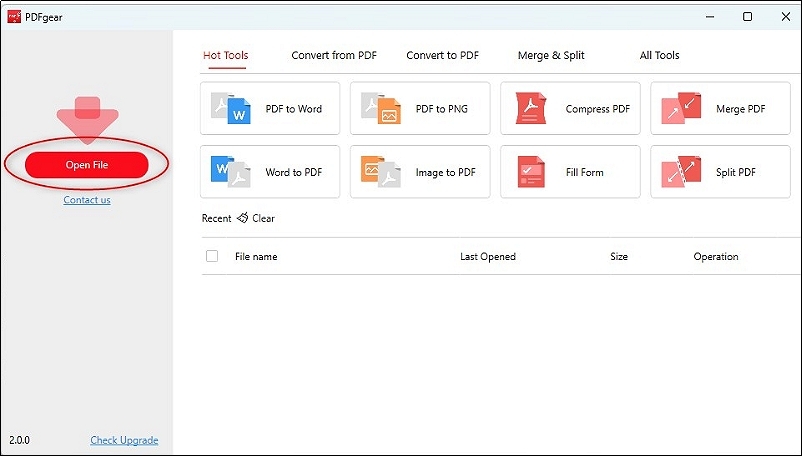
Key Features
-
AI Assistance: Ask questions, summarize documents and skim documents with the help of an integrated, ChatGPT-powered AI tool.
-
Viewing and Annotating: Comment, sketch, annotate and underline the content.
-
Conversion Tools: Convert your PDFs into other formats.
-
PDF Editing: Make changes to the text and images in the PDF.
-
Free OCR: Scan the physical documents and images and convert them into editable PDFs.
-
Batch Processing: Work with multiple documents at once.
-
Filling Forms: Fill out the forms without converting them into doc format.
-
Document Protection: Set up a password for your document to secure it from unauthorized access.
Price
-
All the features in PDFGear are totally free of cost.
Pros
-
Totally free of cost.
-
No subscription or login is required.
-
Attractive and intuitive interface.
-
AI assistance to help you skim and understand the documents.
-
Enhanced accessibility.
Cons
-
Consumes lots of local space.
Acrobat Reader VS PDFGear: Which One is Better?
Comparison at a Glance
| Feature | Adobe Acrobat Reader | PDFGear |
|---|---|---|
| Price | Free for basic use; paid for advanced features | Completely free |
| Basic PDF Viewing | Yes | Yes |
| PDF Editing | Limited (Free version) | Full editing (text, images, etc.) |
| Advanced Features | Requires subscription (Acrobat Pro) | Available for free (advanced tools) |
| User Interface | Simple but can be bulky | Clean, modern, and intuitive |
| Performance | Generally fast, but can be resource-heavy | Some users report slowdowns on desktop |
| AI Features | No | Yes, includes AI chatbot for PDF insights |
| Platform Availability | Windows, macOS, mobile | Windows, macOS, web |
| Support for Annotation | Yes | Yes |
| Cloud Storage | Yes (with Adobe Document Cloud) | No built-in cloud storage |
| Subscription Model | Yes (for Pro features) | No subscription required |
In short, Acrobat Reader is great for basic PDF tasks, but advanced features come at a cost.
PDFGear is a powerful, free alternative with full editing features, ideal for individuals and students, though it may have performance issues on desktop.
Users' Feedback and My Experience on Adobe Acrobat Reader VS PDFGear
PDFGear has a strong Trustpilot rating of 4.9, with users praising its free, subscription-free PDF editing capabilities. Many see it as the best alternative to Adobe Acrobat Reader, especially appreciating its AI chatbot for quick insights. However, some report that it slows down their system and works better on the web.
In contrast, Adobe Acrobat Reader has a low Trustpilot rating of 1.9, primarily due to recent updates that restrict saving PDFs unless edited, along with complaints about pricing, auto-renewal, and difficult cancellation policies. Still, many users consider it the best tool for PDFs and find its pricing reasonable for the features it offers.
From my experience, both tools are equally useful, though PDFGear stands out for being free and offering greater accessibility, while Acrobat Reader provides basic editing features at no cost but charges for advanced capabilities. In conclusion, PDFGear is ideal for individuals and students, while Adobe Acrobat Reader is better suited for professionals with more advanced PDF editing needs.
Bonus Tips: How to Chat with PDFs?
PDFs are the most commonly used file formats nowadays, and reading them is a hectic and time-consuming task. Although various tools allow you to edit your PDFs, what if I tell you that you can now chat with PDFs as well? Yes, you heard it right! You can now chat with your PDF documents using Tenorshare AI PDF.
Tenorshare AI PDF Summarizer is an outstanding tool that incorporates advanced AI algorithms to summarize, understand, and comprehend your PDFs. It generates instant summaries and allows you to ask questions about your document and get insightful answers almost instantly.
Also Read: Tenorshare AI PDF Summarizer Tool Review.
To use the Tenorshare AI PDF, follow the steps below:
-
After entering into the website, upload or drag & drop your document.

-
Once uploaded, type your questions or prompts about the PDF in the chat interface. It will analyze your PDF and provide instant summaries or answers based on your queries.
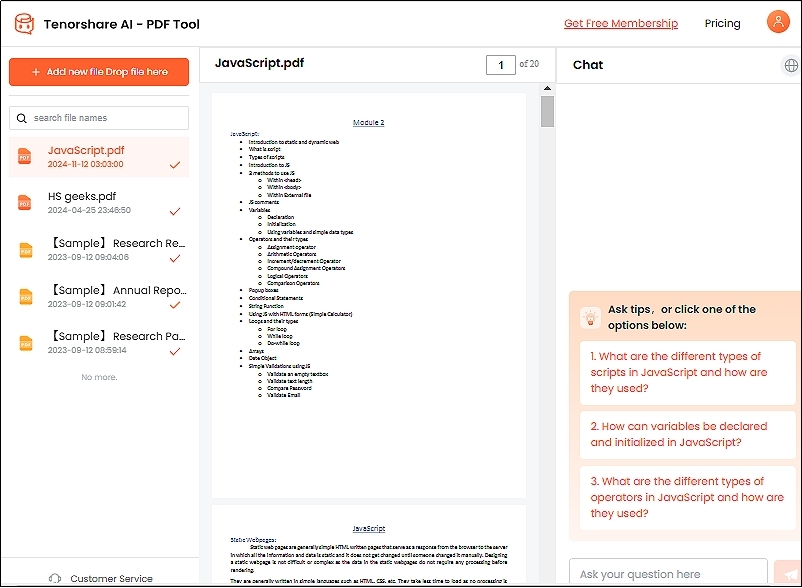
FAQs
1.Is Adobe Acrobat Reader free?
Yes, a free Adobe Acrobat Reader version with limited access to the features exists. To get extended features, you must buy its standard or pro plan.
2.How do I turn off Acrobat Reader as default?
Right-click on the PDF file, select Open with, select Choose another app option, select the program you would like to set as default, check the Always use this app to open PDF files checkbox at the bottom, click OK.
3.How good is PDFGear?
PDFGear is a free, user-friendly PDF editor and a strong alternative to Adobe Acrobat Reader, though some users report desktop performance issues.
Conclusion
PDF editing is essential in both personal and professional life, with many tools offering basic features. However, Adobe Acrobat Reader and PDFGear stand out for their advanced editing capabilities. While Acrobat has been a long-standing option, PDFGear has quickly gained popularity for offering both basic and advanced features at no cost.
In this Acrobat Reader vs PDFGear comparison, I’ve shared insights based on my own and other users’ experiences to help you choose the best tool for your needs. Finally, I recommend trying Tenorshare AI PDF Summarizer, a unique tool that lets you chat with PDFs for an enhanced experience.
Tenorshare AI PDF Tool
- Summarize the various types of large PDF documents
- Chat with the PDF to get key information accurately
- Supports simultaneous uploading of multiple documents
You Might Also Like
- RightBlogger vs. ChatGPT: Functionalities, Pros, Cons, Pricing and Real-World Tests
- QuillBot vs Grammarly: Which Writing Tool is Right for You?
- Top 8 Free Rewritify AI Alternatives That Help You Generate Human-Like Text
- Is TinyWow a Scam? An Honest TinyWow Review
- [Updated] Docalysis AI Read Review, Details, Pricing, & Features
- SciSpace AI Review [2026]: Features, Pricing, and Benefits