How to Use AI to Extract Data from PDF Documents
In the ever-evolving data management landscape, PDFs remain ubiquitous for document exchange. However, extracting data from these files often proves to be a formidable challenge. As businesses and individuals grapple with large volumes of PDF documents, the need for efficient and accurate data extraction tools becomes paramount. In recent years, artificial intelligence ai to extract data from pdf has emerged as a game-changer in this domain, promising streamlined processes and enhanced productivity.
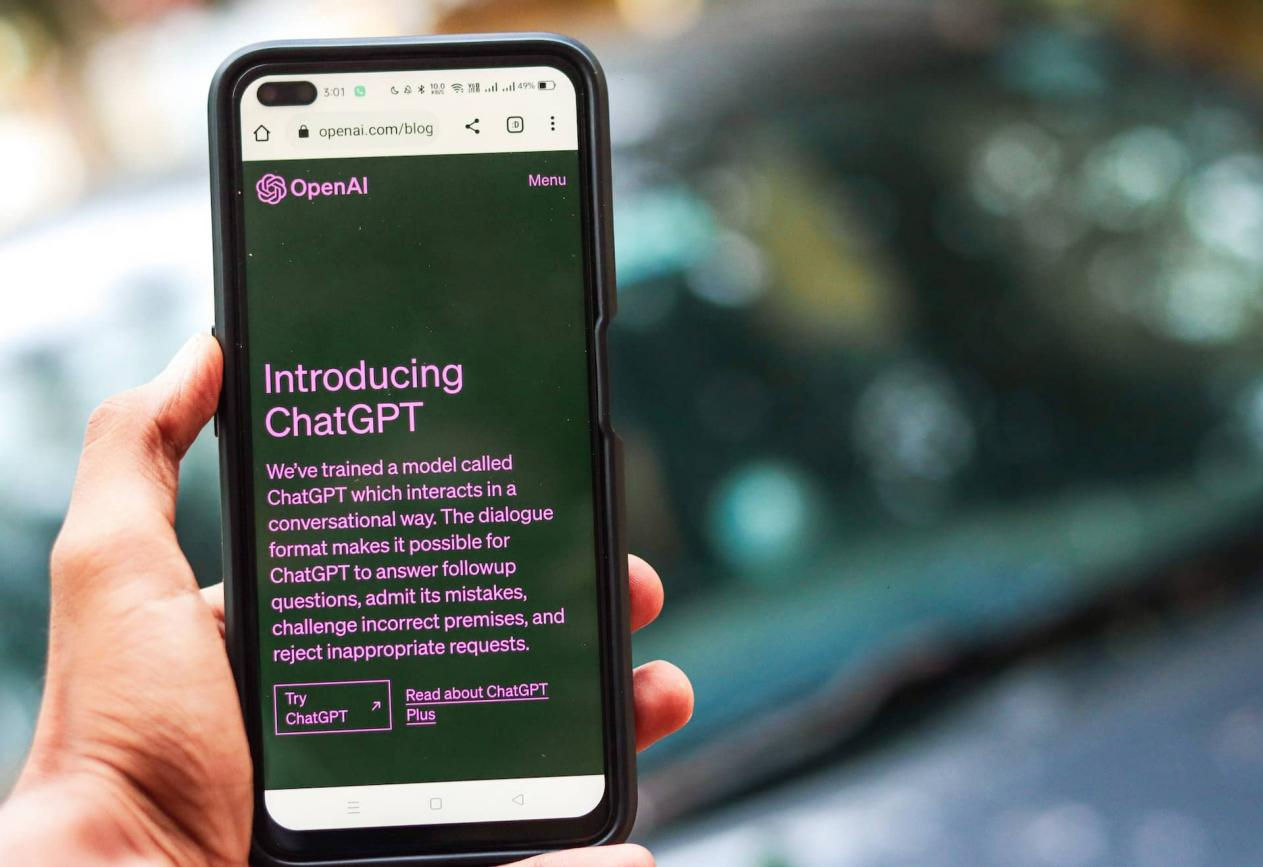
This article delves into the challenges associated with PDF data extraction, explores the viability of AI in addressing these issues, elucidates the benefits of employing AI for this task, unravels the mechanics of ai extract data from pdf, and finally presents a comprehensive review of the best AI tools available for extracting data from PDFs.
Catalogs:
Part 1: What are the Challenges of PDF Data Extraction
Extracting data from PDFs can be a cumbersome process fraught with challenges. The inherent variability in PDF formats, the presence of non-standardized layouts, and the mix of text and images make it difficult for traditional methods to handle the task efficiently. Furthermore, security features like password protection and encryption can impede straightforward data extraction. Inconsistent data structures and the lack of standardized metadata further exacerbate the problem. Overcoming these challenges necessitates a sophisticated solution adapting to diverse PDF layouts and content structures.
Part 2: Can I Use AI to Extract Data from PDF
The advent of AI has opened up new possibilities for tackling the complexities of PDF data extraction. AI algorithms, particularly those based on machine learning, can be trained to recognize patterns, interpret diverse layouts, and extract relevant information accurately. This transformative capability has paved the way for a more efficient and automated approach to data extraction from PDFs. As businesses increasingly explore ways to harness the power of AI, the question arises: can AI be the panacea for the challenges associated with PDF data extraction?
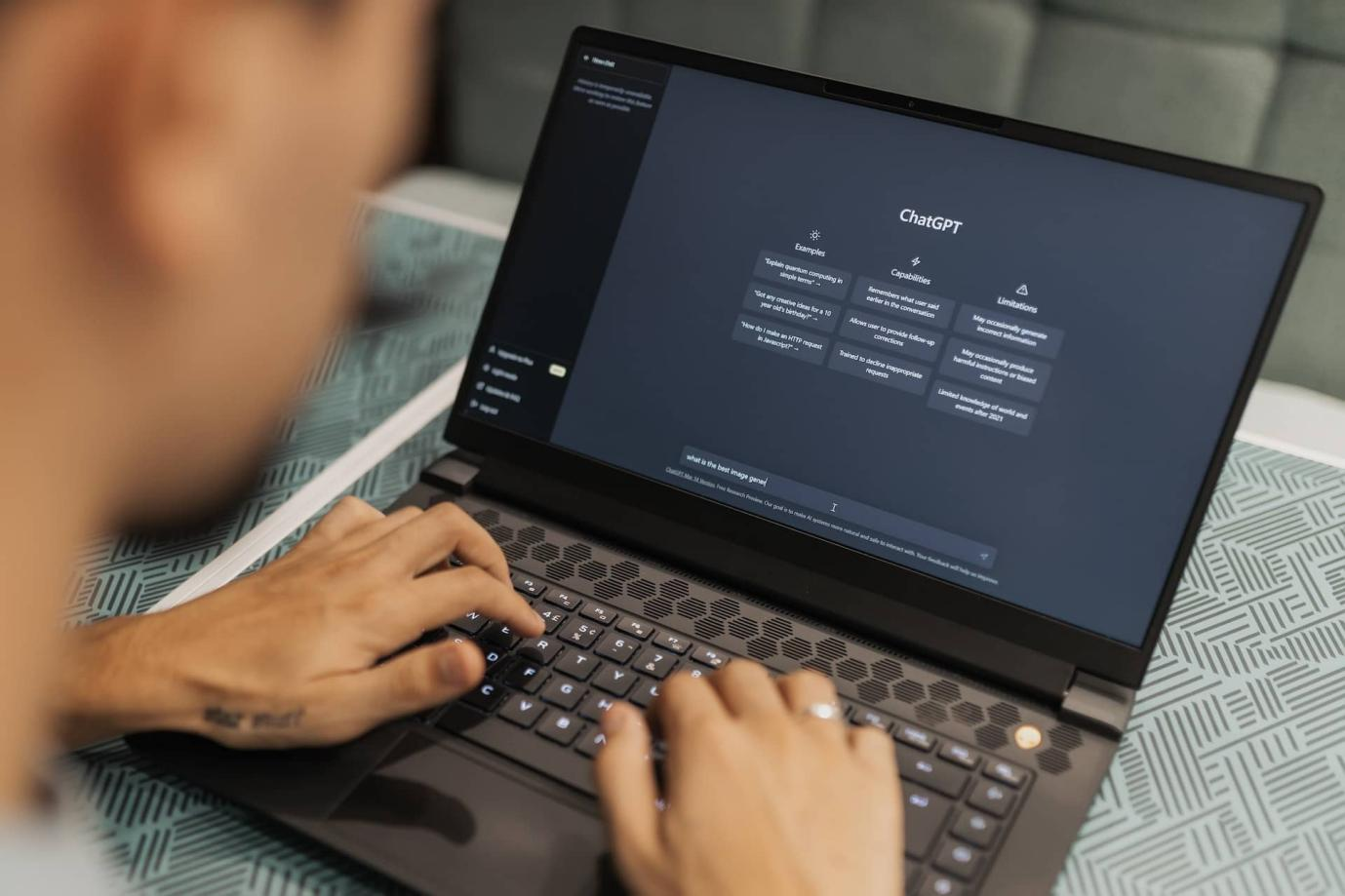
Part 3: What are the Benefits of Using AI to Extract Data from PDF
In the dynamic landscape of data extraction, integrating artificial intelligence (AI) brings forth many benefits. Leveraging AI to extract data from PDFs transforms a cumbersome process into a streamlined and efficient operation. Here are the key advantages of using AI for extract data from pdf to excel:
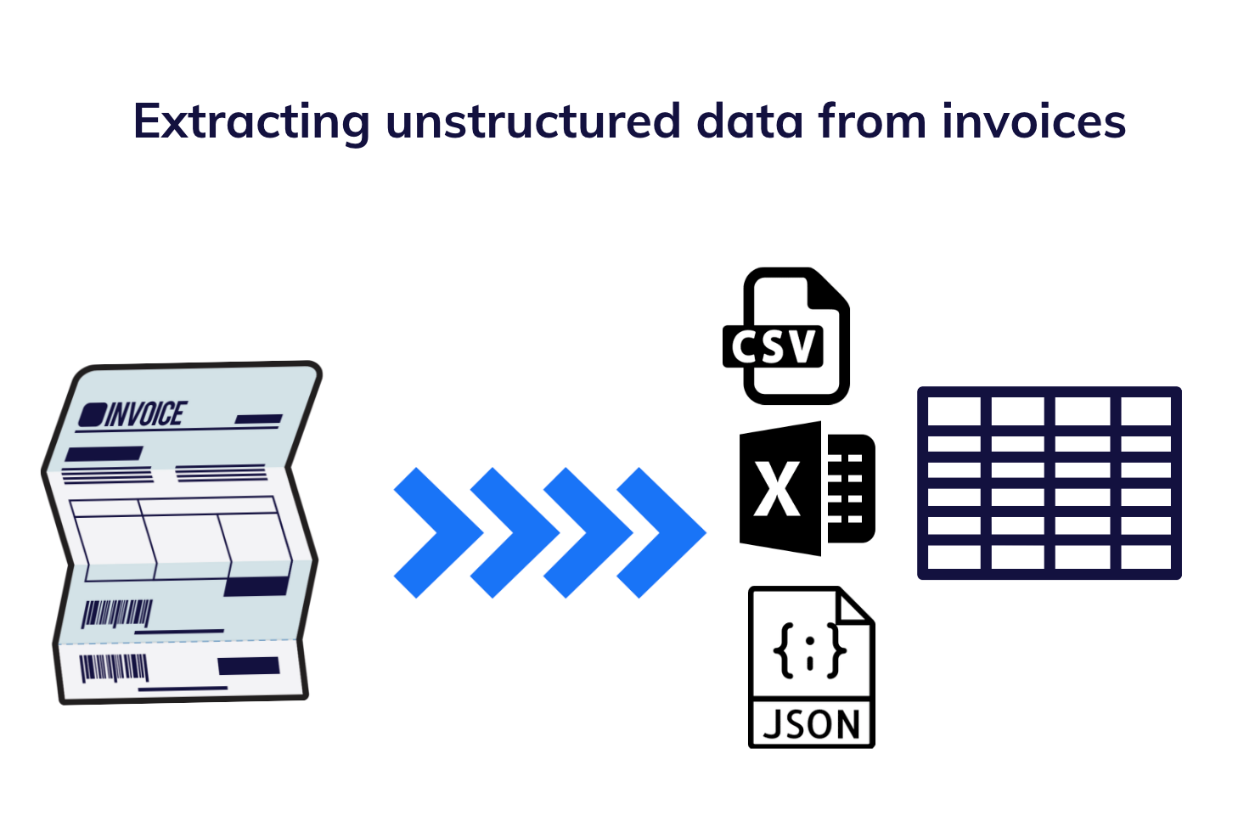
-
Automation and Time Efficiency:
AI automates the extraction process, enabling the rapid processing of large volumes of PDFs. Automation reduces the time and effort required for manual extraction, enhancing overall operational efficiency.
-
Adaptability to Varied Layouts:
AI algorithms can adapt to diverse PDF layouts, accommodating variations in document structures. The ability to handle intricate layouts makes AI a versatile solution for businesses dealing with a wide range of PDF formats.
-
Enhanced Accuracy:
AI-driven tools excel in accuracy, minimizing errors that may arise from manual extraction methods. The reliability of AI ensures consistent and precise extraction, contributing to improved data quality.
-
Scalability:
AI solutions are designed to scale effortlessly, accommodating increasing volumes of PDFs without compromising on speed or accuracy. Scalability makes AI-driven tools suitable for businesses with evolving data processing needs.
-
Cost Savings:
Automation through AI reduces the reliance on manual labour, leading to business cost savings. The accuracy of AI tools minimizes errors, preventing costly mistakes associated with manual data extraction.
-
Improved Data Security:
AI tools can be programmed to adhere to security and compliance standards, ensuring the safe extraction of data from PDFs. AI can navigate through security features like encryption and maintain data integrity and security.
-
Customization and Flexibility:
AI-powered tools often come with customization options, allowing users to tailor the extraction process to their needs. The flexibility of AI solutions makes them adaptable to various industries and use cases, providing tailored solutions for different requirements.
-
Reduced Redundancy:
AI algorithms efficiently parse through data, reducing redundancy and ensuring that only relevant information is extracted. By minimizing redundant data, AI creates more consolidated and actionable insights.
-
Integration with Other Technologies:
AI in PDF extraction often integrates seamlessly with Natural Language Processing (NLP) and Computer Vision, enhancing its capabilities. The combination of technologies provides a holistic understanding of the content, making the extraction process more robust.
-
Future-Proofing Operations:
By incorporating AI, businesses future-proof their operations, staying abreast of technological advances in data extraction. AI fosters innovation and keeps organizations ahead in an environment where data processing requirements continue to evolve.
Part 4: How Does PDF Data Extraction Work with AI
Understanding the mechanics of PDF data extraction software with AI is crucial for leveraging its benefits. AI-powered tools employ various techniques, including natural language processing (NLP), machine learning, and computer vision. NLP helps understand the context and semantics of the text in PDFs, while machine learning algorithms are trained to recognize patterns and structures in the documents. Computer vision comes into play for extracting information from images or scanned PDFs. The synergy of these technologies enables AI to comprehend the intricacies of diverse PDF formats, making the extraction process efficient and accurate.
Part 5: Best AI Tools to Extract Data from PDF
Top 1: Tenorshare AI - PDF Tool
One standout player in AI-driven PDF data extraction is Tenorshare AI - PDF Tool. Boasting advanced algorithms, this tool excels in parsing through complex PDF layouts and extracting data with remarkable precision. Its user-friendly interface makes it accessible for both novices and professionals, while the robustness of its AI engine ensures reliable results.
Tenorshare AI - PDF Tool stands out for its adaptability to various document structures, making it a versatile choice for businesses with diverse PDF formats. Its efficiency, accuracy, and ease of use make it a top contender in the competitive landscape of PDF data extraction.
Step 1: Go to the website and upload your PDFs

Step2: Sign up for an account and log in

Step 3: Feel free to ask questions or request a summary of your PDFs.

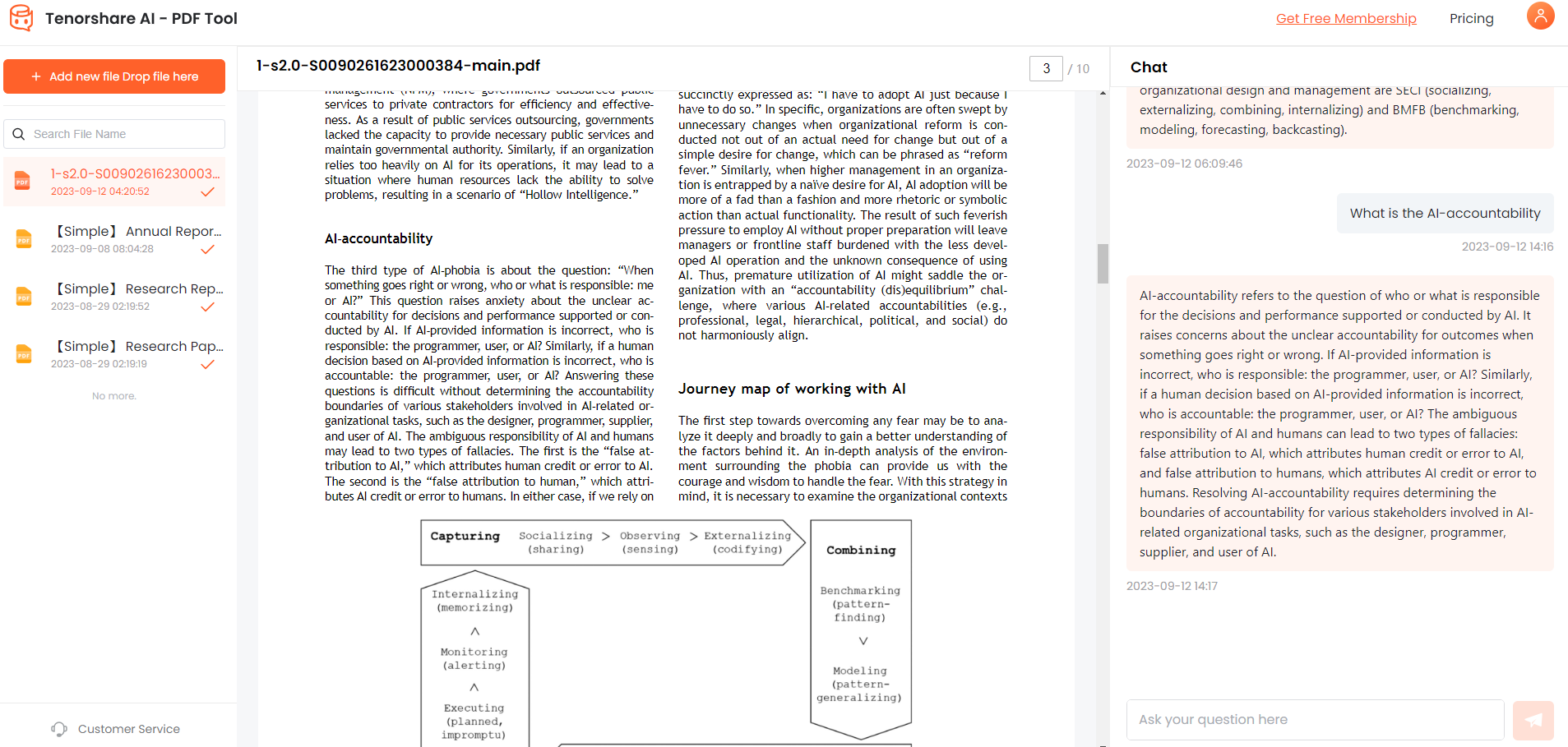
Top 2: Parseur for Template-Based Extraction
For those seeking a template-based approach to extract specific data from pdf to excel, Parseur emerges as a compelling solution. Parseur allows users to create custom templates, training the AI to recognize specific patterns within PDF documents. This template-based extraction method proves highly effective for standardized documents, offering a tailored solution for businesses with consistent document formats. Parseur's flexibility and customization options make it a preferred choice for those who require a more hands-on approach to PDF data extraction.
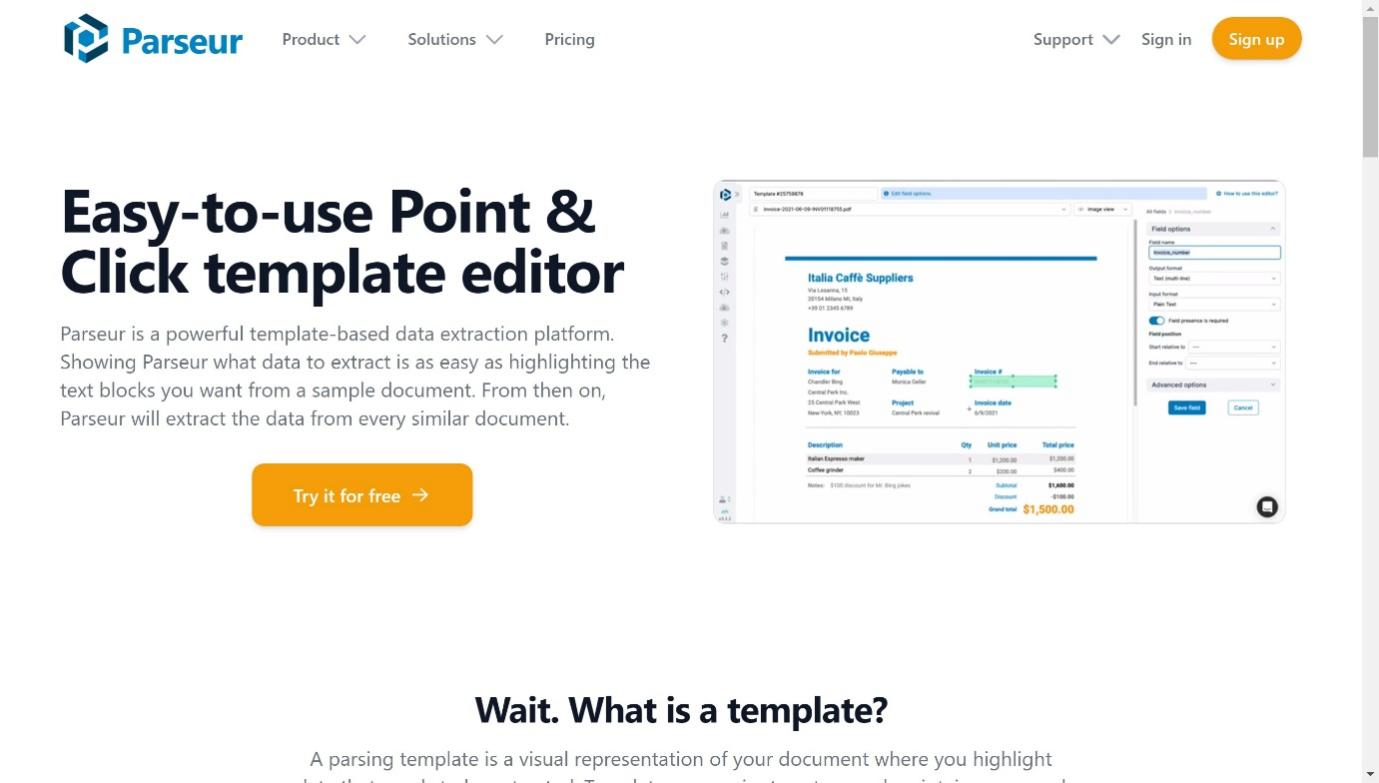
Top 3: Google Cloud Document AI
Leveraging the vast resources of Google Cloud, Document AI is a formidable contender in AI-driven document processing. With its powerful machine learning capabilities, Google Cloud Document AI can accurately extract table from pdf. Integrating with Google Cloud also ensures seamless scalability, making it suitable for enterprises with evolving data processing needs. Google Cloud Document AI's ability to handle a wide range of document types positions it as a comprehensive solution for businesses seeking a robust and reliable PDF data extraction tool.
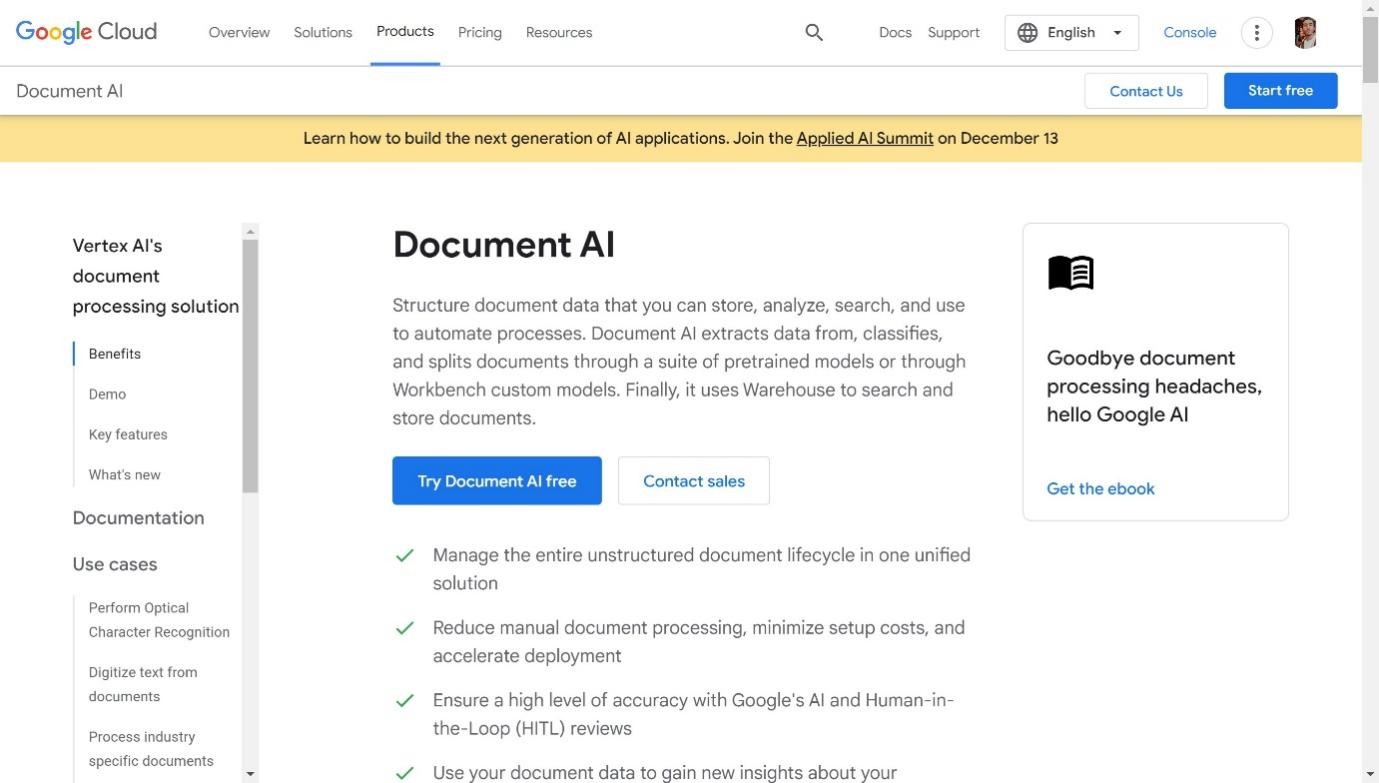
Top 4: Mindee
Mindee stands out for its prowess in extracting structured data from PDFs and images. With a focus on receipts, invoices, and other financial documents, Mindee's AI algorithms accurately recognize vital data points. The tool's simplicity and specialized focus on financial records make it an ideal choice for businesses needing precise and efficient data extraction for financial analysis and reporting.
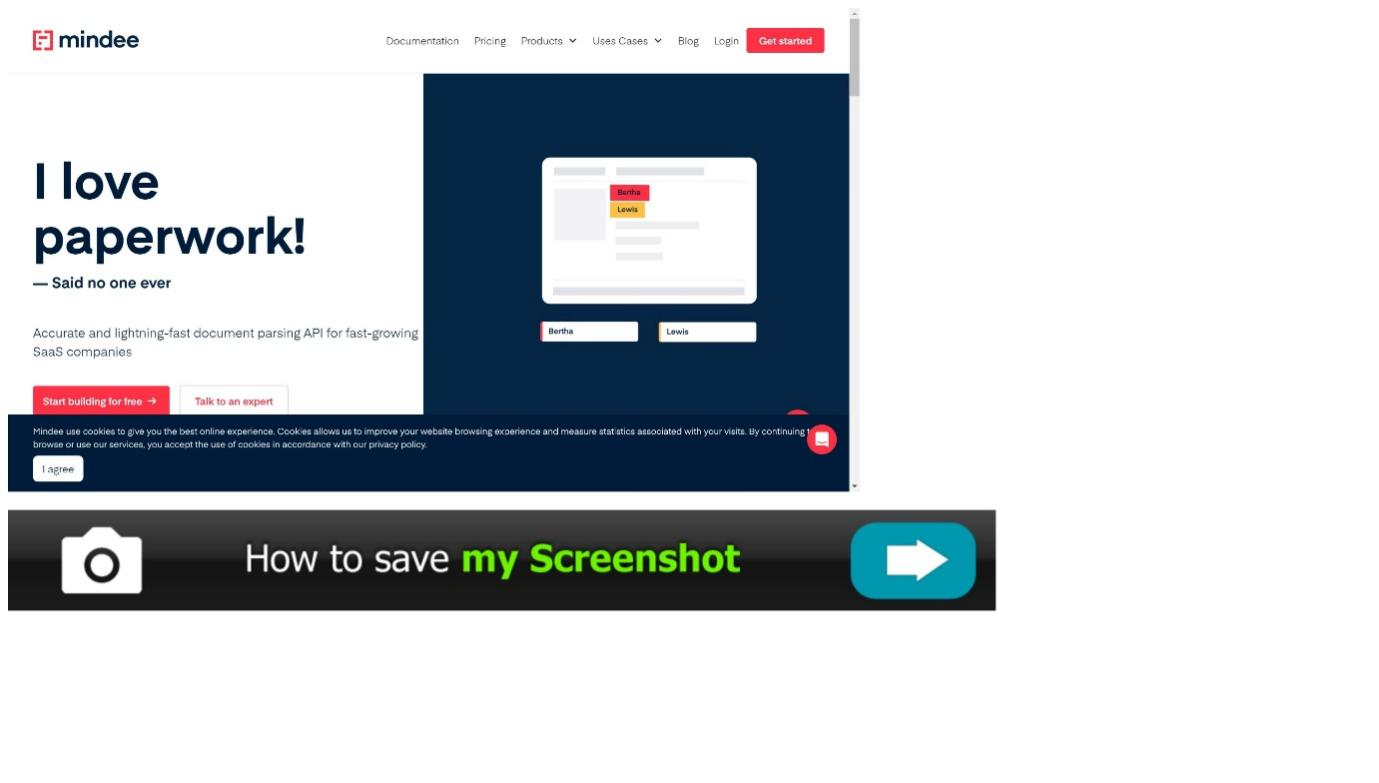
Conclusion
The challenges posed by PDF data extraction find a formidable adversary in AI-powered tools. The benefits of using AI, including increased efficiency, accuracy, and adaptability, make it a compelling choice for businesses and individuals alike. As demonstrated by the top AI tools discussed in this article, the landscape is rich with solutions that cater to various needs and preferences. As you tackle optimizing your PDF data extraction AI processes, consider the power and versatility of Tenorshare AI - PDF Tool. With its advanced AI algorithms, user-friendly interface, and proven reliability, this tool stands out as a top choice in the competitive landscape. Experience the future of PDF data extraction – efficient, accurate, and seamlessly integrated into your workflow. Make the smart choice today and elevate your data extraction capabilities with Tenorshare AI - PDF Tool.

