What Are the 8 AI Tools for Scientific Research?
Scientific research has always been at the forefront of technological advancements, and the integration of AI for scientific research is no exception. In recent years, AI has been increasingly leveraged to enhance AI in scientific research, offering innovative tools and solutions that significantly improve the research process. This article explores how AI is employed in scientific research and introduces you to the top eight AI tools that are transforming the way researchers work.

Catalogs:
Part 1: How Is AI Used in Scientific Research?
Before delving into the specifics of the best AI tools for scientific research, it's essential to understand how AI is playing a vital role in this field. AI has become an indispensable ally for researchers, offering capabilities such as data analysis, literature review, and information extraction. It can quickly sift through extensive volumes of research papers, pinpoint trends, and provide valuable insights. Moreover, AI automates various tasks, including data collection, interpretation, and even hypothesis generation, speeding up the research process. With AI's transformative potential in mind, let's delve into the eight AI tools that are empowering artificial intelligence scientific research.
Part 2: What Are the 8 AI Tools for Scientific Research?
Top 1: Tenorshare AI - PDF Tool
Tenorshare AI - PDF Tool stands as a leading AI for scientific research and research papers, designed to extract and summarize information from PDF documents swiftly. This tool's standout feature is its user-friendly interface, capable of handling PDFs of varying lengths and types. Users can save valuable time by easily extracting essential information from PDFs and even engaging in interactive sessions, asking questions related to the document.
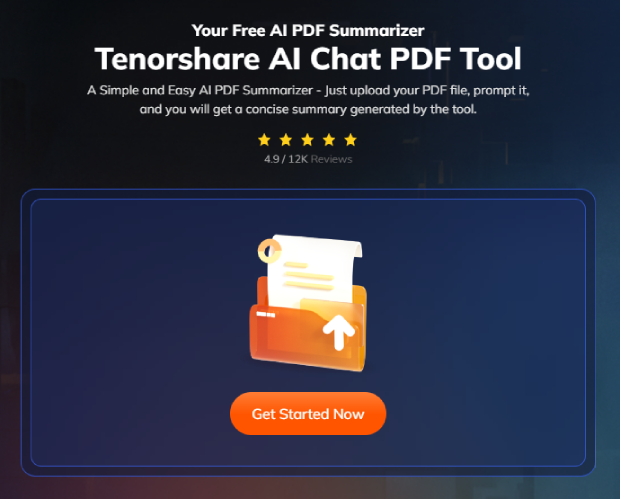
Main Features:
- Efficiently extracts information from PDFs.
- User-friendly chat interface.
- Rapid PDF summarization.
- Multilingual support based on the uploaded PDF's language.
- Web-based tool, no downloads required.
Pros:
- User-friendly with a quick start.
- Multilingual support for a global user base.
- Humanized replies for a natural interaction.
- Instant document overview for efficient research.
- Web-based convenience, no installation required.
Cons:
- It may provide less precise answers for content beyond the 10th page.
How to Use Tenorshare AI - PDF Tool:
Step 1: Visit the website and upload your PDF files.

Step2: Create an account and log in.

Step 3: Ask questions or request PDF summarization.

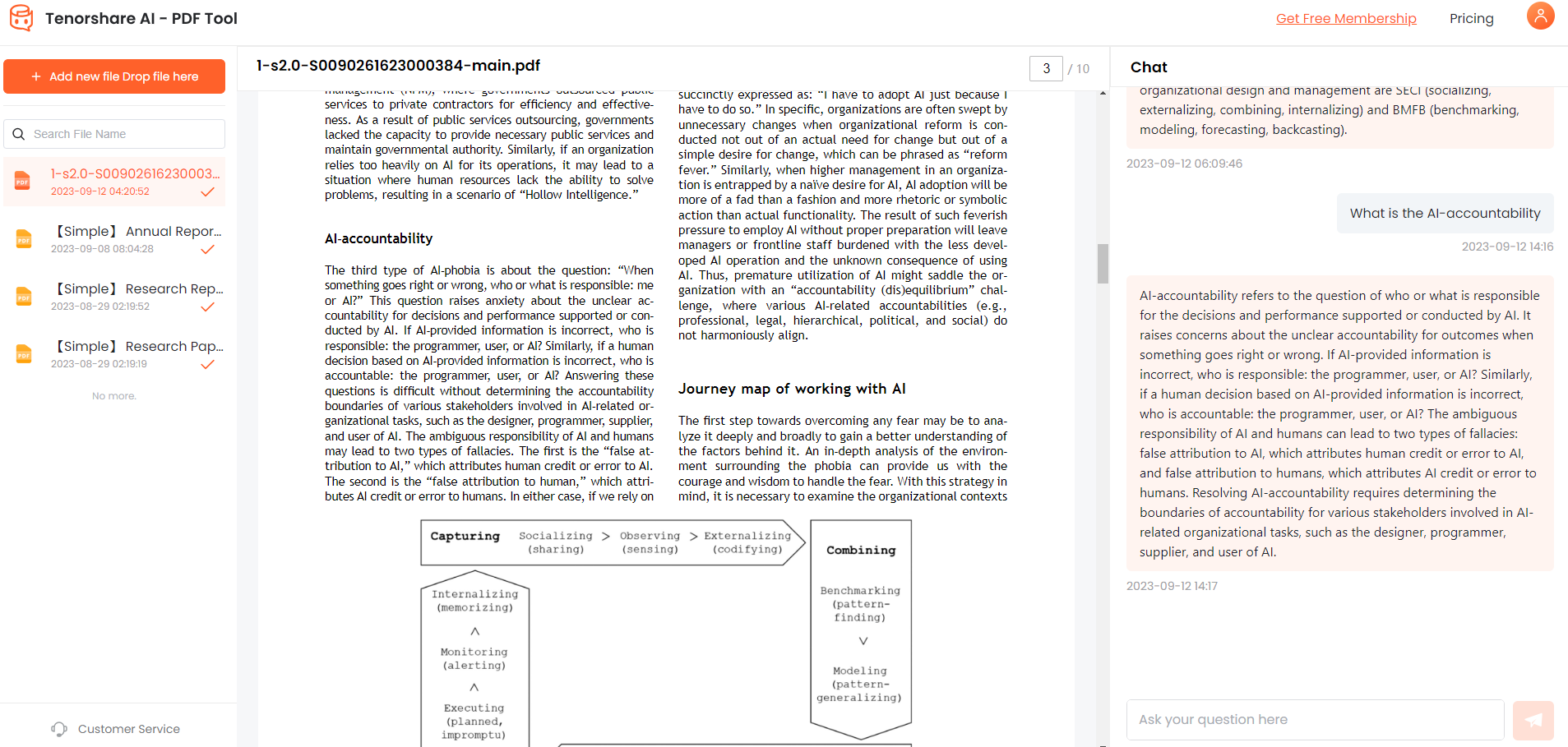
Top 2: Scite
Scite's Assistant is an AI-powered research tool that enables users to collaborate on essays and research papers, find evidence to support their claims, and locate evidence to challenge them. Users can input straightforward questions to receive responses based on the entire texts of research publications. This application empowers users to discover reliable information, search through millions of research articles, and create grant proposals or essay drafts.
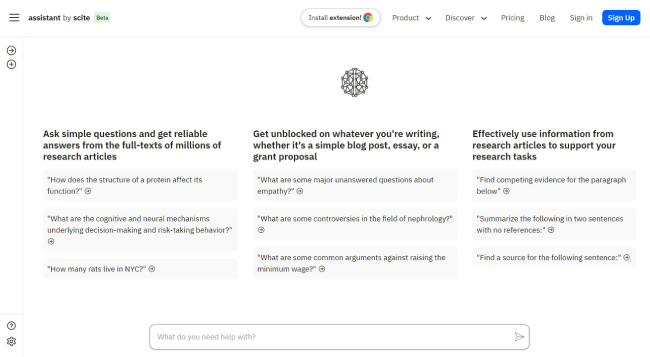
Main Features:
- Collaborative research tool for essays and research papers.
- Helps users find evidence to support or refute claims.
- Allows users to ask straightforward questions based on research publications.
Pros:
- Facilitates collaborative work on research papers and essays.
- Enables users to back up claims with evidence.
- Provides access to a vast database of research articles.
- Supports the creation of grant proposals and essay drafts.
Cons:
- While it is indispensable for source evaluation, it does not directly contribute to content creation or data analysis.
User Experience:
Users find Scite to be a valuable tool for collaborative research and evidence-based writing. It streamlines the process of searching for research articles and supporting claims with evidence. Its ability to allow users to ask straightforward questions based on research publications is particularly helpful for quick and relevant information retrieval. However, the specific user experience may vary based on individual needs and requirements.
Top 3: Consensus
Consensus is a web index that harnesses artificial intelligence to find solutions for scientific queries rapidly. AI is employed to scan peer-reviewed research and extract the primary conclusions from each publication. This approach, compared to manual searching, provides individuals with access to content from established researchers more efficiently. The findings are supported by data from peer-reviewed studies, ensuring reliability and eliminating biased advertising.
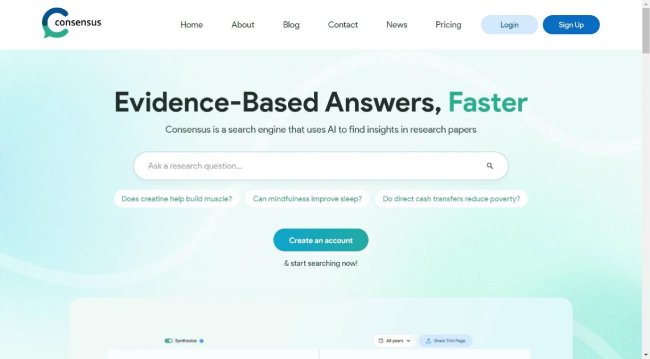
Main Features:
- A web index that employs artificial intelligence.
- Rapidly finds solutions for scientific queries.
- Uses AI to scan peer-reviewed research and extract main conclusions.
Pros:
- Speedy and efficient in finding answers to scientific queries.
- Utilizes AI to extract primary conclusions from peer-reviewed research.
- Offers access to reliable information from established researchers.
- Ad-free, eliminating the presence of biased advertising.
Cons:
- Some users may experience a learning curve, and it primarily focuses on collaborative aspects rather than content generation.
User Experience:
Users appreciate Consensus for its speed and efficiency in quickly finding answers to scientific queries. The use of AI to extract primary conclusions from peer-reviewed research ensures the information's reliability. The absence of advertisements further enhances the user experience, as it eliminates potential sources of bias. However, specific user experiences may vary based on the types of queries and research topics involved.
Top 4: Gradescope
Widely used in educational institutions, Gradescope is an AI-powered grading and feedback tool. It significantly reduces the time and effort required for instructors to grade assignments, exams, and coding projects by automating the process. Its machine-learning algorithms can decipher code, recognize handwriting, and provide students with in-depth feedback.
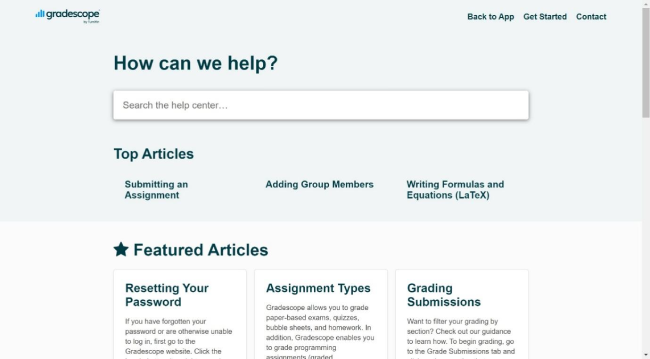
Main Features:
- AI-powered grading and feedback tool.
- Automates the grading process for assignments, exams, and coding projects.
- Utilizes machine-learning algorithms to decipher code and recognize handwriting.
- Provides in-depth feedback to students.
Pros:
- Streamlines and automates the grading process, saving instructors time and effort.
- Machine-learning algorithms improve accuracy in deciphering code and recognizing handwriting.
- Efficient organization and tracking of grading progress make it easier for instructors to manage large classes.
Cons:
- Some users, especially instructors new to the platform, may experience a learning curve.
User Experience:
Instructors and students alike find Gradescope to be a highly valuable tool for the grading and feedback process. Instructors benefit from the time-saving features, as it automates much of the grading work, especially for coding assignments and exams. The machine-learning algorithms used to interpret code and handwriting are appreciated for their accuracy.
Top 5: Elicit
Elicit, a machine learning tool, serves as the AI for scientific research to automate research procedures. Without relying on specific keyword matches, it can locate relevant articles and extract essential information. Elicit also offers various research activities, including brainstorming, summarizing, and text categorization, in addition to summarizing key points from relevant reports.
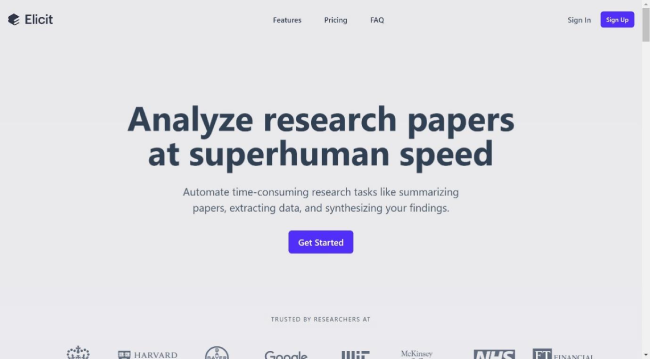
Main Features:
- A machine learning tool designed to automate research procedures.
- Capable of locating relevant articles without specific keyword matches.
- Extracts important information from research articles.
- Offers various research activities, including brainstorming, summarization, and text categorization.
- Summarizes key points from reports relevant to the user's query.
Pros:
- Automates and streamlines research procedures, saving time and effort.
- Can locate relevant articles without the need for specific keywords, enhancing search capabilities.
- Efficiently extracts essential information from research articles.
- Offers a range of research activities, making it versatile for various tasks.
Cons:
- Elicit's effectiveness depends on the quality and availability of the research articles it analyzes.
User Experience:
Users of Elicit find it to be a valuable and efficient tool for research. The automation of research procedures, including the ability to locate relevant articles without relying on specific keywords, is highly appreciated for its time-saving benefits. Users also find that Elicit effectively extracts crucial information from research articles, aiding in data analysis and literature review.
Top 6: Semantic Scholar
While many are familiar with Google Scholar, which employs Google's web search capabilities to index academic publications, Semantic Scholar offers a specialized approach. This AI-powered search and discovery tool, made available through publisher partnerships, data suppliers, and web crawls, enables users to keep up with over 200 million academic publications.

Main Features:
- An AI-powered search and discovery tool.
- Access to over 200 million academic publications.
- Made available through publisher partnerships, data suppliers, and web crawls.
Pros:
- Provides access to an extensive collection of academic publications.
- Employs AI to enhance search and discovery capabilities.
- Specialized in scientific research, catering to the needs of researchers.
- Provides citation tracking to help researchers keep up with the latest developments.
Cons:
- Semantic Scholar primarily focuses on scientific research, so it may not be as comprehensive for research in non-scientific fields.
User Experience:
Users find Semantic Scholar to be an invaluable tool for scientific research. It offers easy access to a vast collection of academic publications, making it convenient for researchers to find relevant research materials. The integration of AI enhances search and discovery, making it easier to locate research papers and studies.
Top 7: PDFgear
PDFgear is a powerful AI in scientific research that serves as an efficient PDF reader for users engaged in academic research work. It excels in sorting through and organizing source pages, using its built-in AI summarizer to accurately extract key information and locate paragraphs and sentences with cited references. Notably, PDFgear supports editing research files according to users' needs, making tasks like text replacement, annotating, rewriting, and proofreading of academic research files incredibly easy.
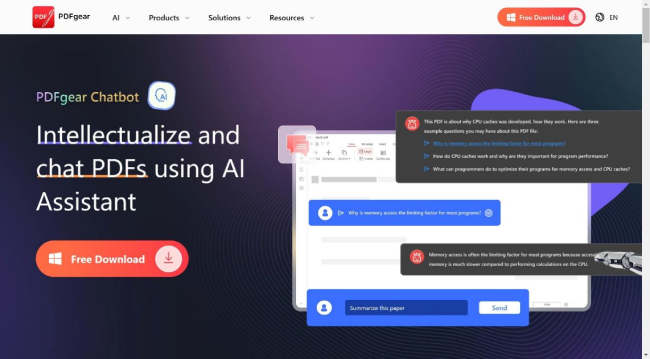
Main Features:
- Efficient sorting and organizing of source pages.
- AI summarizer for accurate information extraction.
- Support for editing research files, including text replacement and proofreading.
Pros:
- Powerful PDF reader for academic research.
- Simplifies various tasks, such as annotating and rewriting research files.
- Efficiently extracts key information.
Cons:
- Limited to PDF documents.
- It may require manual adjustments for precision.
User Experience:
Users find PDFgear to be a valuable tool for academic research. It is highly effective in extracting key information from source pages. Additionally, the ability to edit research files directly within the tool streamlines various tasks, making it a user-friendly and efficient solution.
Top 8: ChatPDF
ChatPDF allows users to engage in conversations with PDF documents through an AI-powered application. Without the need for user accounts, individuals can interact with any PDF they own, including books, research papers, manuals, articles, and legal documents.
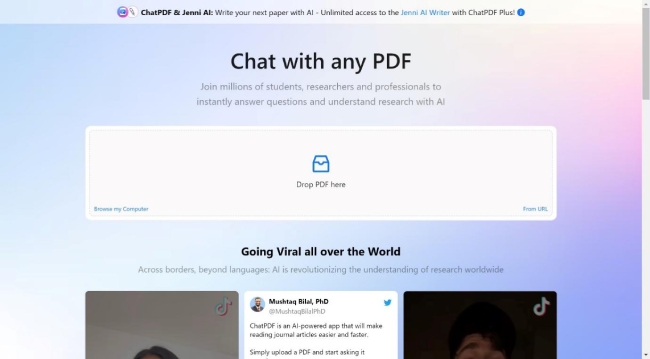
Main Features:
- Enables users to converse with PDF documents through an AI application.
- No need for user accounts or log-in.
- Supports interaction with various types of PDFs, including books, research papers, manuals, articles, and legal documents.
Pros:
- Seamless and intuitive interaction with PDF documents.
- No requirement for user accounts or login, enhancing accessibility.
- Supports a wide range of PDF types, making it versatile for various uses.
- Utilizes a next-generation AI model for understanding and responding to PDF content.
Cons:
- Limited to PDF documents.
- It may not be suitable for extremely lengthy texts.
User Experience:
Users find ChatPDF to be a convenient and efficient tool for interacting with PDF documents. The absence of the need for user accounts or login streamlines the user experience and enhances accessibility. The tool's ability to understand and respond to the content of PDF files using a next-generation AI model makes it a valuable resource for tasks such as research, reading, and document interaction.
Part 3: FAQ
Q 1: How Is AI Used in Scientific Research?
AI is used in scientific research to streamline various aspects of the research process. It assists in data analysis, literature review, and information extraction, enabling researchers to sift through vast volumes of data and gain valuable insights.
Q 2: Is There an AI that Can Read Papers?
Yes, several AI tools can read and analyze research papers, offering features such as summarization, fact-checking, and information extraction.
Q 3: How to Use AI without Plagiarizing?
To use AI in research without plagiarism concerns, it's essential to properly cite the sources and ensure that the AI-generated content is used as a reference and not presented as original work.
Conclusion
In the ever-evolving landscape of scientific research, AI in scientific research has emerged as a powerful catalyst, significantly enhancing the research process. The eight AI tools discussed in this article are valuable assets for scientists, educators, and researchers, enabling them to work more efficiently, access relevant data with ease, and automate time-consuming tasks. While each tool has its unique features and strengths, one recommendation stands out for its user-friendly interface and rapid summarization capabilities: Tenorshare AI - PDF Tool.
You Might Also Like
- Best 6 AI Presentation Tools To Make Your Slides Easy in Minutes
- Top 10 Best AI PowerPoint Generators Free in 2026
- Best 5 AI Presentation Makers Free Online 2026
- [NEW Tools] Top 7 AI PDF to Word Converters in 2026
- TOP 9 AI Tools for Data Analytics in 2026
- Best Picks:Top 5 AI PDF to Text Converter Online 2026 [Newest]

