Best 5 AI Presentation Makers Free Online 2026
Creating visually appealing and impactful presentations can be time-consuming and challenging. However, with advancements in artificial intelligence, there are now several AI-powered presentation tools that can help you easily design professional presentations in minutes.
These AI presentation makers provide stunning templates, allow effortless editing, feature dynamic slide design capabilities, and even create presentations for you automatically based on your prompts.
In this article, we will highlight the top 5 best ai powerpoint generators that leverage the power of artificial intelligence to make presentation creation easier and faster than ever. Whether you need to whip up a quick presentation or design something more complex, these AI tools have got you covered.
Part 1: What AI Presentation Maker is?
An AI presentation maker is a software tool that utilizes artificial intelligence to automate parts or all of the presentation creation process. These AI-powered platforms provide technology like natural language processing, data analysis, and machine learning algorithms to produce professional presentations with very little effort from the user.
AI presentation makers make it easy for anyone to create visually stunning slides in minutes without design experience. Some features of these tools include beautiful templates created by graphic designers, easy drag-and-drop editing, dynamic slide generation based on prompts, image and icon recommendations powered by AI, and text generation for slide content. Let’s take a look at the best ai slide generator.
Part 2: Best 5 AI Presentation Maker for Creating Stunning Presentations with Ease
1. Sendsteps AI - Best Interactive AI Presentation Maker for Teachers

Sendsteps AI is an interactive AI presentation maker designed specifically for teachers to boost student engagement. With its easy-to-use interface, Sendsteps allows educators to instantly create stunning presentations by simply entering any text-based content. It offers a simple ai ppt maker.
The AI then gets to work generating customized slides featuring graphics, animations, interactive elements like polls and quizzes, and more to capture student attention. It is one of the few ai websites to make presentations.
Features
- AI-generated presentation slides based on text content input
- Built-in polls, quizzes, and interactive elements
- Real-time student feedback capabilities
- Presentation analytics and reports
- Customizable templates and themes
Pros
- Boosts student engagement in class
- Saves teachers prep and design time
- Adjusts instruction based on comprehension feedback
Cons
- Can have a learning curve for some educators
- Limited free version lacks full feature access
2. SlideSpeak - Best AI Presentation Maker From Text
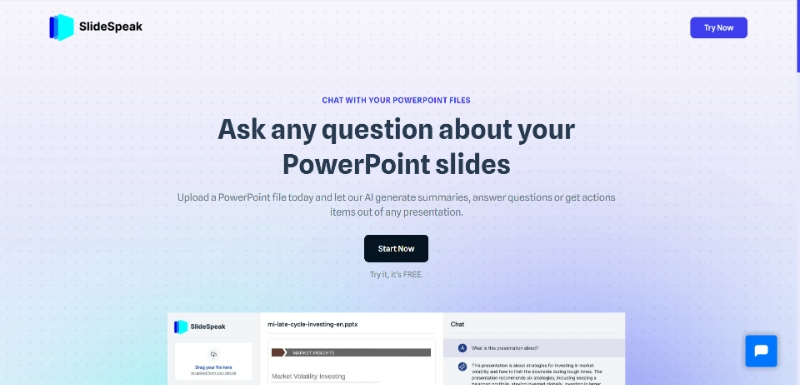
SlideSpeak is an AI-powered presentation maker that creates professional PowerPoint decks from any text content. Users simply upload a Word doc, PDF, or even copy and paste text into SlideSpeak's editor.
Leveraging natural language processing and data analysis, SlideSpeak identifies key talking points, generates relevant titles and bullet points, and inserts graphs or charts if data is detected - automatically transforming materials into polished presentations. It is the free ai presentation maker.
Features
- Converts text files and passages into complete PowerPoint files
- Detects critical information to build slides
- Inserts graphs and charts from data
- Library of templates and themes
- Customizable in integrated editor
Pros
- Saves significant time over manual slide creation
- Baseline presentation provided to then tweak
- Handles long or short text documents
Cons
- May need to refine transitions or formatting
- Less control than manual design
3. MagicSlides - Best AI Presentation Maker from PDF
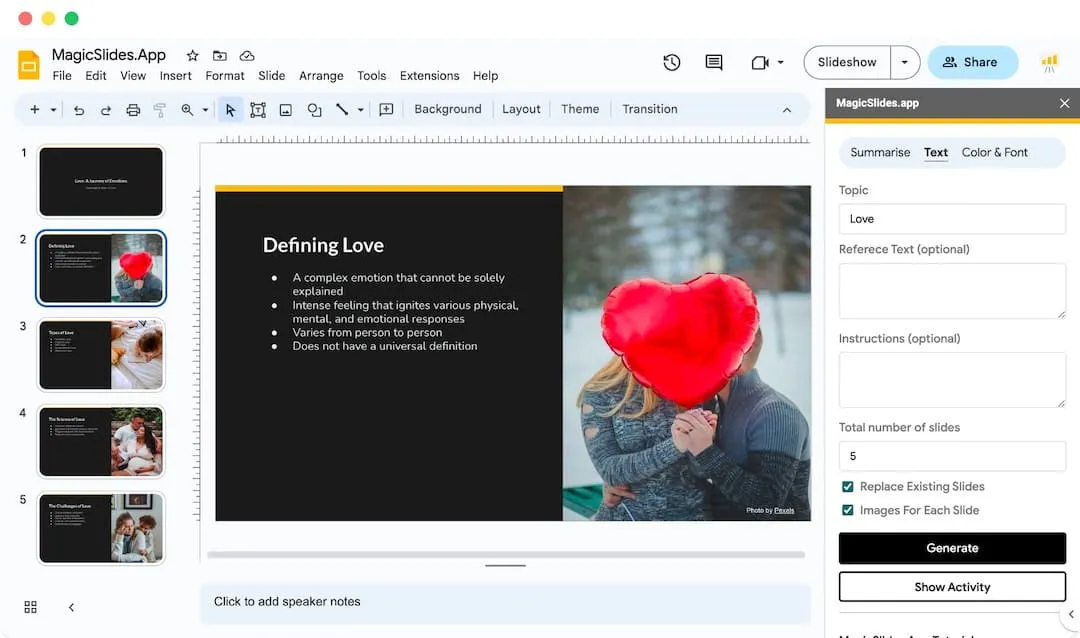
MagicSlides is an AI-powered Google Slides add-on that instantly creates professional presentations by converting PDFs or text summaries into polished slide decks.
After inputting content into MagicSlides, users specify the number of slides wanted and the AI handles slide creation including titles, bullets, data visualizations, imagery from Pexels stock photos, and more. It is the best ai presentation maker for teachers.
Features
- Instantly converts PDFs and text into presentations
- Integrated access to Pexels stock photos
- Choice of templates and themes
- Font and color customization abilities
- Google Workspace integration for easy sharing
Pros
- Fast slide generation from text or PDFs
- Seamless Google Workspace integration
- Flexible exporting into various formats
Cons
- Limited template designs
- Additional effort needed for design polish
4. Wepik - Best AI Presentation Maker Free Online
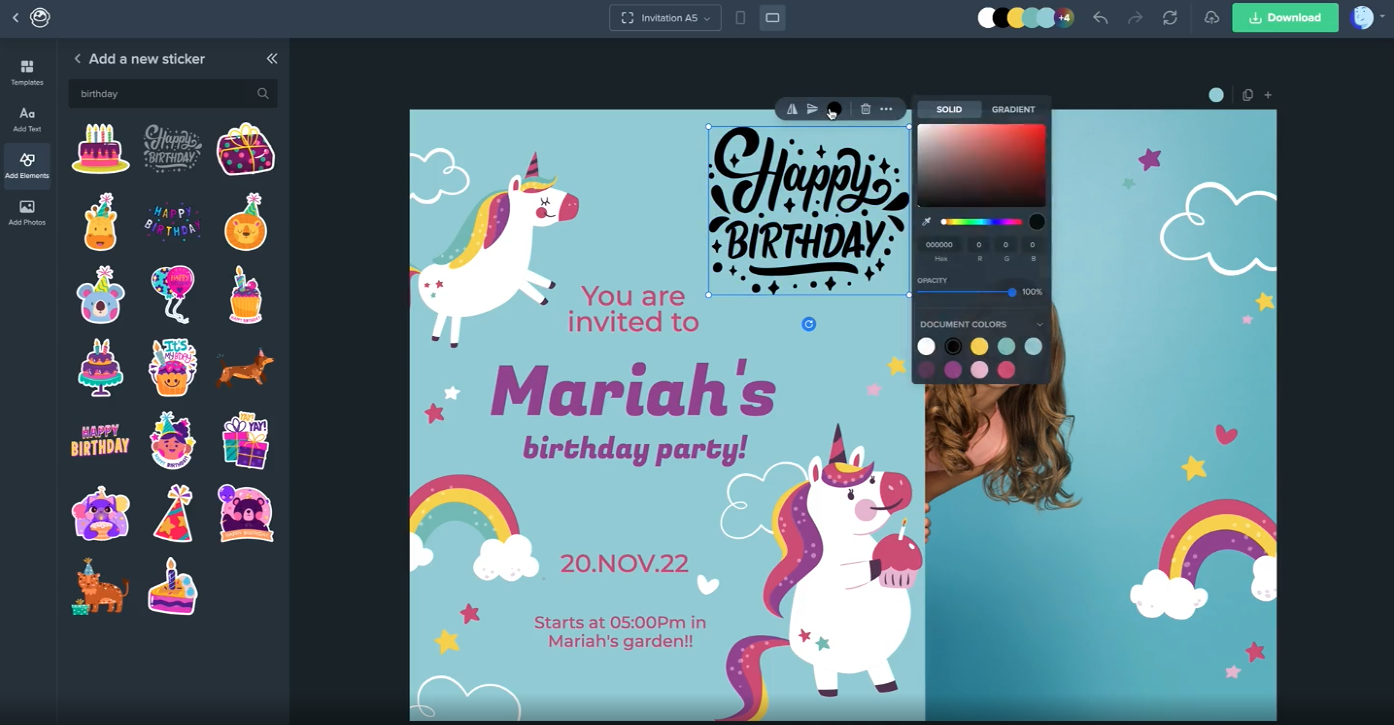
For those seeking a completely free AI-powered presentation builder, Wepik is a top contender without having to pay a cent. As a web-based tool by Freepik, Wepik instantly converts text into professional slide decks through natural language processing.
Users also gain access to Freepik's library of millions of images to supplement presentations. It is the best ai presentation maker online.
Features
- Text-to-presentation conversion
- Millions of free Freepik images
- Numerous templates
- Customizable text and fonts
- Web-based for easy access
Pros
- Totally free to use
- Auto-generates slides from text
- Make edits if needed
Cons
- No rich media like audio/video
- Best for basic presentations
5. Simplified - Best AI Presentation Maker to Simplifies tasks for users
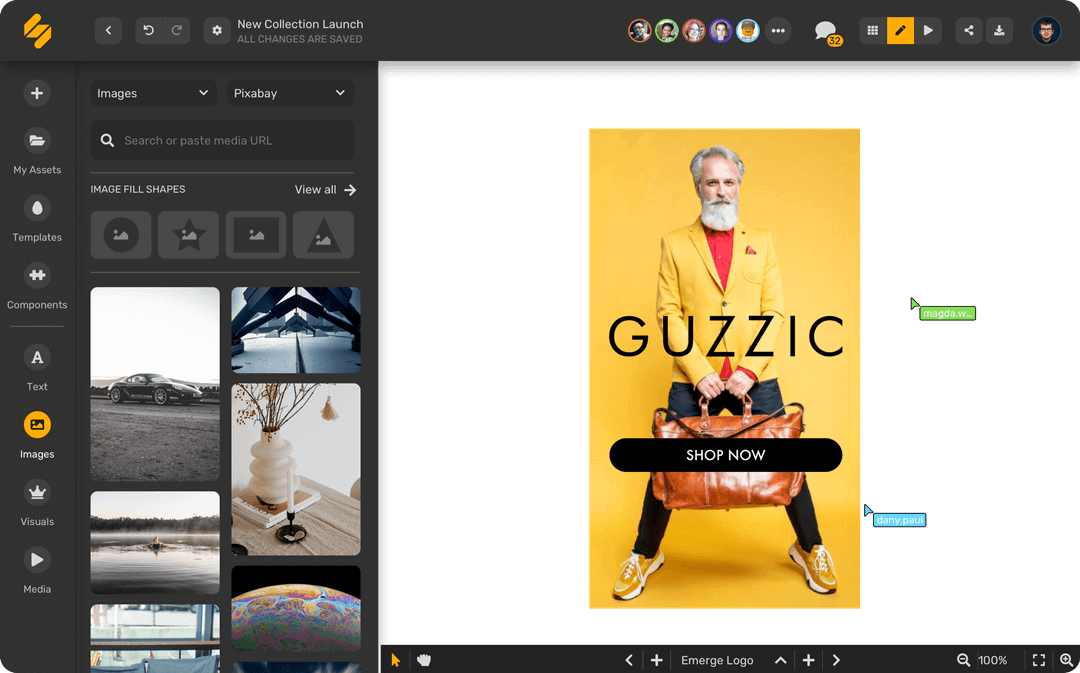
Simplified is an AI presentation maker that is appropriately named – it aims to simplify the presentation creation process through smart automation. With versatile AI capabilities spanning design, writing, graphics, and more, users can easily turn simple prompts into complete and visually appealing slide decks.
After customizing desired language and creativity levels, Simplified handles ideation, slide formatting, copywriting, images, icons, doodles, and even text-to-graphic generation using its integrated AI. It is the best ai presentation maker from word document.
Features
- Multi-functional AI generates full presentations
- Customizable language and creativity options
- Built-in text-to-image generator
- Library of templates, graphics, icons and more
- Export flexibility to PDF, JPG, PNG, SVG
Pros
- All-in-one automated presentation creation
- Rich assets library for visual variety
- Text-to-image AI boosts creativity
Cons
- Simplistic, limited design customization
- No direct PPTX exporting
Part 3: Bonus: Best PDF Summarizer AI Online - Tenorshare AI - PDF Tool
For efficiently summarizing, interpreting, and navigating PDF documents, Tenorshare AI PDF Tool is an invaluable AI-powered online solution. Through natural language conversational interactions, users can obtain summaries, search PDFs, gain insights, and retrieve specifics without tedious manual efforts.
Key features include deep semantic analysis for comprehension and summarization, efficient document navigation and search, full conversation tracking/records, and batch-uploading capabilities.
With over 10 million users and rave reviews, the Tenorshare AI - PDF Tool boosts productivity for students, researchers, business users, and anyone interacting with complex PDF materials.
Features
- AI-powered PDF summarization
- Conversational document search/navigation
- Semantic analysis for comprehension
- Batch uploading and full history tracking
- Used widely in education, business, research
FAQs about Best AI Presentation Maker
Q1. Which AI tool is best for making presentation?
Some of the top options are Sendsteps for interactive classroom presentations, SlideSpeak for quick conversion of documents to PowerPoints, and MagicSlides as a Google Slides integration to transform PDFs into presentations. Simplified is also very versatile for fully automated presentation creation.
Q2. Tips and tricks to create a good presentation
Tips include having a clear objective, limiting text and using more visuals, storytelling with a logical flow, consistent design, quality visual aids, practice runs for smooth delivery, and interactive elements to engage audiences. Using an AI presentation maker handles many design aspects allowing you to focus on creating compelling content.
Q3: How can I collaborate with other people on a presentation?
Many AI presentation tools like Sendsteps, MagicSlides, and Simplified allow for easy sharing and exporting options to facilitate collaboration with teammates. For example, MagicSlides generates presentations right within Google Slides for seamless co-editing.
Q4: Can ChatGPT make a PowerPoint presentation?
While ChatGPT itself does not directly create presentations, it can provide detailed outlines, talking points, and content that users can copy into presentation software. So it takes some manual effort but ChatGPT can assist in the process.
Final Words
Artificial intelligence is transforming presentations through tools like Sendsteps, SlideSpeak, MagicSlides and Simplified automate slide creation for massive time savings and design ease.
For even greater efficiency in creating presentations, Tenorshare AI Slides, an advanced AI presentation maker, offers seamless solutions for turning text into professional slides, streamlining the entire process and enhancing productivity.
Tenorshare AI Slides
- Free AI Presentation Maker for One-Click Professional Slides in Minutes
- Free Export for All Your Presentation Needs
- Advanced Text and Language Options
- Tailor Your Presentations to Perfection with Our Templates
You Might Also Like
- Things to Know Before You Use Gamma AI for presentation
- PPT Maker AI [2026 Guide]: Top Tools for Creating Stunning Presentations
- How to Put a Canva Presentation in Google Slides in 3 Easy Steps
- PowerPoint Borders: Elevate Your Presentations with Professional and Creative Designs
- Slidemake Reviews - Revolutionizing Presentation Creation with AI
- Explore Sendsteps AI: The Future of Presentation Automation and Efficiency

