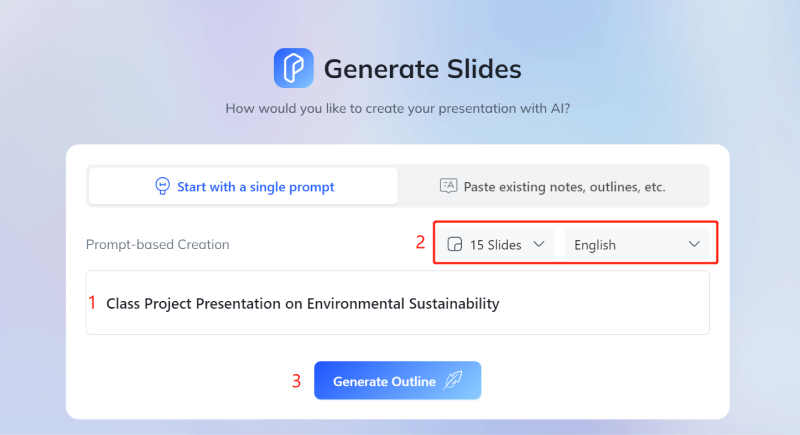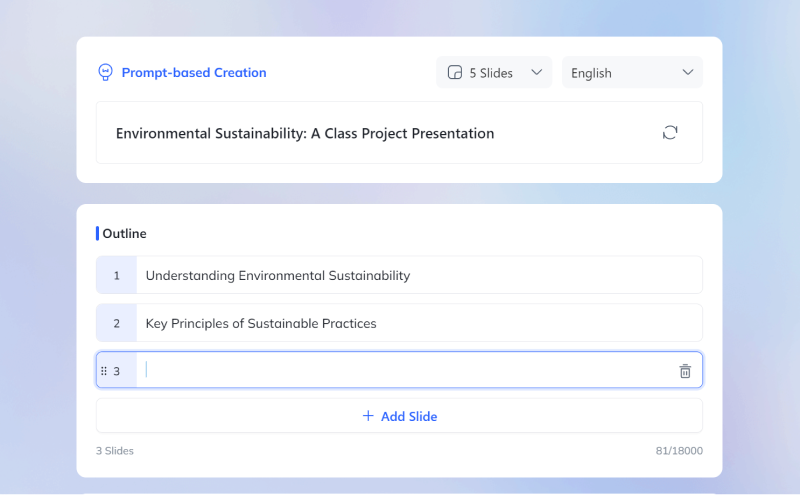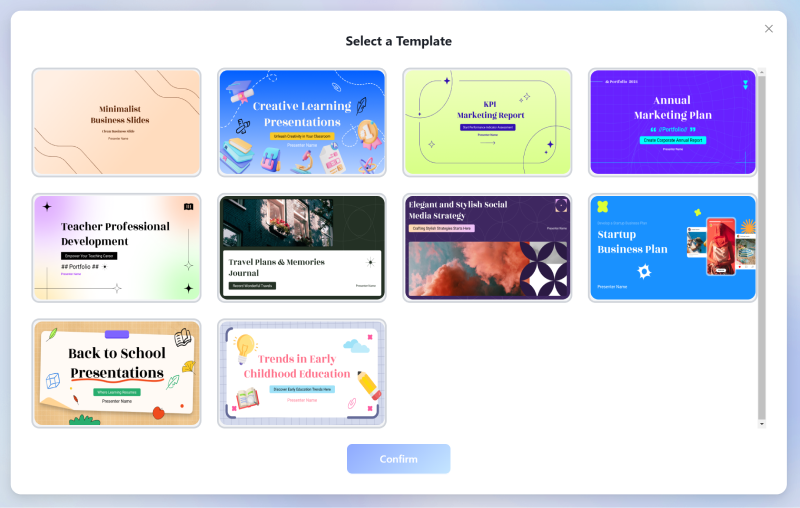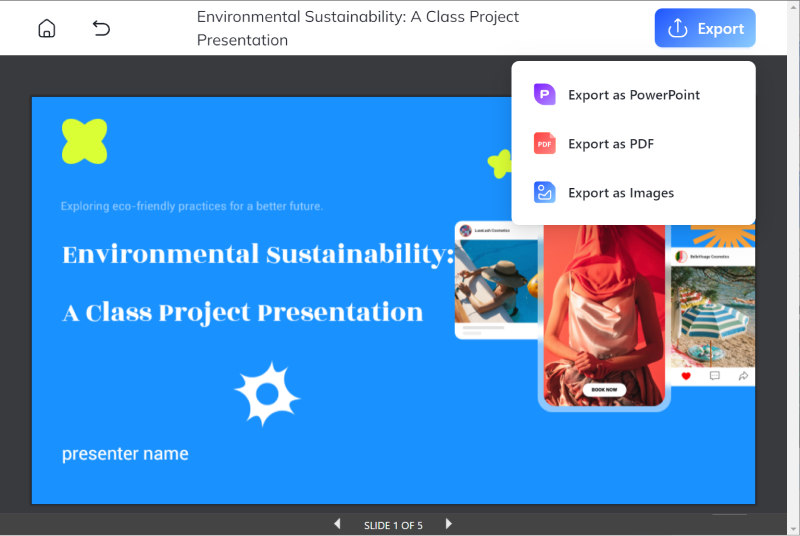PPT Maker AI [2026 Guide]: Top Tools for Creating Stunning Presentations

A recent Reddit thread highlighted the growing demand for AI tools that streamline the creation of PowerPoint presentations", showcases common pain points like the complexity of traditional software and limited customization options in many automated tools.AI solutions like ppt maker ai and ppt ai generator are increasingly sought after for their ability to generate high-quality, customizable slides quickly.
Best AI Presentation Maker - Tenorshare AI Slide
Tenorshare AI Slide stands out as one of the best ai ppt maker tools available. It excels at generating presentations tailored to a wide range of topics, making it suitable for both professional and creative uses. Here’s why this ppt maker ai is a top choice:
- Topic Diversity: Tenorshare AI Slide can handle a broad spectrum of subjects, ensuring that your presentation is relevant to your specific needs.
- Style Variety: With numerous templates available, including abstract, geometric, and elegant designs, this tool allows users to choose a style that best suits their content.
- Tone Flexibility: Whether you need a formal, professional tone or a more casual, creative one, Tenorshare AI Slide adapts to meet your requirements.
- Customizability: The tool offers extensive customization options, allowing you to tweak every element of the presentation to match your vision
Tenorshare AI Slides
- Free AI Presentation Maker for One-Click Professional Slides in Minutes
- Free Export for All Your Presentation Needs
- Advanced Text and Language Options
- Tailor Your Presentations to Perfection with Our Templates
How to Use This AI Presentation Maker?
Steps to Make an AI Presentation with Tenorshare AI Slides
Here’s a step-by-step guide on how you can use Tenorshare AI Slides as an AI Presentation Maker:
Start by entering a topic or idea in the prompt-based creation field. Choose the number of slides and the language you want to use. Once ready, click "Generate Outline" to create the basic structure of your presentation.

After the outline is generated, you'll see a list of suggested slide titles. You can add, remove, or modify these slides as needed.

Next, click "Create Presentation" to choose a template from the wide selection available, designed to suit various themes and styles.

Once your slides are complete, you can easily export your presentation in your preferred format—PowerPoint, PDF, or images. You can further edit the content in PowerPoint format to suit your specific needs.

How to Get Presentation AI for Free?
Yes, Tenorshare AI Slide offers a free option for generating presentations using AI. This ai ppt maker free plan allows you to create up to 15 slides with limited AI credits, making it a great starting point for those who need a quick and simple presentation. However, this free option does come with some restrictions. For more extensive use without these limitations, you may want to consider their paid plans.
Below is an overview of the available pricing plans:
| Plan | Price | Pros | Cons |
|---|---|---|---|
| Free Plan | $0.00 | Access to basic AI features, create up to 15 slides, enterprise-grade privacy. | Watermark on exports, limited slide creation. |
| Pro - Monthly Plan | $9.99/month | Unlimited AI credits, no watermarks, priority customer support. | Recurring cost, higher overall expense over time. |
| Pro - Yearly Plan | $4.99/month (billed annually at $59.88) | All Pro features, cost-effective, advanced features. | Requires upfront annual payment, non-refundable. |
With these plans, you can start with the online ppt maker ai free version and explore the features before deciding if the premium plans suit your needs
Conclusion
Tenorshare AI Slides is an excellent choice for those looking to simplify the process of creating professional presentations. This ai presentation maker combines user-friendly design with powerful customization options, making it a reliable and efficient tool. Whether you need a ppt ai generator for business, education, or creative projects, Tenorshare AI Slide is a top contender that delivers high-quality results. Explore its online ppt maker ai capabilities today and take your presentations to the next level.
You Might Also Like
- How to Make or Add A Mind Map in Google Slides? Easy Steps!
- How to Make a Attractive Pitch Startup 2026?
- How to Import, Change Themes to Google Slides: Step-by-Step
- Full Slidesgpt Reviews 2026: Features, Price, Pros and Cons
- In-Depth Slidesai Reviews 2026: Analyze Features, Pricing, and Real User Feedback
- PowerPoint Borders: Elevate Your Presentations with Professional and Creative Designs