4 Best Free PDF Markup Software - Easy to Use
PDF is a go-to format for many individuals and organizations for data sharing as its content cannot be easily edited. But this blessing can turn into a headache if you wish to leave notes or highlight certain text.
Fret not as there are tons of free PDF markup software that let you annotate the PDF text without much hassle. With these tools, you can easily add notes, draw shapes, or highlight important lines for whatever reason.
After experimenting with dozens of tools, we have handpicked the best PDF markup software for our readers. Moreover, this guide presents a versatile tool to help you summarize and extract information from lengthy PDFs within seconds.
Part 1. Top 4 Free PDF Markup Software
Here is a brief overview of the best free PDF markup software in 2024 including their key features, user rating, and pros and cons.
Top 1. Microsoft OneNote
Rating: 4.9
Microsoft OneNote is primarily a note-taking and sharing tool but it comes with built-in PDF annotation capabilities. It can be accessed on your Windows, Mac, mobile devices, and the web, allowing you to upload the document easily from anywhere.
Just log in with your Microsoft account and you can use this PDF markup software for free. After opening the PDF file, you can apply a variety of annotate functions like text highlight, change color or font, and draw shapes. Using its “Eraser” option, you can always remove the annotation.
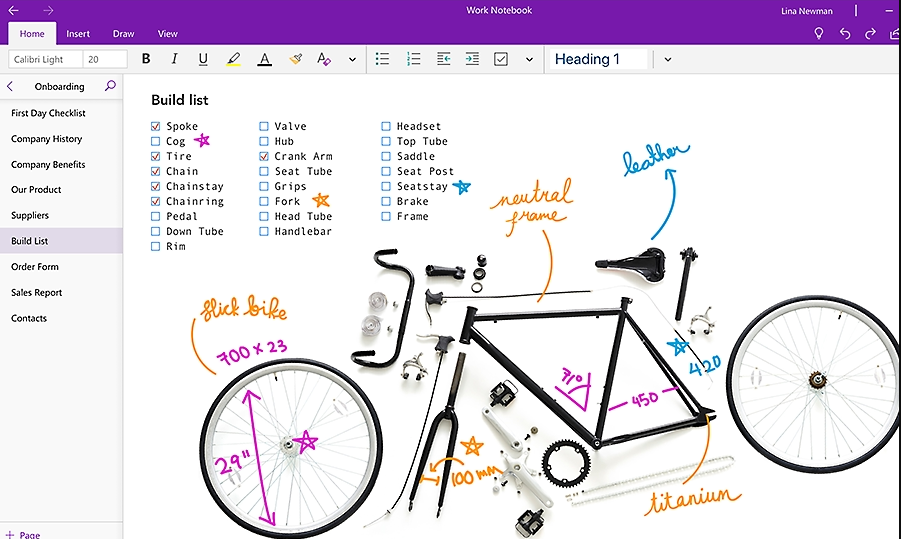
Key Features
- Highlight the PDF text with different fonts and shades.
- Offers strikethrough texts (line through text).
- Draw shapes and arrows in any color to make your document appealing.
Pros
- Easy to use.
- Can be accessed from anywhere.
- You can share the document directly from within this tool.
Cons
- Lacks advanced annotation features.
- Most of the features are not available in the free version.
Top 2. PDFescape
Rating: 4.8
PDFescape is an open-source and free online PDF markup software that fulfil your basic PDF annotation requirements. You can proceed to edit, annotate, and fill out PDF forms without much hassle. This tool also offers useful functions like password protection and secure sharing of your PDF documents.
Because of its easy accessibility and friendly interface, PDFescape is ranked among the best free PDF drawing markup software. You can install its web extension on the Chrome browser with a single click.
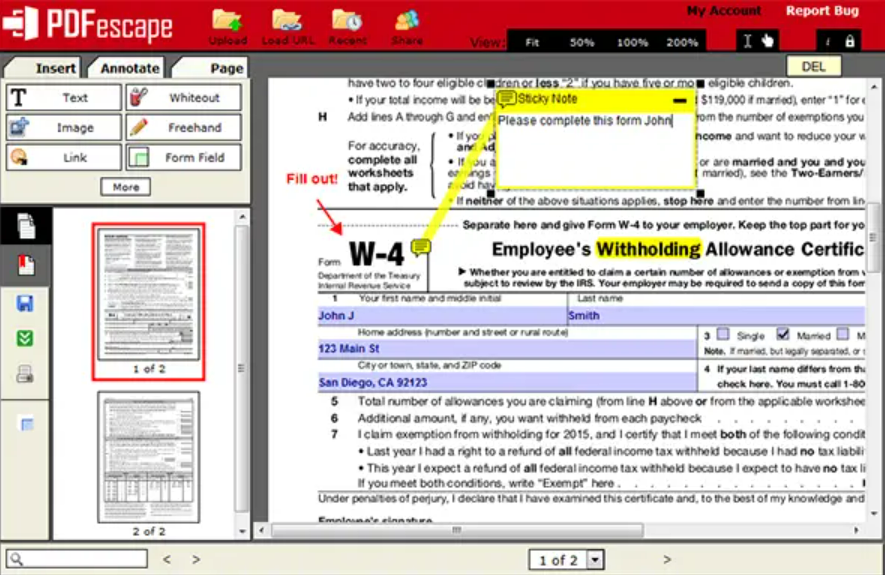
Key Features
- Easily adjust the layout and formatting of your PDF document.
- Add passwords to the PDF document before sharing it.
- Its free version can be used without sign-up or registration.
Pros
- Offers the basic editing kit for PDF files.
- Very simple and basic interface.
- Can be used to fill out PDF forms as well as make notes on PDF.
Cons
- No collaboration features.
- The free version restricts the PDF file size to no larger than 10 MB.
Top 3. Qiqqa – PDF Markup Tool
Rating: 4.7
Want a free software to markup PDF files with minimum effort Qiqqa – PDF Markup Tool is worth considering. Its basic version is free but you can upgrade to the premium version to access all the features. Being an efficient PDF management tool, it can easily combine all your PDFs littered in different locations.
This PDF annotator enables users to strikethrough, underline, highlight, and comment on specific PDF text with ease. Also, you can easily search, identify, tag, and manage all your PDF files on different devices in real-time.
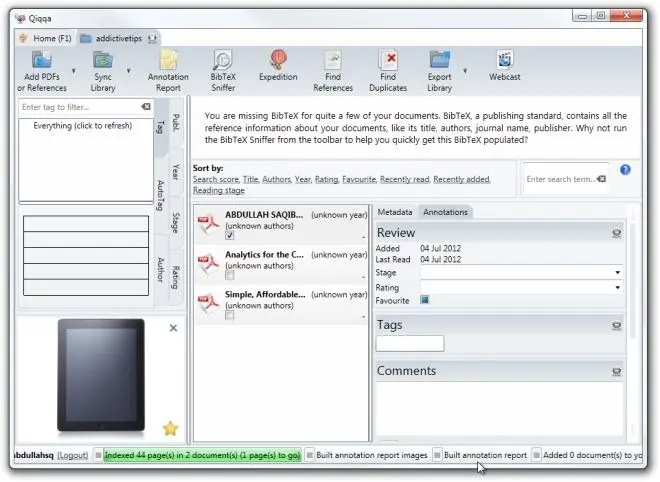
Key Features
- Easily highlight text sections.
- Draw the desired shapes with a virtual pencil.
- Users can track the annotation changes and revert to the previous version easily.
- Multiple people can edit or annotate the document simultaneously to promote collaboration.
Pros
- Easy identification and tagging of the PDF files.
- It can open the PDF file directly from the internet or email.
- Supports real-time collaboration of PDF documents.
Cons
- Annotating the PDF documents is somewhat complicated.
- Not a fully-featured free PDF markup software compared to other tools in the list.
- Expensive premium packages.
Top 4. Foxit Reader
Rating: 4.5
Foxit is always going to make it to the list of the best free PDF markup software. It is a powerful and feature-rich PDF editor that is available on all devices including Windows, Mac, Android, and iOS. You can easily select the desired text to add comments, shapes, notes, or comments for the audience.
The biggest advantage of Foxit Reader is its lightweight and ease of use, making it an ideal tool for individuals and small organizations.
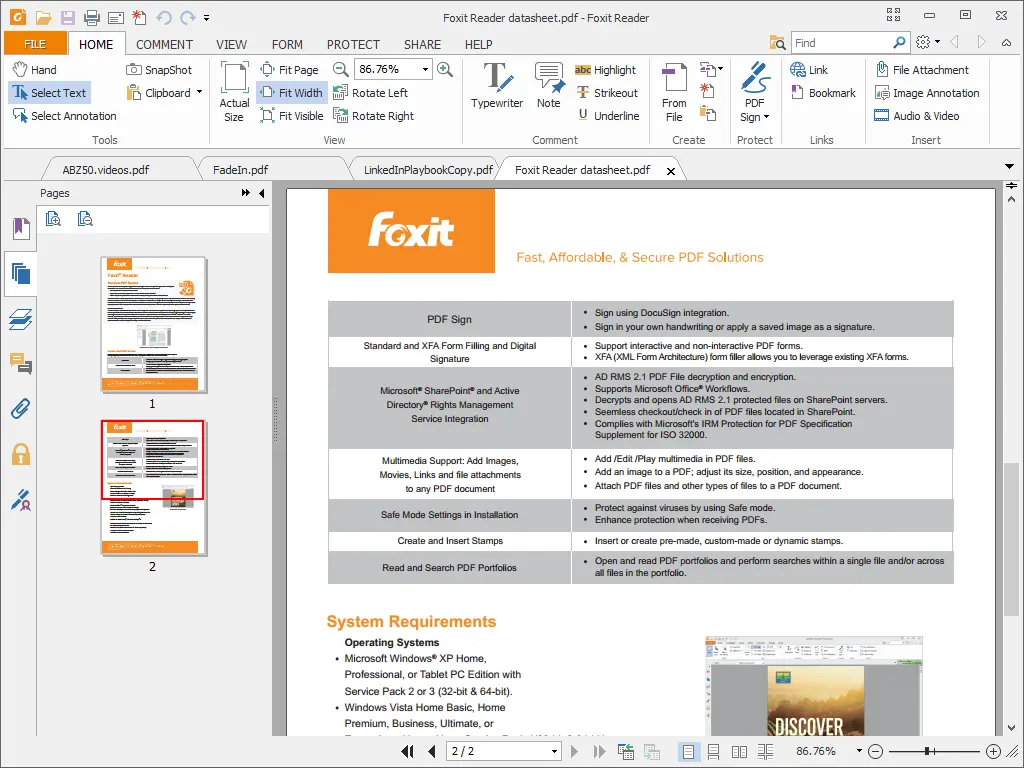
Key Features
- Full annotation features like highlighting, strikethrough, underlining, and drawing shapes.
- It lets you add stamps to show your authority.
- Add note comments to add personal details like name and date.
- Functions like password protection, typewriter, and digital signature are available to all users.
Pros
- Easy to use and lightweight.
- Compatibility with all platforms.
- Supports all popular PDF files including PDF/A and PDF/X.
Cons
- The free version contains a lot of ads.
- Better features are available in the paid version only.
- No multiple device subscriptions.
Part 2. Best Alternative to PDF Bookmark Editor- Tenorshare AI PDF Summarizer
If you’re studying and researching and need to go through lengthy PDFs, get assistance from Tenorshare AI - PDF Tool .It is a fascinating tool that can summarize tedious PDF files in the most easy-to-understand words. You can customize the number of words needed in the summary.
Its utility isn’t limited to summarizing PDFs. Using its smart AI chatbot, you can ask any questions about the PDF content and get accurate, to-the-point answers. This is super beneficial if you are tasked to review multiple PDF files for writing a research paper to complete an assignment.
Key features of Tenorshare AI – PDF Tool:
- Best AI that summarizes articles, you can chat with any PDF files
- Quickly Summarize various PDF articles online.
- Generates a condensed summary automatically for the content of the PDF document instantly
- You can ask intelligent Q & A, and get accurate answers about the entire PDF content or tables inside the PDF
Here’s a step-by-step guide to use this product for summarizing PDF files:
-
Go to Tenorshare AI - PDF Tool and click on “Get Started Now.” Browse or drag and drop your PDF files.

-
Create an account and log in.

-
Ask anything to the AI chatbot like “give me a summary of this document.”


In addition, you can also ask questions about the PDF content. Now, you have no excuse not to prepare all the PDF files for research or completing assignments.
Conclusion
Knowing that PDF makes it difficult to alter its content, we have discussed the best free PDF markup software. What’s best is that all the aforementioned PDF annotators come with a free plan. Now, it’s your job to go through their features and choose the one that perfectly fits your requirements.
Moreover, you can use Tenorshare AI PDF Summarizer to extract key points from long and complex PDFs. Its AI chatbot makes it easier than ever to properly understand the core of your documents within no time.




