Top 4 Free Online AI PDF to PPT Converters You Should Try
Have you ever wondered how to transform your static PDFs into captivating PowerPoint presentations effortlessly? The answer lies in the realm of AI PDF to PPT converters. Seeking an efficient and free solution? Look no further. Uncover the power of AI-driven tools that not only simplify the conversion process but also infuse life into your content.
In this article, explore the top-rated AI PDF to PPT converters that are not just efficient but also cost-free. Your dynamic and engaging presentations are just a click away.
For even more versatility, consider using Tenorshare AI Slides. This tool goes beyond simple conversions, offering intuitive text-to-PPT functionality with extensive customization options to create polished, professional presentations in no time.
Part 1: 4 Best AI PDF to PPT Converters, Free to Use Online
1. SlidesPilot
Among the top four free AI PDF to PPT converters, SlidesPilot stands out as a game-changer. This user-friendly tool simplifies and accelerates the creation of well-structured, customized templates for your presentations in just a few simple steps.
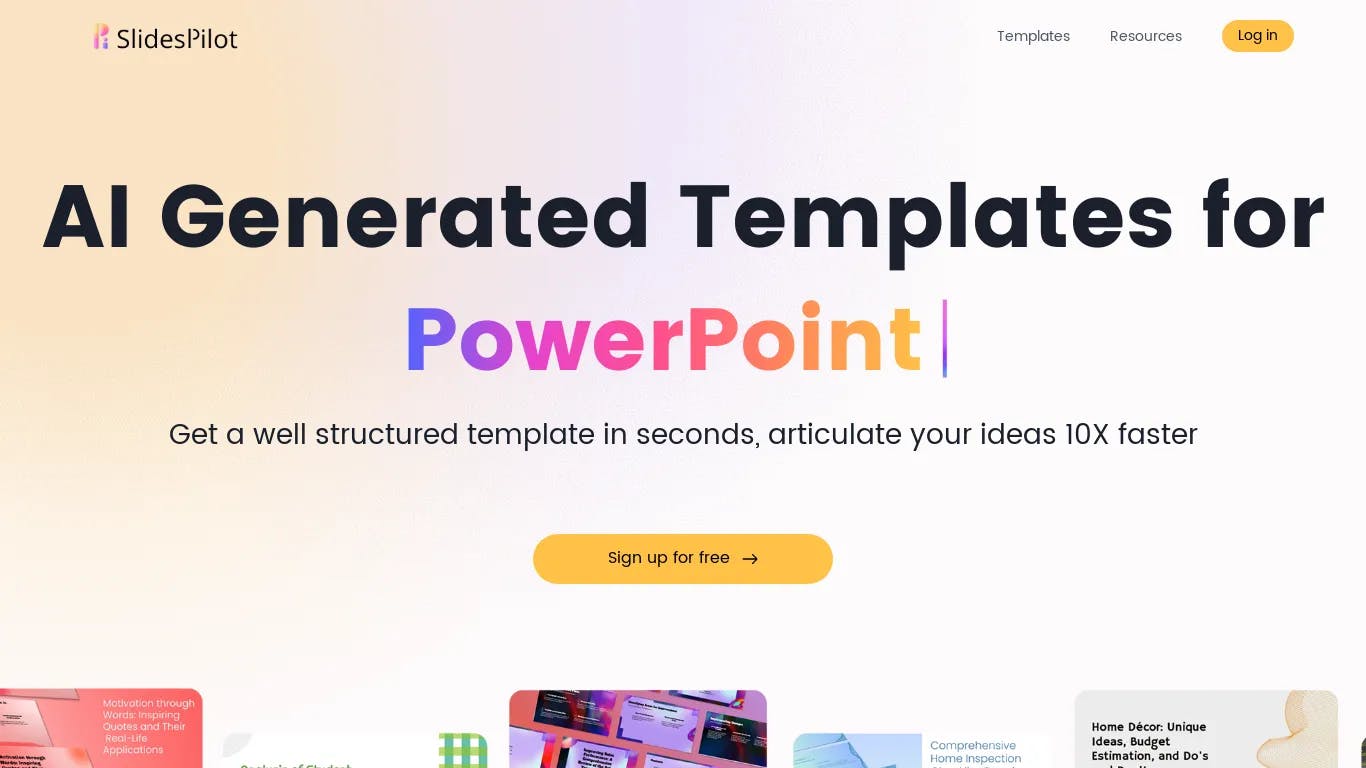
-
Select and upload your PDF document, laying the foundation for your presentation.
-
Explore a variety of presentation template styles provided by SlidesPilot. Pick the one that best suits your content and preferences.
-
Sit back as SlidesPilot's AI takes over. Your personalized, well-structured presentation template is ready for use in mere seconds.
With a straightforward sign-up process and support for multiple languages, SlidesPilot is a must-try for those looking to elevate their presentation game effortlessly. Say goodbye to hours spent on formatting and hello to a smarter, more efficient way of creating impactful presentations.
2. pdfFiller
The pdfFiller, a standout in the world of AI PDF to PPT converters, seamlessly blending traditional editing with advanced AI tools. Simplifying everyday document tasks, pdfFiller enables fast and hassle-free editing and certification.
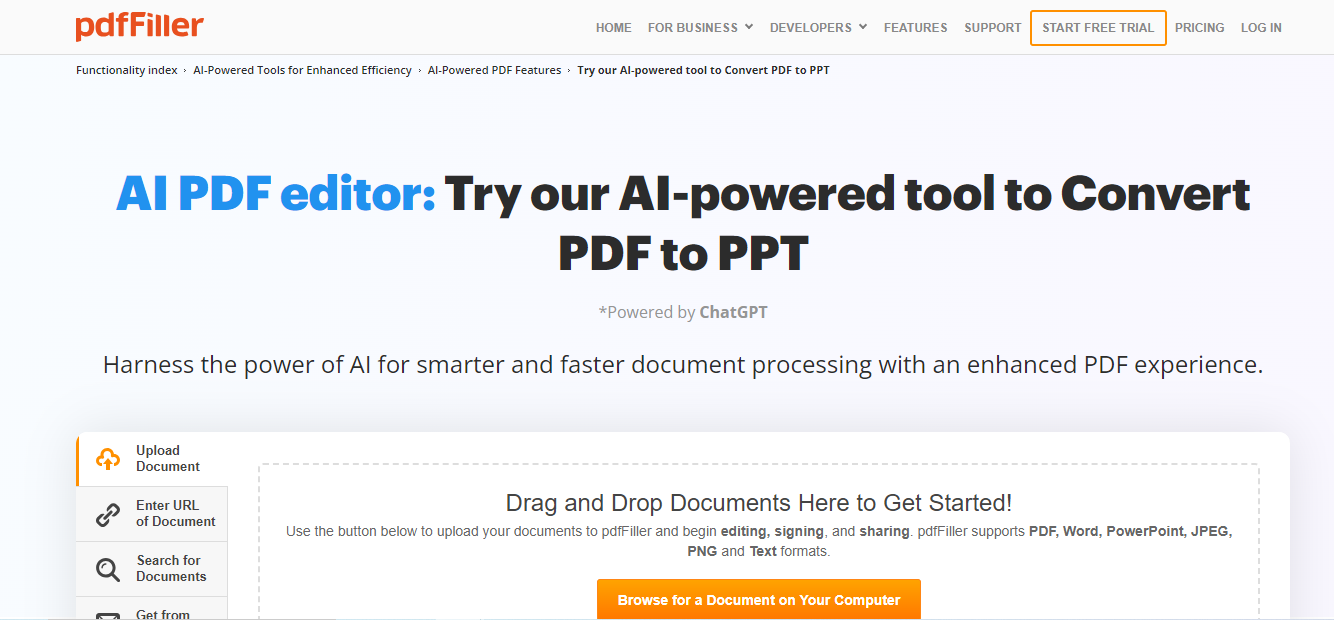
Here's a quick guide to converting PDF to PPT with pdfFiller:
-
Begin the process by either signing up for a free account or logging into pdfFiller.
-
Easily upload your PDF or choose alternative options to transfer your document.
-
Find "Convert PDF to PPT via our AI-driven solution" in the top and right toolbars.
-
Enjoy additional features for a personalized document experience.
-
Convert your document into a template for future use.
-
Click 'Done' to save changes and choose your next steps.
3. GroupDocs File Conversion
Unlocking hassle-free AI to PPT transformations, GroupDocs File Conversion simplifies the process with a user-friendly approach. No registration is required-just upload your AI file, click convert, and instantly download your PPT result.
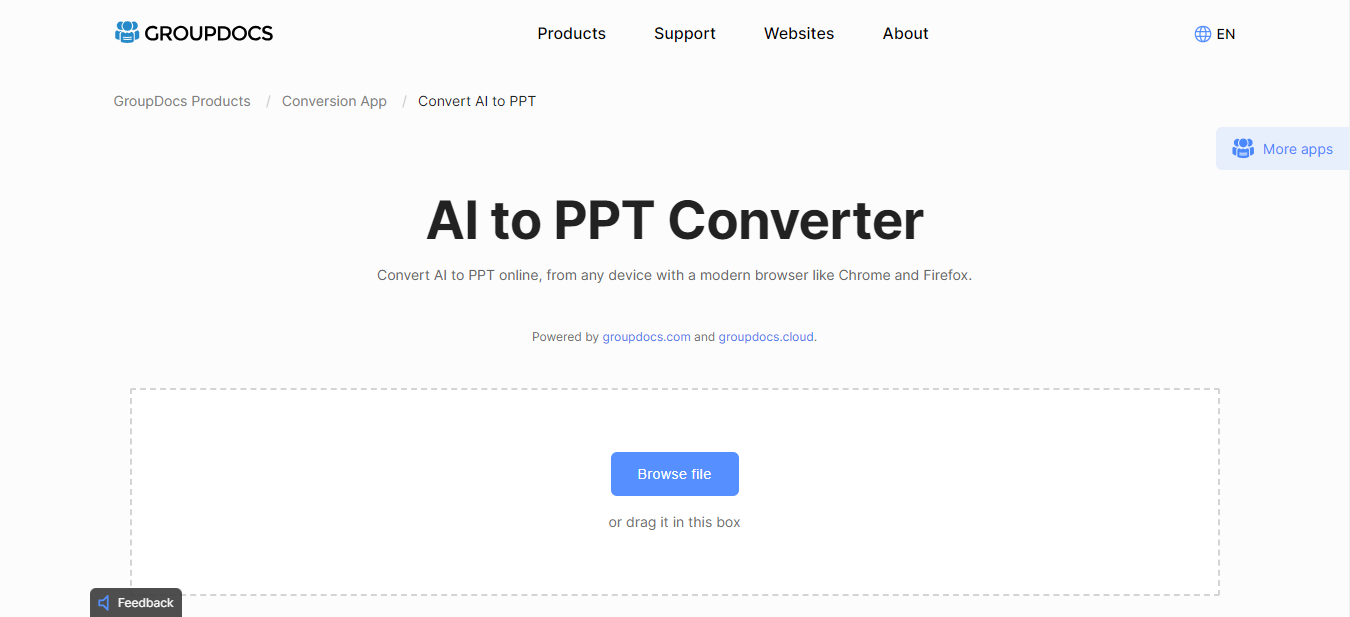
Here's a step-by-step guide to converting PDF to PPT with GroupDocs:
-
Click inside the file drop area or drag & drop your AI file.
-
Click the Convert button to initiate the transformation process.
-
Once the conversion is complete, the download link for your PPT file is available instantly.
-
Optionally, send a link to the converted PPT file directly to your email address.
This versatile tool accommodates advanced features like converting password-protected documents or adding watermarks. Accessible from Windows, MacOS, Android, and iOS, GroupDocs File Conversion ensures a seamless and free online experience for effortlessly converting AI files to PPT.
4. DocHub
Tired of grappling with paperwork? DocHub, the AI-powered ODT to PPT converter, is your ticket to hassle-free form management. Whether you're a student racing to submit an assignment or a professional tackling a hefty organization report, this AI feature streamlines the process.
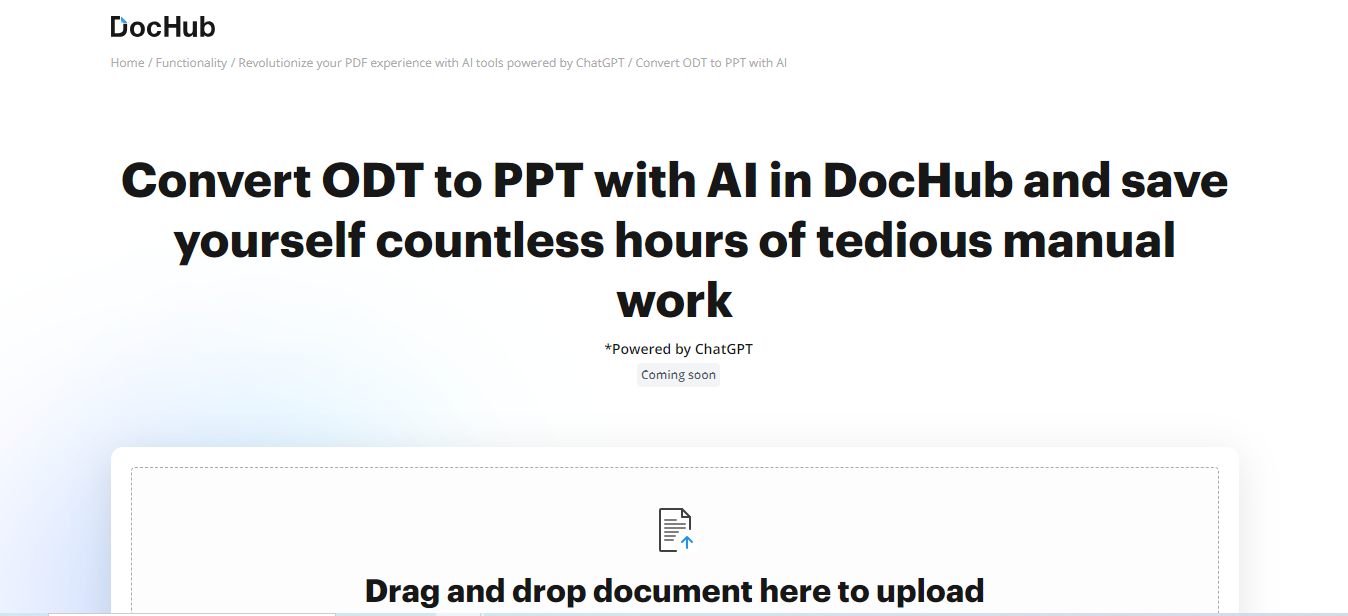
-
Easily bring your form to the editor.
-
Navigate the main toolbar for various helpful features to assist you.
-
Start the AI assistant and opt to Convert ODT to PPT with AI.
-
Choose to rename the file or keep it unchanged.
-
Save, share, or export the file to your preferred location.
DocHub's AI tools extend beyond conversion, offering quick summaries with the AI PDF summarizer, enhanced document readability with an AI that reads PDFs, and quality assurance with the AI PDF editor. With DocHub powered by GPT, your workday is less stressful and more efficient. Try it now to experience the potential of AI in your paperwork.
Part 2. Top AI PPT Tool Recommendation - Tenorshare AI Slides
If you're looking for an efficient AI-powered tool to create PowerPoint presentations, Tenorshare AI Slides is a top recommendation. This tool seamlessly converts text into professional-quality slides and offers a variety of customizable templates and layouts. With its user-friendly interface, Tenorshare AI Slides simplifies the entire presentation-making process, allowing you to quickly generate polished slides. Whether for business, education, or personal projects, Tenorshare AI Slides is a versatile tool that meets all your presentation needs.
Part 3. Boost Your Productivity with Best & Free AI Chat PDF Tool
Tenorshare Al - PDF Tool is a revolutionary solution catering to students, researchers, and business professionals alike. This versatile tool enhances the way you interact with PDFs, making document analysis and comprehension a breeze.
Key Features of Tenorshare AI Chat PDF Tool:
- Insightful PDF Analysis: Extracts semantic information by performing in-depth text analysis, enabling you to gain valuable insights and make informed decisions.
- Enhanced PDF Reading: Efficiently interprets text,empowering users to gain deeper insights and streamline your PDF reading and enhance PDF summarization.
- Efficient Search: Quickly locate specific information within PDF documents,saving valuable time and increasing productivity.
- Conversation Records: Keep track of every exchange and easily manage and review the details of your PDF conversations.
Whether for educational, professional, or research purposes, the Tenorshare AI Chat PDF Tool transforms your PDF interactions, providing a seamless, efficient, and free AI PDF to PPT converter experience. Unlock new levels of productivity with this intuitive tool today.
Conclusion
In this article, we've explored the realm of AI PDF to PPT converters, looking for efficient ways to streamline document handling. Tenorshare AI Slides is an excellent AI presentation maker that enhances your workflow by seamlessly converting text into professional presentations, helping you create polished slides quickly and effortlessly.
Tenorshare AI Slides
- Free AI Presentation Maker for One-Click Professional Slides in Minutes
- Free Export for All Your Presentation Needs
- Advanced Text and Language Options
- Tailor Your Presentations to Perfection with Our Templates
You Might Also Like
- [Online & Free] How to Convert HEIC to PDF On Windows/Mac
- Things to Know Before You Use Gamma AI for presentation
- PPT Maker AI [2026 Guide]: Top Tools for Creating Stunning Presentations
- Mastering PPT Icons: How to Add, Customize, and Utilize PowerPoint Icons Effectively
- Step-by-Step Guide: How to Convert PPT to Keynote Across Devices
- How to Easily Add a Background Image in PPT for Stunning Slides [2026 Guide]
- Smallpdf PDF Converter: Review, Tutorials and Alternatives [Latest]
- [Solved] Chatgpt Cannot Read/Open PDF

