Best 6 AI Presentation Tools To Make Your Slides Easy in Minutes
PowerPoint remains one of the most popular presentation software tools used in business and education settings. However, creating visually appealing, informative, and engaging PowerPoint presentations can be time-consuming and challenging.
Fortunately, new AI-powered tools are emerging that aim to make the PowerPoint design process faster, easier, and more effective. These tools leverage state-of-the-art machine learning algorithms to help users quickly generate high-quality slides, images, color schemes, and even full presentations with just a few clicks.
In this article, we will highlight six of the top AI tools for PowerPoint presentation free.
Catalogs:
Part 1: Why Choose AI Tools for Powerpoint Presentation?
Creating effective and polished PowerPoint presentations from scratch can be incredibly time-consuming. From crafting compelling content to designing visually appealing slides, the process involves many painstaking steps. This is where AI-powered presentation tools come in handy. These innovative tools can automate many tedious aspects of presentation creation using machine learning algorithms.
Some key benefits of using AI to create PowerPoint presentation tools include:
- Instantly generate hundreds of on-brand slide templates and layouts with just a few clicks
- Quickly populate slides with images that match your content using advanced image generation
- Receive suggestions for color schemes, fonts, icons, and graphic elements optimized for engagement
- Automate the insertion of charts and graphs to visualize data and statistics
- Access a database of millions of high-quality presentation assets to enhance your slides
Part 2: Best 6 AI Tools for Powerpoint Presentation 2023
1. Presentations AI
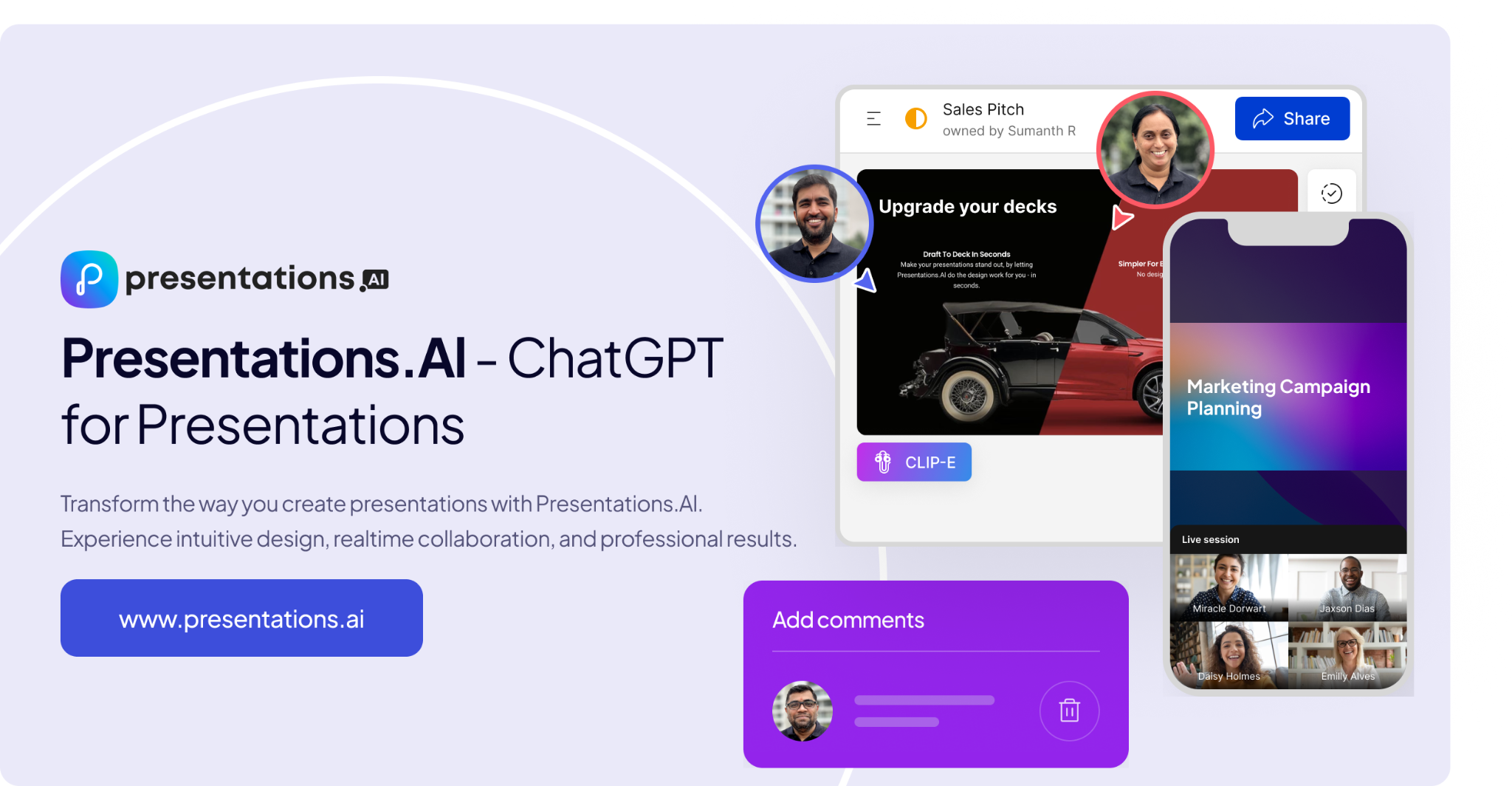
Presentations AI is best ai tools for PowerPoint presentation that makes professional presentations easy, fast, and effective. The tool uses advanced machine learning and natural language processing to generate high-quality slides, graphics, and text for your presentations with just a few prompts.
Features
- Simply describe your presentation topic and Presentations AI will create hundreds of personalized slides
- Choose from a wide variety of templates, themes, fonts, images, icons, and color palettes to customize presentations
- Effortlessly add charts, graphs, and diagrams to visualize data and statistics
- Share, review, and comment on presentations with team members in real-time
- Gain insight into which slides resonate best with your audience
Pros
- Saves significant time designing presentations
- Optimizes engagement with audience-tested templates
- Easy to create polished, visually appealing slides
Cons
- Limited free plan lacks some customization options
2. Beautiful AI
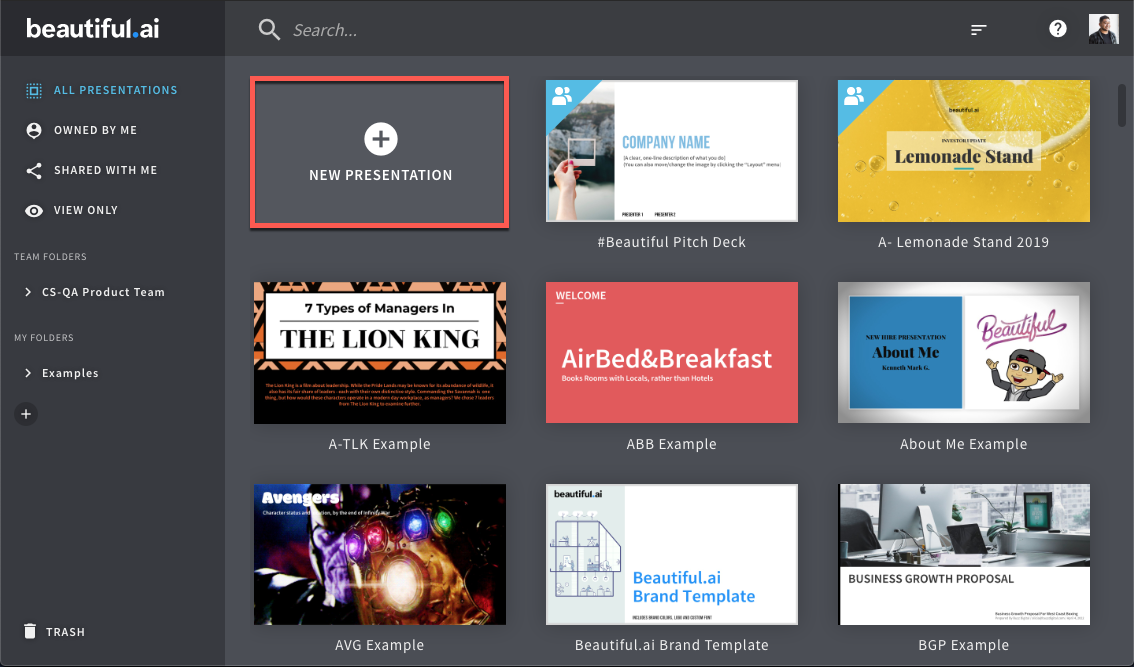
Beautiful AI is the best free AI tools for PowerPoint presentation that makes creating professional slides simple, fast and visual stunning. With just a few clicks, it leverages machine learning to automatically design visually appealing presentations tailored to your brand and audience.
Features
- Choose from a wide variety of beautifully designed, customizable templates and themes
- Effortlessly turn stats and data into engaging infographics and charts
- Find the perfect, on-brand photos, graphics and icons
- Simultaneously edit presentations with team members
- Discover which slides resonate best with your audience
Pros
- Automates presentation design for polished results
- Includes templates expertly crafted based on data
- Saves hours of manual formatting and adjustments
Cons
More limited design control compared to manual editing
3. Design AI
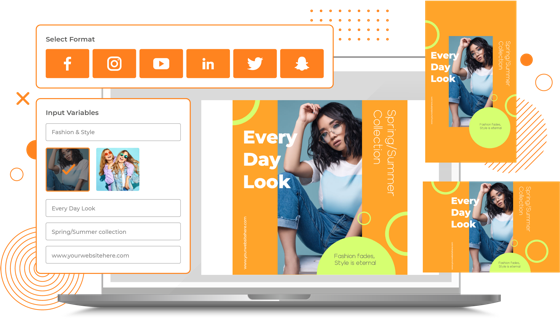
Design AI’s Designmaker is Best AI presentation generator that creates stunning slide decks in seconds. With just a few prompts, it uses advanced algorithms to layout professional presentations tailored to your needs.
Features
- Access a vast library of beautifully crafted presentation templates
- Tweak colors, fonts, themes to match your brand
- Get charts, infographics, and illustrations created automatically
- Instantly resize for any screen or device
- Easily make changes and see results in real-time
Pros
- Automates tedious presentation formatting
- Creates visually appealing designs powered by AI
- Saves hours of manual work building slides
Cons
- Slow exporting of final presentation files
4. Slide AI
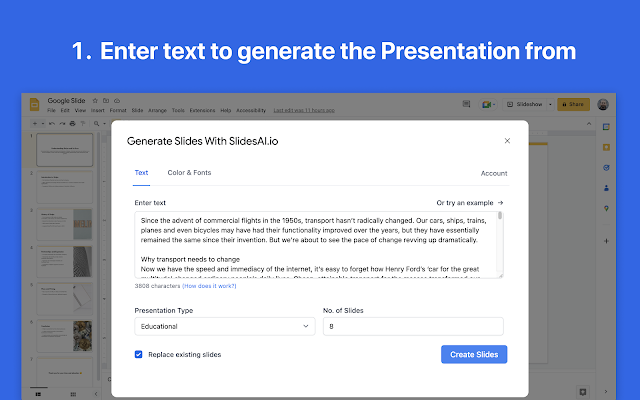
SlidesAI. io is a Free AI PowerPoint generator and a nifty Chrome extension that makes creating presentations in Google Slides a breeze. Using advanced AI, it can instantly generate an entire slide deck from just a few prompts.
Features
- Get up to 10 coherent slides created from a topic
- Effortlessly paraphrase sentences and paragraphs
- Find relevant, eye-catching photos and graphics
- Automatically cite references for claims and statistics
- Works directly within your Google Slides interface
Pros
- Super fast presentation creation powered by AI
- Time-saving features like magic write and image finder
- Easy to use with no learning curve
Cons
- Functionality limited to Google Slides only
5. Simplified AI
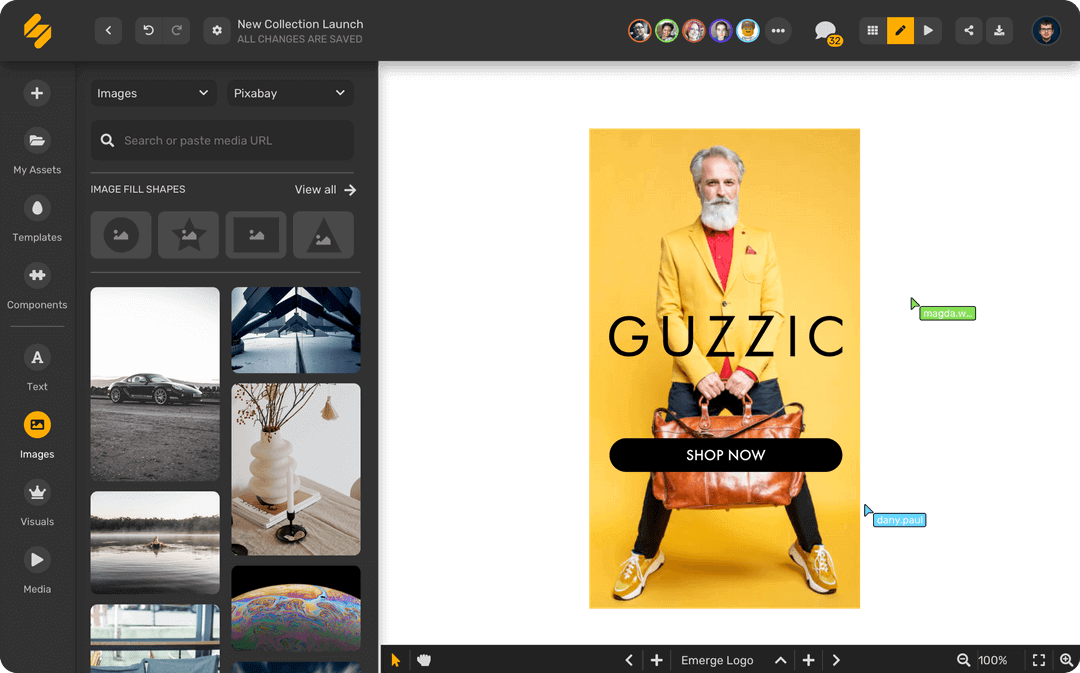
Simplified’s Presentation Maker leverages advanced AI to instantly create visually stunning slide decks just from a few prompts. By automating presentation design, it makes light work of crafting polished slides tailored to your brand and audience.
Features
- Simply enter a presentation topic and ai generates ppt relevant slides
- Choose from beautifully designed, on-brand templates
- Effortlessly find the perfect visuals to complement your content
- Work on decks together with your team
- Seamlessly access/edit your presentations from any device
Pros
- Creates presentations in just minutes powered by AI
- Includes a vast library of icons, images, charts, etc
- Saves hours of tedious formatting and layout work
Cons
- More costly subscription plans compared to alternatives
6. Tome
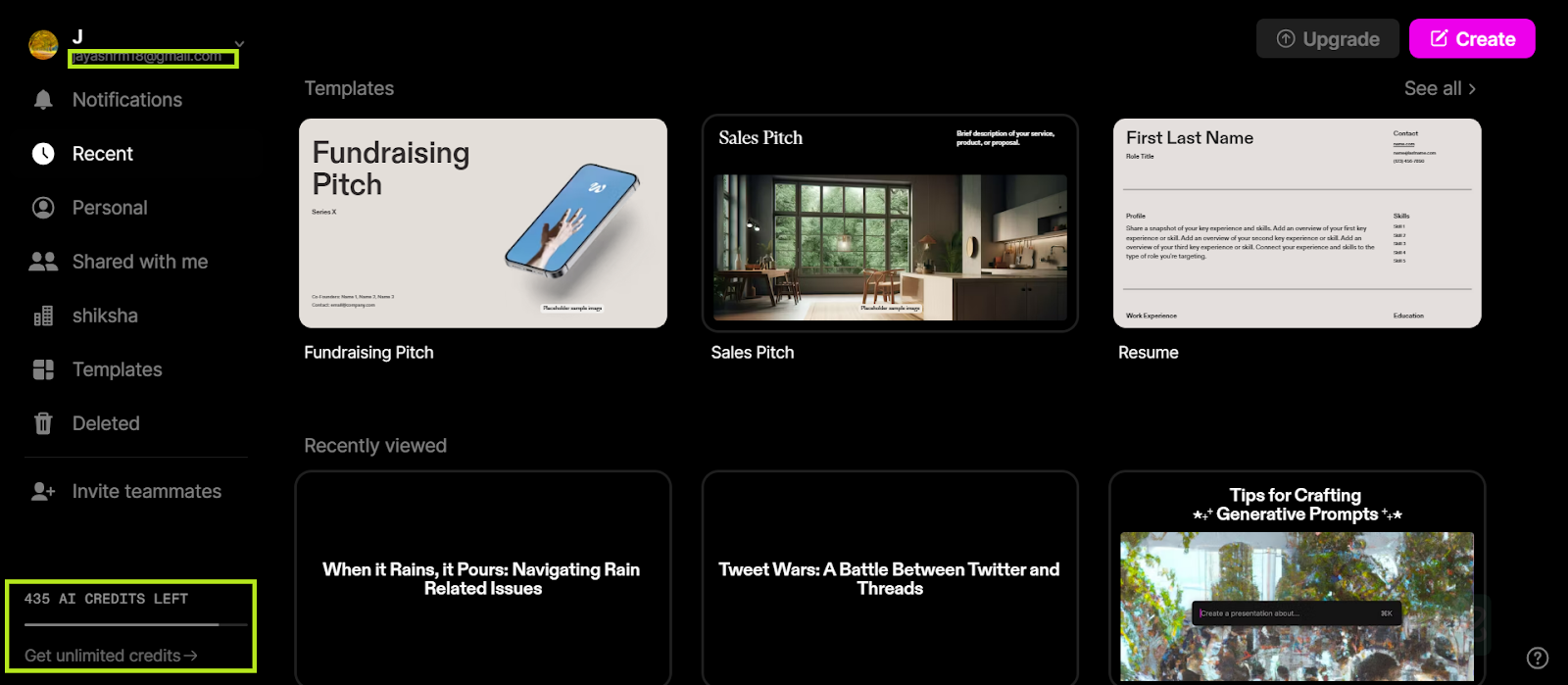
Tome AI is an AI-powered presentation platform that creates visually stunning slides and graphics with just a few prompts. Leveraging advanced natural language processing and machine learning algorithms, it aims to automate the often tedious process of designing presentations.
Features
- Simply describe your presentation and Tome ai generates slides, images and text tailored to your needs
- Tweak the look, feel and tone of your presentation
- Effortlessly add charts, diagrams and infographics
- Simultaneously work on presentations with your team
- Build presentations in different languages
Pros
- Automates presentation creation for quick results
- Creates visually polished designs powered by AI
- Saves hours of manual formatting and adjustments
Cons
- Some users report performance issues as it's still in beta testing
Part 3. Extra Tip: Best AI Tool for You to Chat with PDF
Struggling to analyze dense PDF documents? Tenorshare AI - PDF Tool revolutionizes how you interact with PDFs for enhanced productivity. This innovative solution enables you to have a conversational chat with any PDF file to easily summarize content, extract key information, and get answers to questions.
With over 10 million users, Tenorshare AI - PDF Tool has earned rave 4.9-star reviews for maximizing PDF productivity. Whether you need to speed up research, learn textbook content, analyze contracts, or study literature, this AI assistant streamlines your work. The free trial lets you experience intelligent PDF chat first-hand.
Key Features:
- AI-powered summarization - Get a concise overview of lengthy PDFs in seconds
- Intelligent search - Rapidly locate specifics like figures, statistics, names
- Ask questions - Type queries and receive accurate answers from the document
- Batch upload - Chat with up to 4 PDFs simultaneously
FAQs about Generating PowerPoints with AI Tools
Q1: How do AI PowerPoint Generators Work?
AI PowerPoint generators use natural language processing and machine learning algorithms to analyze text input and automatically create relevant slides, images, charts and other visual elements tailored to the topic. They pull design assets from large databases and assemble professional, on-brand presentations in just minutes.
Q2: Best AI Presentation Tool Comparison
Top AI PowerPoint presentation tools like Beautiful.ai, Slides, Pitch, and Canva use artificial intelligence to automate slide generation, provide design suggestions, create charts/graphics, integrate images/icons and analyze presentations. Each caters to different audiences based on pricing models, customization depth, analytics and real-time collaboration support.
Q3: What is the best AI tool for slides?
Beautiful.ai is currently the highest-rated AI presentation tool that creates visually stunning yet informative slides using machine learning technology. Key features like customizable templates, data visualization integration and presentation analytics make it easy for anyone to build polished presentations fast.
Q4: What is the AI that converts text to PowerPoint presentation?
Slides is a PowerPoint maker ai and an AI-powered Chrome extension that instantly converts text from documents, blog posts etc. into complete, professionally designed PowerPoint presentations in minutes. With just a few clicks, it uses NLP and neural networks to analyze content and auto-generate visually appealing slides.
Q5: Are AI presentation tools difficult to learn and use?
No, most AI presentation makers offer an incredibly intuitive user interface and simple prompts to create presentations through conversational interfaces. Since they auto-generate designs, you don't need prior experience in graphic design, freeing you to focus solely on content. Even first-time users can create stunning slides within minutes through these AI tools.
Final Words
Creating engaging, professional presentations is pivotal for academics, businesses, and beyond. However, the manual design process is painfully tedious and time-consuming.
This is where revolutionary ai for PowerPoint presentation tools come in to automate slide creation. As explored in this article, leading solutions like Beautiful.ai, Slides, and Simplified leverage machine learning to help you produce stunning PowerPoints with ease.
With just a few prompts, these tools can generate on-brand slides, populate them with tailored visuals and data, and provide audience-tested templates. For a more efficient presentation creation experience, Tenorshare AI Slides is an excellent AI presentation maker, streamlining the process and ensuring high-quality, polished presentations with ease.
Tenorshare AI Slides
- Free AI Presentation Maker for One-Click Professional Slides in Minutes
- Free Export for All Your Presentation Needs
- Advanced Text and Language Options
- Tailor Your Presentations to Perfection with Our Templates
You Might Also Like
- PPT Maker AI [2026 Guide]: Top Tools for Creating Stunning Presentations
- Mastering PPT Icons: How to Add, Customize, and Utilize PowerPoint Icons Effectively
- Step-by-Step Guide: How to Convert PPT to Keynote Across Devices
- How to Easily Add a Background Image in PPT for Stunning Slides [2026 Guide]
- 2 Free Ways: How to Convert PPT to Google Slides
- How to Convert PDF to PPT with AI

