Breaking Language Barriers: The Top 9 AI PDF Translator Tools Unveiled
Recently, on Reddit, there has been a lot of discussion around AI-powered PDF translator tools. As traveling and doing business internationally becomes more commonplace, the ability to quickly and accurately translate PDF documents into different languages is invaluable. This has led to an explosion of AI-powered services that leverage the latest in machine learning to automate PDF translation.
In this post, we will count down the top 9 AI PDF translator tools available in 2023. These services allow you to upload a PDF document and receive a translated version in seconds or minutes. We compared factors like accuracy, supported languages, pricing, and ease of use to select the top options.
Catalogs:
Part 1: What is PDF Translator AI?
PDF translator AI refers to artificial intelligence systems that can automatically translate PDF documents from one language to another. Here are some of the key capabilities that AI-powered PDF translators provide:
- Automated Translation - The core function of PDF translator AI is to take a PDF in one language and convert it to another language without any human involvement. This is done using advanced neural machine translation models.
- Retains Formatting - AI PDF translators maintain the formatting of the original document so that the translated version looks the same. Text, images, tables, headers, footers, and other elements are preserved.
- Fast Processing Time - Translation is performed rapidly, often delivering a translated PDF in seconds or minutes, depending on the size of the document. This enables quick turnaround times.
- Multiple Output Formats - Most AI PDF translators allow downloading the translated document as a PDF, Word doc, HTML, or TXT file. Some even support Excel and PowerPoint formats.
- Batch Translation - If you have multiple PDFs, AI services can translate them in bulk as a batch, saving you time compared to translating individually.
- Customization Options - Many tools allow customizing aspects like translation style, terminology, and language nuances to get more tailored and accurate translations.
Part 2: Best 9 AI PDF Translator Tool List
1. Tenorshare AI - PDF Tool - Easy, Feature-rich
As PDFs become increasingly common for distributing documents in both personal and professional settings, efficiently reading, analyzing, and summarizing PDF content is more important than ever.
However, lengthy PDF files can be cumbersome and time-consuming to parse. Tenorshare seeks to solve this problem with their AI-powered PDF Tool that revolutionizes how users interact with PDF documents. It is the best pdf translator ai online.
At its core, Tenorshare AI-PDF Tool provides an intelligent chatbot interface that allows you to have natural conversations with PDF files. After uploading a document, you can ask questions, request summaries, or search for relevant sections just by typing or speaking.
The AI chatbot reads and comprehends the full PDF text in order to provide accurate, tailored responses. This saves users the headache of having to manually scroll through or skim-read the entire document.
Some of the key features include:
- AI-powered summarization that condenses long PDFs into concise overviews of the main points
- Ability to ask questions about the PDF content and receive accurate answers extracted from the document
- Efficient searching within PDFs to quickly find relevant sections
- Batch uploading for translating multiple PDFs at once
- Conversation history to review exchanges and details later
- Support for 4 simultaneous PDF uploads for increased productivity
- Customizable to meet the needs of students, researchers, businesses
Following the below steps to use Tenorshare AI - PDF Tool
Step 1: Upload your PDF files.

Step2: Create an account and login into.

Step 3: Start a chat with the PDF and ask any questions about the document. This AI tool will give you comprehensive answers.

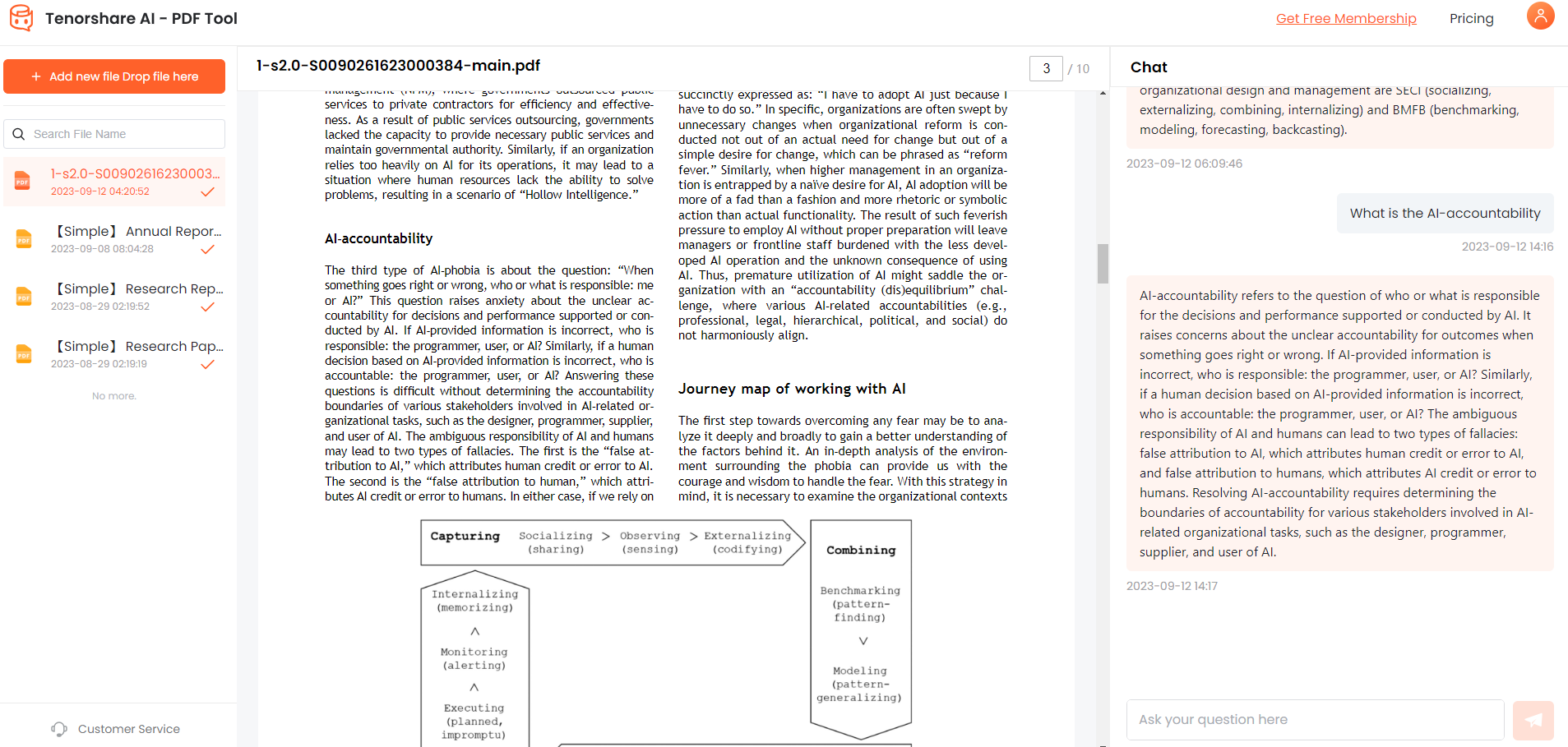
2. Google Translate
As one of the most well-known translation services, Google Translate provides a free web-based AI translation tool for over 100 languages. Users can input text or documents like PDFs to be translated instantly. Google Translate's neural machine translation technology analyzes patterns in massive datasets to deliver fast and accurate translations.
With its user-friendly interface and wide language support, Google Translate makes it easy for individuals and businesses to communicate ideas across languages. However, it does have some limitations:
Cons
- Quality can vary across language pairs
- Limited customization options
- Lacks niche vocabulary
3. DocTranslator
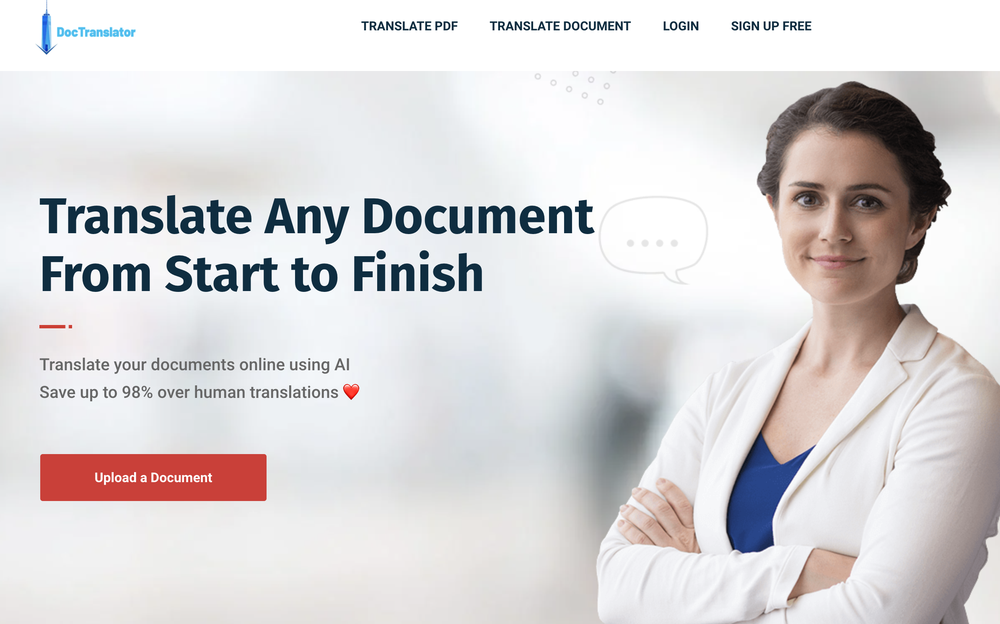
DocTranslator is an AI-powered online PDF and document translation service supporting over 45 languages. It uses advanced optical character recognition and machine learning to extract text from image-based PDFs and retain the original formatting in translated documents. It is the best pdf translator ai tool.
DocTranslator touts high-quality output with context-aware translations and subject matter expertise in legal and medical documents. However, DocTranslator has a few disadvantages:
Cons
- 2,000 character limit for free users
- Limited language options compared to competitors
- Accuracy issues with poor-quality scanned PDFs
4. DeepL
DeepL uses proprietary deep learning models to deliver exceptionally accurate translations for over 40 language combinations. It grasps context better than other services to provide more human-like translations tailored to the intent of the text.
DeepL also offers useful features like a glossary tool, document translator, and API access. However, DeepL has some drawbacks:
Cons
- Limited language support
- Free version limits character count
- Not optimized for technical documents
5. MateCAT
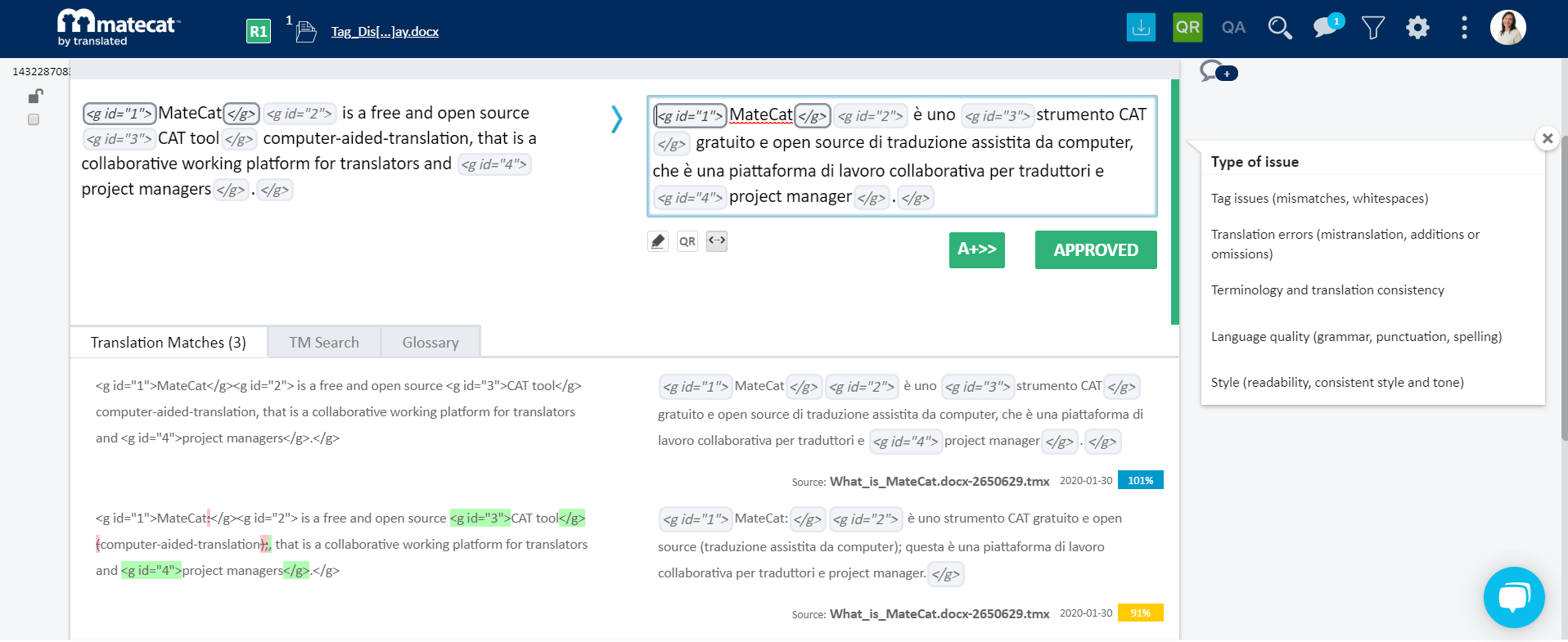
MateCAT is an open-source, cloud-based translation platform that combines AI with human translators for high-quality results. It offers an easy-to-use collaborative translator interface and over 85 language combinations.
MateCAT's adaptive machine translation engine provides an initial draft translation that human translators then refine and proofread. This hybrid approach delivers faster turnarounds with human-level localization. However, MateCAT has some limitations:
Cons
- Requires signing up qualified translators
- Light customization and lack of terminology management
- Not ideal for technical/complex content
6. SDL Trados
SDL Trados is a powerful translation management system designed for professionals. It centralizes linguists, project managers, and translators to collaborate within an end-to-end localization workflow.
SDL Trados offers AI-assisted translation, terminology management, and integration with CMSs and content systems. However, it has a steep learning curve and extensive pricing plans.
Cons
- Expensive pricing for a full suite of features
- Steep learning curve
- Resource heavy on system requirements
7. Reverso

Reverso is a popular free translation tool supporting over 10 languages. It provides context-based translations using AI algorithms to analyze bilingual corpora and dictionary entries.
Reverso also offers conjugation and grammar checkers, as well as definitions and synonyms from the Collins dictionary. However, Reverso has some limitations:
Cons
- Quality varies across languages
- Limited language pairs supported
- Lack of technical/specialized vocabulary
8. Text United
Text United combines AI with a global network of human translators to provide high-quality localized content in over 40 languages. It offers translation memory technology, machine translation, and expert human proofreading.
Text United is easy to use, with integration options for websites, apps, and documents. However, there are some downsides:
Cons
- 24-hour turnaround time for human translations
- Additional fees for multimedia content
- Not optimized for large-volume projects
9. DeftPDF

DeftPDF is an intuitive online PDF translation service that makes it easy to accurately translate PDF documents into over 100 languages. It uses advanced OCR technology to extract text from PDFs and retain formatting, then applies neural machine translation to provide natural, contextual translations.
DeftPDF also offers useful capabilities like batch uploading files, accessing translation memory, and protecting sensitive data. This ai based pdf translator will make translation easier for you.
However, there are some limitations:
Cons
- Translation quality declines for complex technical/scientific PDFs
- Limited quality assurance from human linguists
- File size limited to 100MB
Part 3: Which one is better, AI PDF translator or traditional PDF translator?
| Tool | Languages Supported | Speed | Accuracy | Formatting Retention |
|---|---|---|---|---|
| Tenorshare AI PDF Tool | 100+ | Very Fast | Good | Retains formatting |
| Google Translate | 109 | Fast | Good for common languages, varies for rare languages | Retains formatting |
| DocTranslator | 45+ | Fast | Excellent for law and medical docs | Maintains formatting |
| DeepL | 40+ | Fast | Excellent accuracy with context | Retains layout and formatting |
| Matecat | 85+ | Moderate | Excellent with linguist review | Maintains formatting |
| SDL Trados | 70+ | Translation memory speeds workflow | Very accurate with proper setup | Can fully retain layout/formatting |
| Reverso | 10 | Moderte | Mediocre due to limited contexts | Maintains formatting |
| Text United | 40+ | 24 hours for human translation | Excellent quality from linguists | Retains formatting |
| DeftPDF | 100+ | Moderate | Good but technical docs can have issues | Fully retains all formatting |
Part 4: FAQs about AI PDF Translator Tool
1.Can ChatGPT Translate a PDF for me?
No, ChatGPT itself does not currently have the capability to directly translate PDF documents. While ChatGPT can provide pdf language translator ai for small amounts of text, it does not have integrated OCR or document-handling abilities. Services like Tenorshare use more robust AI systems specialized for PDF translation.
2.Is it safe to use AI PDF Translator Tool?
Using reputable services from established companies is generally safe. But as with anything online, be cautious about providing sensitive personal or company information. Some risks include potential data privacy issues, inaccurate translations, and lack of confidentiality compared to professional translation services.
Final Verdict
AI-powered PDF translator tools provide a fast, convenient way to get documents translated into many languages with just a few clicks. The top ai translate pdf services leverage advanced machine learning to deliver good-quality translations in seconds while retaining original formatting.
Of the options compared in this guide, the Tenorshare AI-PDF Tool stands out as a top pick. It offers a streamlined interactive chatbot experience, excellent translation speed and accuracy powered by AI, useful features like batch uploading and conversation tracking, and competitive pricing.

