Top Best Video to PPT Converter AI (2026 Newest)
Latest information sharing depends heavily on using presentations. The technological upgrade in artificial intelligence has introduced the new concept of video to PPT converter AI which has made it extremely easy to create presentations. If you are not familiar with this concept then you must be excited to know more about this. In this article, you can find out all you need to know about video-to-PPT converters and the latest tools that can come in handy in 2024.
While video-to-PPT converters are revolutionizing the way we create presentations, it's also worth exploring tools like Tenorshare AI Slides. Although it focuses on text-to-PPT conversion, Tenorshare AI Slides offers extensive customization options and intuitive design features, making it a valuable tool for creating polished and professional presentations with ease.
Catalogs:
Part 1. Can I Convert a Video to PPT Slides?
It is a new concept but surely it is possible with the help of video to PowerPoint converter tool to convert your seemingly ordinary videos into meaningful PPT slides. The online tools which are a great achievement of AI allow you to create multimedia presentations for effective communication by creating captivating and interesting presentations to keep your audience engaged. Whether you are an educator, business leader, or creative storyteller, you can utilize the power of slides to gain your audience's attention.
Part 2. Top 5 Best Video to PPT Converter AI
Here are the top 5 video to PPT converter AI tools that can assist you in creating dynamic yet interesting presentations.
Top 1 OnlineConverterFree
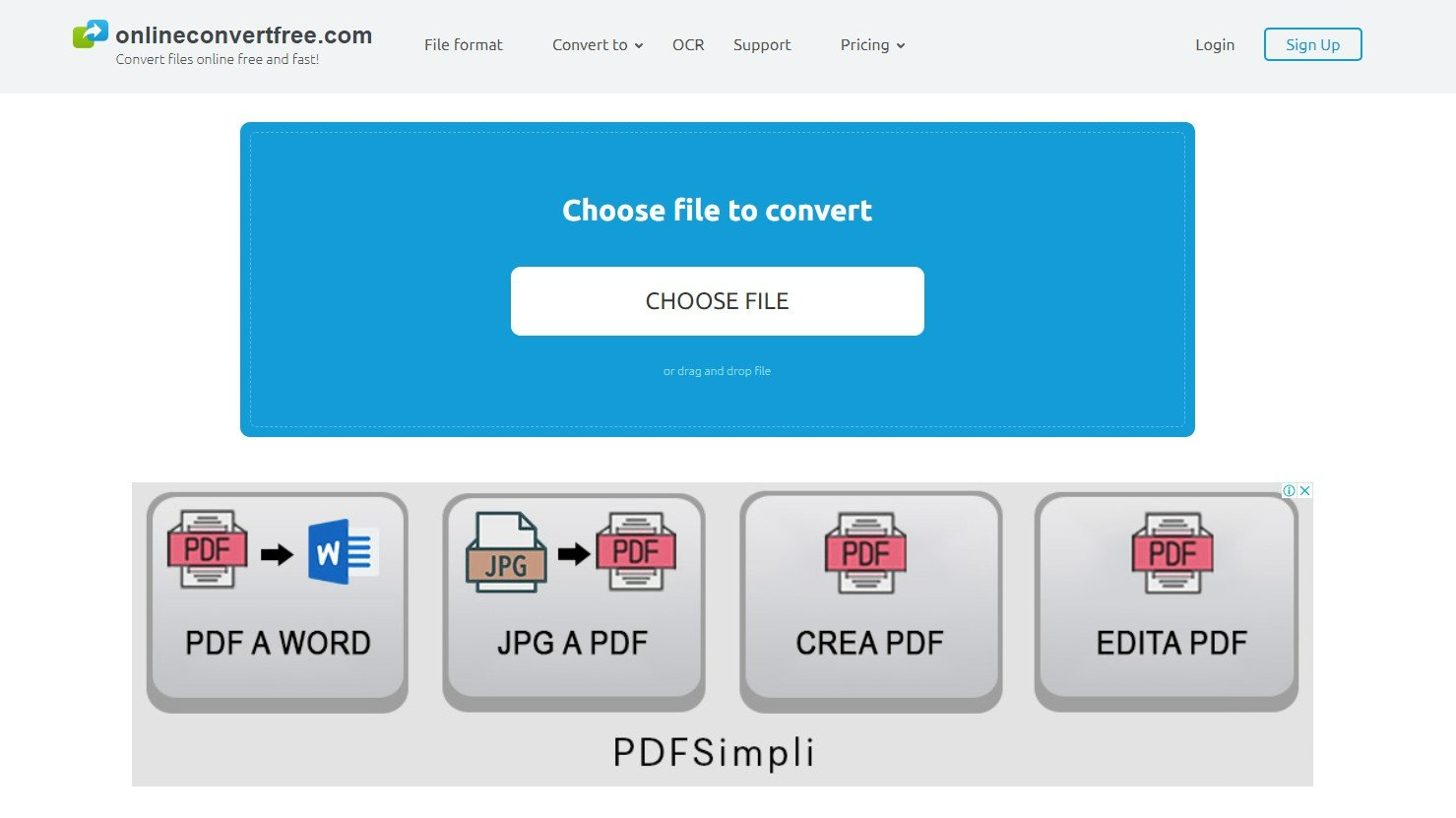
OnlineConverterFree assists in video to PPT converter AI free of cost. It allows batch processing whereby you can create multiple presentations at once. The best part is that this tool can be used for free so you can try this tool to create instant presentations without spending a penny. Here are its key features:
- You can upload around 100MB of video data for creating free presentations.
- After processing, your uploaded data is kept only for 24 hours.
- You can download the presentations as zip files so that they can take up minimum space on your device.
- You can create 10 conversions for free using this tool daily.
Top 2 Deepbrain.io
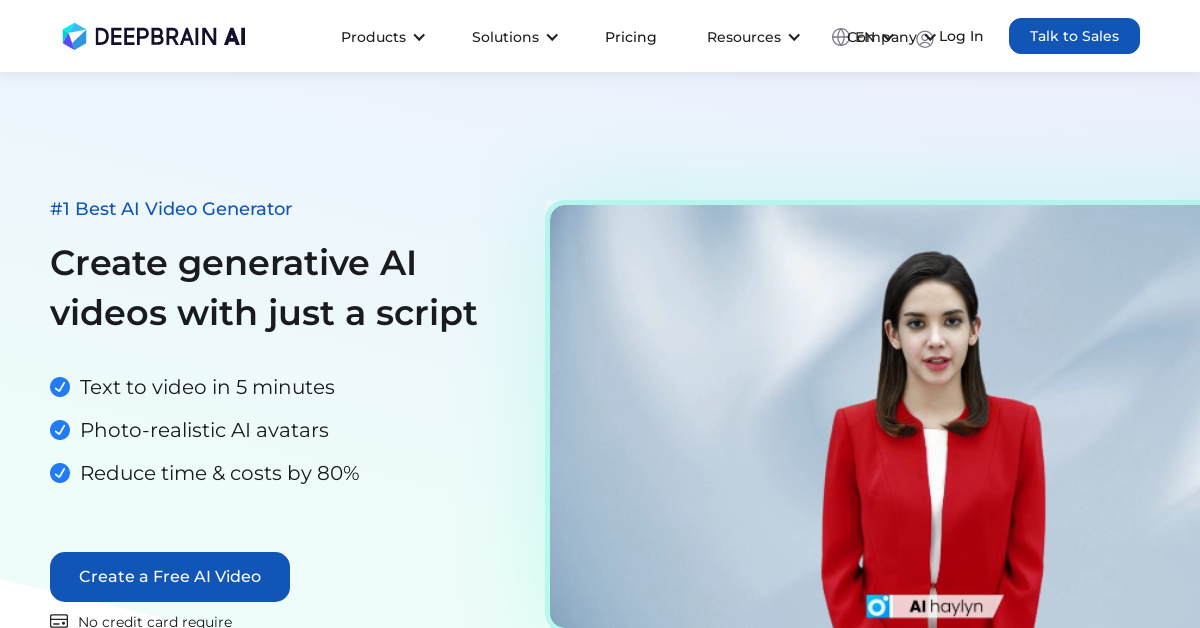
Deepbrain.io is hands down the best YouTube video to PPT converter AI tool. It instantly creates professional PowerPoint presentations with minimum effort. Here are the key features of this tool.
- It parses YouTube videos to extract all information including audio, subtitles, and visuals.
- It automatically transcribes the YouTube content into text that can be used in slides.
- It summarizes key context in the presentation.
- It also adds relevant images from the video to make slides more understandable.
- The created presentation can be saved and shared in different formats such as PDF and PPTX.
Top 3 Magicslides app
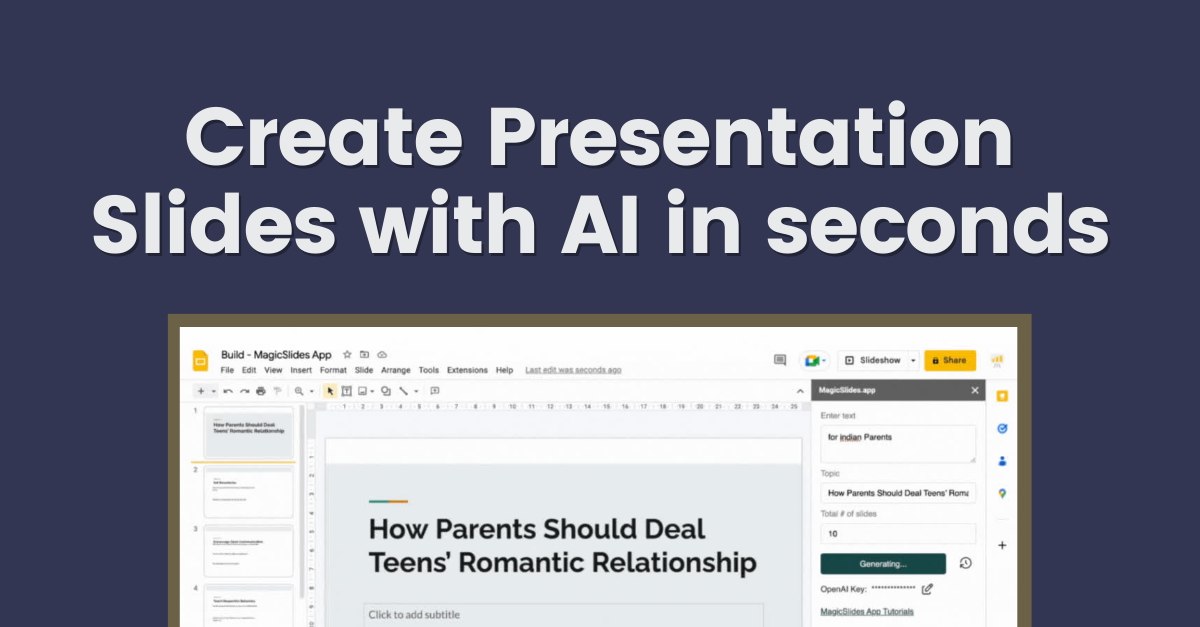
Magicslides app helps in YouTube video convert to presentations. With the help of this tool, you can repurpose the video content into a meaningful slideshow that can be shared with a larger audience to convey the underlying information. Here are the key features of the Magic Slides app:
- Download the presentation for free.
- You have the option to customize the presentation as per your specific requirements.
- The presentation can be imported to Microsoft PowerPoint and Google Slides whichever you find more suitable.
- The presentation is compatible with all versions of Microsoft Office suite so you don’t have to worry about your MS Office version.
- This app can be used by individuals as well as by teams for collaborative presentation creation.
- The app can be accessed for free with a few limitations such as only 3 presentations in a month. For more features, you can buy a subscription that comes in essential, pro, and premium options for both teams and individuals.
- You can also opt for the enterprise option and share your presentation requirements with several users to get a suitable quotation.
Top 4 Taskade
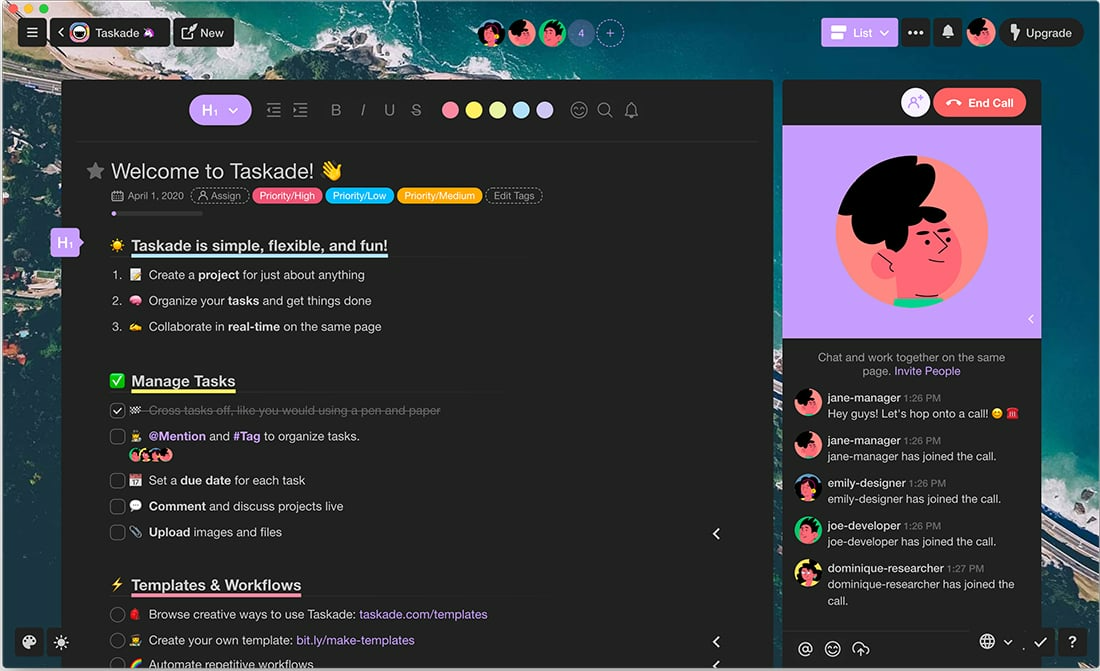
Taskade is a simple yet effective tool that allows you to avail video to PPT converter AI online free of cost. If you need to access advanced features then you might have to buy a subscription otherwise you can use the free version for creating PowerPoint presentations. Here are the key features of this tool:
- Simple to use
- High accessibility as both mobile and desktop applications are available. You can use the mobile application for creating presentations on-the-go which saves plenty of time and is a preferred solution in this era of busy schedules.
- You can customize the content 100% as per your requirements.
- Download the presentation for free and keep it on your desktop computer or mobile for further usage.
- You can also edit the downloaded presentation to make the required changes.
- You can easily publish and share the presentation with others.
Top 5 Stremslide.io
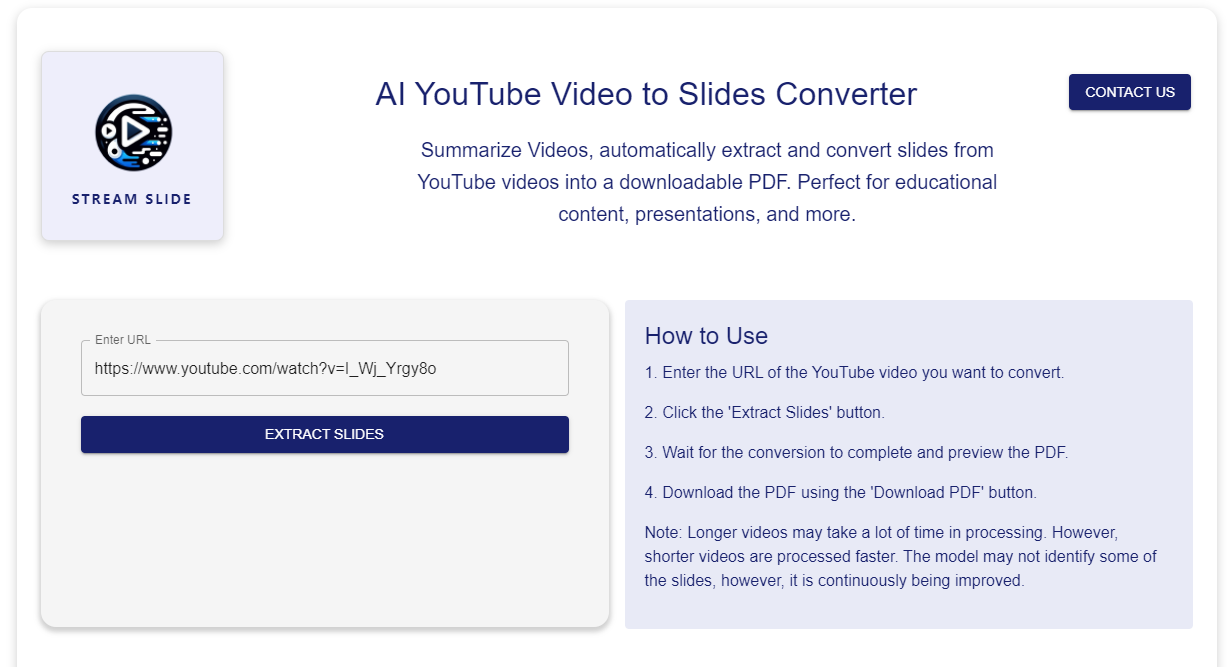
Stremslide is a dedicated converter YouTube online video that summarizes the video content into a meaningful and visually interesting presentation. It automatically extracts data from selected YouTube videos and creates slides that can be used for educational purposes, business presentations, or the depiction of creative content. Here are its key features:
- It offers various templates and designs generated by artificial intelligence to create presentations. You can choose the template that you find most attractive and relevant to your video or the purpose of your presentation.
- Its presentations are visually appealing and have the power to keep to audience hooked.
- This tool also offers a variety of animations to make your presentations even more captivating.
- You can record the presentations and also make them more attractive by using the virtual camera option.
- You can also download the presentations in PDFversion.
Part 3. People Also Ask about Video to PPT Converter AI
Q1. Is there an AI that makes PPT?
Yes, several AI tools can quickly create PPTs for you by converting audio, text, or video into presentations within minutes. Just upload your content, choose the right AI presentation maker, and your presentation will be ready in a few clicks. Tenorshare AI Slides is one of the best options, offering content conversion and extensive customization to make your slides stand out.
Q2. How do I convert an MP4 video to PPT?
To convert MP4 video using an AI conversion tool, you need to follow some simple steps.
- 1. Choose and open the preferred online AI converter
- 2. Select the option to convert MP4 format into PPT format
- 3. Upload the MP4 file in designated space
- 4. Select convert
- 5. Wait for the ready PPT version of your uploaded MP4 file
Tenorshare AI Slides
- Free AI Presentation Maker for One-Click Professional Slides in Minutes
- Free Export for All Your Presentation Needs
- Advanced Text and Language Options
- Tailor Your Presentations to Perfection with Our Templates
Final Words
The advancement in artificial intelligence has revolutionized the way we used to create presentations. A remarkable advancement in AI allows video to PPT converter AI tools that can assist you in creating engaging presentations directly from videos. In 2024, the top 5 tools that are truly game-changing for you include OnlineConverterFree, Deepbrain.io, Magicslides app, Taskade, and Stremslide.io. Using these tools can save you precious time and allow you to meet strict deadlines with engaging presentations to win your audience.
You Might Also Like
- [Detailed Guide] What is & How to Get ChatGPT Enterprise
- What is the Free NSFW Image Generator?
- Exploring the Boundless Opportunities Presented by ChatGPT No Restrictions
- Mastering PPT Icons: How to Add, Customize, and Utilize PowerPoint Icons Effectively
- Step-by-Step Guide: How to Convert PPT to Keynote Across Devices
- How to Easily Add a Background Image in PPT for Stunning Slides [2026 Guide]

