Can Edgenuity Detect Cheating or AI on Assignments?
As online learning platforms like Edgenuity become integral to education, concerns about academic integrity have grown. Students and educators alike are questioning: can Edgenuity detect cheating? This article delves into Edgenuity's capabilities in identifying AI-generated content, monitoring student activities, and ensuring honest assessments.
Can Edgenuity Detect AI?
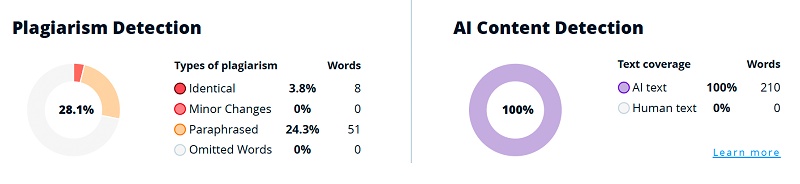
Yes, Edgenuity employs a Generative AI Detector to identify AI-generated content in student submissions. This tool analyzes text to assess the likelihood of AI involvement, aiding educators in maintaining academic integrity. However, it's important to note that no AI detection tool is infallible. Educators are encouraged to consider detection patterns and their knowledge of individual student capabilities when evaluating flagged content.
Tips:
Whether you're polishing a draft or revising an AI-generated response, Tenorshare AI Humanizer makes the final version feel truly your own.
Can Edgenuity Detect Copy and Paste?
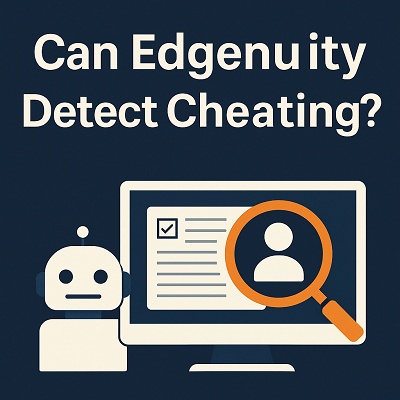
Edgenuity incorporates plagiarism detection tools that compare student submissions against a vast database of sources. This helps identify instances where students may have copied content without proper citation. Educators can review reports highlighting similarities between student work and existing materials, enabling them to address potential plagiarism effectively.
Can Edgenuity Detect Switching Tabs?
While Edgenuity does not explicitly state that it detects tab-switching, it does monitor student engagement during assessments. Unusual behaviors, such as rapid navigation away from the test window, may be flagged for educator review. Additionally, some schools may implement browser lockdown tools in conjunction with Edgenuity to prevent tab-switching during exams.
Can Edgenuity Detect Screenshots?
Edgenuity does not have built-in capabilities to detect when a student takes a screenshot. However, educators may notice patterns indicative of content sharing, such as identical answers among students. To mitigate this, some institutions employ additional monitoring software to discourage and detect unauthorized sharing of assessment materials.
What Can Edgenuity Teachers See?
Educators using Edgenuity have access to a comprehensive dashboard that provides insights into student performance and activity. Teachers can view:
-
Progress Reports : Tracking completion of assignments and assessments.
-
Time Logs : Monitoring the amount of time students spend on tasks.
-
Assessment Attempts : Reviewing scores and the number of attempts for quizzes and tests.
-
Engagement Metrics : Observing login frequency and activity levels.
This information enables educators to identify students who may be struggling or not engaging with the material as expected.
How to Humanize Your Assignment
In the age of AI-assisted writing, making your assignments sound genuinely human is more important than ever. Here are two effective ways to humanize your content and reduce the chances of detection:
-
Manual Rewriting : Take time to paraphrase AI-generated content in your own words.
-
Use Undetectable AI Tools : Tools like Tenorshare AI Humanizer can humanize AI text, making it appear natural.
Tenorshare AI Humanizer intelligently rewrites AI-generated content to reduce the risk of triggering AI-detection systems. It preserves your original meaning while improving fluency and readability, making it ideal for school essays, reports, and other written assignments. Just paste your text, click to humanize, and fine-tune the result to match your personal tone and voice.

Final Thought
Edgenuity's comprehensive tools, including AI detection and plagiarism checks, make academic dishonesty a serious risk. While helpful resources like Tenorshare AI Humanizer can assist in creating natural content , students should prioritize academic integrity and use such tools responsibly to support their own learning.

Tenorshare AI Bypass
- Create 100% undetectable human-like content
- Bypass all AI detector tools like GPTZero, ZeroGPT, Copyleaks, etc.
- Original content, free of plagiarism and grammatical errors
- One-click AI bypass with a clean and easy-to-use interface
FAQs
Does Edgenuity track your screen?
Edgenuity does not actively record your screen during standard activities. However, during proctored assessments, additional monitoring tools may be employed by institutions to ensure test integrity.
gradeshq.com
Can teachers see how long you spend on Edgenuity?
Yes, educators can view time logs that detail how long students spend on various tasks, aiding in assessing engagement and identifying potential issues.
waterfrontlearning.com
Can Edgenuity detect ChatGPT?
Edgenuity's Generative AI Detector is designed to identify content generated by AI models, including ChatGPT. While not foolproof, it serves as a tool for educators to flag and review suspicious submissions.
How does Edgenuity detect cheating?
Edgenuity employs a combination of plagiarism detection, AI content analysis, and activity monitoring to identify potential cheating. These tools work together to uphold academic integrity within the platform.
