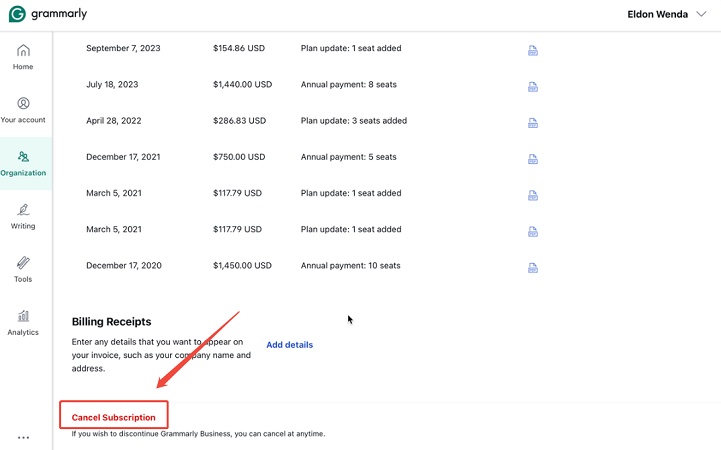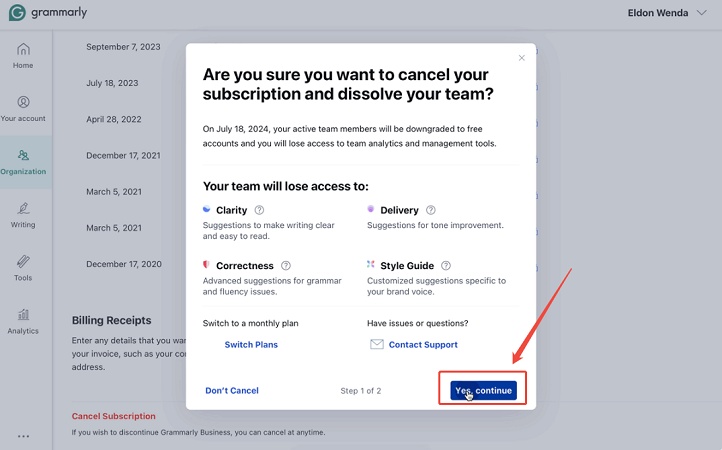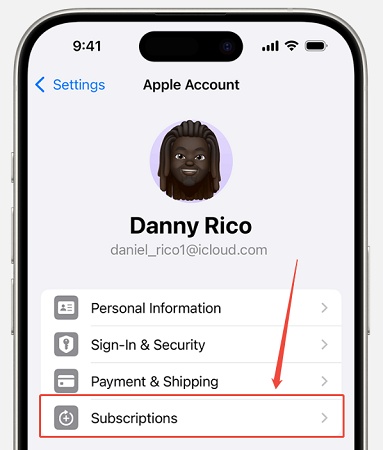How to Cancel Grammarly Subscription: Step-by-Step Guide for All Devices
Grammarly is a helpful tool for checking grammar, spelling, and clarity. Many people use its free version, while others choose the Premium or Business plans for extra features. But if you're no longer using Grammarly or found something else that works better for you, it might be time to cancel your subscription.
The good news is that canceling Grammarly is easy once you know where to go. This guide will show you how to cancel your plan on a computer, iPhone, Android, or any other device. You'll also learn how to stop auto-renewals and request a refund if needed.
Catalogs:
How to Cancel Grammarly Subscription on Different Platforms
How to Cancel Grammarly Subscription Online
If you subscribed through Grammarly 's website, canceling is simple. Follow these steps:
-
Go to Grammarly.com and log in.
-
Click Account in the left menu, then select Subscription .
-
Scroll down and click Cancel Subscription .

-
Confirm by clicking Yes, Continue .

-
Pick a reason for canceling (optional) and click Cancel Subscription again.
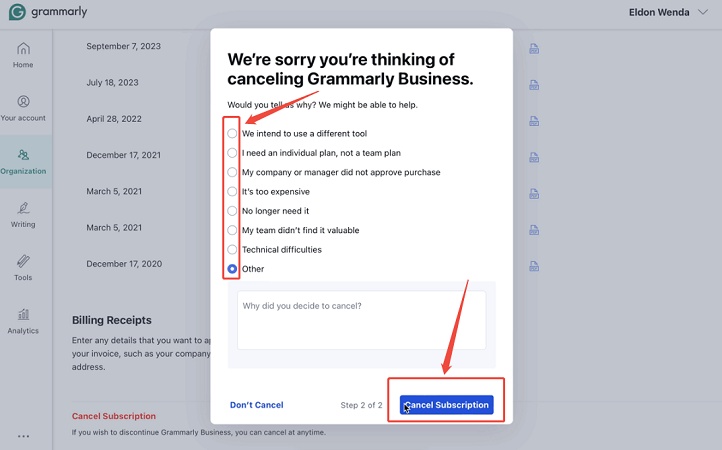
You'll get a confirmation that your subscription will end at the billing cycle's close. Keep using Premium features until then. If you don't see the cancel option, try a different browser or check if you're logged into the right account.
How to Cancel Grammarly Subscription on iPhone
For iPhone users who subscribed via the App Store, here's what to do:
-
Open Settings on your iPhone.
-
Tap your Apple ID at the top, then choose Subscriptions .

-
Find Grammarly in the list and tap it.
-
Tap Cancel Subscription and confirm.
Cancel at least 24 hours before your renewal date to avoid charges. This works for monthly, annual, or trial subscriptions.
How to Cancel Grammarly Subscription on Android
If you subscribed through Google Play, follow these steps:
-
Open the Google Play Store app.
-
Tap your profile icon , then go to Payments & Subscriptions > Subscriptions .
-
Select Grammarly from the list.
-
Tap Cancel Subscription and confirm.
Make sure to cancel 24 hours before the next billing date. This applies to all subscription types, including Premium and free trials.
How to Cancel a Grammarly Free Trial
If you're using Grammarly 's free trial and want to avoid charges, be sure to cancel before it ends. Here's how to do it:
-
Go to your Subscription page at Grammarly.com.
-
Click " Cancel Subscription " at the bottom.
-
When a window appears, click " Continue ."
-
Select a reason for canceling and click " Cancel Subscription " again.
Note:
If you're using a mobile device, visit account.grammarly.com in your browser to cancel.
After canceling, you can still use all Premium features until the trial ends. Once it's over, your account will automatically switch to the free version. Your documents will stay safe, and you won't be charged.
Read More: How to Turn Off Grammarly
Can You Get a Refund After Canceling Grammarly?
Grammarly's refund policy is strict. They don't usually offer refunds for Premium subscriptions. However, you might get a refund for technical issues or duplicate charges. Here's how to request one:
-
Through Grammarly's website : Contact support at grammarly.com/contact or submit a request at support.grammarly.com.
-
Through App Store : Visit reportaproblem.apple.com to request a refund.
-
Through Google Play : Reach out to Google Support for help.
Refunds aren't guaranteed, so check Grammarly's terms or contact support for clarity.
Looking for a Better Writing Assistant than Grammarly? Try Tenorshare AI Bypass
If you're planning to cancel Grammarly because it's too limited, too expensive, or just not the right fit, you're not alone. Many users want a writing tool that offers more control, better value, and smarter AI support.
That's where Tenorshare AI Bypass comes in. It's more than just a grammar checker. This tool helps you rewrite AI-generated content in a natural and human-like way, which makes it perfect for blogging, content creation, and even academic writing. You get advanced rewriting options without worrying about detection or robotic tone.
Unlike Grammarly, Tenorshare AI Bypass focuses on making your writing sound truly original, not just grammatically correct. It's simple to use, works online, and supports multiple languages. Whether you're a student, writer, or professional, it can help you sound more natural and clear. Give it a try and see the difference in your writing.
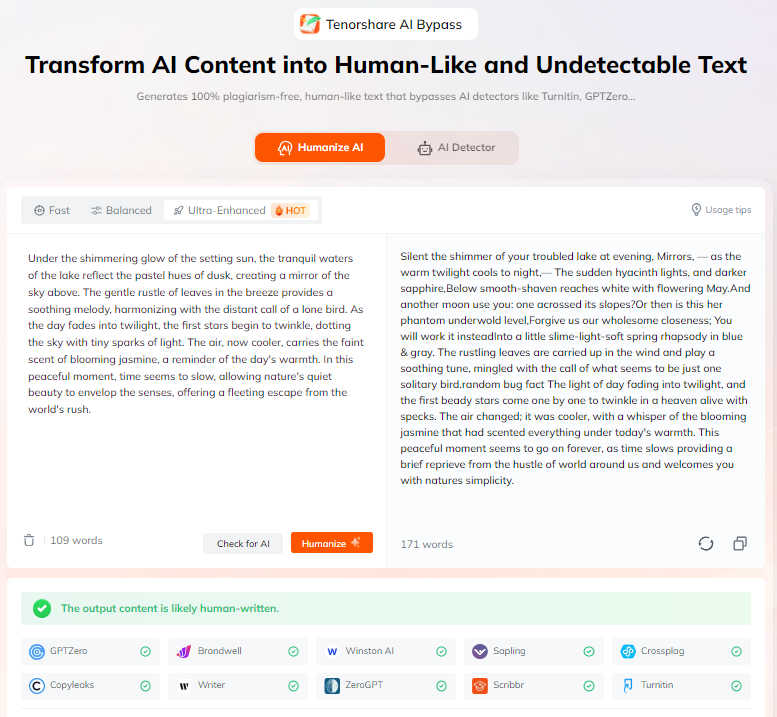
FAQs
Why can't I find the "Cancel Subscription" button?
You may be signed in with the wrong account.Try logging in with other email addresses you've used. Look for Grammarly confirmation emails to help you find the correct one.
If you do not see the Subscription tab, it means you are logged in to a free account or you are a Grammarly for Education user or Grammarly for Business user.
Why was I still charged after canceling?
First, double-check that the cancellation went through. Then, contact Grammarly Support right away. You should also review your payment history to spot any unexpected charges.
What if the website isn't working when I try to cancel?
Try using a different browser or clear your cache. If that doesn't help, switch to another device or network.
Who should I contact if I still can't cancel?
Reach out to Grammarly Support. Their team can quickly check your account and help you complete the cancellation.
Conclusion
Canceling your Grammarly subscription does not have to be difficult. Whether you're using the website, iPhone, or Android, the process is simple when you follow the right steps. Just make sure to cancel before your next billing date to avoid unexpected charges. If you're unsure whether the cancellation worked, double-check your account or reach out to Grammarly Support.
While Grammarly is a good tool, it may not meet every writing need. If you're looking for something more flexible and creative, Tenorshare AI Bypass could be a better fit. It helps you rewrite text naturally, making it a smart choice for content creators, students, and professionals. Ready to upgrade your writing experience? Try Tenorshare AI Bypass and enjoy more control over your content.

Tenorshare AI Bypass
- Create 100% undetectable human-like content
- Bypass all AI detector tools like GPTZero, ZeroGPT, Copyleaks, etc.
- Original content, free of plagiarism and grammatical errors
- One-click AI bypass with a clean and easy-to-use interface
You Might Also Like
- How to Cancel JustDone AI Subscription: Quick and Easy Steps
- How to Cancel Undetectable AI Subscription
- Step-by-Step Guide: How to Add Grammarly to Google Docs
- Undetectable AI Not Working? Here's What's Going Wrong and How to Fix It
- How to Check Turnitin Score Before Submitting: Student-Friendly Methods
- How to Unsubscribe from Walter Writes AI Humanizer