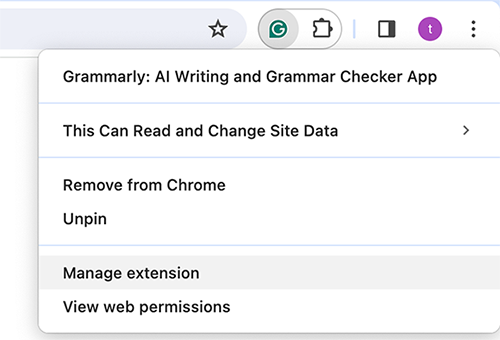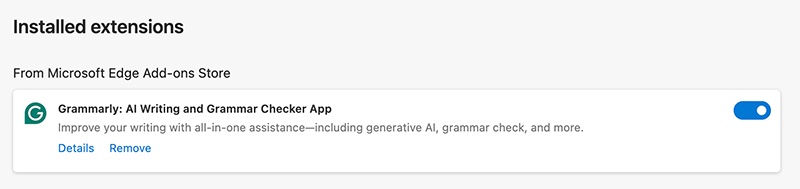How to Turn Off Grammarly: Complete Guide
Grammarly is a popular writing assistant that helps users with grammar, spelling, punctuation, clarity, and more. While incredibly useful, there are times when you might want to disable it. This complete guide will walk you through turning off Grammarly on various devices and applications.
Catalogs:
What Is Grammarly?
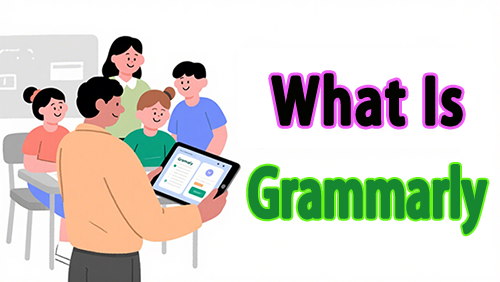
Grammarly is an AI-powered writing tool designed to improve your written communication. It offers real-time suggestions for corrections and enhancements, helping you to produce clear, concise, and error-free text. It's available as a browser extension, desktop application, and mobile keyboard.
How to Turn Off Grammarly ?
1. Browser Extensions(Chrome, Safari, Firefox, Edge)
✅ Turn Off Grammarly in Google Chrome
-
Step 1: Click the Grammarly icon in the top-right toolbar of Chrome.
-
Step 2: To turn it off temporarily, click Manage Extension and toggle it off.

- Step 3: To remove it permanently, click Remove from Chrome.
✅ Turn Off Grammarly in Safari
-
Step 1: Open Safari and go to Preferences > Extensions.
-
Step 2: Uncheck the Grammarly extension to disable it.
-
Step 3: To uninstall, click Uninstall.
✅ Turn Off Grammarly in Firefox
-
Step 1: Right-click the Grammarly icon in your browser's toolbar.
-
Step 2: Select Manage Extension.
-
Step 3: To turn off the extension, toggle the blue switch next to Grammarly.
✅ Turn Off Grammarly in Edge
-
Step 1: Open Edge and navigate to your browser's menu and select the Extensions panel.
-
Step 2: Select Grammarly for Microsoft Edge.
-
Step 3: Toggle the switch indicated in the screenshot to off:

2. Office & Writing Applications(Word, Docs, Gmail)
✅ Turn Off Grammarly in Microsoft Word
-
Step 1: Open Microsoft Word.
-
Step 2: Click the Grammarly tab at the top.
-
Step 3: Click Log Out or toggle of Check for writing suggestions.
-
Step 4: To disable completely, go to File > Options > Add-ins, then disable Grammarly from the list.
✅ Turn Off Grammarly in Google Docs
-
Step 1: Click the Grammarly icon in your browser (typically Chrome).
-
Step 2: Toggle off Grammarly for Google Docs under the extension settings.
-
Step 3: Optionally, disable or remove the Grammarly extension from your browser.
✅ Turn Off Grammarly on Gmail
-
Step 1: Open Gmail and click the Grammarly icon in the compose window.
-
Step 2: Toggle off "Check for writing suggestions on mail.google.com" to disable it for Gmail.
-
Step 3: To turn off Grammarly completely, go to Extensions > Manage, then toggle it off or remove it.
3. Devices & Mobile Keyboards(Windows, Mac, iPhone, Android)
✅ Turn Off Grammarly on Windows
-
Step 1: Click the Grammarly app in the system tray.
-
Step 2: Click the Settings icon.
-
Step 3: Log out or uninstall Grammarly from Control Panel > Programs.
✅ Turn Off Grammarly on Mac
-
Step 1: Go to System Preferences > Users & Groups > Login Items.
-
Step 2: Remove Grammarly to prevent auto-launch.
-
Step 3: To fully remove it, go to Applications, right-click Grammarly, and move it to Trash.
✅ Turn Off Grammarly on iPhone (iOS Keyboard)
-
Step 1: Open Settings > General > Keyboard > Keyboards.
-
Step 2: Tap Edit, then delete the Grammarly Keyboard.
-
Step 3: Or open the Grammarly app and disable the keyboard in-app.
✅ Turn Off Grammarly on Android (e.g., Samsung)
-
Step 1: Go to Settings > General Management > Keyboard List and Default.
-
Step 2: Find Grammarly and toggle it off.
-
Step 3: You may also uninstall the app from Settings > Apps > Grammarly > Uninstall.
Free Grammarly Alternatives You Can Try
If you find Grammarly intrusive, expensive, or just want something simpler, here are free alternatives:
-
LanguageTool: Multilingual grammar and spell checker with a clean interface.
-
Hemingway Editor: Highlights hard-to-read sentences and passive voice to improve clarity.
-
ProWritingAid: Grammar, style, and structure checker for detailed writing feedback.
-
Ginger Software: Basic grammar tool with rephrasing and translation features.
-
QuillBot: Popular for paraphrasing, also includes grammar and summarization tools.
-
Wordtune: AI-based tool that rewrites sentences for clarity and better tone.
Advanced Tip: Enhance Text Originality with Tenorshare AI Bypass
Worried that your assignments might get flagged by AI detection tools? Whether you're using AI for research, drafts, or grammar help, Tenorshare AI Bypass helps you rewrite content so it sounds natural, human, and 100% original.
This tool is designed for students who want to stay ahead of detection software like Turnitin, GPTZero, or Scibbr without compromising on quality.
What Tenorshare AI Bypass Can Do for You:
-
Rewrite AI-generated text to pass originality checks
-
Avoid detection from strict plagiarism and AI scanners
-
Produce human-like writing that reads naturally and fluently
-
Boost grades and confidence with work that sounds like you
If you're a student who uses AI to support your writing, make sure your final draft is undetectable and authentic. Tenorshare AI Bypass helps turn smart use of AI into safe, standout work.

Conclusion
Turning off Grammarly is straightforward once you know how, whether you're using it in a browser, Word, or on a mobile device. For students who use AI-assisted writing, tools like Tenorshare AI Bypass offer an effective way to humanize content and minimize the risk of AI detection.

Tenorshare AI Bypass
- Create 100% undetectable human-like content
- Bypass all AI detector tools like GPTZero, ZeroGPT, Copyleaks, etc.
- Original content, free of plagiarism and grammatical errors
- One-click AI bypass with a clean and easy-to-use interface
FAQs
How to turn off Grammarly premium suggestions?
Go to Grammarly settings in the browser or app and disable features like "Vocabulary Enhancement" or "Advanced Suggestions". You can also log out or use the free version to avoid premium prompts.
How to turn off AI in Grammarly?
Grammarly AI features, like tone detection and rewrite suggestions, cannot be turned off individually. To avoid AI suggestions, you can use simpler grammar tools like Hemingway or disable Grammarly altogether.
Why is Grammarly so expensive?
Grammarly's pricing reflects its advanced AI capabilities, continuous updates, and integration across multiple platforms. However, free alternatives and occasional discounts (like student pricing or yearly plans) can make it more accessible.
How do I cancel my Grammarly subscription?
Log into your Grammarly account, go to the Subscription page, and click Cancel Subscription. Follow the prompts to confirm. Your access remains until the current billing period ends.
Is Grammarly allowed in college?
It depends on your school and instructor. Some colleges provide Grammarly, but others may restrict its use due to academic integrity concerns. Always check your syllabus or ask your professor before using it.
You Might Also Like
- Does Turnitin Really Detect Grammarly?
- Can Grammarly Be Detected as AI?
- QuillBot vs Grammarly: Which Writing Tool is Right for You?
- 5 Best Grammarly Alternative Apps In 2026
- Grammarly Vs Turnitin – The Ultimate Showdown of Plagiarism Checker
- Grammarly Plagiarism Checker Reviews: Features, Tests, and How to Bypass It
- Is Grammarly AI Detector Reliable? Full Review and Insights