How to Humanize AI Text in Malay Online Free 2026
The rise of AI writing tools has revolutionized content creation, but quantity often comes at the cost of authenticity. When targeting a distinct and culturally rich audience like the one in Malaysia or Brunei, generic AI output simply doesn't cut it. Your content needs "Jiwa," or soul. This is why learning how to humanize AI text in Malay is crucial for anyone aiming to connect deeply with the local readership. We will explore both the detailed manual techniques and the convenient automated solutions available today.
Catalogs:
Why Humanizing AI Text in Malay Matters
The effort to refine AI content goes far beyond merely tricking an AI detector. It's about establishing trust and loyalty.
- Maintaining Academic Integrity
For students, humanizing text is crucial to meet university originality policies, pass detectors like Turnitin, and reflect genuine, critical thought.
- Building Authenticity and Trust
Clinical or impersonal content loses credibility. Humanized text encourages emotional connection, guarantees higher readership, and builds effective brand loyalty.
- Meeting Search Engine Standards
Genuinely human content is more likely to meet Google's high quality benchmarks, including the E-E-A-T criteria, leading to better rankings.
- Respecting Cultural Nuance
Malay often blends local slang or religious phrases. Humanizing the text ensures these cultural sensitivities are respected and correctly integrated.
Tips:
To make AI text undetectable by checkers like Turnitin, Tenorshare AI Bypass rewrites it into natural Malay that reads like genuine human writing.
Spotting Robotic AI Text in Malay
To fix the problem, we must first understand what makes AI-generated Malay text sound unnatural.
-
Overly Formal Tone: AI often leans into stiff, academic Malay, missing the relaxed flow of Bahasa Pasar used in blogs, social media, or casual chats.
-
Repetitive Structures: Predictable sentence patterns and overused transitions (e.g., tambahan pula, di samping itu) create a monotonous rhythm that screams "AI" to readers and detectors.
-
Missing Cultural Soul: While grammatically correct, AI text often lacks local references, humor, or context, like writing about a meal without mentioning nasi lemak or teh tarik.
-
Awkward Word Choices: Literal translations from English can lead to clunky phrases that feel unnatural to native Malay speakers.
Manual Techniques to Humanize Malay AI Text for Free
Manual editing transforms AI output into a vibrant first draft that feels human. The best thing? It's free! Treat the AI text like a rough sketch and add your personal touch with these steps:
1. Inject Your Personal Voice and Opinion
Add first-person pronouns like saya or kami to create intimacy. Share a brief anecdote or opinion to ground the content. For example, instead of "Filem ini menarik," try: "Saya tengok filem ni semalam, syok gila macam lepak dengan kawan-kawan di mamak!" This personal flair, vital for essays or blogs, makes the text distinctly human.
2. Vary Sentence Rhythm
Read your text aloud. If every sentence feels samey, break the monotony. Swap a long sentence for two short, punchy ones, or combine short sentences with natural conjunctions like lagipun or tapi. This disrupts the statistical patterns AI detectors flag, creating a lively flow.
3. Add Authentic Local Flavour
This is where "Jiwa" shines. Replace generic terms with local expressions: use syok instead of sangat seronok, or lepak for berehat. Reference cultural touchstones like mamak stalls or Hari Raya celebrations. For example:
-
Before: "Saya sangat seronok menonton filem itu."
-
After: "Saya syok lah, filem tu rasa macam tengok cerita sambil minum teh tarik di mamak!"
4. Apply Strategic Flaws
Human writing is imperfect. You can intentionally introduce slight variations in tone or rhetorical questions that subtly break the machine's predictable pattern. This makes the text feel spontaneous and more like genuine human thought flow.
Humanize AI Text in Malay with Malay Humanizer
Editing text manually takes time and effort. You can use Tenorshare AI Malay Humanizer . It's designed to transform AI-generated Malay content into smooth, natural language with just a few clicks.
Why People Choose Tenorshare AI Bypass?
-
Rewrites robotic Malay AI text into natural, human-like language
-
Improves clarity and flow without changing your original meaning
-
Processes full-length documents quickly and smoothly
-
Makes content undetectable by AI checkers like Turnitin
-
Supports multiple languages , including Malay, English, Spanish and more
How to Humanize AI Text In Malay with Tenorshare AI Bypass?
-
Copy your AI-generated Malay content and paste it into Tenorshare AI Bypass.
-
Pick the tone and mode that best fit your content, then click the Humanize button.
-
In seconds, you'll get a smoother, more natural Malay text. Check it and copy it for your use.
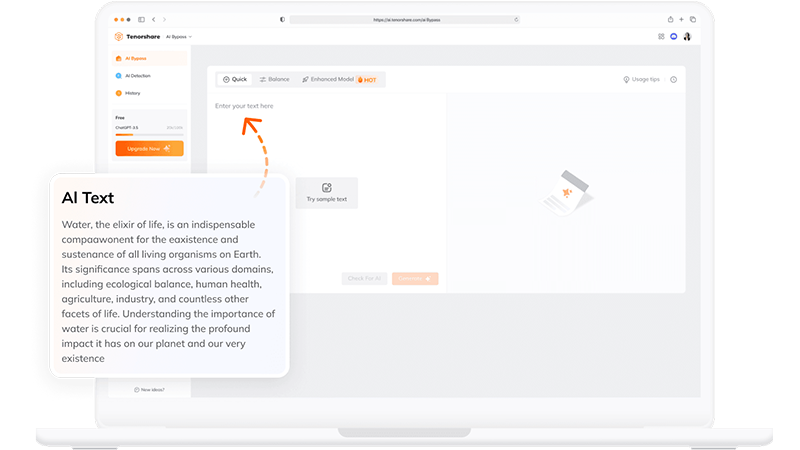
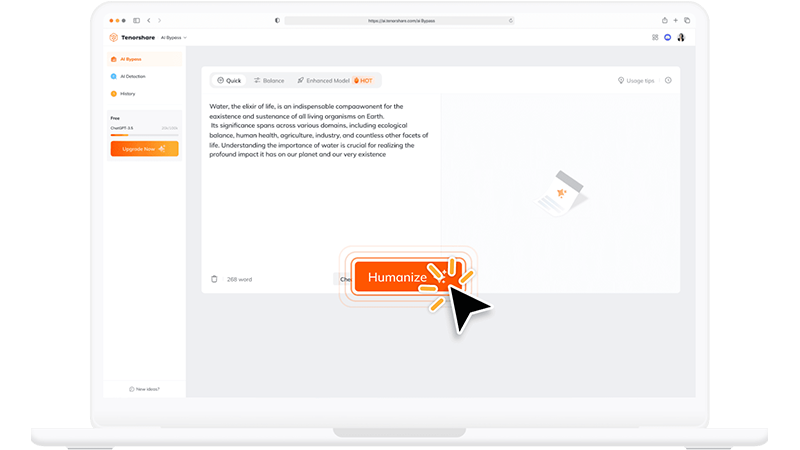
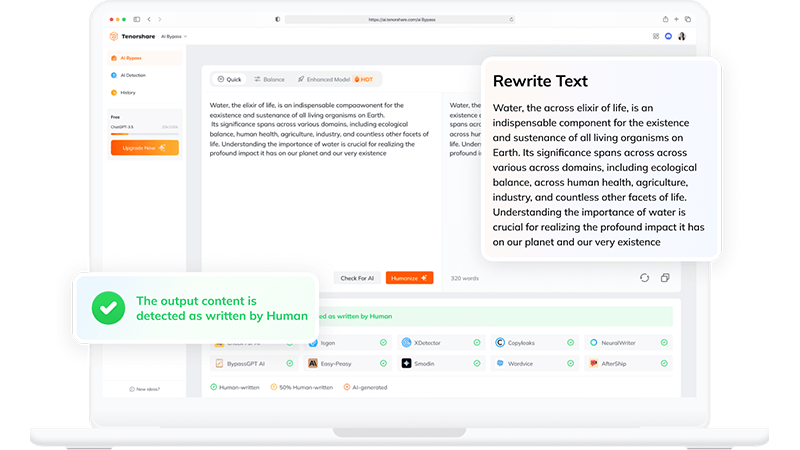
Conclusion
Mastering how to humanize AI text in Malay is not merely about refining words. It involves infusing the heartfelt "Jiwa" to genuinely connect with Malaysian and Bruneian audiences, whether through meticulous manual edits or efficient automated tools. For a seamless solution to achieve that authentic local touch, Tenorshare AI Bypass is recommended as a tool that captures the cultural essence effectively.

Tenorshare AI Bypass
- Create 100% undetectable human-like content
- Bypass all AI detector tools like GPTZero, ZeroGPT, Copyleaks, etc.
- Original content, free of plagiarism and grammatical errors
- One-click AI bypass with a clean and easy-to-use interface
You Might Also Like
- How to Humanize AI Content in ChatGPT-5: 9 Ways to Make ChatGPT-5 Content Sound Humann
- Can Grammarly Humanize AI Text? We Put It to the Test
- How to Bypass Winston AI Detector (Free & Effective Ways in 2026)
- How to Bypass Copyleaks AI Detector: Ultimate Guide for 2026
- What AI Detector Do Colleges Use for Students in 2026?
- How to Use Turnitin AI Detector: 2026 Student Guide
