How to Convert PDF to Word? [Convert PDF to Word Reddit]
We are more accustomed to digital documents than traditional paper documents. That is why we need to make many adjustments to the digital format, format them, and use them. Many times, we have to convert PDF files into Word files. If you don't have a proper idea, it might be difficult to accomplish. Trust me, converting a PDF file into a Word document is not a hassle anymore. You can even do it within a few clicks by following simple guidelines. It is possible to convert PDF to Word Reddit on any mobile phone or PC device. There are numerous options online now to make this process easier for you. Find out the best PDF converter Reddit using our step-by-step guide.
Catalogs:
Part 1: Is It Possible to Convert PDF to Word?
A recent thread on Reddit was about a specific question: “Is It Possible to Convert PDF to Word?”
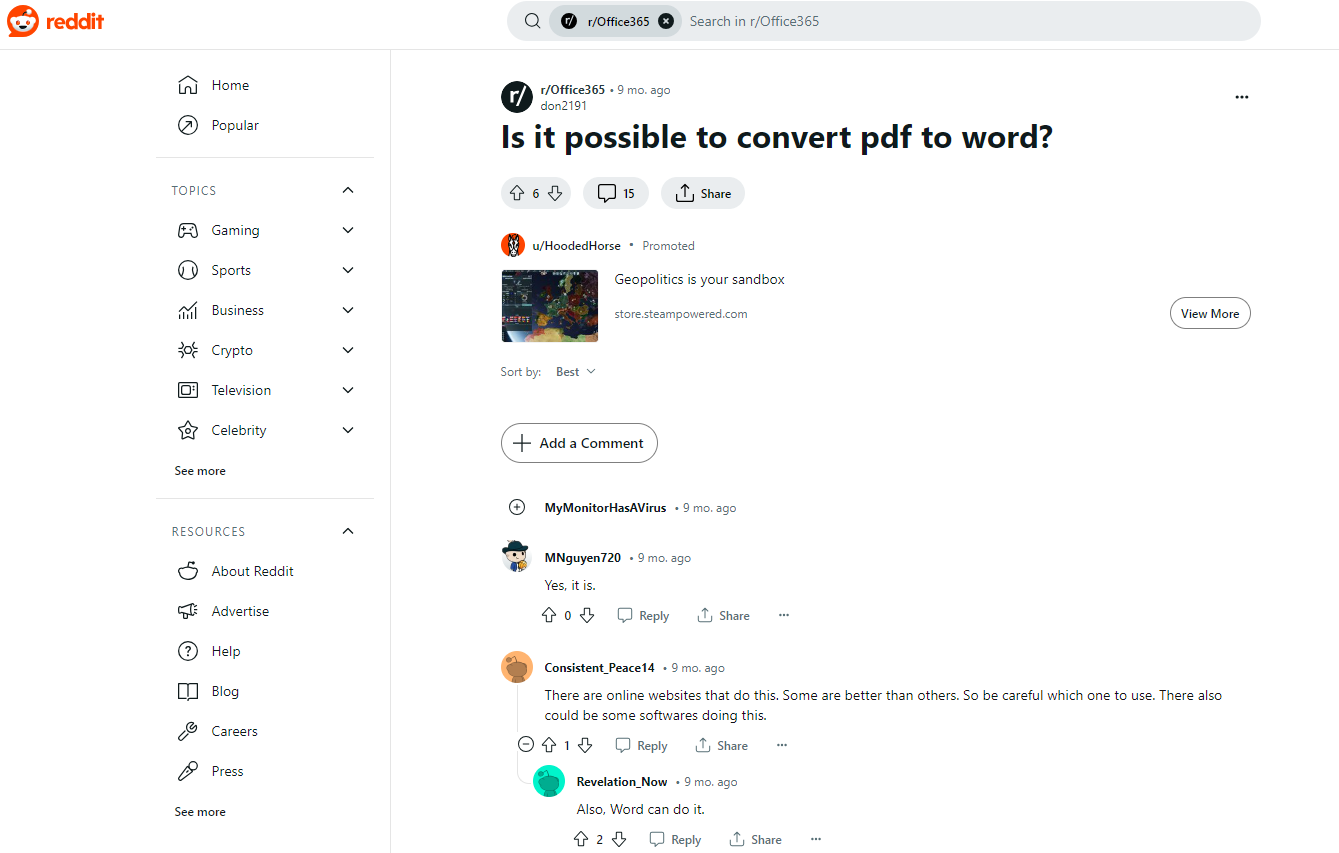
Of course, it is possible to convert PDF to Word. You can convert the PDF file on your device without any trouble. It will keep your file intact and secure. There are a lot of choices for you to select from for PDF to Word conversion. You can either use the online tools or software for this task. Adobe Acrobat, Smallpdf, and Microsoft Word have built-in options to convert PDF files into Word files. The next section of this article will provide a thorough guide about converting PDF and Word files.
Part 2: How do you convert PDF to Word?
Way 1. Using Microsoft Word to Convert PDF to Word
Microsoft first released Microsoft Word on October 25, 1983. MS Word is a word processor with multiple templates, designs, tools, etc. It has a built-in spell checker, a thesaurus, a dictionary, and other tools for editing text. This word processor can convert your PDF into a Word file. In the next section below, let's see the details of converting a PDF to a Word file.
Step 1:
First, Right-click the PDF file you want to open on your PC. In Mac, press Control when you click the file if you do not have the right mouse button.
After that, a context menu will open on your screen. Now, select the Open with option. You will find the option near the top of the menu.
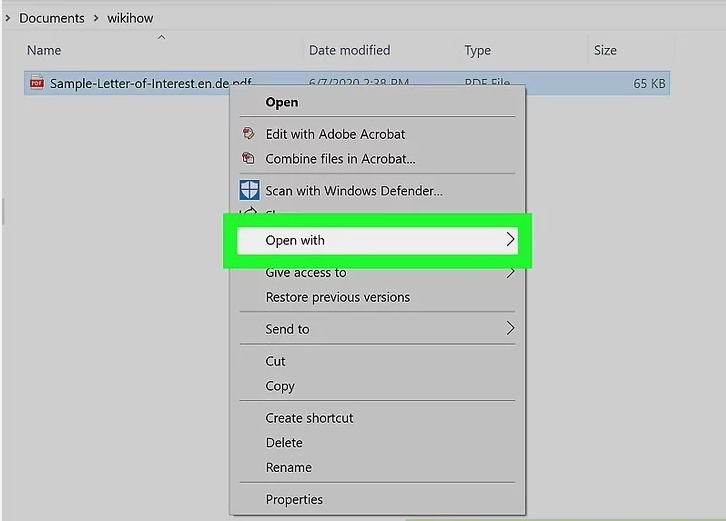
Step2: Now, click Word or Microsoft Word. This will open Word and attempt to show a PDF file. Next, click OK to convert the file finally. Then, Microsoft Word will convert the file to its format. Converting a larger file will take a few minutes to display results.
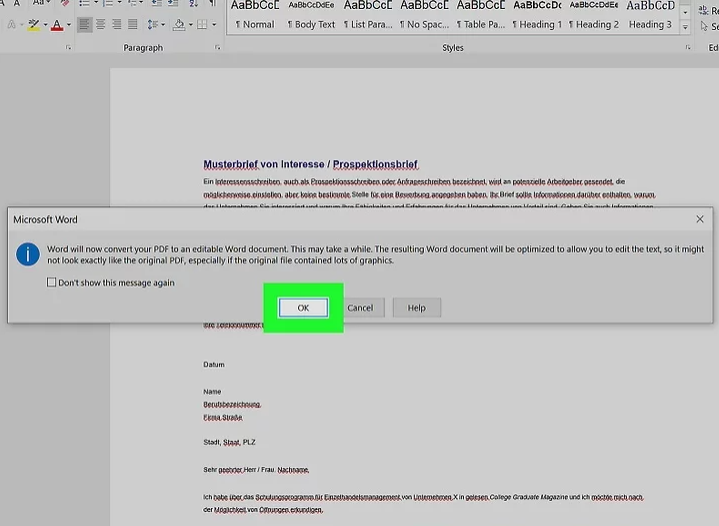
Step 3:
Now, you can edit the Word document according to your preference. Make manual adjustments to edit format and structure. If you have downloaded the PDF from the internet, you will find the Enable Editing bar at the top of the document. Click this option to make changes to the file.
Now Click File and then click Save As to save the converted file. After that, click This PC and enter a file name. Then select a save location on the left side of the window. Finally, click Save, and it's done.
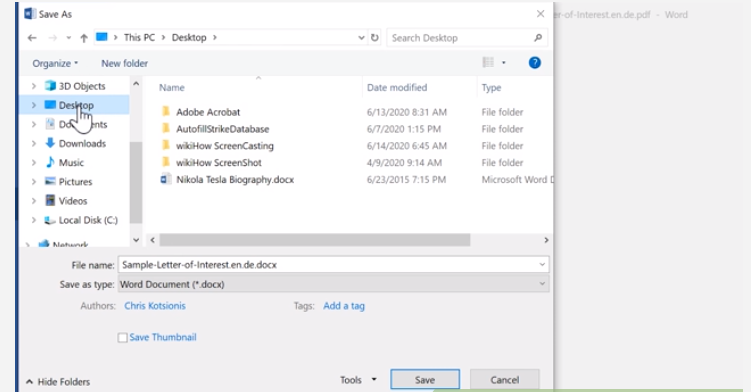
Way 2. Using Google Docs to Convert PDF to Word
Using Google Docs to convert PDF to Word is a good idea. It is easy and fast. Let's see how you can convert PDF to word free Reddit in Google Docs within a few steps.
Step 1: First, Go to https://docs.google.com from your preferred web browser. Then, you will see your Google Docs page. But you need to be logged into your Google Account beforehand. In case you are not logged in to your Google account, enter your email address and password to log into your account.
Step2: Then click the "Upload" option from the top-right corner of the file list.
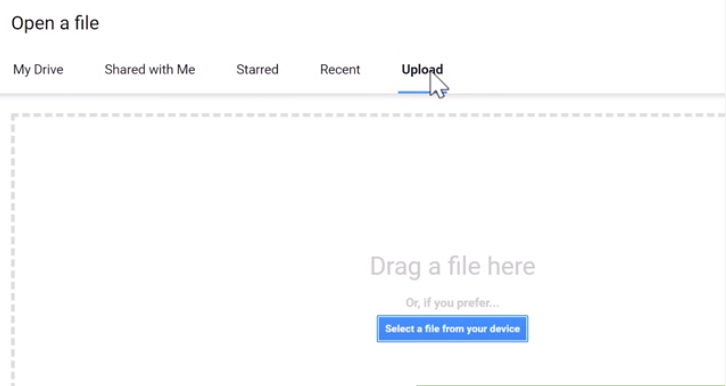
Step 3: In the third step, click on the Upload tab. This tab is at the top of the "Open a file" window. Now click the blue button in the center of the window, selecting a file from your browser.
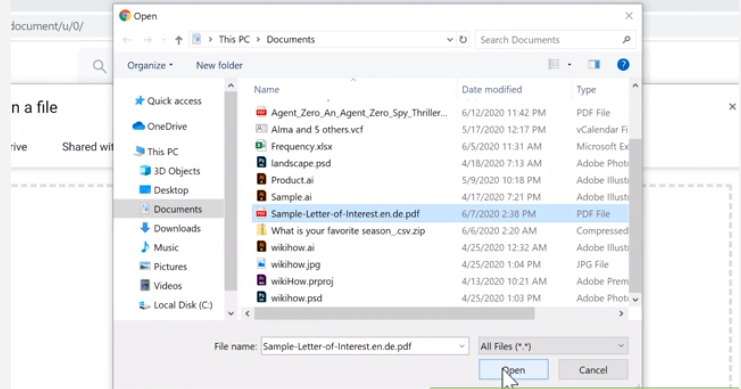
Step 4:
After that, select the desired PDF. Then click Open. Then, the PDF file will be uploaded to your Google Drive. It will open a preview after uploading. Now click on the Open with the menu from the top-center part of the window.
Click on the option “Google Docs” to open the PDF file in Google Docs. Now save the PDF file as a Word document.

Way 3. Use PDF to Word Converter
iLovePDF is a popular and free PDF-to-Word converter tool. You will find all possible options you can ask for to structure your PDF into a Word document. You can merge and compress files, add watermarks, convert files to Word, Excel, PowerPoint, and vice versa, scan them to PDF, and much more. If you want to use this pdf to word converter Reddit for your task, follow these simple steps.
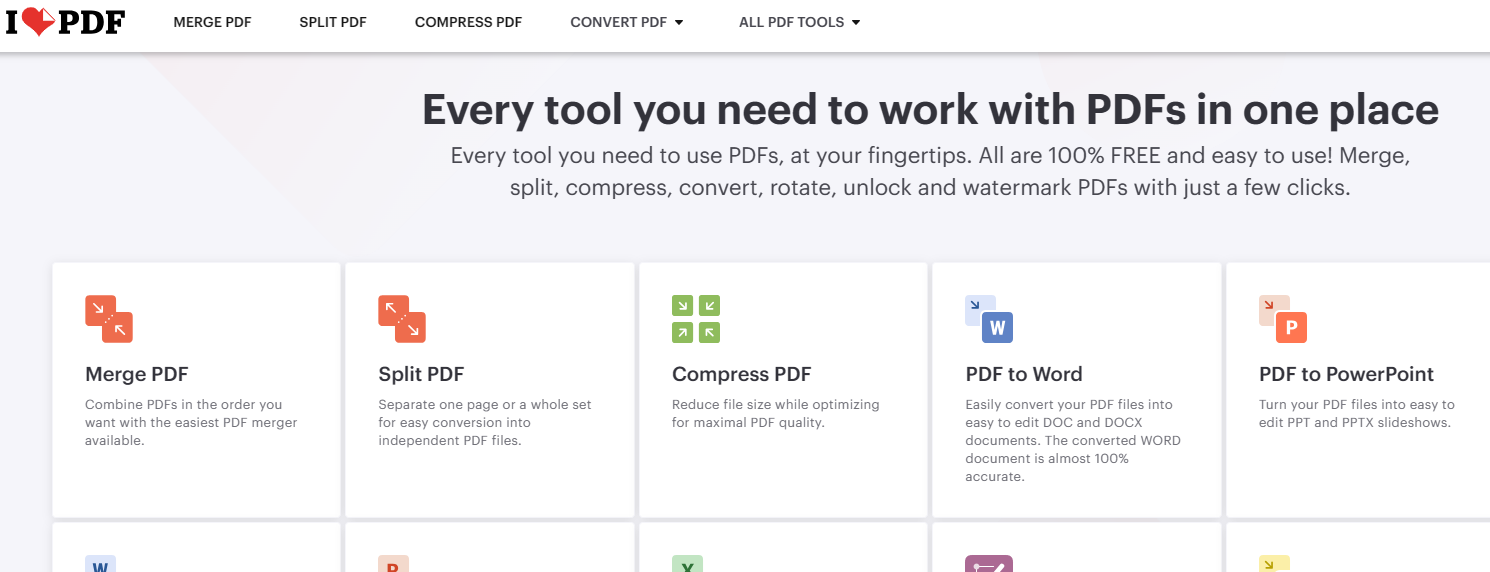
This excellent PDF converter provides convenient ways to work smarter with documents. There are e-sign PDF options, merge PDF options, convert PDF to other formats, compressing PDF, and so on. Now, these tools allow you to work with your digital documents comfortably and flexibly. Access the website of smallpdf.com to start your work. Then go to Tools and choose the PDF Pdf converter option. Next, you will choose files or drop files on the screen. Now, you should select your file and start converting. Yes, it is as simple as that.

Bonus Tip: Useful Tool Recommendation: Tenorshare AI - PDF Tool
Are you looking for the best PDF to Word converter Reddit? Use Tenorshare AI - PDF Tool. It is easy to use free AI PDF tool for all your work with digital documents. Tenorshare AI Chat PDF Tool provides the easiest way to convert PDF into word files. It is the best PDF tool in town. Here are a few of its key features:
Key Features:
- Tenorshare AI-PDF Tool allows the accurate extraction of information. It offers citation support to ensure authenticity and reliability.
- Tenorshare AI-PDF Tool ensures the highest form of security for User data. They will not collect, store, or share any PDF files uploaded by the users and their contents.
- Users can utilize this platform for general, professional, and academic research.
- Tenorshare saves users valuable time. They condense lengthy papers, legal docs, business contracts, and diverse PDFs.
How to use Tenorshare AI - PDF Tool?
Step 1: Upload your document in PDF format
First, go to the Popular tools option and then select PDF to Word. The interface will ask you to Select or Drop a file here. Then convert the file automatically while uploading and then download the converted file.

Step 2: Create an account and log in.
Enjoy all the facilities of this platform with your account. To do so, you need to create an account on Tenorshare. Go to the website and select the sign up now or login option. Then, use your valid email address and password to create your account on the Tenorshare AI-PDF tool.

Step 3: Chat with a PDF document
Now, you are free to utilize this excellent tool as you want. Use the chat with your PDF document for auto-summary and other tasks.

Conclusion
The above discussion provided a thorough guide on the best PDF to Word converter Reddit options. Tenorshare AI - PDF Tool is a reliable tool among them. It has a user-friendly interface for regular use. You can accomplish all your digital documentation tasks through this platform. Follow the guide above to convert PDF to Word Reddit anytime on your phone or PC.

