How to Fix ChatGPT Access Denied Error: Causes and Solutions
You sit down, ready to use ChatGPT, but instead of answers, you get a frustrating "Access Denied" message, maybe with Error Code 1020. Sound familiar? You're not alone. Many users face this issue, and it can feel like a roadblock. This blog explains why the ChatGPT access denied error happens and gives you simple steps to fix it. Whether you're a regular user or just curious, we've got you covered.
Catalogs:
What is the ChatGPT Access Denied Error?
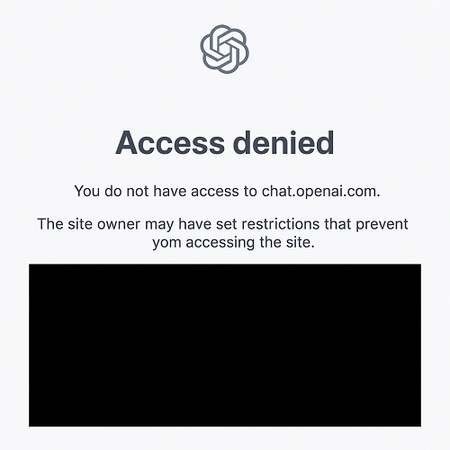
The ChatGPT access denied error pops up when you can't reach chat.openai.com or the mobile app. It often comes with Error Code 1020, which means Cloudflare, the site's security provider, is blocking your connection. You might see this on your browser or app, and it's a common issue based on user posts on X and tech forums. Understanding why it happens is the first step to fixing it.
Why is My ChatGPT Access Denied?
Several things can trigger this error. Here are the main culprits:
IP Address Blocking
Cloudflare might flag your IP address as suspicious. This can happen if you're using a VPN with a blocked IP or if you're in a region where ChatGPT isn't available. Suspicious activity, like too many requests, can also cause this.
Browser Issues
Your browser might be the problem. Old cookies, a full cache, or extensions can mess with ChatGPT and trigger the access denied message.
Server Overload
Sometimes, OpenAI's servers are swamped with users or down for maintenance. This can lead to temporary access issues.
Usage Limits
If you send too many requests or break OpenAI's rules, you might hit a daily limit or get blocked.
Incorrect Credentials
Typing the wrong username or password, or having a restricted account, can stop you from logging in.
VPN or Proxy Issues
Using a VPN or proxy with a blacklisted IP can cause the error. A poorly set up VPN might also disrupt your connection.
Also read: Why is ChatGPT not Working? 15 Ways You Should Know
How to Fix ChatGPT Access Denied?
Don't worry, most access denied problems can be fixed. Try these steps in order to get back to using ChatGPT.
1. Change Your IP Address
Your IP might be the issue. If you're using a VPN, switch to a server in a region where ChatGPT works, like the US. If you're not using a VPN, try one to mask your IP. You can also connect to a different Wi-Fi network or use your phone's hotspot to get a new IP.
2. Clear Browser Cache and Cookies
Cookies or cache can cause problems. In your browser (like Chrome, Firefox, or Safari), go to Settings, find Privacy and Security, and clear cookies and cache for chat.openai.com. You can also try opening ChatGPT in incognito mode to see if it works.
3. Disable Browser Extensions
Extensions might interfere with ChatGPT. Open the site in incognito mode, where extensions are usually disabled. If it works, turn off extensions one by one to find the problem, then remove or update it.
4. Switch Browsers or Devices
Try a different browser, like switching from Chrome to Firefox. You can also use another device, like a phone instead of a laptop. If it works, reset your original browser's settings to fix the issue.
5. Check OpenAI Server Status
Visit status.openai.com to see if OpenAI's servers are up. Green bars mean everything is fine, but red bars show outages. If servers are down, wait a bit and try again later.
6. Verify Login Credentials
Double-check your username and password. If your account is locked or restricted, contact OpenAI support through their help page to sort it out.
7. Reduce Usage or Check Quotas
If you've been using ChatGPT a lot, you might have hit a daily limit. Wait for the limit to reset, usually in a day, or check OpenAI's rules to make sure you're following them.
8. Contact OpenAI Support
If nothing works, reach out to OpenAI. Go to help.openai.com or click the Help button on the ChatGPT login page. Explain your issue, and they can help unblock your access.
Additional Tips to Avoid Future Issues
To keep this error from coming back, try these tips:
-
Use a trusted VPN with residential IPs to avoid blocks in restricted regions.
-
Stay away from public Wi-Fi unless you're using a VPN for security.
-
Clear your browser's cache and cookies regularly to avoid buildup.
-
Check status.openai.com for updates on outages or server issues.
Bonus Tip: Worried About AI Detection? Try Tenorshare AI Bypass!
If you're using ChatGPT to generate content and want to ensure it's undetectable by AI detectors , Tenorshare AI Bypass is your best ally. This powerful tool humanizes AI-written content by:
-
Rewriting in a natural, human-like tone
-
Improving grammar and flow
-
Reducing AI detection probability on tools like GPTZero, Originality.ai, and Turnitin
Whether you're a student, blogger, or marketer, Tenorshare AI Bypass helps your AI content pass as authentically human-written without sacrificing quality.
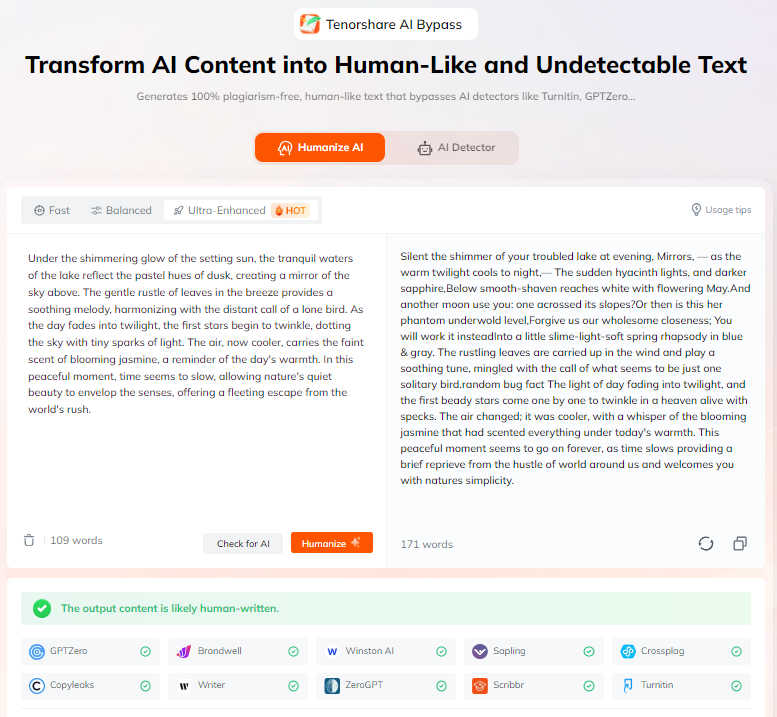
Conclusion
While the ChatGPT Access Denied error can be perplexing, it's usually fixable with the right approach. From checking your IP to clearing your browser or reaching out for support, this guide should help you regain access swiftly. Remember to stay updated with OpenAI's service policies and keep your access environment clean.
And if your concerns go beyond access---such as AI detection and originality---don't forget the power of humanize AI tools like Tenorshare AI Bypass. It's your ultimate solution to making AI-written content truly human-friendly.
FAQs
Why does ChatGPT show an access denied error?
The error happens when Cloudflare, ChatGPT's security provider, blocks your connection. This can be due to a flagged IP, browser issues, server problems, or exceeding usage limits.
What is Error Code 1020 on ChatGPT?
Error Code 1020 means Cloudflare has blocked your IP address. This often occurs with VPNs, restricted regions, or suspicious activity like too many requests.
How do I fix the ChatGPT access denied error?
Try changing your IP with a VPN or new network, clearing browser cache and cookies, disabling extensions, switching browsers, or checking OpenAI's server status. Contact OpenAI support if needed.
Can a VPN help with ChatGPT access denied?
Yes, a VPN can help by changing your IP to one in a region where ChatGPT is available, like the US. Make sure to use a trusted VPN with residential IPs.
What should I do if my account is restricted?
Double-check your login details. If your account is locked, contact OpenAI support via help.openai.com to resolve the issue.

Tenorshare AI Bypass
- Create 100% undetectable human-like content
- Bypass all AI detector tools like GPTZero, ZeroGPT, Copyleaks, etc.
- Original content, free of plagiarism and grammatical errors
- One-click AI bypass with a clean and easy-to-use interface
