ChatGPT Error: What is 502 Bad Gateway and How to Fix It?
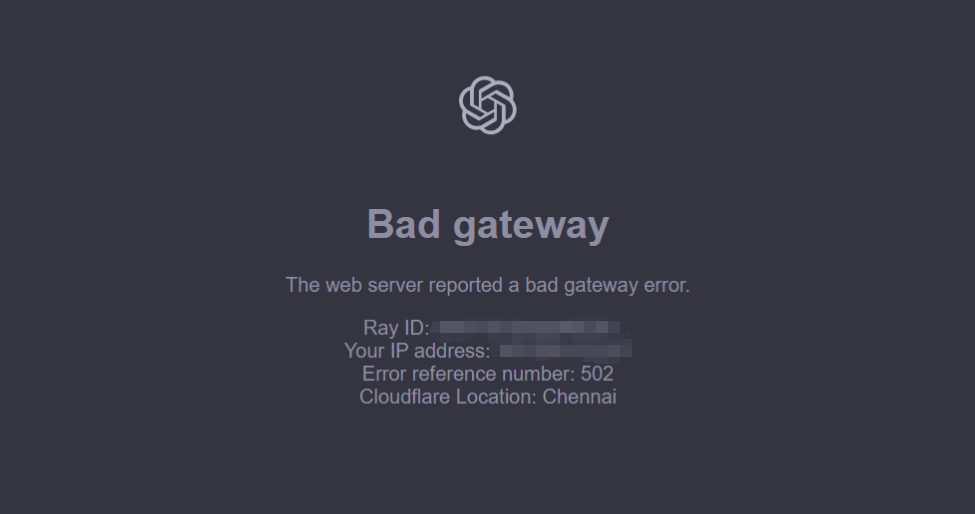
Encountering a ChatGPT Bad Gateway error can be frustrating, especially when you need quick answers or assistance. Understanding what this error means and how to address it can help you get back to using ChatGPT smoothly. In this article, we'll cover what a ChatGPT Bad Gateway error is and provide you with quick and easy solutions to fix it.
What is the ChatGPT's 502 Bad Gateway Error?
A ChatGPT Bad Gateway error, specifically the 502 status code, occurs when a server acting as a gateway or proxy receives an invalid response from an upstream server. This means there's a communication problem between servers, which can interrupt your access to ChatGPT. The error could stem from server overloads, network issues, maintenance activities, or configuration errors.
Common Causes of 502 Bad Gateway Errors
- lServer Overload: When a server is overwhelmed with too many requests, it might fail to process them, leading to a 502 error. This situation often arises during high traffic periods.
- lNetwork Issues: Problems with network connectivity or incorrect network configurations can result in this error.
- lServer Maintenance: Scheduled maintenance or unexpected issues with the server can temporarily make it unavailable, causing a 502 error.
- lConfiguration Errors: Misconfigurations in the server settings or proxy settings can disrupt communication between servers, leading to a 502 error.
- lFirewall Restrictions: Firewalls may sometimes block communication between servers, resulting in a 502 error.
How to Fix a ChatGPT Bad Gateway Error
- lRefresh the Page: Sometimes, the error is temporary and can be resolved by simply refreshing the page.
- lCheck Server Status: Visit the service provider's status page to see if there are any known issues or ongoing maintenance activities.
- lClear Browser Cache: Clearing your browser's cache and cookies can help resolve conflicts that might be causing the error.
- lTry a Different Browser or Device: Using a different browser or device can help determine if the issue is specific to your current setup.
- lRestart Your Router: Network issues can sometimes be resolved by restarting your router.
- lContact Support: If the error persists, contacting the service provider's support team can provide further assistance and insights into the problem.
How to Prevent ChatGPT's 502 Bad Gateway Errors
- Monitor Server Status: Regularly check the server status, especially during critical usage times.
- Maintain Network Stability: Ensure a stable and reliable internet connection to avoid network-related errors.
- Keep Software Updated: Regularly update your browser and any other relevant software to prevent compatibility issues.
- Proper Configuration: Ensure that your server and network configurations are correct and optimized.
To reduce the likelihood of encountering a 502 Bad Gateway error in the future, consider these preventive measures:
Conclusion
A ChatGPT Bad Gateway error can be a temporary setback, but with these quick and easy fixes, you can usually resolve the issue swiftly. Whether it's refreshing the page, clearing your cache, or checking server status, these steps can help you get back on track. Additionally, implementing preventive measures can help reduce the likelihood of encountering such errors in the future.
FAQs
Is 502 Bad Gateway a hack?
No, a 502 Bad Gateway error is generally not an indication of a hack. It typically signifies an issue with server communication, such as server overload, network issues, or server maintenance. However, in rare cases, it could be related to malicious activities like Distributed Denial of Service (DDoS) attacks, which overwhelm the server with traffic.
What does 508 bad gateway mean?
Actually, there is no 508 Bad Gateway error. The 508 status code is Loop Detected, which indicates that the server terminated an operation because it encountered an infinite loop. If you meant a 502 error, it means that a server acting as a gateway or proxy received an invalid response from an upstream server.
What is 502 Bad Gateway Cloudflare?
A 502 Bad Gateway error on Cloudflare indicates that Cloudflare was unable to establish a connection with the origin web server. This could be due to the origin server being down, overloaded, or misconfigured. It's a communication issue between Cloudflare's servers and the server hosting the website.
Is 502 Bad Gateway permanent?
No, a 502 Bad Gateway error is usually temporary. It often occurs due to temporary issues like server overload, network problems, or server maintenance. These issues are typically resolved by the server administrators or automatically fixed over time.
What is the root cause of 502 Bad Gateway?
The root cause of a 502 Bad Gateway error can vary, but common causes include server overload, network issues, server maintenance, and configuration errors.
How do I restart 502 Bad Gateway?
As an end-user, you can't directly fix a 502 Bad Gateway error but can refresh the page, restart your router, or contact the website administrator for resolution.
You Might Also Like
- Why Is Chatgpt So Slow? Here's How To Fix ChatGPT So Slow!
- Why is ChatGPT not Working? 15 Ways You Should Know
- [Solved] ChatGPT Error 1015? Here is How to Fix!
- How to Upload a PDF to ChatGPT [2026 New]
- [Detailed Guide] What is & How to Get ChatGPT Enterprise
- Exploring the Boundless Opportunities Presented by ChatGPT No Restrictions

