14 Creative & Funny ChatGPT Family Picture Prompts
AI image tools like ChatGPT can turn simple family photos into imaginative and artistic visuals. You can blend realism with fantasy, nostalgia, or storytelling. Whether you are preserving a memory or just exploring creative ideas, ChatGPT can help you turn everyday moments into digital artwork that feels fresh and unique. To make that process even easier, this guide gives you 14 funny ChatGPT family picture prompt examples.
Catalogs:
ChatGPT Family Picture Prompt Generator: How to Use These Examples
Leveraging the ChatGPT family picture prompt generator, you can easily enhance your family photos with a personal touch. Follow these steps to get started:
-
Pick a style that fits your photo or mood
-
Copy the suggested prompt
-
Paste it into an AI image tool like ChatGPT, DALL·E or Midjourney
-
Optional: Adjust details to match your family or scene
14 Funny ChatgGPT Family Picture Prompt Examples
1. Studio Ghibli
Transform your photo into a soft and emotional scene with hand-drawn textures, natural landscapes, and a warm atmosphere. This style captures quiet beauty, with wind-blown grass, pastel skies, and gentle light.

Prompt:
Make a Studio Ghibli style illustration of our family standing in a green meadow with sunlight filtering through the trees and a peaceful sky
2.Snoopy Style
Transform your family into simple and lovable characters with dot eyes, minimal lines, and a cozy cartoon background. This style captures the warmth of classic Peanuts comics with soft emotions and light humor.

Prompt:
Turn our family photo into a Snoopy-style Peanuts cartoon illustration with simplified faces, gentle colors, and a cozy park setting
3.Lego Style
Reimagine your family as colorful Lego minifigures in a toy-like world. This style creates a fun and blocky visual with bold expressions and plastic textures, perfect for a playful twist.

Prompt:
Create a Lego-style family portrait with each member as a smiling Lego figure posed in a bright toy world background
4. Pixar Style
Turn your family into colorful animated characters with rounded features, glossy eyes, and bright lighting. This style gives a cinematic and cheerful feeling. It works well when facial expressions are clear and the background is clean.

Prompt:
Create a family portrait in the style of Pixar animation using our family photo with a bright background and joyful expressions
5. Classic Oil Painting
Give your family portrait a timeless and elegant appearance inspired by traditional paintings. Use soft lighting, rich tones, and formal clothing or classic backgrounds.

Prompt:
Paint our family portrait in the style of a classical oil painting with dark backgrounds, soft glow on faces, and historic clothing details
6. Vintage Picnic
Capture a cozy moment from the 1950s with faded tones, retro fashion, and a sunny picnic scene. This style recreates old memories with warm colors, film-like texture, and countryside vibes.

Prompt:
Show our family enjoying a sunny picnic in the 1950s with vintage clothes, a blanket on the grass, and a classic basket
7. Cartoon Drawing
Turn your family photo into a playful cartoon with bold outlines, bright flat colors, and simplified shapes. This style works best for casual moments, making everyone look expressive and fun.

Prompt:
Turn our family photo into a cartoon drawing with thick black outlines, expressive faces, and a colorful flat background
8. Family Travel
Place your family in front of famous landmarks or dream destinations like the Eiffel Tower, cherry blossom streets, or tropical beaches. This style mimics vacation photos with soft golden lighting and happy poses.

Prompt:
Show our family posing happily in front of the Eiffel Tower at sunset with soft shadows and travel clothes
9. Futuristic Scene
Reimagine your family in a futuristic world with glowing tech, clean architecture, and outer space views. Use sci-fi elements like space suits, neon accents, and digital panels.

Prompt:
Place our family inside a clean glowing space station with starry views outside the window and sci-fi uniforms
10. Watercolor Storybook
Transform your photo into a gentle watercolor painting that looks like it belongs in a children's storybook. Use soft brush strokes, light pastels, and natural scenery to create a dreamy and sentimental tone.

Prompt:
Illustrate our family in a watercolor storybook style with soft paper texture, muted colors, and nature in the background
11. Younger Versions
Imagine each family member as their younger self in a playful or heartwarming scene. This style recreates childhood memories using smaller figures, youthful faces, and cozy backdrops.

Prompt:
Create a family portrait showing each member as their child version playing together in a backyard on a sunny day
12. Vogue Editorial
Give your family a high-fashion editorial look with stylish outfits, soft shadows, and minimal backgrounds. This style mimics a luxury magazine shoot with dramatic lighting and artistic poses.

Prompt:
Create a family portrait in the style of a Vogue magazine fashion editorial with stylish clothing and dramatic soft lighting
13. Wes Anderson Style
Compose your family photo with perfect symmetry, pastel color palettes, and quirky vintage props. This style is whimsical and cinematic with theatrical stillness.

Prompt:
Turn our family photo into a Wes Anderson style composition with symmetrical layout, pastel tones, and vintage costumes
14. Fantasy World
Place your family in a magical setting filled with castles, glowing skies, mythical creatures, or enchanted forests. This style is perfect for creating imaginative and epic visuals.

Prompt:
Show our family in a fantasy world with glowing trees, magical lighting, and fairy tale castle in the background
More Trending ChatGPT Photo Editing Prompts
Tips for Perfecting ChatGPT Family Prompts
-
Choose a ChatGPT family picture prompt style that reflects your family's personality or a cherished memory.
-
Use high-resolution photos with clear lighting and visible faces for the best output.
-
Experiment with adding unique family details (e.g., a favorite pet or hobby) to the prompt for a personalized touch.
-
Keeping the background plain will highlight the unique effect of the style.
How to Tell if An Image is AI-Generated
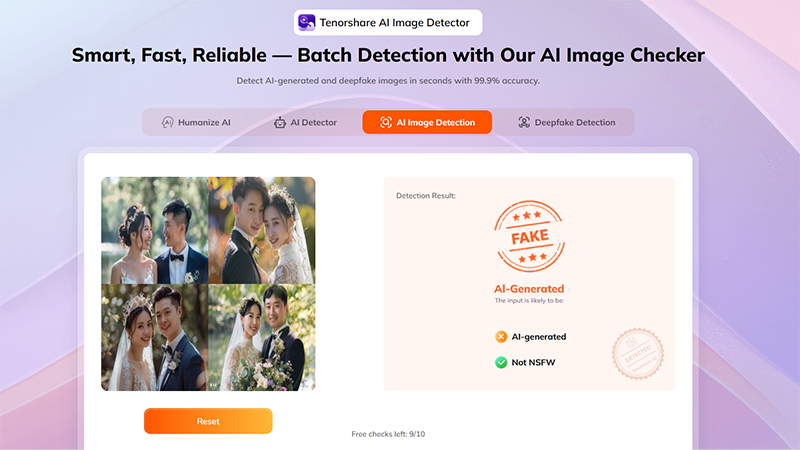
As more AI-made pictures appear online, it can be hard to know what's real. Meet the Tenorshare AI Image Detector , an easy and trustworthy tool to check if an image was created by AI with high accuracy, no tech skills needed. This tool keeps its technology updated regularly to stay on top of the latest AI trends.
Key Features:
-
AI and Fake Spotting: Finds AI-made faces, places, or changed scenes with great precision
-
Content Check: Flags fake product pictures or edited IDs
-
Batch Review: Lets you upload and check many images at once
-
Works with Many Formats: Handles JPEG, PNG, and WEBP files easily
-
Free to Use: Offers unlimited checks with no hidden costs
Conclusion
Transforming your family photos with these funny ChatGPT family picture prompt opens up a world of creative possibilities, turning everyday moments into lasting, artistic treasures. Whether you choose a whimsical cartoon style or a timeless oil painting, these prompts make it fun and simple to preserve memories in a unique way. For added peace of mind, use the Tenorshare AI Image Detector to check the authenticity of images you find online!

Tenorshare AI Image Detector
- Instantly detect whether an image is AI-generated or real.
- Identify deepfaked or AI-manipulated faces with precision.
- Detect inappropriate or unsafe content in photos.
- Works with all major AI image tools like Midjourney, DALL·E, Stable Diffusion...
You Might Also Like
- Unable to Upload Image in ChatGPT? Here’s How to Fix It
- Can’t Download Files from ChatGPT? Help You Solve Here
- ChatGPT 5 is Bad. How to Go Back to ChatGPT 4o?
- How to Delete ChatGPT History Faster: All Right Ways Are Here
- Latest News! Fix ChatGPT 5 Not Showing Up Issue
- How to Fix ChatGPT Temporary Chat Not Working Issue
