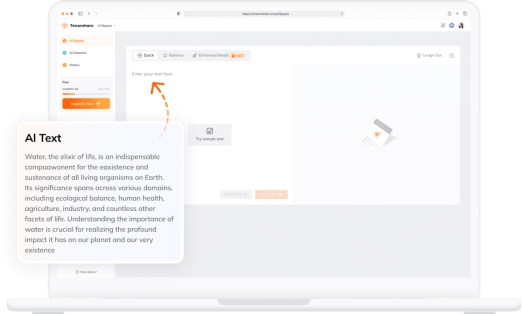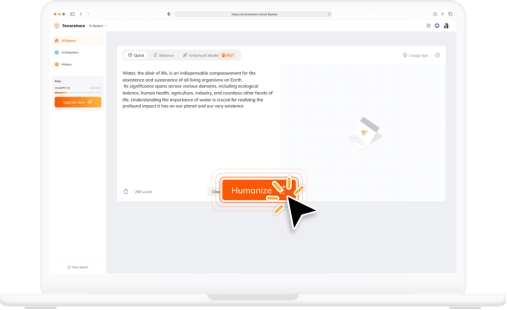How to Train ChatGPT to Write Like You for Personalized Content Creation
In today's fast-paced digital world, many content creators, writers, and business professionals are looking to streamline their work while preserving their unique voice. To create authentic, human-like content with ChatGPT, many writers look for ways to make ChatGPT write like a human by using tailored prompts.
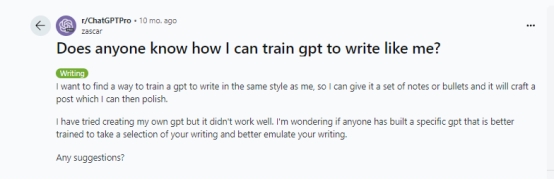
By applying effective ChatGPT commands to get real content and understanding the best writing style for ChatGPT prompts, you can guide the AI to generate text that resonates with readers and sounds conversational. Additionally, if you're looking to craft a personal introduction, simply ask, "ChatGPT, create an About Me" for a personalized, engaging result.
Catalogs:
Why You Should Know How to Write Like A Human With ChatGPT?
-
Enhanced Engagement : Human-like writing resonates more with readers, fostering better connections and maintaining their interest.
-
Credibility and Trust : Content that mirrors human expression appears more authentic, building trust with the audience.
-
Effective Communication : Human-like language ensures clarity and relatability, facilitating more effective information exchange.
-
Brand Consistency : For businesses, aligning AI-generated content with the brand's voice maintains consistency across all communications.
-
Avoidance of Detection : As AI-generated content becomes more prevalent, distinguishing it from human-written text is increasingly important. Recruiters, for instance, can identify AI-generated job applications by their generic tone and overused phrases, which may raise concerns about the applicant's understanding and effort.
Tenorshare AI Bypass
- Create 100% undetectable human-like content.
- Bypass All Al detector tool like GPTZero, ZeroGPT, Copyleaks, etc.
- Original content, free of plagiarism and grammatical errors.
- One-Click AI bypass with a clean and easy-to-use interface
How to Train ChatGPT to Write Like You?
Training ChatGPT to emulate your unique writing style can significantly enhance your content creation process. By following a structured approach, you can guide ChatGPT to produce text that mirrors your voice and tone. Below are six detailed steps to achieve this, along with specific prompts and tips to facilitate the training process.
1. Define Your Objective
Begin by clearly stating your intention to train ChatGPT to adopt your writing style. This sets the stage for a focused and effective training session.
Prompt:
"I intend to train you to write in my unique style. Throughout this process, I will provide you with samples of my writing. Your task is to analyze these samples to understand my tone, structure, and word choice. After each sample, please summarize the key characteristics you observe. We will continue this until you have a comprehensive understanding of my style."
2. Provide Writing Samples
Select a variety of your writings that best represent your style. These could include blog posts, articles, emails, or any content that showcases your voice.I give it some examples I used post, like this article about chatgpt prompts for applying for a job .
Prompt:
"Here is a sample of my writing: [Insert your writing sample]. Please analyze this text and identify the key elements of my writing style, focusing on tone, structure, and word choice."
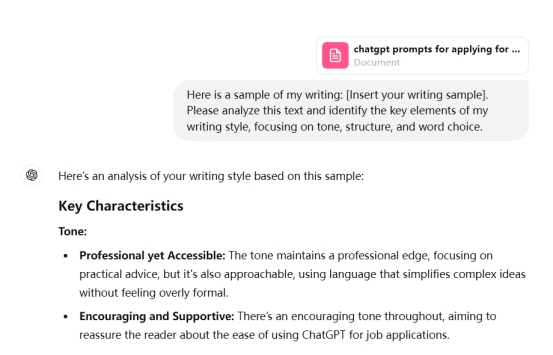
3. Analyze and Summarize Your Style
After each sample, ask ChatGPT to summarize the observed characteristics of your writing. This ensures that the AI accurately captures your style.
Prompt:
"Based on the provided sample, summarize the key aspects of my writing style, including tone, structure, and vocabulary."
4. Confirm and Refine the Style
Once ChatGPT has analyzed multiple samples, confirm its understanding by asking for a comprehensive summary of your writing style.
Prompt:
"Having reviewed several samples, please provide a detailed summary of my writing style, highlighting tone, structure, and common linguistic patterns."
5. Apply the Learned Style
With a solid understanding of your style, instruct ChatGPT to generate content on a specific topic using your voice.
Prompt:
"Using the writing style you've learned, compose an article on [insert topic]. Ensure that the tone, structure, and vocabulary reflect my style."
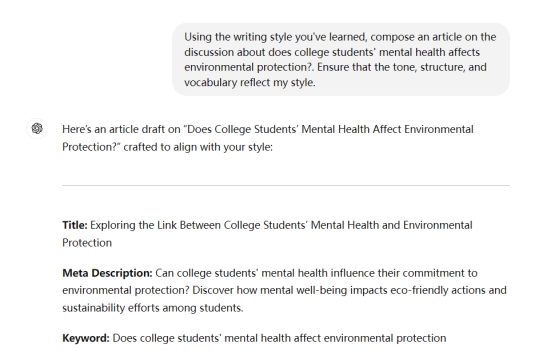
6. Provide Feedback and Iterate
Review the generated content and offer feedback to ChatGPT. This iterative process helps in fine-tuning its ability to mimic your style.
Prompt:
"Here is the content you generated: [insert generated content]. Please revise it to better align with my writing style, focusing on [specific aspects, e.g., tone, sentence structure]."
Additional Tips for Using ChatGPT Commands to Get Human Content
Consistency: Regularly update ChatGPT with new writing samples to keep it aligned with any evolution in your style.
Specificity: When providing prompts, be as specific as possible about the desired outcome to guide ChatGPT effectively.
Patience: Training is an iterative process. Be patient and persistent to achieve the best results.
By following these steps and utilizing the provided prompts, you can effectively train ChatGPT to write in a manner that closely resembles your unique style, enhancing your content creation endeavors.
How to Bypass AI Detection with Tenorshare AI Bypass?
To ensure that your AI-generated content appears natural and avoids detection, consider using Tenorshare AI Bypass . This tool transforms AI-generated text into human-like content, making it less likely to be flagged by AI detection systems. By utilizing Tenorshare AI Bypass, you can enhance the authenticity and readability of your content, ensuring it passes scrutiny across various platforms.
-
Choose “Humanize AI” tab. Paste your desired content into text field.

-
Pick a mode for converting AI to human-like text. Hit “Humanize.” The tool will humanize your content.

-
Then, to test your humanized content against AI detection, pick “Check for AI.”
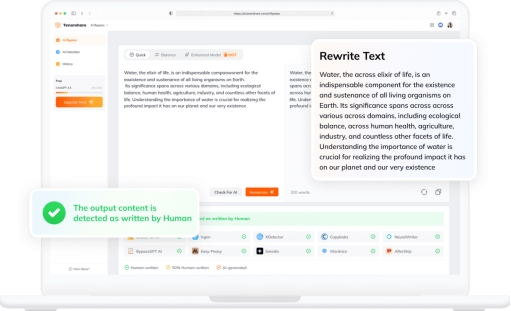
Conclusion
In today’s digital world, making AI-generated content sound real is key to connecting with readers and building trust. By training ChatGPT to match your style, fine-tuning your prompts, and adding a natural touch, you can create content that feels authentic and engaging. For an extra layer of assurance, try an AI detection remover to keep your content undetectably human-like, helping it blend seamlessly across platforms and resonate with your audience.
You Might Also Like
- 10 Best ChatGPT Prompts for Customer Service: How to Write Effective Prompts
- 10 Chatgpt for Lawyers: How to Write Legal Prompts
- Best ChatGPT Prompts for Resume Writing to Land Your Dream Job
- Discover How ChatGPT Can Be Your Free AI Image Generator
- Top 7 Attention-Grabbing ChatGPT Prompts for Applying for a Job
- Comprehensive 4th Grade Writing Prompts to Inspire Young Writers
- Top 4 Best AI to Human Text Converter
- Top Turnitin AI Detector Alternatives for Effective AI Content Detection
- How to Rewrite a Sentence: Effective Strategies for Enhanced Clarity
- A Quick Guide to Converting VCE Files to PDF