What Can Professors See on Canvas during Quiz: Latest Answer
Canvas has become the primary learning management system for millions of students worldwide, but many remain uncertain about what their professors can actually monitor during quizzes. With the rise of online learning and remote exams, understanding Canvas' monitoring capabilities is essential to your studies.
This comprehensive guide will reveal exactly what can professors see on canvas during quiz, debunk common myths, and provide essential information about modern quiz monitoring.
Catalogs:
Can Canvas Detect These Specific Actions?
- Can Canvas See If You Copy and Paste?
- Does Canvas Track Your Tabs?
- Can Canvas Detect Split Screen?
- Can Canvas Access Your Camera During Quiz?
- Can Teachers See Your Screen on Canvas Quizzes?
- Can Canvas See What Websites You Go To?
- Can Canvas See If You Use Another Device?
- Can Canvas Detect Extensions?
- Does Canvas Tell You If the Test Is Protected?
What Can Canvas Tracking during a Quiz?
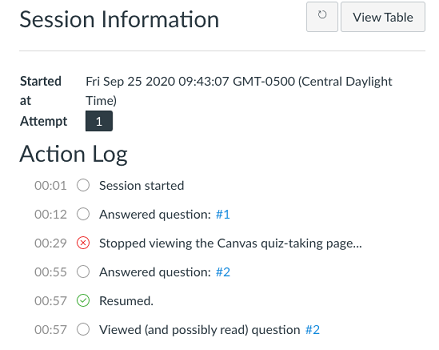
Canvas maintains detailed quiz logs that capture every interaction during your quiz attempt. These logs automatically begin recording when you start a quiz and include:
- Timing: Canvas records the start and submission times for the entire quiz.
- Tracking: It logs how long you spend on each question and when you view them.
- Changes: It notes if you modify your responses multiple times.
- Navigation: It monitors when you move between questions.
- Inactivity: Canvas flags you when you're inactive for more than 30 seconds.
Can Canvas Detect These Specific Actions?
| Question | Native Canvas | With Proctoring Tool |
|---|---|---|
| Detect copy-paste | ❌ No | ✅ Yes |
| Track tab changes | ✅ Yes | ✅ Yes |
| Detect split-screen | ❌ No | ✅ Yes |
| Access camera/mic | ❌ No | ✅ Yes |
| Live screen viewing | ❌ No | ✅ Possible |
| See browsing history | ❌ No | ✅ Blocks & logs |
| Detect another device use | ✅ Login logs | ✅ Yes |
| Detect browser extensions | ❌ No | ✅ Browser blocks |
| Alert if test is protected | ❌ No | ✅ Only via settings |
Can Canvas See If You Copy and Paste?
Canvas itself cannot directly detect copy and paste actions during a quiz. While the system's quiz logs may indicate when answers appear suddenly or are entered quickly, they do not specifically track clipboard activity or record when you copy text from another source and paste it into the quiz. This means that although unusual answer patterns might raise suspicion, Canvas does not have built-in functionality to monitor copy-paste behavior explicitly.
Does Canvas Track Your Tabs?
Canvas can detect if you switch away from the quiz tab or window. When you navigate away from the quiz page—whether to another browser tab, a different application, or your desktop—Canvas records this activity by logging the exact time you stop viewing the quiz page and when you return. However, Canvas does not have the ability to see what other tabs or applications you open during this time. It simply notes that you have left the quiz interface, which instructors may review to assess quiz integrity.
Can Canvas Detect Split Screen?
Canvas cannot specifically detect if you are using split screen on your device. The platform only monitors whether you remain on the quiz page or navigate away from it. If you arrange your screen to display the quiz alongside other content but never actually click away from the quiz window, Canvas will not register this as leaving the quiz. Therefore, split screen usage itself is not tracked or flagged by Canvas.
Can Canvas Access Your Camera During Quiz?
By default, Canvas does not access your camera during quizzes. However, if your instructor requires additional security measures, they may integrate proctoring software such as Respondus Monitor or similar tools with Canvas. These proctoring solutions can activate your webcam to record or monitor your testing session, helping prevent cheating. Without such software enabled, Canvas alone cannot use your camera or microphone.
Can Teachers See Your Screen on Canvas Quizzes?
Without the use of third-party proctoring software, teachers cannot view your screen in real time during a Canvas quiz. Canvas provides detailed logs of your quiz activity—such as timing, answers submitted, and navigation—but it does not support live screen sharing or remote viewing. Screen monitoring is only possible if your institution employs specialized proctoring tools alongside Canvas.
Can Canvas See What Websites You Go To?
Canvas cannot access your browsing history or see what websites you visit outside of the Canvas platform. The system only detects whether you have left the quiz page but does not track your activity beyond that. This means that while Canvas knows if you switch tabs or applications, it cannot determine the specific sites or resources you access during that time.
Can Canvas See If You Use Another Device?
Canvas can detect if you are logged into your account on multiple devices simultaneously. This information may be visible to instructors through login monitoring tools or activity reports. For example, if you start a quiz on your laptop and then log into Canvas on your phone or tablet at the same time, this could raise flags for potential academic integrity concerns.
Can Canvas Detect Extensions?
Currently, Canvas does not have built-in capabilities to detect which browser extensions you have installed or are using during quizzes. The platform focuses on tracking quiz-related activity within its environment but does not monitor your browser's add-ons or plugins.
Does Canvas Tell You If the Test Is Protected?
Whether a Canvas quiz is protected by additional security measures depends on the instructor's settings. Canvas quizzes may indicate if they require a LockDown Browser or proctoring software, but this notification is only visible if the instructor has enabled such tools. If enabled, students are usually informed beforehand to prepare for the protected testing environment.
Enhanced Monitoring with Proctoring Software
When professors enable Respondus LockDown Browser, the monitoring capabilities expand significantly. Specifically, it enforces strict exam conditions by:
- Disabling copying and pasting: Copy-paste and keyboard shortcuts are blocked to prevent cheating.
- Restricting external access: Other apps, tabs, and websites are blocked during the exam.
- Detecting screen capture attempts: Screenshots and screen recordings are detected and flagged.
- Activating audio-visual monitoring: Webcam and microphone are monitored when Respondus Monitor is used.
- Recording the full session: The entire exam session is recorded for instructor review.
Other Proctoring Tools
- Proctorio: Provides real-time monitoring and AI-powered behavior analysis
- Honorlock: Offers live proctoring with human oversight
- ProctorFree: Delivers on-demand proctoring services
Teach and Learn Visually with Diagrimo

Keep students engaged and make complex topics approachable. Diagrimo converts lesson notes into diagrams that highlight relationships and sequences. It brings clarity to subjects across disciplines and grade levels.
Key Features of Diagrimo
- Creates concept maps from study notes.
- Shows steps and dependencies for processes.
- Improves retention with visual summaries.
- Simple sharing for classrooms and groups.
- Helpful for both teachers and learners.
Conclusion
Canvas tracks quiz timing, tab switching, and answer edits but can't detect copy-paste or browsing without proctoring tools. With software like Respondus, monitoring extends to webcam, screen recording, and tab blocking. If you want to present ideas more clearly in Canvas assignments, AI text to visual tools such as Tenorshare AI Diagrimo can turn text into diagrams and help you communicate concepts with flowcharts, timelines, and mind maps.

Tenorshare AI Bypass
- Create 100% undetectable human-like content
- Bypass all AI detector tools like GPTZero, ZeroGPT, Copyleaks, etc.
- Original content, free of plagiarism and grammatical errors
- One-click AI bypass with a clean and easy-to-use interface
FAQs
How does Canvas detect cheating on Reddit?
Canvas does not directly monitor Reddit or other external sites. However, if you leave the quiz page to visit Reddit or any other site, Canvas logs that you navigated away. If proctoring software is used, it may provide additional monitoring features.
What can professors see on Canvas during quiz Quizlet?
Professors cannot see your activity on Quizlet or other external sites. They can only see Canvas quiz logs indicating when you left the quiz page.
What can professors see on Canvas during quiz answers?
Professors can view your answers, the time spent on each question, and your navigation within the quiz, but not your actions outside of Canvas.
When taking a quiz on Canvas, can teachers see if you switch tabs?
Yes, teachers can review logs that show when you left and returned to the quiz page.
When taking a quiz on Canvas, can the teacher see if you switch tabs?
Yes, Canvas logs if you leave the quiz tab, showing teachers you switched tabs, but it doesn't reveal where you went. With proctoring software, tab switching can be actively detected and flagged.
What can professors see on canvas during quize answer?
Professors can see when you start, submit, or leave a Canvas quiz, track your progress, and know if you switch tabs. With proctoring software, they may get alerts about suspicious activity.
