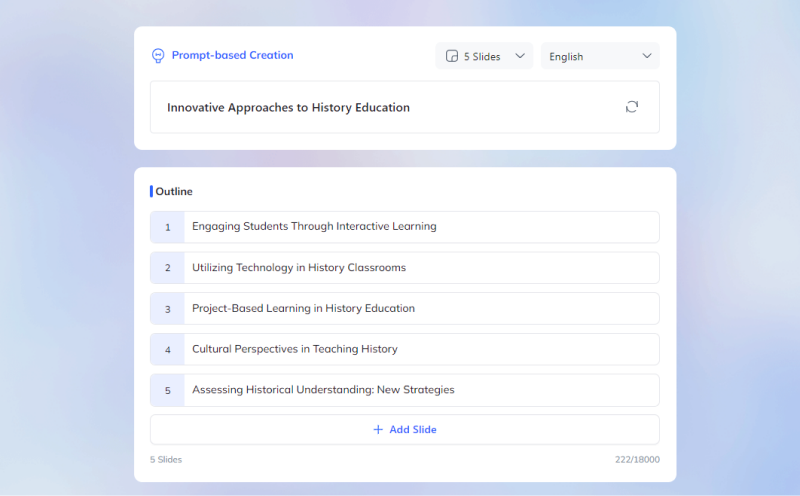Gamma AI Review 2026: Feature, Pricing, Pros and Cons, Alternative
Creating presentations can be a time-consuming chore. Juggling content, design, and visuals can leave you feeling overwhelmed. Luckily, AI presentation tools like Gamma AI are here to simplify the process. In this Gamma AI review, we'll explore its key features, pricing options, and a great alternative.
What is Gamma AI?
Gamma AI is an innovative ai presentation maker designed to generate presentations, documents, and webpages using artificial intelligence. It allows users to create stunning decks and documents with just a few prompts, or by uploading content to provide context.
With a wide range of stylish presentation themes and the ability to integrate various media like YouTube videos, TikToks, and Spotify songs, Gamma AI provides a unique and dynamic way to present information.
However, it may require some setup and a learning curve, especially for those familiar with traditional tools like PowerPoint or Google Slides.
Key Features of Gamma AI Presentation Maker
1. A Universe of Stylish Themes
Gamma offers a diverse selection of stylish themes for quick and easy customization. With just one click, you can transform the overall look and feel of your presentation. Additionally, Gamma provides templates tailored to specific needs, such as go-to-market decks, investor reports, webinars, and company fact sheets.
2. Multimedia & App Integration
Gamma enhances your presentations by allowing the integration of various media types, such as YouTube videos, TikToks, Spotify songs, and more. It also connects with popular apps like Airtable and Figma, offering extensive customization options.
Drawbacks:
However, for many users, inserting multiple audio or video files may not be practical, as this can significantly increase the file size, making it harder to open and potentially causing compatibility issues on different devices. Additionally, this feature can be complex to use, requiring users to go through extensive instructions and multiple setup steps.
3. AI-Powered Presentations
Gamma's AI presentation maker allows for quick creation of various types of decks, including pitch decks, QBRs, marketing presentations, online courses, and how-to guides.
4. Rich Media Library & Design Tools
Gamma's editor includes a drag-and-drop system that is intuitive and easy to use. It provides direct access to visual resources such as Unsplash and GIPHY for seamless integration of images and GIFs into your presentation.
Drawbacks:
Users accustomed to PowerPoint or Google Slides may face a learning curve due to Gamma's unique interface, which includes Notion-style slash commands, an AI chatbot, and multiple toolbars and menus. This can make the initial experience feel overwhelming.
5. Flexible Export
Gamma allows presentations to be displayed directly within the platform or exported as PDFs or PowerPoint files. However, it currently lacks direct support for exporting to Google Slides, requiring an additional step to convert PowerPoint files for use in Google Slides.
What's the Gamma AI Pricing?
Gamma AI offers three pricing tiers: Free, Plus, and Pro.
Free Tier: Includes 400 credits for new users, which can be used for creating AI presentations or performing smaller AI actions like rewriting content. Free users are limited to 10-slide presentations.
Plus Tier: Costs $12 per month (or $8 per month for annual subscriptions). It provides unlimited AI use, up to 15 slides per presentation, and removes the "Made by Gamma" branding.
Pro Tier: Designed for professionals, costing $25 per month (or $15 per month for annual subscriptions). This tier includes advanced AI models, analytics, custom fonts, and the ability to generate up to 30 slides per presentation.
Pros and Cons of Gamma AI
User reviews for Gamma are mixed, with ratings of 4.2 out of 5 stars on the Microsoft Store, 3.2 stars on TrustPilot, and 4.8 on Producthunt. Overall, there are more positive reviews than negative ones of Gamma AI. Here are some key takeaways:
Pros:
- Extensive customization options for presentations.
- Decks are responsive across desktop, mobile, and tablets.
- Fast performance of the presentation AI.
- Automated formatting and alignment features.

Cons:
- Limited variety of templates for different presentation types.
- Sometimes the export has a delay.
- Can experience lag with a poor internet connection.
- Some advanced operations are quite complex and not suitable for general users.
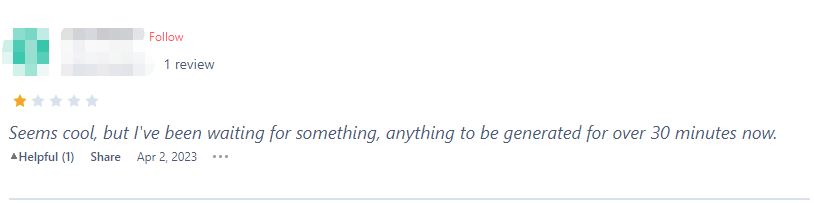
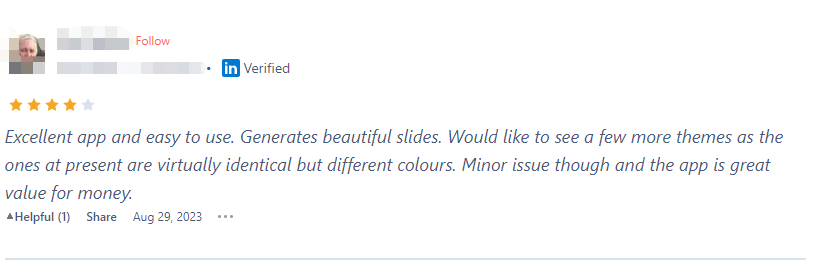
Top Gamma AI Alternative: Tenorshare AI Slides
Looking for other AI like Gamma? Consider Tenorshare AI Slides.
Tenorshare AI Slides is an AI-powered tool that offers similar functionality with a few added benefits. It's designed to simplify the process of creating engaging presentations by leveraging AI technology. This tool can be a great alternative for those who find Gamma AI too complex or limited.
Compared to Gamma AI, Tenorshare Slides offers a simpler user experience with fewer complex features, making it more suitable for most general users. The templates are also carefully designed, avoiding plagiarism and homogenization.
Key Features of Tenorshare AI Slides
- Automatically generate a well-structured PPT outline and content with one click based on your chosen topic.
- Choose from a wide range of stylish, unique templates to suit any presentation style.
- Access versatile templates perfect for everyone, whether you're a teacher, student, employee, or executive.
- Easy to use, allowing even beginners to create professional presentations in minutes.
- Allows exporting to multiple formats, including PowerPoint and PDF.
How to Use Gamma AI Alternative: Tenorshare AI Slides?
Start by typing your presentation topic or idea into the prompt box. And then click "Generate Outline" and let the AI create a basic structure for your presentation.

Add, remove, or modify the suggested slide titles to fit your specific needs.

Select a template from the wide range of options to match your desired style.

Export your presentation in your preferred format (PowerPoint, PDF, or image) and make any final adjustments in PowerPoint.

Gamma AI vs. Beautiful AI
There is another AI like Gamma, Beautiful AI. let's see the different between Gamma.ai and Beautiful.ai.
| Feature | Beautiful.ai | Gamma.ai |
|---|---|---|
| Design Approach | Template-based with drag-and-drop editing | Automated presentation generation from provided text |
| Design Customization | Offers direct control with more immediate customization | Relies on AI for design capabilities, less manual control |
| Collaboration and Export | Supports PowerPoint export and team collaboration | Provides analytics and multiple sharing options |
| Pricing | Starts at $12 per month | Starts at $8 per month |
| Best For | Users seeking more control over design and branding | Users wanting to automate the creation of presentations |
Note:
If you're looking for a simpler alternative that balances ease of use with powerful AI features, Tenorshare AI Slides could be the ideal choice. It provides a more intuitive user experience, diverse templates, and intelligent formatting while avoiding the complexity of Gamma AI.
FAQs about Gamma AI
Is Gamma AI legit?
Yes, Gamma AI is a legitimate AI tool designed to assist users in creating presentations, documents, and webpages. It's developed by a reputable company and has gained significant traction in the market.
Is Gamma AI safe to use?
As with any online tool, it's important to be cautious about the data you input. Gamma AI primarily processes textual data and does not require access to sensitive personal information.
Conclusion
Gamma AI offers a robust solution for creating presentations with AI, providing a range of features like stylish themes, multimedia integration, and automated slide generation. If you're looking for a simpler alternative, Tenorshare AI Slides offers a more user-friendly experience with diverse templates, intuitive designs, making it an excellent choice for most users. The right tool depends on your specific needs and preferences, but both can significantly streamline the presentation creation process. We hope this Gamma AI review helps!
Tenorshare AI Slides
- Free Gamma AI alternative & AI presentation maker to make slides in minutes
- Free export for all your presentation needs
- Advanced text and language options
- Tailor your presentations to perfection with our templates
You Might Also Like
- PowerPoint Review 2026: Features, Costs, Pros and Cons
- Slidemake Reviews - Revolutionizing Presentation Creation with AI
- SlidesGo Full Review 2026: Price, Pros & Cons, SlidesGo Alternative
- What is PowerPoint and What It Is Used For
- Best Presentations AI Reviews of 2026: Discover Top Tools and User Feedback
- Explore Sendsteps AI: The Future of Presentation Automation and Efficiency
- Wonderslide Reviews——AI Presentation Maker: Uses, Reviews, Alternatives & More