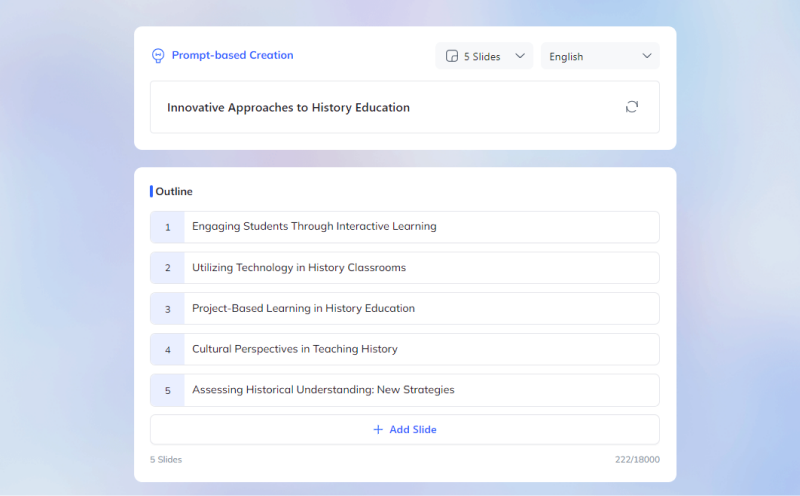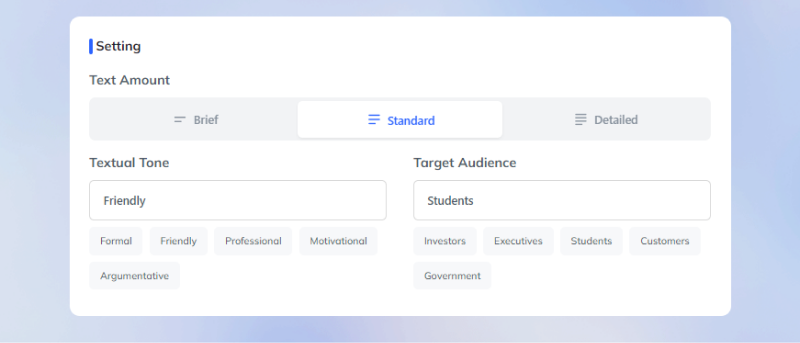SlidesGo Full Review 2026: Price, Pros & Cons, SlidesGo Alternative
Presentations are a big part of how we communicate. It's not just about what you say, but also how you show it. That's where presentation templates come in handy. SlidesGo is a popular website that offers lots of beautiful and professional templates to make your presentations look great. But with so many options out there, you might be wondering if SlidesGo is the best choice for you. We'll take a closer look at SlidesGo reviews, inlcuding its features, the good and bad things about it, and help you decide if it's the right tool for your next presentation.
What is SlidesGo?
SlidesGo is a popular platform that offers a vast collection of professionally designed PowerPoint and Google Slides templates. With its extensive library of themes, you can create visually appealing and engaging presentations for any occasion.
Who can Benefit from SlidesGo?
Whether you're a seasoned marketer, a dedicated educator, a healthcare professional, a student, or a product creator, SlidesGo has something to offer. They provide versatile SlidesGo Templates and Slidesgo themes to elevate your presentations.
How to Use SlidesGo?
-
Go to the Slidesgo website and browse or search for a template you like. Do remember to login to the account first.

-
Once you select a template, choose "Use Google Slides" or "Download as PowerPoint." Most templates are available for a fee.
-
Replace the text and images, and adjust the style in Google Slides or PowerPoint.
-
After editing, save and export your presentation in your preferred format, such as PowerPoint or PDF.
Slidesgo Free VS Slidesgo Premium
SlidesGo offers a mix of free and premium templates. While many free slide templates are available, premium templates often come with additional features and customization options.
Slidesgo Free: This plan provides access to a limited selection of templates and themes. It's a good option for users who need basic features and don't mind some restrictions, such as limited downloads and mandatory attribution.
Slidesgo Premium: For $23.99 per year (with a 67% savings on the yearly plan), users gain access to over 15,000 premium templates, ad-free usage, and additional features like priority support and an online editor.
Additionally, educational institutions can get a customized offer.
SlidesGo Review:Pros and Cons
Pros:
- Easily adjustable templates for any project or theme.
- Comprehensive library covering marketing, research, business planning, and more.
- Engaging presentations using storytelling and design best practices.
- Multiple format options including 16:9 widescreen and custom sizes.
Cons:
Despite its many useful features, SlidesGo falls short in several key areas, based on both my personal experience and reviews from G2.
- Limited free template variety, restricting creative options and leading to generic presentations.
- Customization constraints in the editing tools, limiting the ability to achieve a unique design.
- Slow loading times, particularly with larger files or complex templates, hindering productivity.
- Numerous ads that can be distracting and detract from the overall user experience.
- Inconsistent template quality, with some appearing outdated or poorly constructed.
- Time-consuming export process, especially for larger presentations.
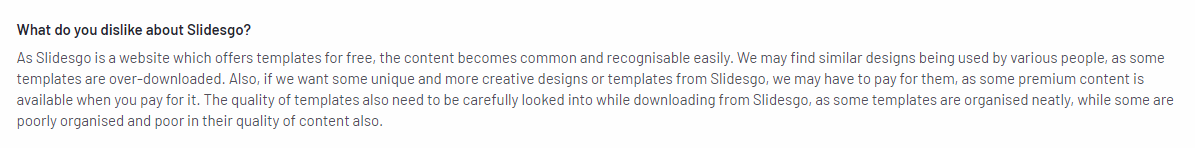
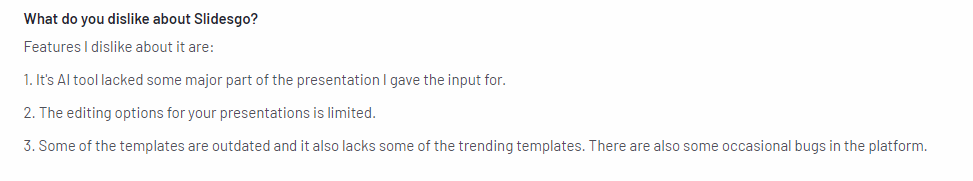
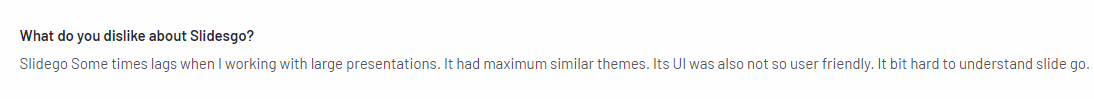
The Best SlidesGo Alternative So Far
If you're searching for high-quality, free presentation templates for Google Slides or PowerPoint, Tenorshare AI Slides is an excellent option. As a powerful AI presentation maker, simply input your topic, and our AI will generate professional slides in a matter of minutes. With a wide range of free templates to choose from, you can easily customize your presentations to suit your specific needs.
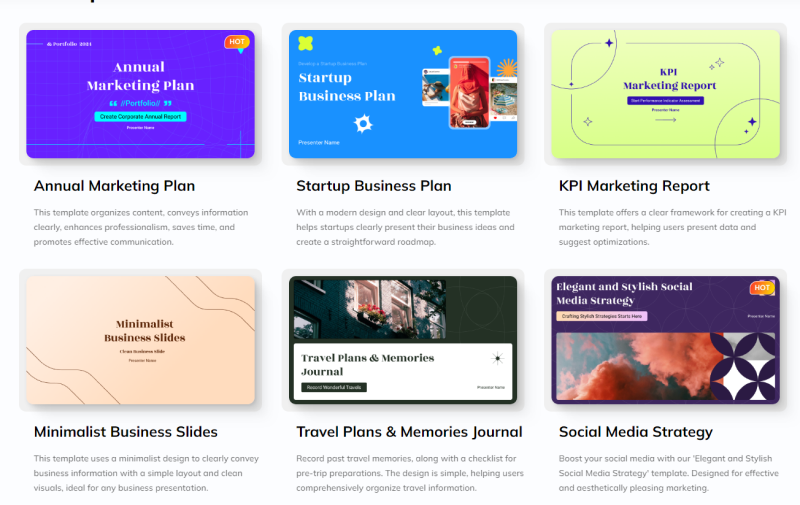
Key Features of Tenorshare AI Slides
- Tenorshare AI Presentation Maker offers meticulously designed templates with trendy elements that are more stylish and eye-catching than those on SlidesGo.
- There's a wide range of templates suitable for various fields and professions.
- It's not just about providing templates; it can also generate content based on your theme.
- Every user has the opportunity to try out free templates.
- You can choose from different themed templates and adjust the number of slides to fit your needs.
- User-friendly and smooth, with no lag during operations or exports.
How to Use the SlidesGo Alternative: Tenorshare AI Slides
With Tenorshare AI Slides, creating a stunning presentation is just four steps away. This streamlined process, powered by advanced AI, ensures that anyone can quickly produce high-quality presentations with minimal effort.
-
Start by entering a topic or idea in the prompt-based creation field. Choose the number of slides and the language you want to use. Once ready, click "Generate Outline" to create the basic structure of your presentation.

-
After the outline is generated, you'll see a list of suggested slide titles. You can add, remove, or modify these slides as needed.

Adjust the settings for your presentation, including the amount of text, the tone, and the target audience.

-
Next, click "create presentation" to choose a template from the wide selection available, designed to suit various themes and styles.

-
Once your slides are complete, you can easily export your presentation in your preferred format—PowerPoint, PDF, or images. You can further edit the content in PowerPoint format to suit your specific needs.

There it is! You've created a beautiful and well-structured presentation.
Tenorshare AI Slides
- The best SlidesGo alternative to make professional slides in minutes
- Free export for all your presentation needs
- Advanced text and language options
- Tailor your presentations to perfection with our templates
FAQs
Is SlidesGo free?
SlidesGo offers both free and premium templates. While you can find a good selection of SlidesGo free templates, many of the more advanced and customizable options require a paid subscription.
Is SlidesGo safe?
Generally speaking, SlidesGo is considered a safe platform for downloading presentation templates. However, as with any online resource, we always recommend to download from the official website.
Conclusion
We provide everything you should in this SlidesGo reviews. SlidesGo offers a solid foundation for creating presentations, but its limitations can be frustrating for those seeking a more comprehensive and AI-powered solution. Tenorshare AI PPT Maker stands out as a compelling alternative, offering advanced features like automated content generation and a wider selection of high-quality templates. Why settle for less? Give Tenorshare AI Slides a try today and see the difference!
You Might Also Like
- How to Use the Presenter View in Google Slides for a Seamless Presentation Experience
- How to Add Superscript and Subscript in PowerPoint for Accurate Formatting
- Understanding What is the Use of Notes in Slides and How to Maximize Their Effectiveness
- Mastering Superscript in Google Slides and Sheets
- How to Easily Translate PowerPoint Slides: A Quick Guide
- How to Translate Google Slides into Different Languages