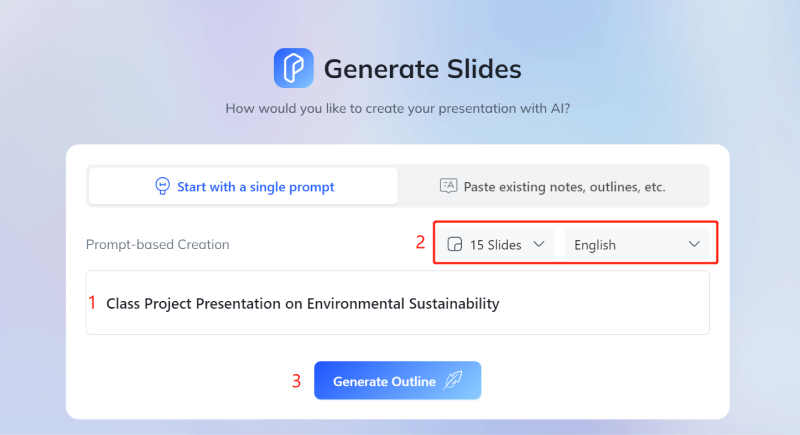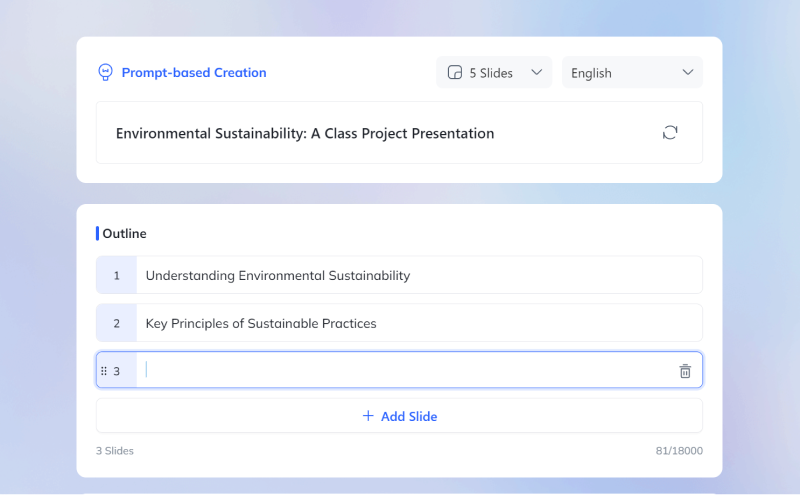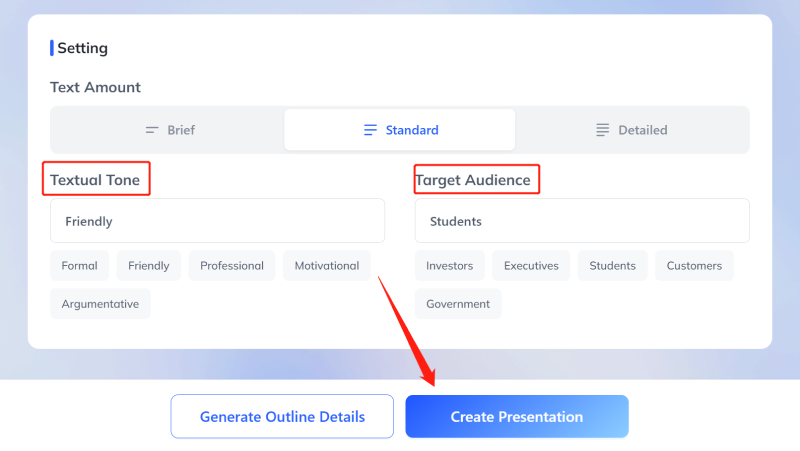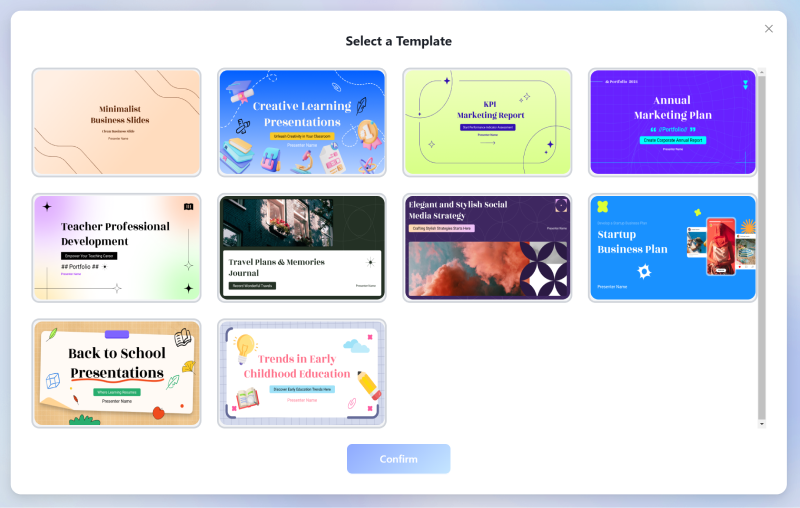PowerPoint Review 2026: Features, Costs, Pros and Cons
PowerPoint, a cornerstone of Microsoft Office, has been a go-to tool for creating compelling presentations for decades. Whether you're a student, a professional, or an educator, PowerPoint offers a versatile platform to bring your ideas to life. But how much do you really know about this powerful software? Stay tuned in this PowerPoint review!
Key Features of PowerPoint
PowerPoint is packed with features designed to help you create visually stunning and informative presentations. Some of its key features include:
- Slide layouts: A wide range of pre-designed layouts to quickly create professional-looking slides.
- Design themes: Customizable themes to give your presentation a consistent look and feel.
- Animations and transitions: Add dynamic effects to your slides to keep your audience engaged.
- Collaboration tools: Work seamlessly with others in real-time.
- Presenter view: A view that shows your notes, current slide, and upcoming slides on your screen.
PowerPoint Templates
One of PowerPoint's standout features is its extensive PowerPoint templates. These templates are designed to save you time and provide a professional look to your presentations. Whether you're preparing a business report, a school project, or a marketing pitch, PowerPoint has a template that suits your needs.
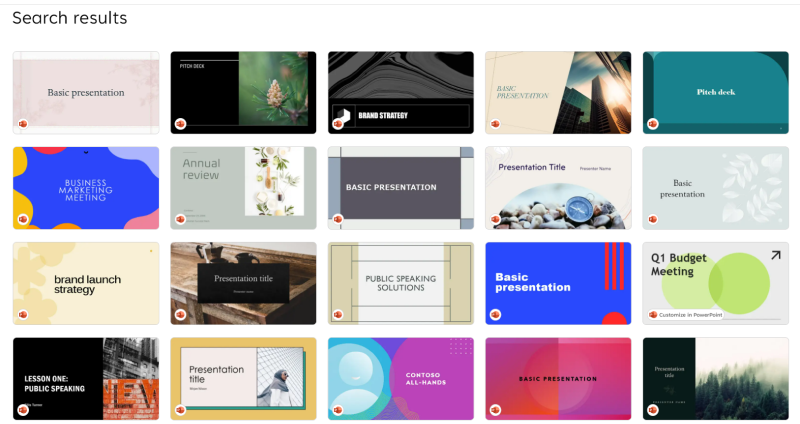
Also Read: Advantages of PowerPoint
How Much Does PowerPoint Cost?
The cost of PowerPoint depends on the Microsoft Office suite you choose.
| Plan | Cost | Features |
|---|---|---|
| Microsoft 365 Personal | $6.99/month or $69.99/year | PowerPoint, Word, Excel, Outlook, 1TB OneDrive storage |
| Microsoft 365 Family | $9.99/month or $99.99/year | PowerPoint, Word, Excel, Outlook, 1TB OneDrive storage per user, up to 6 users |
| Microsoft 365 Business Basic | $6.00/user/month | Web and mobile versions of Office apps, email, cloud services |
| Microsoft 365 Apps for Business | $8.25/user/month | Full desktop versions of PowerPoint, Word, Excel, Outlook, 1TB OneDrive storage |
| Microsoft 365 Business Standard | $12.50/user/month | Full desktop versions of Office apps, business services like Exchange, SharePoint, Teams |
| Microsoft 365 Business Premium | $22.00/user/month | All Business Standard features, plus advanced security and device management |
| Standalone PowerPoint | $159.99 (one-time) | PowerPoint only, no additional features or updates |
Is There a PowerPoint Crack Version?
While some websites may offer cracked versions of PowerPoint, it's important to note that using such versions is illegal and poses significant risks. PowerPoint crack often comes with malware or other security vulnerabilities that can harm your computer or lead to data theft. Moreover, using an unauthorized PowerPoint crack means you won't have access to updates, support, or new features. It's always best to use legitimate software to ensure security and reliability.
What Are the Pros and Cons of PowerPoint?
Pros:
- PowerPoint is easy to learn and use, even for beginners.
- Suitable for various presentation types, from simple slideshows to complex multimedia presentations.
- Seamless integration with other Microsoft Office apps and cloud services.
- Extensive options for customizing slides, animations, and layouts.
Cons:
- PowerPoint can be expensive, especially for individual users or small businesses.
- Some advanced features require a steep learning curve.
- Presentations may not always look the same when shared across different devices or platforms.
PowerPoint Review Mode: A Deeper Dive
PowerPoint Review Mode is a feature that allows users to review and comment on presentations without making permanent changes. This is particularly useful in collaborative settings, where multiple users need to provide feedback on a single document.
To use Review Mode, simply go to the “Review” tab in the PowerPoint ribbon. Here, you can add comments, track changes, and compare different versions of your presentation.

This mode is invaluable for ensuring that all stakeholders can contribute their insights before the final version is approved.
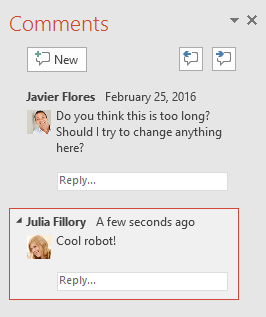
Bonus Tip: 1-Click Presentation with Tenorshare AI Slides
While PowerPoint offers many templates, creating a presentation from scratch can still be time-consuming. This is where Tenorshare AI Slides comes in. Powered by advanced AI technology, this tool allows you to generate compelling and well-structured PowerPoint presentations with just a single input your topic.
Key features of Tenorshare AI Presentation Maker
- Automatically generates rich, comprehensive, and in-depth outlines and content based on your presentation topic.
- Offers a variety of modern, stylish templates suitable for everyone, from teachers and students to business professionals and marketers.
- Simple to use, even for beginners—just input your topic and let the AI do the rest.
- Free trial available for every user to explore its capabilities.
- Supports multiple languages, making it accessible to a global audience.
How to Make a Presentation with Tenorshare AI Slides?
-
Start with your topic, select your preferred language, and hit "Generate Outline." Instantly, you'll have a tailored structure with key points to kickstart your presentation.

-
Now you can review and adjust the suggested slides to make them perfect for your message. Add, remove, or rearrange them to create a captivating flow.

You can also adjust the level of text, choose a preferred tone, and even specify your target audience to ensure your presentation resonates with the right people.

-
Tap "Create Presentation" to explore a wide range of professional templates. Find the design that best matches your vibe.

-
Polish up your slides and choose how you want to share them: PowerPoint, PDF, or images. The PowerPoint option allows for further editing within your familiar software if needed.

Conclusion
In this PowerPoint review, you may have a deeper understanding of this tool. Microsoft PowerPoint remains a leading tool for creating presentations, thanks to its robust features and flexibility. Whether you're a beginner or a seasoned professional, PowerPoint offers the tools you need to create impactful presentations. When paired with AI tools like Tenorshare AI Presentation Maker, the process becomes even easier, allowing you to focus on delivering your message rather than getting bogged down in the details of design and content creation.
Tenorshare AI Slides
- Free AI Presentation Maker for One-Click Professional Slides in Minutes
- Free Export for All Your Presentation Needs
- Advanced Text and Language Options
- Tailor Your Presentations to Perfection with Our Templates
You Might Also Like
- Slidemake Reviews - Revolutionizing Presentation Creation with AI
- Explore Sendsteps AI: The Future of Presentation Automation and Efficiency
- Best Presentations AI Reviews of 2026: Discover Top Tools and User Feedback
- SlidesGo Full Review 2026: Price, Pros & Cons, SlidesGo Alternative
- What is PowerPoint and What It Is Used For
- Wonderslide Reviews——AI Presentation Maker: Uses, Reviews, Alternatives & More