Wonderslide Reviews——AI Presentation Maker: Uses, Reviews, Alternatives & More
What is Wonderslide?
Wonderslide is an AI-powered presentation maker designed to simplify the creation of high-quality slides. It uses artificial intelligence to offer content suggestions, layout adjustments, and design enhancements, making it easier for users to create visually appealing presentations without spending too much time on manual edits.
Overview of the Platforms
When it comes to AI-powered presentation tools, both Wonderslide and Tenorshare AI Slides offer robust features tailored to different user needs. Below is a detailed comparison of the two platforms, highlighting their strengths, weaknesses, and what sets them apart.
Wonderslide: Wonderslide is designed to help users create professional presentations quickly by leveraging AI-driven content and design suggestions. It is known for its user-friendly interface and basic feature set aimed at simplifying the presentation creation process.
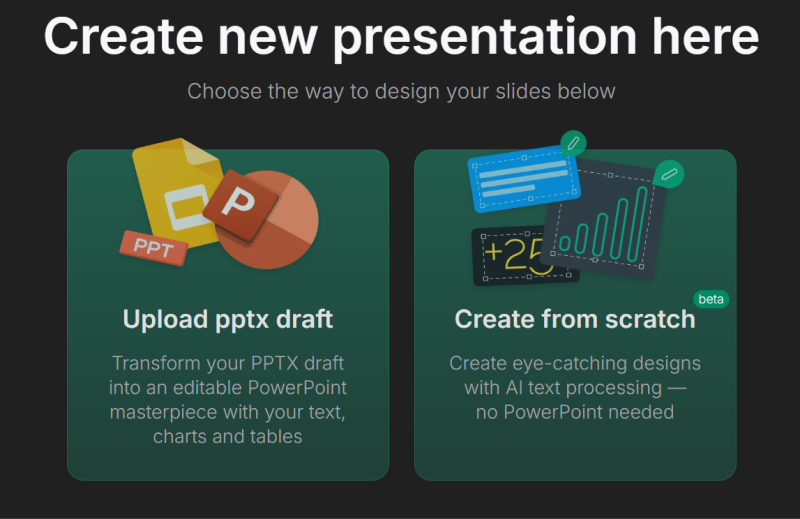
Tenorshare AI Slides: Tenorshare AI Slides is a more advanced tool that provides extensive AI capabilities for creating, customizing, and optimizing presentations. It offers a broader range of features, making it suitable for both individual users and enterprises looking for a comprehensive presentation solution.
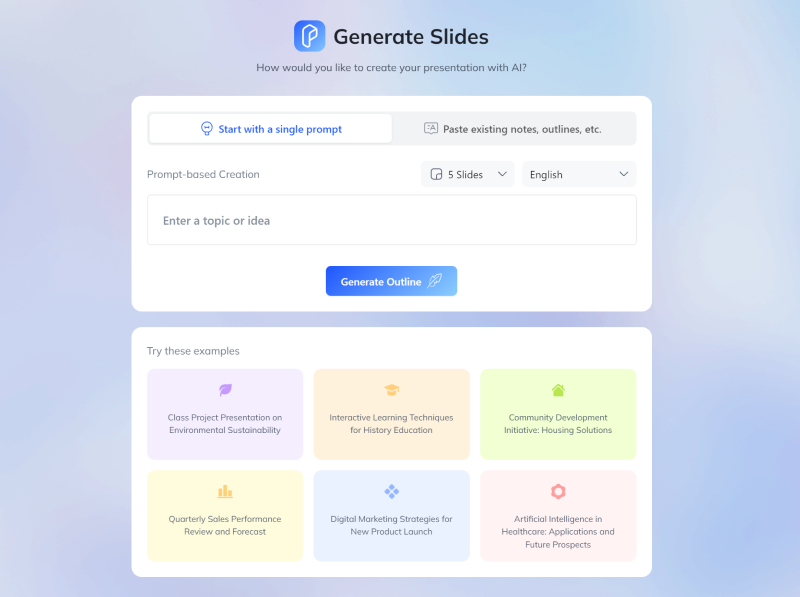
Wonderslide vs. Tenorshare AI Slides: Comparative Table
| Feature | Wonderslide | Tenorshare AI Slides |
|---|---|---|
| Overall Score | 3/5 | 4.5/5 |
| Ease of Use | 4/5 | 4.5/5 |
| Value for Money | 3/5 | 5/5 |
| Design Quality | 3.5/5 | 4.5/5 |
| AI Capabilities | Basic: AI-driven content suggestions and layout ideas | Advanced: Full AI-driven slide creation and optimization |
| Templates | Limited customization and template library | Extensive, customizable templates with AI-enhanced options |
| Export Options | PowerPoint and PDF (with limitations in free versions) | PowerPoint, PDF, and more (no watermarks in paid plans) |
| Security | Basic security features | Enterprise-grade security, SSL encryption |
| Cloud Integration | Supports Google Drive and Dropbox | Supports multiple cloud services including Google Drive, Dropbox, etc. |
| Customer Support | Limited to basic plans | 24/7 support, priority support for Pro users |
Pricing Comparison
| Plan | Wonderslide | Tenorshare AI Slides |
|---|---|---|
| Free Plan | Available with limitations (watermarks, basic features) | Free plan with basic features (up to 15 slides) |
| Paid Plan | Starts at $25 for a pay-as-you-go model | Pro Monthly: $9.99, Pro Annual: $4.99/month |
| Enterprise Plan | Custom pricing based on features | Custom pricing with enterprise-grade features |
Pros and Cons of Wonderslide
| Pros | Cons |
|---|---|
| ✅ Saves Time in Creating Presentations: The AI-driven suggestions and layouts help users create presentations quickly. | ❌ Limited User Feedback: As a relatively new tool, Wonderslide lacks extensive user reviews, making it harder to assess its long-term reliability. |
| ✅ Intuitive Interface: The user-friendly interface makes it accessible to beginners and professionals alike. | ❌ Potential Learning Curve: New users might need time to fully grasp the AI features. |
| ✅ AI-Powered Design Capabilities: The AI helps enhance the visual appeal of presentations with minimal effort. | ❌ Customization Limitations: The tool might lack advanced customization options, particularly in the lower-tier plans. |
| ✅ Boosts Productivity: Ideal for professionals who need to produce presentations under tight deadlines. | ❌ AI Restrictions: While the AI enhances productivity, it might also limit creative control for users who prefer to design from scratch. |
Pros and Cons of Tenorshare AI Slides
| Pros | Cons |
|---|---|
| ✅ Advanced AI Features: Automatically generates outlines and entire presentations, offering sophisticated AI-driven creation. | ❌ Learning Curve: Users may need time to fully leverage all the advanced features. |
| ✅ Free Export Options: Supports exporting in multiple formats without watermarks, providing flexibility. | ❌ Occasional AI Limitations: The AI might occasionally produce content that requires manual adjustments. |
| ✅ One-Click PPT Generation: Quickly converts any document into a PowerPoint presentation, enhancing efficiency. | ❌ Subscription Costs: The Pro plans may be considered expensive for users who require extensive features. |
| ✅ Multi-Language Support: Offers extensive language options, allowing users to create presentations in over 30 languages. | ❌ Dependence on AI: Heavy reliance on AI may limit creative freedom for users who prefer more manual control. |
Conclusion
Wonderslide is a reliable AI presentation maker that offers ease of use and time-saving features, making it suitable for users who need to create presentations quickly. However, for those who require more advanced capabilities, better customization, and stronger security features, Tenorshare AI Slides is a more comprehensive and cost-effective alternative. With its extensive template library, advanced AI features, and flexible pricing, Tenorshare AI Slides is an excellent choice for both individual users and businesses.
Tenorshare AI Slides
- Free AI Presentation Maker for One-Click Professional Slides in Minutes
- Free Export for All Your Presentation Needs
- Advanced Text and Language Options
- Tailor Your Presentations to Perfection with Our Templates
You Might Also Like
- Understanding What is the Use of Notes in Slides and How to Maximize Their Effectiveness
- Mastering Superscript in Google Slides and Sheets
- How to Easily Translate PowerPoint Slides: A Quick Guide
- How to Translate Google Slides into Different Languages
- How to Convert Google Slides to PDF: A Step-by-Step Guide
- How to Use Flaticon in Google Slides: A Complete Guide

