Glasp AI Summarizer: An In-Depth Review of Its Features and Functions
If you have been overwhelmed by the growing number of research documents, have been tired of bookmarking online resources, Glasp are the perfect tool for you. Glasp is a web and PDF highlighter designed for researchers and learners. Create YouTube summaries, highlight text on web pages and PDF documents, and more. But Glasp is not just a web or PDF Highlighter. It is a knowledge sharing platform designed to capture, organize and share your insights on the Internet. This article introduces the useful features of Glasp that are needed to accelerate learning.
What is Glasp?
Glasp is an AI-powered tool designed to help users summarize, highlight, and engage with online content. Its integration with various platforms, especially YouTube, allows users to extract key insights from videos quickly. The Glasp tool is not just a summarizer; it also facilitates note-taking and sharing insights with others, making it a valuable resource for students, professionals, and content creators alike. If you like to explore this I hope you would also live to see our professional review of StealthGPT and Turnit AI detector.
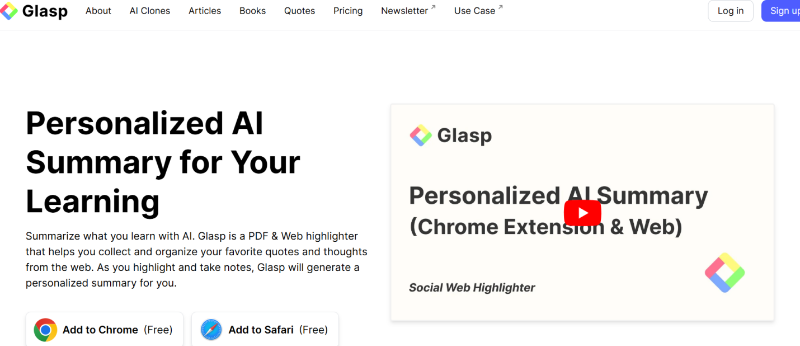
Key Features of Glasp
- YouTube Video Summarization: The standout feature of Glasp is its ability to summarize YouTube videos.
- Highlighting and Note-Taking: Glasp allows users to highlight important sections of the video and take notes directly within the tool.
- Collaboration and Sharing: One of the remarkable aspects of Glasp is its collaborative features.
- Bookmarking Videos: With Glasp, users can bookmark videos for future reference. This feature is particularly useful for those who come across videos that they may not have time to watch immediately.
- User-Friendly Interface: Glasp boasts an intuitive and user-friendly interface.
- Cross-Platform Compatibility: Glasp is compatible with various devices and platforms.
Glasp AI provides two pricing options, including a free plan and a Pro subscription, with a 20% discount on annual plans. Additionally, premium features like unlimited PDF uploads and transcription are available on Pro plans.
Glasp AI Subscription Plans:
- Free Plan – $0 per month Ideal for individuals who enjoy learning in public.
- Pro Plan – $12/month or billed annually at $9.60/month Great for individuals looking for private learning options.
How to Use Glasp AI different Functions?
YouTube Summarization
Using Glasp to summarize YouTube videos is a straightforward process. It takes time to look at long videos on YouTube and find specific information. However, Glasp introduced a feature that can summarize YouTube videos in collaboration with ChatGPT.
Here’s a step-by-step guide on how to leverage this tool effectively:
- Make sure that the Glasp extension is installed in your browser.
- Open the YouTube video you want to summarize.
- The transcript and summary pane is displayed on the right side of the screen.
- Select View AI Summary from the pane. A new tab is created and the ChatGPT opens.
- The video summary transcript and prompt are automatically copied to the clipboard. Paste it into the ChatGPT prompt bar.
- You can use the generated transcript to jump between video timeframes.
- Easily export transcripts to memory apps such as Notion and Obsidian.
- The transcript also supports multiple languages based on the options provided by YouTube videos.
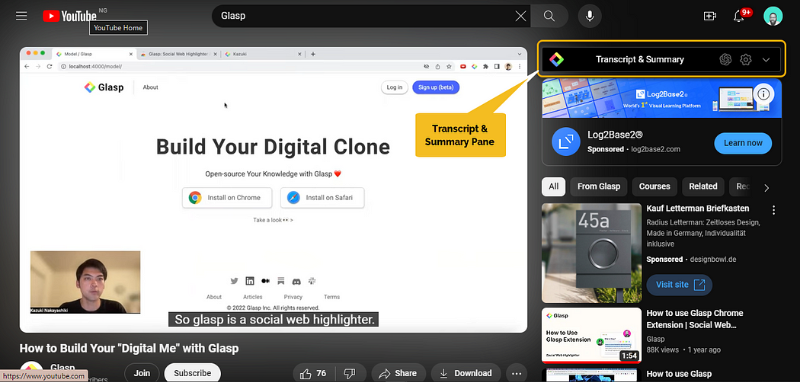
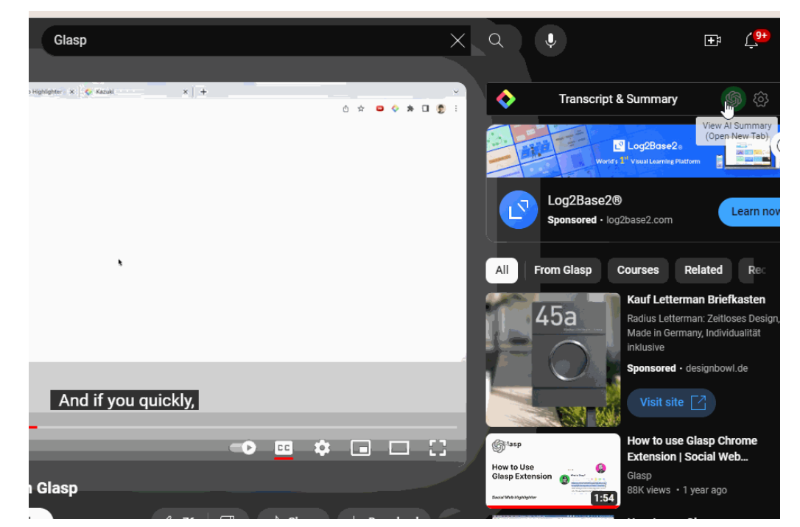
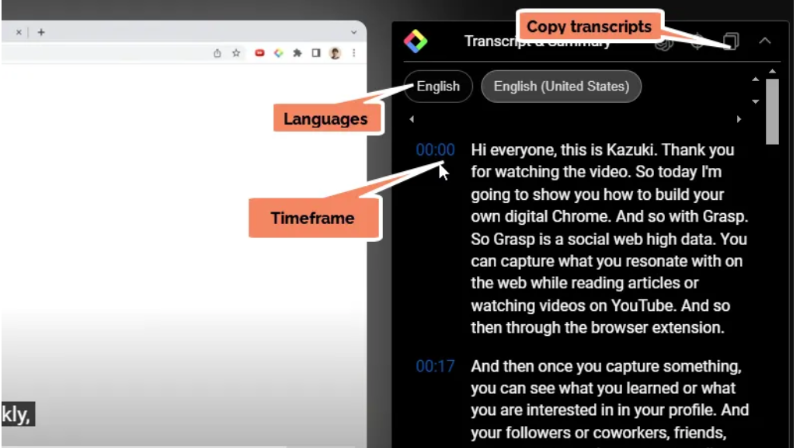
By following this short guide, you can use Glasp to create YouTube summaries in ChatGPT to increase efficiency and understanding.
Web Page Highlighter
You can use Glasp's online fluorescent pen to highlight the text of your webpage. You can select various colors and add notes to highlights.
Also, by adding tags, you can organize highlights and make it easier to search.
To use Glasp’s online highlighter:
- Open a website with relevant information.
- Drag the mouse over the text you want to highlight.
- Select the highlight color.
- Click the Glasp icon on the browser toolbar to highlight it.
- You can click the tag icon to enter keywords and classify highlights.
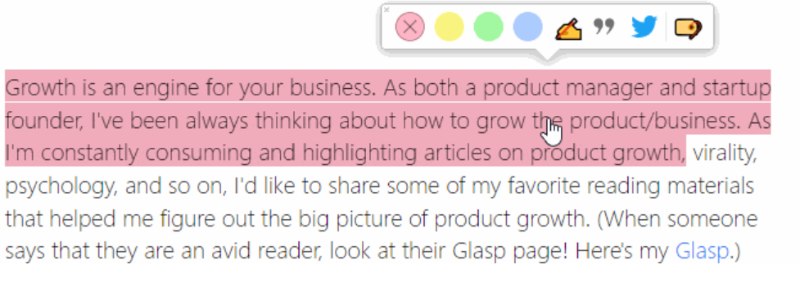
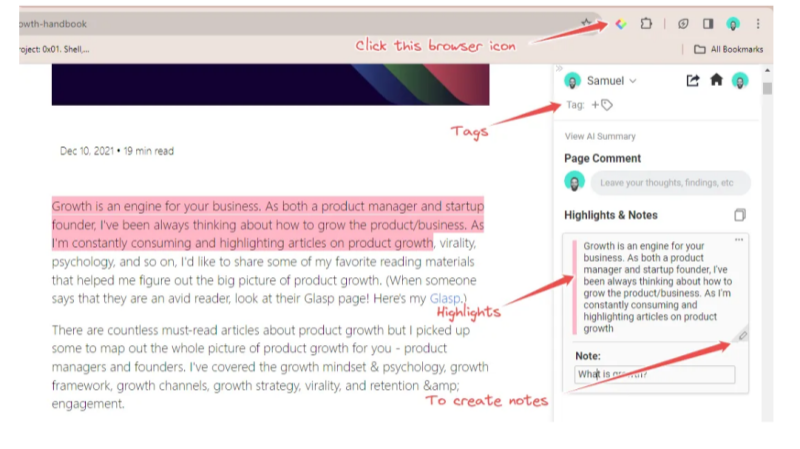
There is also a profile page where you can see highlighted articles and collected notes.
Images Highlighter
Glasp's online highlighters allow you to create images that visually appeal highlighted text.
These images are great for sharing snippets on social media platforms like Twitter, Facebook and Instagram.
Steps to create a highlight image
- Select the text on the web page you want to share as a highlight image.
- Click the Glasp icon in the browser toolbar.
- Click the three points in the highlight part of the Glass menu. A list of options is displayed.
- Select "Create Highlight Image."
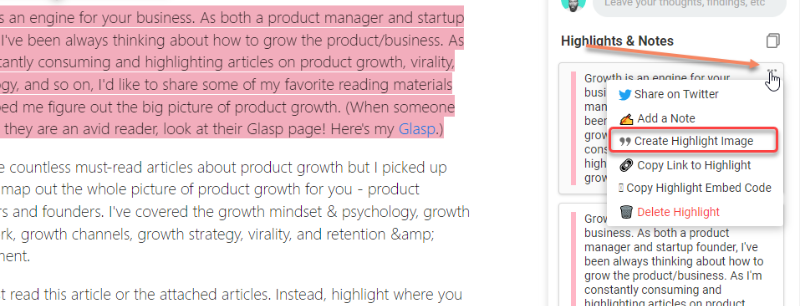
Glasp generates highlighted text and surrounding images. You can choose the background color, resolution, and font style to further customize.
Personal Experience and User Feedback
Glasp has been a game-changer for my YouTube viewing, letting me get key insights fast and saving hours. I appreciate how easy it is to highlight and take notes, plus sharing summaries has sparked some great conversations. While I prefer Tenorshare AI ChatPDF for PDF summaries, Glasp is fantastic for YouTube content, offering a reliable, time-saving experience. Students particularly value the note-taking and highlighting features, as they allow for organized study sessions. On Truspilot it has 3.4/5 rating.
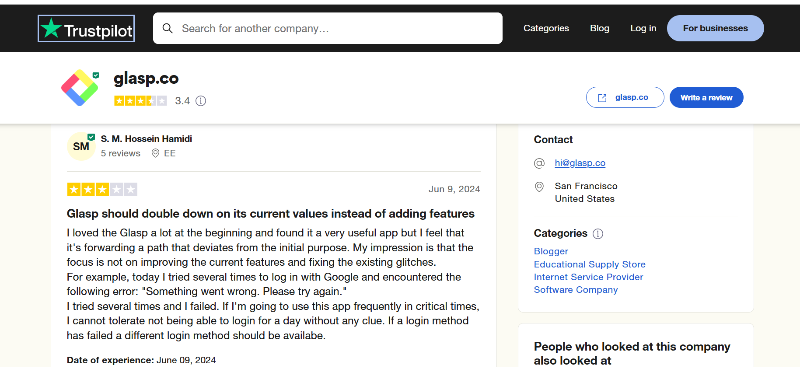
Additionally, professionals have noted that Glasp helps them stay informed about industry trends without spending excessive time on video content. The collaborative features have also received praise, as they facilitate knowledge sharing and teamwork. On reddit it also get attention.
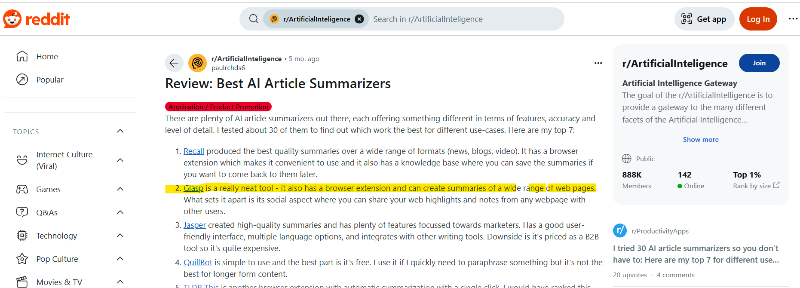
Glasp has proven highly effective for YouTube summaries, giving quick insights and saving valuable time. Its highlighting, note-taking, and sharing features add a lot of convenience, making it ideal for efficient content consumption. However, for PDF summaries, I recommend Tenorshare AI ChatPDF as an excellent alternative.
Best Alternative to Glasp AI Summarizer: Tenorshare AI ChatPdf
Tenorshare AI ChatPDF might be the ideal solution. This tool is personalized to handle PDF summaries efficiently, providing quick insights from lengthy documents. Like Glasp, it’s powered by AI, designed to simplify the reading and studying experience, but its focus on PDFs makes it particularly strong for research and academic users who deal with document-heavy tasks.
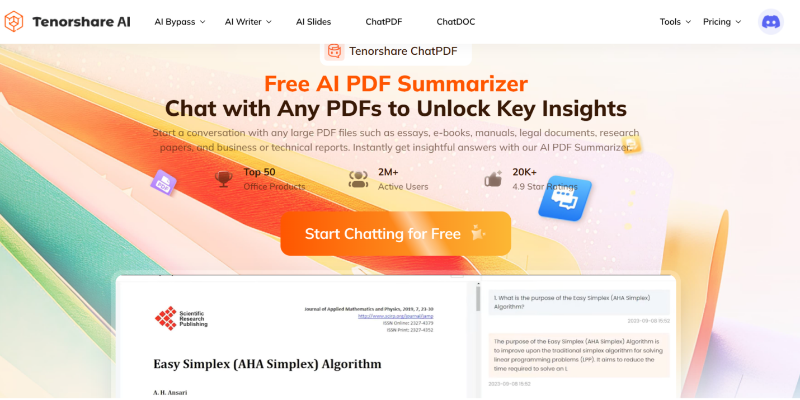
Key Features of Tenorshare AI ChatPDF:
- Smart PDF Summarization: Tenorshare AI ChatPDF offers precise, AI-driven summaries that capture the essence of complex PDF documents, saving you time and improving comprehension.
- Interactive Q&A: You can interact with your PDF by asking questions directly within the tool, allowing you to dive deeper into specific sections without having to read through the entire document.
- Cross-Document Comparison: For those working on in-depth research, the tool enables comparisons across different documents, letting you draw connections and streamline information gathering.
- User-Friendly Interface: Tenorshare AI ChatPDF boasts an easy-to-navigate interface, so you can access key features without hassle, making it efficient for users of all experience levels.
Tenorshare AI PDF Tool
- Summarize the various types of large PDF documents
- Chat with the PDF to get key information accurately
- Supports simultaneous uploading of multiple documents
While Glasp excels at video summaries, Tenorshare AI ChatPDF offers a specialized, efficient experience for PDF content, proving to be a powerful alternative.
Conclusion
In conclusion, Glasp has proven to be a versatile tool for anyone seeking quick and efficient content summaries, particularly for YouTube videos. However, while Glasp shines with online content and video summaries, those who need a more powerful solution for PDF documents may benefit from Tenorshare AI ChatPDF. This alternative is built to handle in-depth PDF summarization, interactive Q&A, and document comparisons, making it the perfect tool for managing dense research material or academic papers.
You Might Also Like
- Tenorshare AI PDF Summarizer Tool Review 2026: Features, Pros & Cons, Price
- 6 Best AI PDF Reader & Summarizer Tool for 2026
- PDF Summarizer AI: Top 5 Options to Summarize Online for Free
- 11 Best PDF Summarizer AI Online – Simplify Your Document Summaries
- Best 8 AI Research Paper Summarizers to Save Your Time 2026
- The 8 Best AI Book Summarizers to Improve Efficiency

