GPTKit AI Text Detector Reviews: Features, Pros, Cons & Alternatives
Ever wonder if the text you read is written by a human or an AI? GPTKit is one solution. With AI increasingly utilized for creating content, it's becoming difficult to guarantee the difference between them. If you are looking for ways through which you can easily identify AI-generated text, you are on the correct page.
This article will explain GPTKit, its features, pros, and cons, plus some alternatives. By the end, you will know for sure where your content is coming from, and if GPTKit is the right tool for you or not.
So now, let's get started.
Catalogs:
Quick Overview of GPTKit AI Detector
What is GPTKit AI Detector?
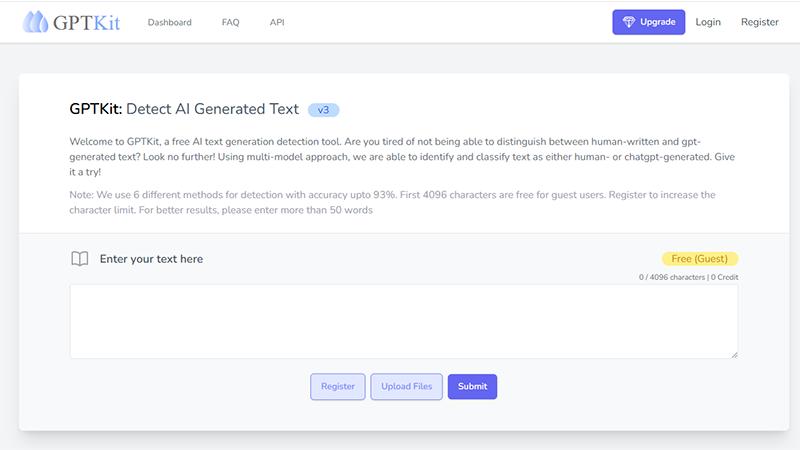
GPTKit detects AI-written text to help users make out whether the content is AI-generated or human-written. As more people start to rely on AI to do the writing for them, tracing the origin of the text skimmed by a student, educator, or content creator becomes imperative.
Key Features
-
AI Detection: Detect if a piece of text is generated by AI or human-written.
-
User-Friendly Interface: Well-organized for easy navigation by any kind of user.
-
Quick Analysis: Extremely fast in delivering results to aid in quick content checking.
-
Detailed Reports: It highlights the probability of AI in the text.
-
More Format Options: It supports a variety of formats, including essays and articles.
Pros:
-
Precise Detection: It produces reliable results that indicate whether the text comes from a human or AI.
-
Timesaving: Immediately analyzes content, hence saving users time.
-
Ease of Use: The intuitive design makes it available to all.
-
Comprehensive Understanding: It provides detailed reports that are useful for comprehending the text.
Cons:
-
False Positives: Sometimes it incorrectly identifies human-generated text as AI-generated.
-
Limited Free Features: Advanced options may only be unlocked when subscribed to.
Testing: Is GPTKit AI Detector Accurate?
Now let's check the GPTKit AI Detector and determine how accurate it is:
1. AI-Generated Text
GPTKit Score : 75% AI-generated
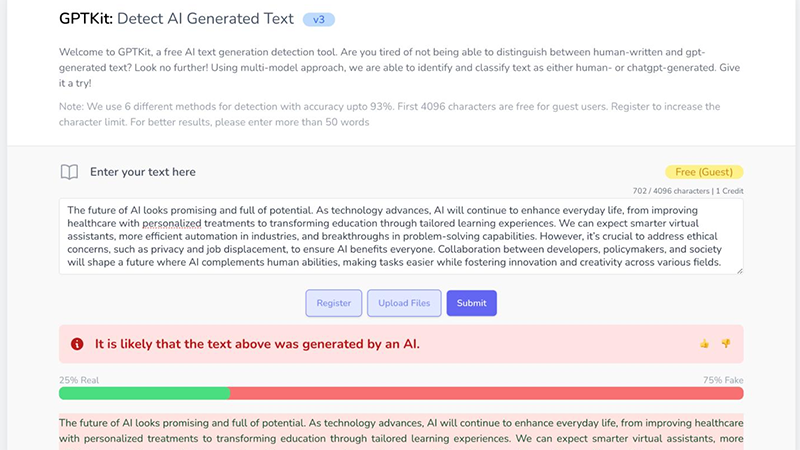
2. Human Written Text
GPTKit Score : 19% AI-generated
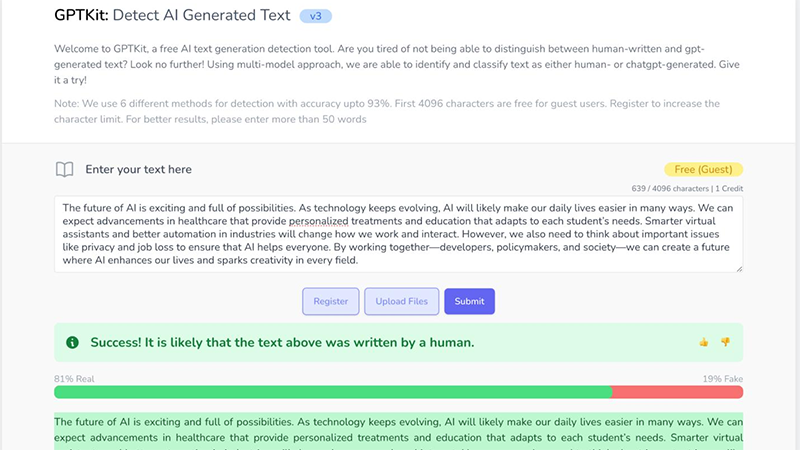
3. AI + Human Mixed Text
GPTKit Score : 27% AI-generated
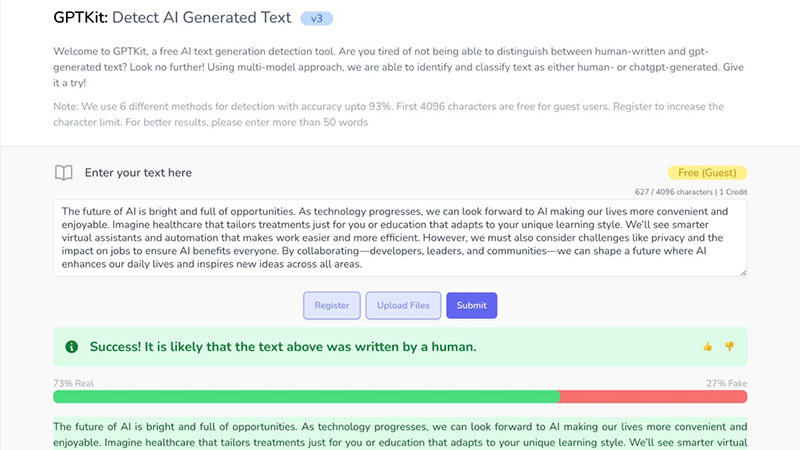
Test Results: Is the GPTKit AI Detector Reliable?
The performance of GPTKit has to be cross-checked with different types of text in order to find out whether it is reliable or not. For this purpose, purely AI-generated content, human-written text, and a mix of both have been used to test this tool. The result showed that the GPTKit has performed quite well in detecting the AI content of a purely AI-generated text as well as an AI+ Human mix text.
Also, many users shared positive feedback that GPTKit was generally good at identifying AI-generated texts. But, like any tool, it isn't perfect, and results may vary depending on the complexity of the text.
Pricing: Is GPTKit AI Content Detector Free?
GPTKit does come with different pricing for different needs, but one ought to know that it is never absolutely free.
Here's a look at some of its pricing:
Free Plan
It also provides text checking up to 2,048 characters, allows only 5 requests every minute, and is a good way to try a tool without spending any money.
Personal Plan
With the $5/month, you get unlimited credits in this pricing plan besides analyzing your text, with up to 10,240 characters. You can make 10 requests per minute and include 2 team members in this pricing plan. It's fantastic for small projects.
Team Plan
The Team Plan is a $10 per month system; it also provides unlimited credits, texts up to 30,720 characters, gives access to make up to 20 requests/minute, and you will have up to 8 team members working in it. Works great for teamwork.
Institution Plan
The prices are US$20.00/month for the Institution Plan. You will get unlimited credits, analyzing texts up to 153,600 characters, and 25 requests/minute will be supported. With this, you will also be able to support up to 20 team members, and API access is given for advanced use.
Bypass GPTKit AI Detector: Try Tenorshare AI Bypass
If you want your AI-generated content to pass tools such as GPTKit, then Tenorshare AI Bypass is for you. It is a utility used to convert robotic AI text into natural, human-like writing that no AI detectors can detect including GPTKit.
How Tenorshare AI Bypass Works?
Tenorshare AI Bypass is pretty easy to use. You can simply copy your AI-generated text into the tool and click the "Humanize button; in no time, it will rewrite your content to a more legitimate form. This ensures that the process isn't easily discovered and that your creation stays original by nature.
This tool will help you with writing essays, articles, and reports in such a way that the content will appear genuinely human.
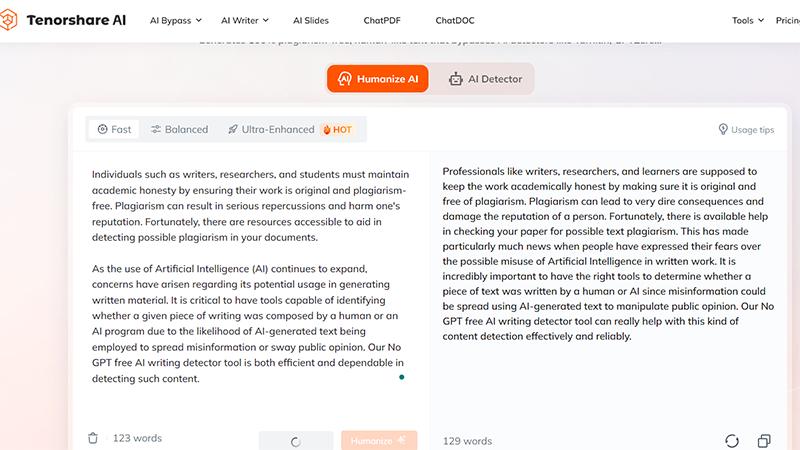
We tested the high-quality, humanized output generated by Tenorshare AI Bypass using GPTKit. Here are the GPTKit’s result:
GPTKit Score : 0% AI-generated
Tenorshare AI Bypass successfully removed GPTKit's AI detection!
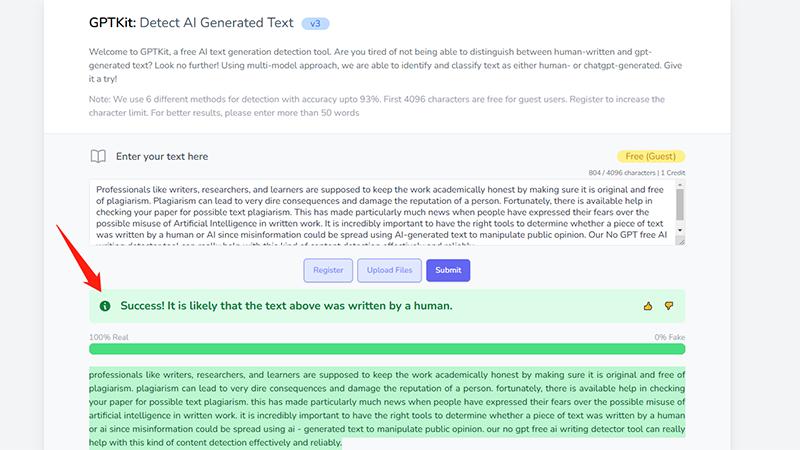
GPTKit AI Content Detection Alternatives
If you're looking for options to detect AI-generated content other than GPTKit, there are many good alternatives.
Also Read : 8 Best AI Content Detectors
Scribbr's AI Content Detector
The AI Content Detector by Scribbr is a great solution for both students and teachers in order to check if a given text was generated with the use of AI. In this way, it can help keep the academic work honest. The interface is user-friendly, and it offers detailed reports on the share of AI in that writing.
Sapling
Sapling puts together the power of AI detection and writing help in one. Apart from finding AI-generated text, it provides suggestions for clarification to help improve your writing. This makes the tool helpful in improving any work while checking AI content.
Crossplag
Crossplag focuses mainly on detecting plagiarism and AI-generated content. It's pretty useful for institutions like schools and businesses which require originality to the maximum. Crossplag also provides a very intricate breakdown, making it competitive to the user concerned with the two issues.
Winston AI
Winston AI is the easiest way to check whether something contains AI-generated text in any form of content. It is not only efficient but also reliable, and this tool helps students and writers prove whether or not one's work has remained human-like.
Final Words
The more prevalent AI-generated content becomes, the easier it is for tools like GPTKit to spot them. In such a scenario, if you want your AI text to sound as much like a human's and thereby not get detected, the best alternative would have to be Tenorshare’s Undetectable AI . It is corporate-friendly, very easy to operate, and very fast in making your writing natural-sounding and cadenced.
Such features make it really worth a try. For any purpose, a student, teacher, or writer can make use of Tenorshare AI Bypass with little to no concern about getting detected in their content.
Tenorshare AI Bypass
- Create 100% undetectable human-like content.
- Bypass All Al detector tool like GPTZero, ZeroGPT, Copyleaks, etc.
- Original content, free of plagiarism and grammatical errors.
- One-Click AI bypass with a clean and easy-to-use interface
You Might Also Like
- Reviews of Writer.com AI Content Detector: Key Features, Accuracy Tests, and Practical Insights
- SciSpace AI Detector Reviews: Testing How Accurate It Really Is
- Hive AI Detector Review: Is It Accurate & Trustworthy?
- How Accurate & Reliable are AI Detectors?
- AI Detector Score Meaning: How to Interpret and Bypass Detection
- How to Bypass GPTZero AI Detector: Effective Strategies for Undetectable AI Text
- 8 Best AI Content Detectors Reviewed for Teachers in 2026
- What Does Perplexity & Burstiness Mean in AI and Human Writing?

