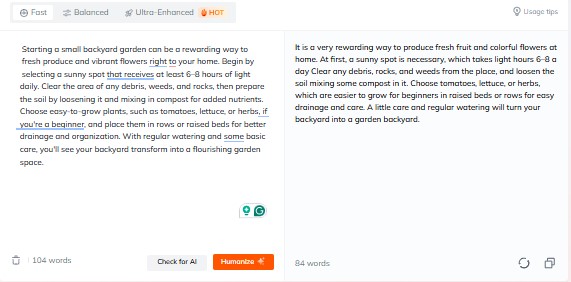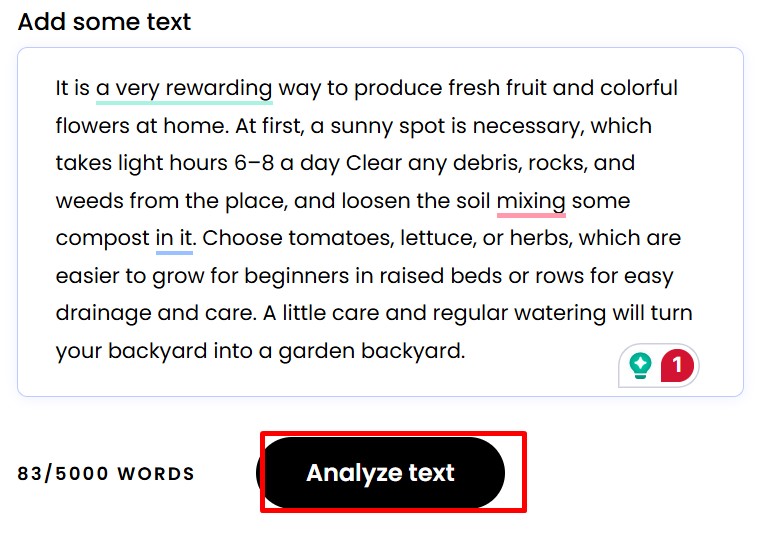Reviews of Writer.com AI Content Detector: Key Features, Accuracy Tests, and Practical Insights
With AI content generation rapidly advancing, tools like the Writer.com AI content detector have become crucial for distinguishing between human and machine-generated text. This tool provides educators, writers, and editors with a way to verify content originality and prevent unintended AI-generated work from passing off as human-written.
In this review, we'll delve into Writer.com’s AI detection capabilities, explore its features, and discuss its pricing to help you determine if it's the right AI detection tool for your needs.
Catalogs:
What is Writer AI Content Detector and How Does it Work?
The Writer AI Content Detector is designed to identify AI-generated content by analyzing text patterns and language structures commonly associated with AI tools like ChatGPT. It works by scanning text for signs of non-human composition, producing a score that represents the probability of the content being human-generated.
The tool can also analyze URLs, allowing users to test website content without manually copying text. The tool's accuracy relies on advanced algorithms that constantly adapt to new AI generation techniques, aiming to provide reliable AI detection for various content types.
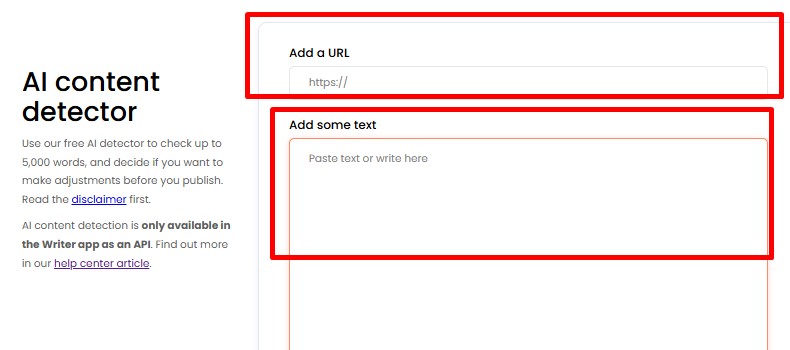
Key Features of Writer AI Content Detector
-
AI Detection Tool: Shows the likelihood of AI-generated content in a simple percentage.
-
Flexible Entry: Allows users to paste text or URLs directly for quick analysis.
-
Instant Results: Provides detection results almost immediately.
-
Team Collaboration: Allows up to five team members to share a monthly word limit of 500,000 words.
-
Simple AI Scoring: Offers a clear, single percentage score for easy interpretation of content origin.
Testing Writer AI Content Detector’s Accuracy
To give you a reliable, first-hand look at Writer.com AI Content Detector's accuracy, I decided to test it using three different types of content. This hands-on approach helped me get a feel for how well this tool could actually detect AI-generated text. Here’s how it went:
AI Text
For this first test, I generated content purely through ChatGPT, copying it directly into Writer.com’s detector to see how AI-only content would score. The result? The chatgpt detector rated it as 77% human-generated. This result showed that the tool recognizes some AI content as “human,” revealing a moderate level of detection accuracy but also suggesting that highly polished AI text can appear convincingly human.
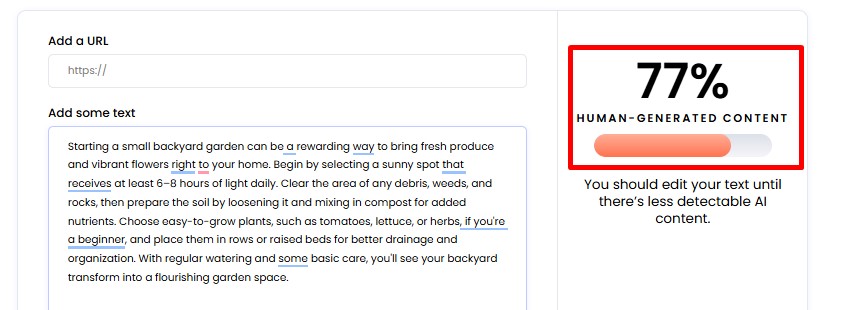
Also Read: Top Turnitin AI Detector Alternatives for Effective AI Content Detection
Human-Written Text
Next, I created a completely original piece from scratch, written entirely by me without any AI help. Writer.com’s detector gave it a perfect score—100% human-generated. This outcome confirmed that the tool accurately picks up on truly human-written content, giving a reassuring nod to its reliability in spotting genuinely original work.
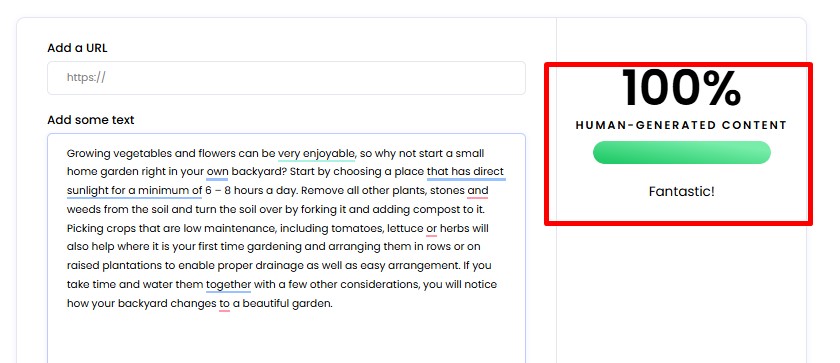
AI+Human-Written Text
For my last experiment, I took a blend of AI and human-generated content, combining sections of ChatGPT-written text with my own writing. Surprisingly, Writer.com rated it as 100% human-generated. This result suggests that the detector might struggle a bit with content that seamlessly mixes AI and human inputs, a potential limitation for anyone looking to identify subtle AI involvement.
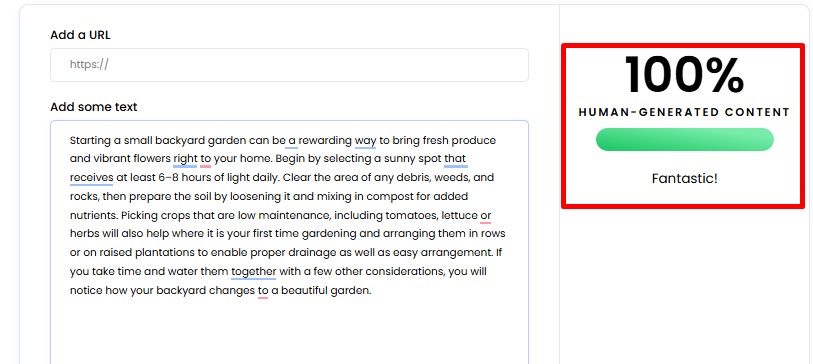
Each of these tests gave me insights into the tool's strengths and areas where it could improve. For purely AI or human texts, the detector performs reliably, but it may have a tougher time with AI-human hybrids.
Is Writer.com AI content detector Accurate?
In summary, the following table provides a comparison of AI detection scores for various text types:
| AI Detection Score | Human-Generated Content | Is Detection Accurate? |
|---|---|---|
| AI Text | 77% | Unreliable |
| Human-Written Text | 100% | Accurate |
| AI + Human-Written Text | 100% | Unreliable |
Pros and Cons of Writer AI Content Detector
Pros:
-
No Sign-Up Needed: The AI detector can be used without creating an account.
-
Quick Results: Provides nearly instant detection results.
-
Team Collaboration: Allows shared membership across a team, making it cost-effective.
Cons:
-
Limited Detection Accuracy: Struggles to consistently identify AI-human mixed content.
-
Lacks Detailed Output: Does not specify exact portions of text identified as AI-generated.
-
No Free Plagiarism Detection: Lacks a combined AI and plagiarism detection feature in the free version.
How to Avoid Being Detected by Writer AI Content Detector
One way to bypass Writer AI’s detection is by using Tenorshare AI Bypass , a tool that humanizes AI-generated content. Here’s how it works:
-
Generate content using ChatGPT.
-
Paste it into Tenorshare AI Bypass and click the “Humanize” button.

-
Copy the humanized content and test it in Writer AI Content Detector .

In our testing, content processed by Tenorshare AI Bypass achieved a 100% human-generated score , illustrating its effectiveness in avoiding detection.
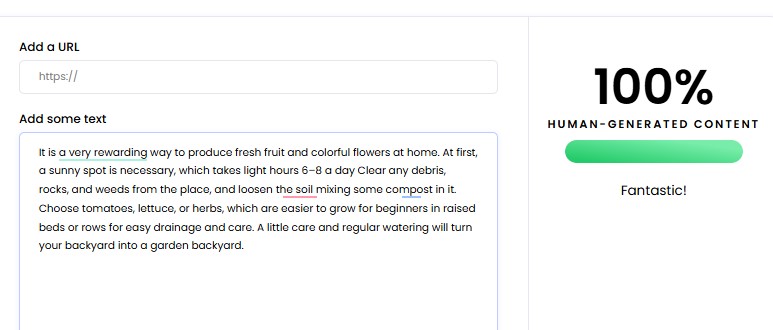
Pricing of Writer AI Content Detector
Writer.com offers both AI checker free and paid options. While basic AI detection is free, their paid plan, starting at $18 per user per month , includes additional features like writing tools and team collaboration for up to 500,000 words monthly. However, there is no pay-as-you-go option, which may not suit occasional users looking for budget-friendly solutions.
Final Verdict
How to check if something was written by AI? The Writer.com AI content detector offers a user-friendly and straightforward approach to detecting AI-generated content, suitable for both personal and professional use. While it’s accurate with purely human and fully AI-generated texts, it can struggle with mixed content. Its collaborative features make it a practical choice for teams, although it lacks precision in detecting AI-human hybrid content.
For those who need to avoid detection, Tenorshare AI Bypass is an excellent solution to humanize AI text , ensuring your content appears natural and undetectable by AI detectors.
FAQs
1. Is Writer.com AI Content Detector free?
Yes, basic AI detection is free, but advanced features require a paid plan.
2. Can Writer AI Content Detector detect all AI-generated content?
It detects pure AI and human content accurately but may miss mixed AI-human compositions.
3. Is there a way to avoid detection by AI checkers?
Tools like Tenorshare AI Bypass can humanize AI-generated content, making it harder for detection tools to recognize AI involvement.
4. What industries benefit most from using Writer AI Content Detector?
Education, publishing, and content marketing sectors often benefit from verifying content originality and quality. It is best AI detector for essays in academic writing.
5. How does Writer.com compare to other AI detectors?
While it offers team collaboration and quick results, it lacks in-depth analysis of AI content portions and can be less precise with AI-human hybrid content.
You Might Also Like
- Top Turnitin AI Detector Alternatives for Effective AI Content Detection
- SciSpace AI Detector Reviews: Testing How Accurate It Really Is
- QuillBot vs Grammarly: Which Writing Tool is Right for You?
- No GPT AI Content Detector Review: Features, Pros, Cons and Testing
- 8 Best AI Content Detectors Reviewed for Teachers in 2026
- GPTZero AI Content Detector Review 2026: Is GPTZero Reliable & Accurate?