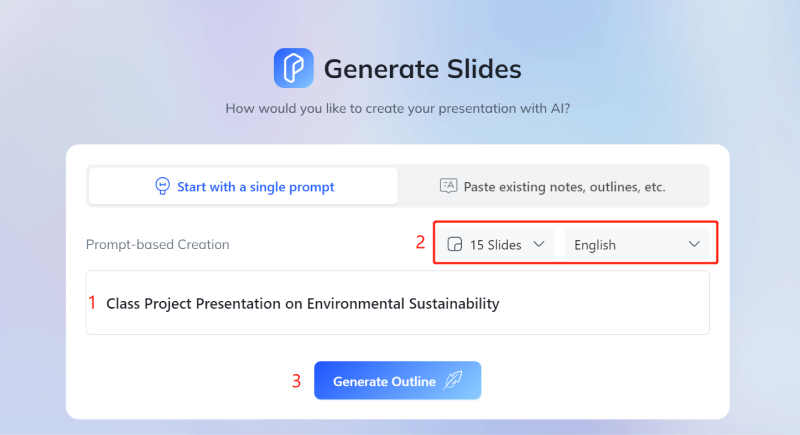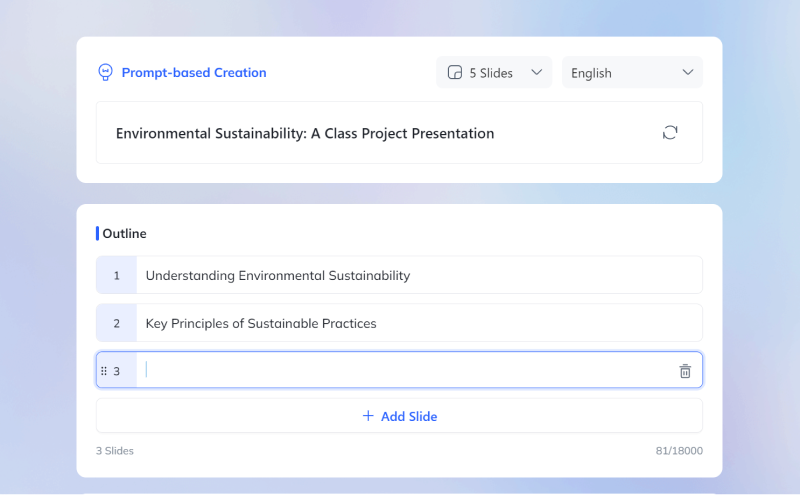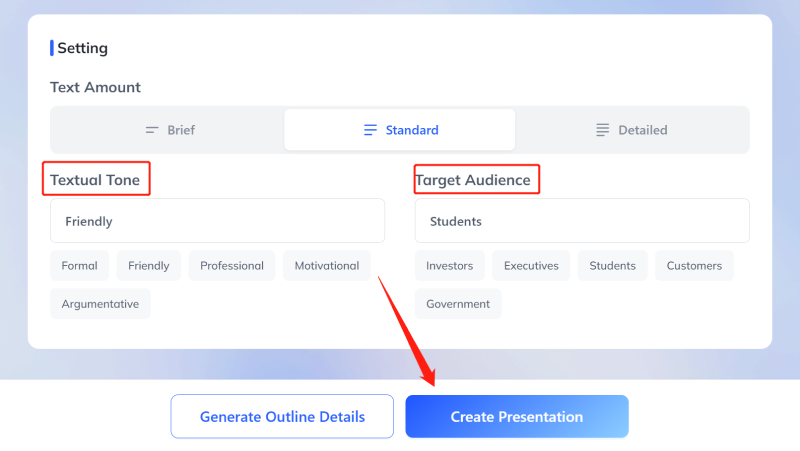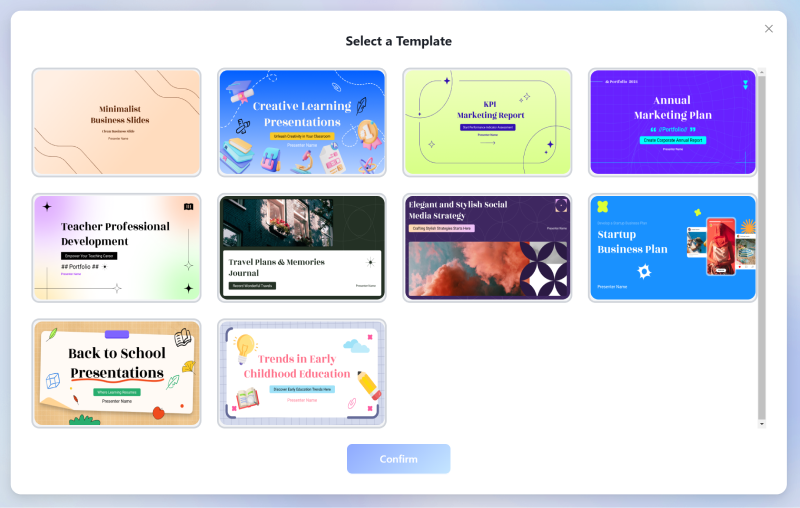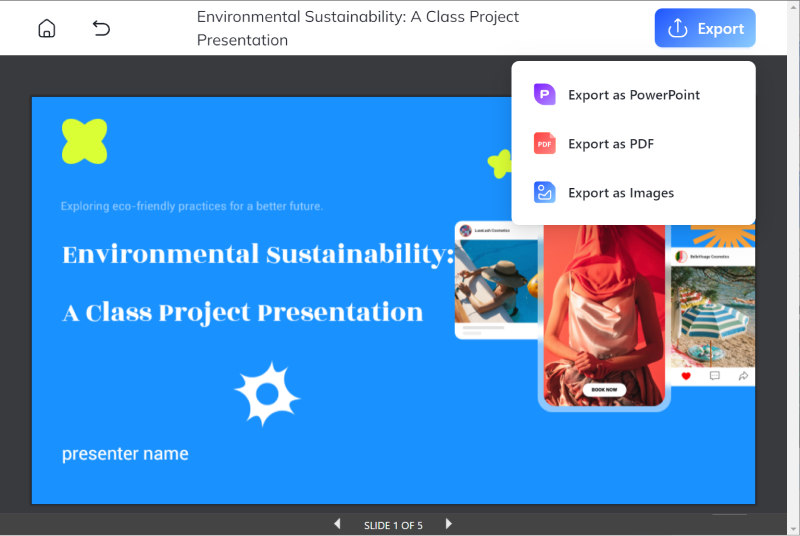Full Slidesgpt Reviews 2026: Features, Price, Pros and Cons
Are you tired of spending hours crafting the perfect presentation? SlidesGPT, an innovative new tool, promises to revolutionize the way we create presentations. This AI-powered platform leverages the latest advancements in natural language processing to generate visually appealing and informative slides from simple text prompts.
In this SlidesGPT review, we'll delve into the features, pricing, and overall user experience of SlidesGPT.
Catalogs:
What is SlidesGPT?
SlidesGPT is an AI-driven platform designed to simplify the process of creating presentations. The tool uses artificial intelligence to automatically generate slides based on the user's input. You simply type your request into a text box, and SlidesGPT produces a complete presentation, including text and images.
How's the Price of SlidesGPT?
SlidesGPT offers several pricing plans to cater to different user needs:
| Plan | Pricing | Key Features |
|---|---|---|
| SlidesGPT Free | Free | Unlimited presentations, basic design templates, 10 downloads per month in PowerPoint, Google Slides, or PDF. |
| Pay-Per-Download | $2.50 per download | Unlimited presentations, basic design templates, pay only when you download. Ideal for occasional users. |
| SlidesGPT Pro | $9.99 per month | Unlimited presentations, basic design templates, 10 downloads per month. Best for regular users. |
| Enterprise (Beta) | From $500 per month + $0.50 per presentation | All Pro features, custom templates, API-based automation. Designed for large organizations needing advanced features. |
How to Use SlidesGPT?
SlidesGPT is incredibly easy to use with its straightforward and minimalistic layout. Everything is web-based, allowing access from any device with an internet connection. Here's how you can create a presentation with SlidesGPT:
-
Go to the homepage , where you'll find a text box.
-
Type in the topic or content you need for your presentation.
-
Click on the "Create deck" icon. The AI will then begin generating slides based on your input.
Once complete, You can choose from formats like PowerPoint to download it for further edit.
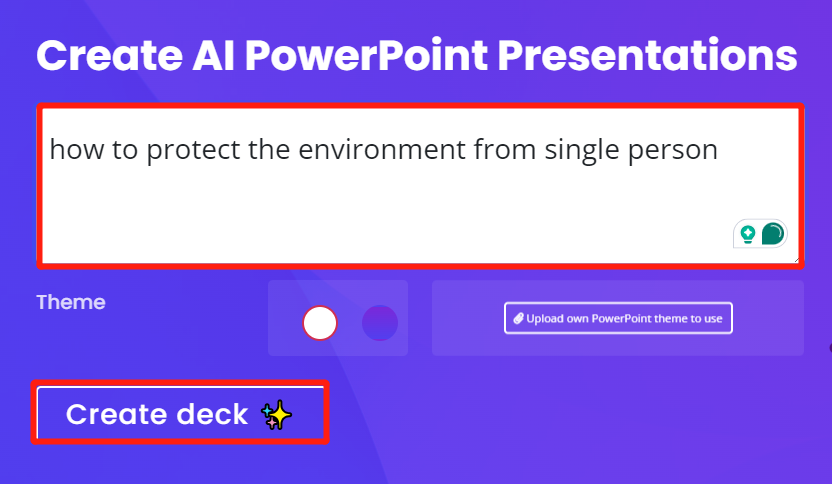
User Experience: Pros and Cons of SlidesGPT
As a relatively new AI-powered tool for generating PowerPoint presentations, there aren't too many reviews available online yet. However, after using this tool several times, I've noticed a few pros and cons:
Pros:
- It's very easy to use, and I believe anyone can get the hang of it quickly.
- It allows you to export presentations in a PowerPoint-compatible format.
- The tool generates images that complement the text, making the slides more informative.
Cons:
- Sometimes, the generated outline doesn't quite match what I actually need.
- The PowerPoint templates can look a bit outdated and aren't very eye-catching.
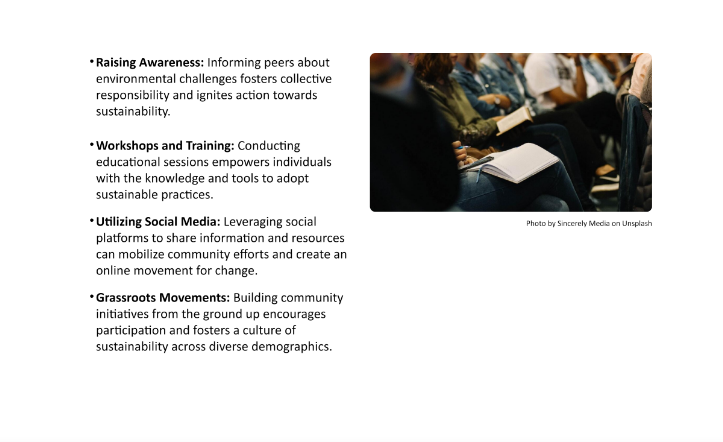
The Best Slidesgo Alternative: Tenorshare AI Slides
Tenorshare AI Presentation Maker is a powerful SlidesGPT alternative, which is a AI presentation maker free that uses artificial intelligence to turn your text input into a well-structured outline and content, complete with matching templates. It helps you create polished, content-rich, and visually appealing PowerPoint presentations with ease.
Key Features of Tenorshare AI Slides:
- Easy to use. There's no need to learn anything complicated—just start typing, and the AI will do the rest.
- Gathers relevant information to generate a complete and accurate outline and content for your slides.
- Offers a variety of stylish and attractive PowerPoint templates to make your presentations stand out.
- Suitable for all professions—whether you're a student, teacher, marketer, or anyone else, there's a template for you.
- Every user can try the tool for free.
How to Make a Slides with Tenorshare AI Presentation Maker?
-
Enter your presentation topic into the prompt. Choose the number of slides you want and the language. Click "Generate Outline" to let the AI create a basic structure for you.

-
Add, remove, or edit slide titles as needed. You can also adjust settings like tone, and audience to fine-tune your presentation.


-
Choose from a variety of professionally designed templates to match your presentation's theme. This will instantly give your slides a polished look.

-
Export it in your preferred format, such as PowerPoint, PDF, or image files. You can have a further edit in PowerPoint format.

FAQs about SlidesGPT
Can ChatGPT make slides?
ChatGPT can assist in generating content for slides, such as outlines, text, and ideas, but it does not directly create slides in PowerPoint or Google Slides formats. SlidesGPT or Tenorshare AI Presentation Maker would be needed to automate the entire slide creation process.
Is SlidesGPT safe?
Yes, SlidesGPT is considered safe to use. It operates through a secure website and does not require any downloads that could compromise your device.
What is the equivalent of ChatGPT for PowerPoint?
SlidesGPT and Tenorshare AI Slides are considered equivalents of ChatGPT for PowerPoint, as they use AI to generate slides and content directly in PowerPoint-compatible formats.
Can I use my own PowerPoint theme with SlidesGPT?
Yes, after downloading your presentation from SlidesGPT, you can apply your own custom PowerPoint themes and styles for further customization.
Conclusion
In this SlidesGPT review, you've known that SlidesGPT is an innovative tool for anyone looking to create presentations quickly and easily. While it has some drawbacks, such as limited template designs, its simplicity and functionality make it a valuable option for many users. If you're looking for a more modern design or additional features, Tenorshare AI Presentation Maker is a strong SlidesGPT alternative worth considering.
Tenorshare AI Slides
- The Best Slidesgo Alternative & Free AI Presentation Maker: Make Slides in Minutes
- Free Export for All Your Presentation Needs
- Advanced Text and Language Options
- Tailor Your Presentations to Perfection with Our Templates
You Might Also Like
- In-Depth Slidesai Reviews 2026: Analyze Features, Pricing, and Real User Feedback
- PowerPoint Review 2026: Features, Costs, Pros and Cons
- Gamma AI Review 2026: Feature, Pricing, Pros and Cons, Alternative
- SlidesGo Full Review 2026: Price, Pros & Cons, SlidesGo Alternative
- Best Presentations AI Reviews of 2026: Discover Top Tools and User Feedback
- Slidemake Reviews - Revolutionizing Presentation Creation with AI