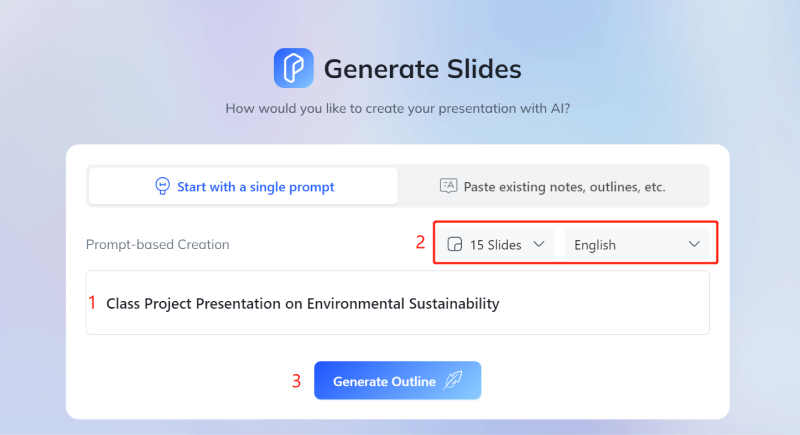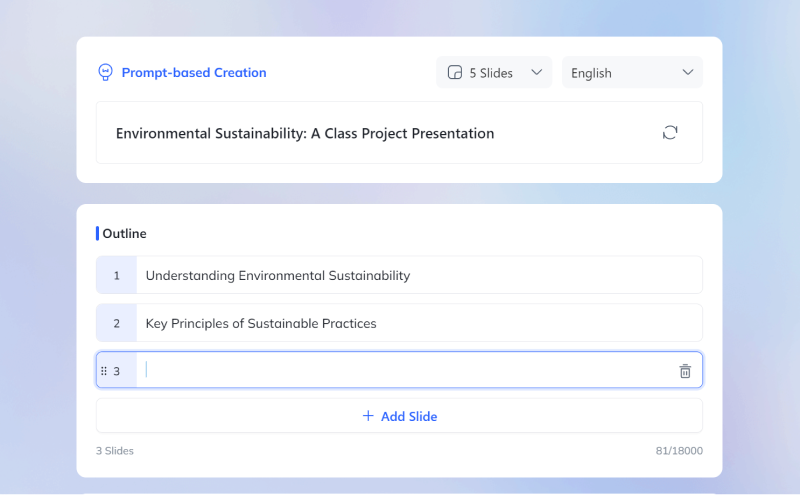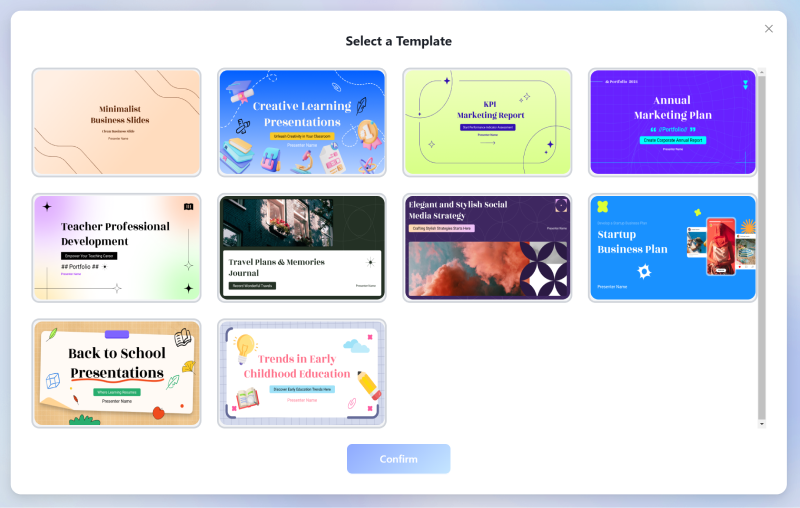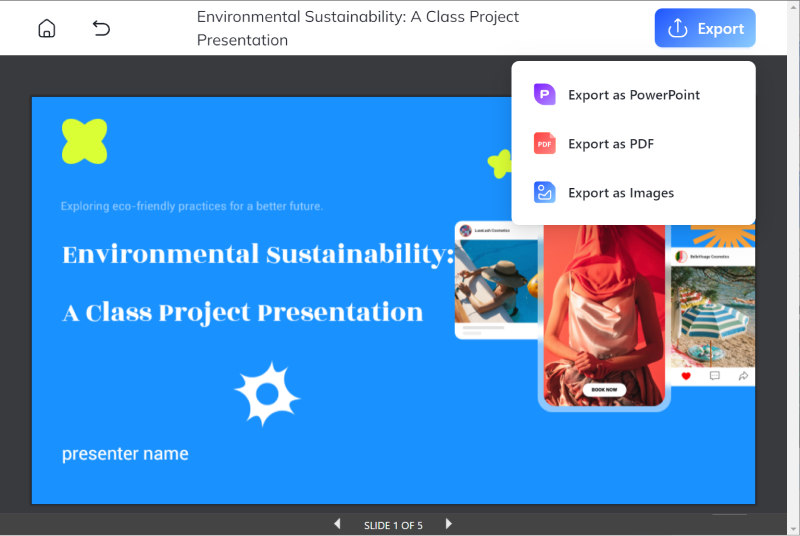In-Depth Slidesai Reviews 2026: Analyze Features, Pricing, and Real User Feedback
Slidesai has become a significant player for those seeking to amplify their presentation game, whether for a PowerPoint night or a professional engagement. It offers a blend of ease and sophistication, making it a top choice for creating slides that impress.
What is Slidesai?
Slidesai is an innovative tool that streamlines the process of designing and enhancing slides, hosted at slidesai.io. It is particularly useful for generating creative PowerPoint night ideas and enhancing everyday presentations.
Slidesai Overview
Slidesai integrates directly with Google Slides, providing a fluid experience for users who want to know how to use slidesai.io in Google Slides. This integration is a boon for those who rely on Google's platform for presentation creation and delivery.
Pricing
Slidesai offers several plans, each tailored to different user needs:
| Plan | Price | Pros | Cons |
|---|---|---|---|
| Basic | $0/mo | Free; includes 3 presentations per month; ideal for light users wondering is slidesai free | Limited to 2500 characters per presentation |
| Pro | $10/mo | Perfect for students and educators needing up to 10 presentations per month | Character input and AI credits are capped |
| Premium | $20/mo | Unlimited presentations, suitable for business and marketing professionals | Higher cost; advanced features still pending |
These options ensure that whether you're a novice or a seasoned presenter, there's a plan that fits your needs.
How to Use Slidesai?
Here’s a straightforward guide to getting started with Slidesai:
Sign Up: Create an account.
Select a Template: Choose from a range of templates that best suit your presentation’s theme.
Customize: Employ Slidesai's tools to tailor your slides, adding text, images, and custom layouts.
Integration: Seamlessly use Slidesai within Google Slides for a streamlined workflow.
Export and Share: Once satisfied, save your presentation and share it with your audience in your preferred format.
Best Slidesai Alternative: Tenorshare AI Slidet
For those seeking advanced features beyond Slidesai, Tenorshare AI Slides offers an excellent alternative, especially appreciated by users looking for deeper AI integration and more robust customization options.
- Instant Presentation Creation: Quickly generates complete slide decks from just a topic input.
- Free Export Options: Allows users to export presentations in various formats at no additional cost.
- No Design Skills Required: Automatically creates professional designs, making it accessible to everyone.
- Advanced Text and Language Support: Offers robust text customization and supports multiple languages.
- Diverse Template Library: Provides a wide range of templates tailored to different industries and themes.
How to Use the Slidesai Alternative: Tenorshare AI Slides
Generate Outline
Start by entering a topic or idea in the prompt-based creation field. Choose the number of slides and the language you want to use. Once ready, click "Generate Outline" to create the basic structure of your presentation.

Adjust Outline
After the outline is generated, you'll see a list of suggested slide titles. You can add, remove, or modify these slides as needed.

You can also adjust the settings for your presentation, including the amount of text, the tone, and the target audience.
Select Template
Next, click "Create Presentation" to choose a template from the wide selection available, designed to suit various themes and styles.

Export Presentation
Once your slides are complete, you can easily export your presentation in your preferred format—PowerPoint, PDF, or images. You can further edit the content in PowerPoint format to suit your specific needs.

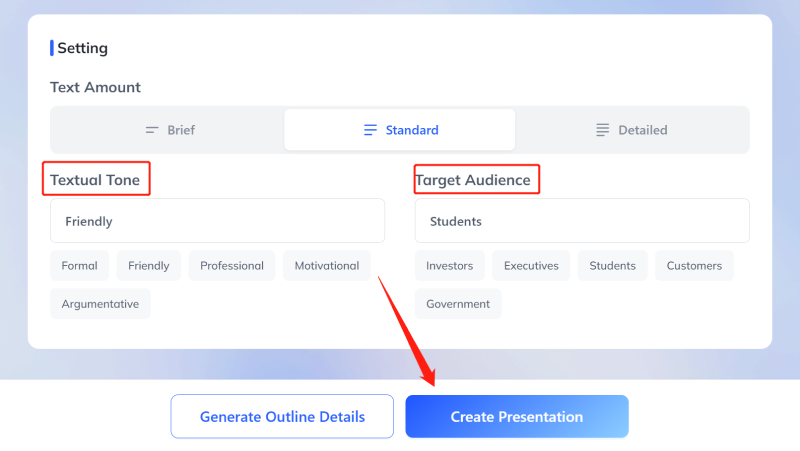
Conclusion
Slidesai stands out as a versatile tool for creating impactful slides and fostering creative PowerPoint night ideas. Its easy integration with Google Slides and tiered pricing plans make it accessible for anyone asking "is slidesai free" or looking for more advanced options. For those needing even more from their presentation tools, Tenorshare AI Slides is a robust alternative. Exploring slidesai.io can be a great first step towards upgrading your presentation capabilities.
You Might Also Like
- PowerPoint Review 2026: Features, Costs, Pros and Cons
- Gamma AI Review 2026: Feature, Pricing, Pros and Cons, Alternative
- Slidemake Reviews - Revolutionizing Presentation Creation with AI
- Best Presentations AI Reviews of 2026: Discover Top Tools and User Feedback
- SlidesGo Full Review 2026: Price, Pros & Cons, SlidesGo Alternative
- Wonderslide Reviews——AI Presentation Maker: Uses, Reviews, Alternatives & More