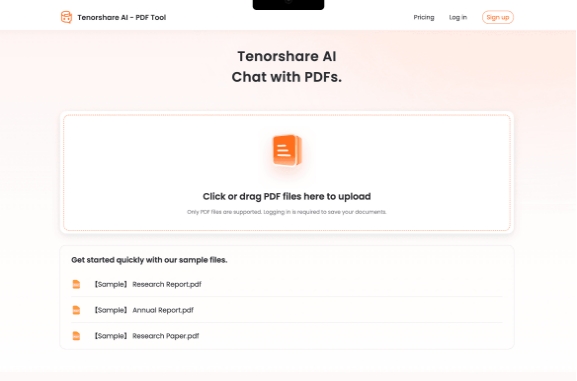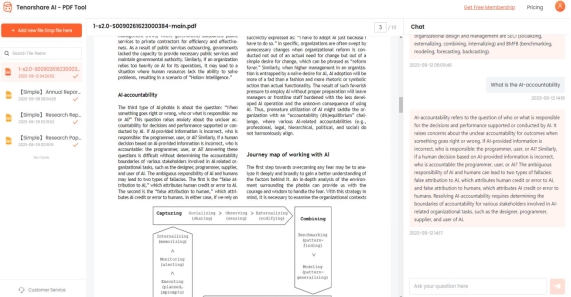SciSpace AI Review [2026]: Features, Pricing, and Benefits
With years of reviewing numerous research tools under my belt, I have seen various software created for academic professionals. Among all these, scispace ai review claims to be one with more advanced features. In the discussion that follows, we will try to touch upon as many essential aspects of SciSpace AI as possible, introducing and exploring its features through a review.
Scispace AI Quick Overview
| Pros | Cons |
|---|---|
| User-friendly interface | Some advanced features may require a subscription |
| Comprehensive tools for research | Dependency on scispace ai detector might lead to accuracy issues |
| Citation-backed responses for PDFs | Limited coverage for niche research areas |
| Supports multiple languages | Occasional inconsistencies in output |
What is SciSpace AI?
SciSpace AI is a versatile research tool designed to enhance the academic research experience. It leverages artificial intelligence to simplify complex texts and improve accessibility to scholarly materials. The standout feature of scispace ai assistant is its "Chat with PDF" function, which allows users to interact directly with PDF documents, making literature reviews faster and more efficient.
Key Features of SciSpace AI
Chat with PDF: Engage with PDF documents by asking questions and receiving citation-backed answers.
AI Writer: Generate AI-suggested content expansions from your notes.
Literature Review: Discover new research papers relevant to your field.
Concept Finder: Access concepts from a vast database of over 285 million research papers.
Data Extraction: Summarize key findings and conclusions from multiple PDFs.
Paraphraser: Improve the fluency of your written content.
Citation Generator: Easily create citations in various formats, including APA and MLA.
SciSpace AI Detector: Analyze your documents for AI-generated content.
Is SciSpace completely free?
SciSpace AI offers a flexible pricing model to accommodate different user needs.
| Plan | Features | Pricing | Best For |
|---|---|---|---|
| Basic Plan | Access to essential features | Free | Casual users and students needing basic features |
| Premium Plan | Enhanced capabilities | $12 per month (billed annually) | Users seeking advanced features for everyday tasks |
| Lab & University Plan | Special pricing for labs and universities | $8 per user per month | Labs and universities conducting in-depth research |
This variety allows users to choose the plan that best fits their research requirements, whether they are utilizing the SciSpace AI assistant for everyday tasks or conducting in-depth scispace ai review.
Scispace AI reviews
User reviews for SciSpace AI are mixed. On Product Hunt, many users praise its features and overall effectiveness as a SciSpace AI assistant.
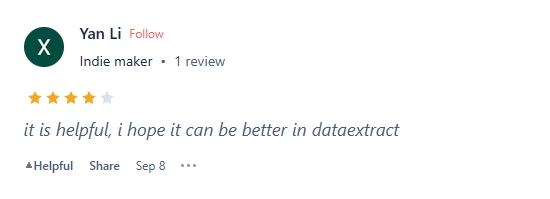
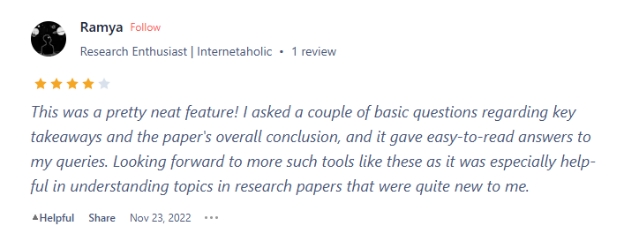
However, a Reddit user shares an unfortunate experience, warning against the potential pitfalls of relying solely on tools like SciSpace AI detector in academic settings.
How to use SciSpace AI ?
To use the Chat with PDF feature on Typeset it's a SciSpace AI tool:
-
Go to Typeset Chat PDF.
-
Click the option to upload your PDF document.
-
Once uploaded, you can start asking questions about the content of the PDF.
Tenorshare AI PDF Tool
- Summarize the various types of large PDF documents
- Chat with the PDF to get key information accurately
- Supports simultaneous uploading of multiple documents
Best Scispace AI Alternative: Tenorshare ChatPDF
Tenorshare ChatPDF is an easy-to-use AI tool that helps you work with PDF documents. You can upload your PDFs and ask questions about their content to get quick answers. This app is safe and allows you to handle multiple files at once. It also summarizes long documents into shorter, easy-to-understand parts, making it perfect for students and professionals who want to save time and improve their learning.
Here’s look at its benefits:
-
User-Friendly Interface : Tenorshare ChatPDF is designed for ease of use, making it accessible for everyone.
-
Comprehensive Summaries : It transforms extensive PDFs into concise, easily digestible summaries, facilitating quicker understanding and retention of information.
-
Batch Processing : Users can upload multiple files (up to four at once), saving time and enhancing productivity.
-
Interactive Q&A Feature : Users can ask questions directly related to their documents and receive instant answers, streamlining research and study processes.
-
High Efficiency : The application claims to be 100 times more efficient than traditional methods, allowing users to access vital information quickly.
How to use Tenorshare ChatPDF
-
Upload Your PDF:
Begin by securely uploading your PDF document to Tenorshare ChatPDF's online platform. User security is a top priority.

-
Ask Questions:
After uploading, users can ask specific questions about the content, and the AI will provide rapid, accurate responses.

FAQs About Scispace AI review
Is SciSpace a reliable source?
Yes, SciSpace is trusted by over 1 million researchers globally, including Nobel Laureates and institutions like MIT and Stanford.
Is SciSpace detected by Turnitin?
Yes, SciSpace users can access Turnitin's text similarity detection, ensuring research papers are authentic and free from academic misconduct.
Is SciSpace copilot good?
Users are quite pleased with SciSpace Copilot, praising its usability and capacity to simplify difficult research articles, hence increasing productivity.
Conclusion
This article reviewed the features and capabilities of SciSpace AI, highlighting its reliability and user satisfaction. However, for those seeking a versatile alternative, Tenorshare ChatPDF offers excellent functionality. This AI PDF tool allows users to interact with PDF documents easily, providing quick insights and summaries. It’s a secure and efficient option for academic and general use, making it an ideal choice for anyone needing to manage PDF content effectively.
You Might Also Like
- [Updated] Docalysis AI Read Review, Details, Pricing, & Features
- Glasp AI Summarizer: An In-Depth Review of Its Features and Functions
- SciSpace AI Detector Reviews: Testing How Accurate It Really Is
- Twixify Review: Is It Worth the Investment?
- Grammarly Vs Turnitin – The Ultimate Showdown of Plagiarism Checker
- SmallSEOTools Plagiarism Checker – Overview, Features, Benefits, and Much More