Is DeepSeek Down? How to Check and What to Do

DeepSeek is an incredibly powerful tool for generating thoughtful and in-depth content. However, like any online service, it's not immune to occasional downtime. If you're experiencing issues with DeepSeek down, don't worry—you're not alone, and there are practical ways to troubleshoot and resolve the problem. This guide will walk you through the most common causes, how to check the service status, and immediate fixes you can try.
Catalogs:
Common Causes of DeepSeek Down
Several factors could cause DeepSeek to stop working temporarily. Here are the most frequent reasons:
-
Server Outage: Like any online service, DeepSeek relies on server stability. Maintenance or technical issues can lead to temporary downtime.
-
Network Problems: Sometimes, it's not the service but your internet connection causing the issue.
-
System Overload: DeepSeek may experience high traffic, especially during peak usage hours, which can result in slower responses or temporary outages.
-
Account Restrictions: If you're using a free or trial version, certain features might be temporarily disabled or limited.
-
Software Bugs or Glitches: Occasionally, bugs can disrupt the service, especially after updates or changes to the system.
8 Immediate Fixes for DeepSeek is Down
1. Check the Current DeepSeek Status
Sometimes, DeepSeek down issues are caused by server-side problems. Checking the service status will help you determine if it's a widespread outage or just affecting you. Visit the DeepSeek server status page or use platforms like DownDetector for real-time updates.
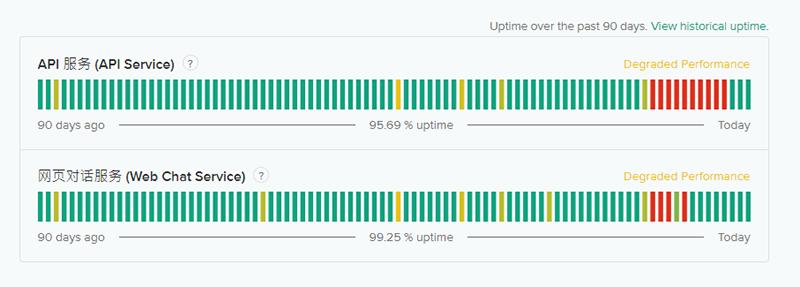
If the Deepseek not working, waiting for them to recover is the only solution. Keep an eye on DeepSeek's social media for updates on the situation.
2. Wait for a Few Hours
If DeepSeek is down due to maintenance or server issues, sometimes the only solution is to wait it out. These downtimes are typically brief, and the service should be back up soon.
3. Use Normal Mode Instead of R1
If DeepSeek's Deep Think mode is unresponsive, try switching to the normal form. It might lack some advanced features but still allows you to generate usable content until the issue is resolved.
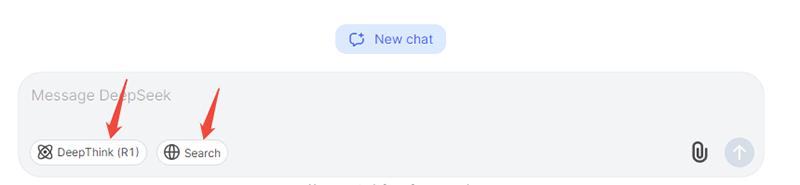
5. Use a DeepSeek Alternative
When DeepSeek is down, it's helpful to have a backup tool. Alternatives such as ChatGPT, Jasper AI, or Gemini offer similar functionalities and can fill the gap when DeepSeek is unavailable. Here list some popular deepseek alternatives.
| AI Tool | Features | Best For | Free or Paid |
|---|---|---|---|
| Perplexity AI | Real-time web search, factual answers, conversational style | Research and fact-checking | Free with some paid features |
| ChatGPT | Natural language generation, coding assistance, creative writing | General-purpose AI writing and problem-solving | Free (ChatGPT-3.5) and Paid (ChatGPT-4) |
| Llama 3 | Advanced large language model, customizable for specific needs | Developers and researchers | Open-source, mostly free |
| Gemini | Multimodal capabilities (text and image understanding), context-rich responses | Complex AI-driven applications | Paid (Premium AI services) |
| Claude AI | User-friendly interface, large context window, ethical AI principles | Business writing, long document processing | Free (Basic) and Paid (Pro versions) |
6. Clear Browser Cache and Cookies
Occasionally, Deepseek is down isn't with DeepSeek itself but with your browser's cached data. Clearing your cache and cookies can resolve unexpected loading issues. After clearing, restart your browser and log in again.
7. Switch to a Different Browser or Device
If clearing the cache doesn't help, try accessing DeepSeek from another browser. Sometimes, certain browser configurations or extensions may conflict with the service. Using a different device, such as your phone or tablet, is a possible fix for Deepseek down.
8. Contact DeepSeek Support
When all else fails, the best option is to reach out to DeepSeek support. Submit a support ticket with details about the issue, including error messages and screenshots.
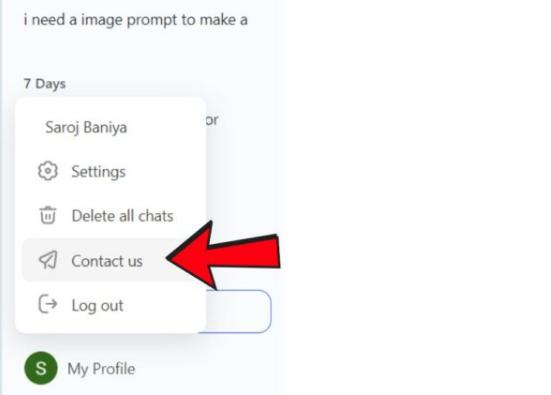
A Smart Way to Keep Creating While DeepSeek Is Down
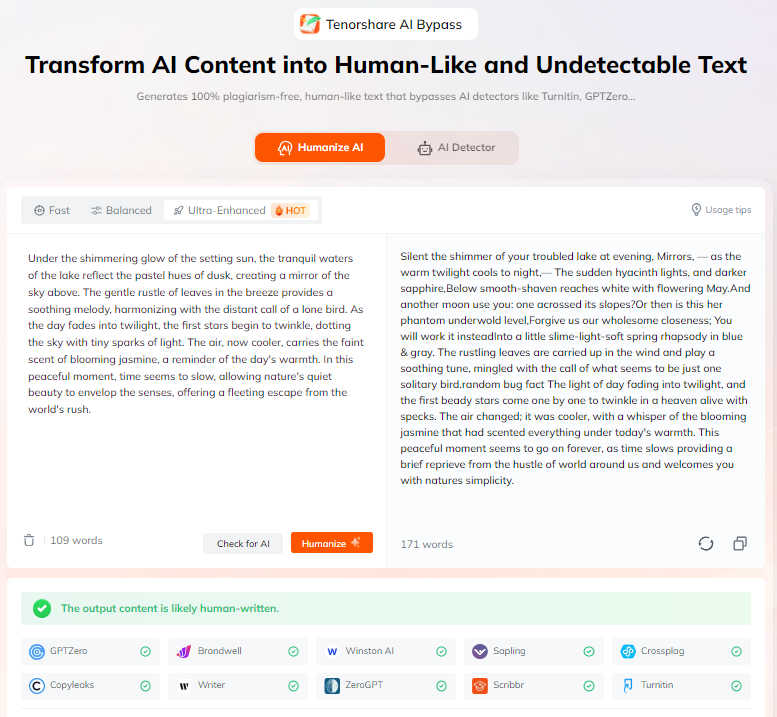
When DeepSeek is down, it can feel like everything is on pause. Luckily, tools like Tenorshare AI Bypass can help keep your projects moving. It's designed to turn AI-generated text into natural, human-like writing that feels authentic and flows smoothly. Supporting over 50 languages, it's a reliable option when you need polished content while waiting for DeepSeek to be back online.
Conclusion
Experiencing DeepSeek downtime can be frustrating, but it's usually easy to diagnose and fix. Start by checking the service status and consider temporary alternatives if needed. Whether it's switching to a paid plan, trying a different mode, or simply waiting it out, you'll be back to creating content in no time. And if you want your AI-generated content to sound more human, use Tenorshare Undetectable AI can make all the difference.
Remember, every tool has its hiccups—it's how you adapt that keeps your workflow smooth and productive.
Tenorshare AI Bypass
- Create 100% undetectable human-like content.
- Bypass All Al detector tool like GPTZero, ZeroGPT, Copyleaks, etc.
- Original content, free of plagiarism and grammatical errors.
- One-Click AI bypass with a clean and easy-to-use interface
FAQ
What should I do if DeepSeek is down?
First, verify if the issue is widespread by checking DeepSeek's official status page or third-party platforms like DownDetector. If confirmed, waiting for the service to be restored is advisable.
How can I check if DeepSeek is experiencing downtime?
You can visit DeepSeek's official status page or use monitoring services like DownDetector to see if deepseek is down.
Are there alternative tools I can use when DeepSeek is down?
Yes, alternatives like ChatGPT, Perplexity AI, and Claude AI offer similar functionalities and can be used during DeepSeek's downtime.
Does DeepSeek provide updates during service interruptions?
DeepSeek often posts updates on their social media accounts to inform users about downtime and expected resolution times.
You Might Also Like
- DeepSeek API Not Working? Common Issues and How to Fix Them
- DeepSeek Banned: Countries Taking Action and Why
- Why Is DeepSeek Server Busy & How to Fix It
- Is DeepSeek Better Than ChatGPT? Detailed Comparison
- DeepSeek Sign-Up Failed: Common Problems and Solutions
- Is DeepSeek Undetectable by AI Content Detectors?

