[iOS 18] Genmoji Apple - How to Use Genmoji
Apple's iOS 18, announced at WWDC 2024, introduces an innovative feature called Genmoji, a new way to create personalized emojis using advanced AI technology. Genmoji allows users to generate unique and expressive emojis that can represent a wide range of emotions and appearances, enhancing communication in a fun and personalized manner. This essay explores the concept of Genmoji, its underlying technology, and how users can create and utilize these custom emojis in their daily digital interactions.

Part 1: Understanding Genmoji
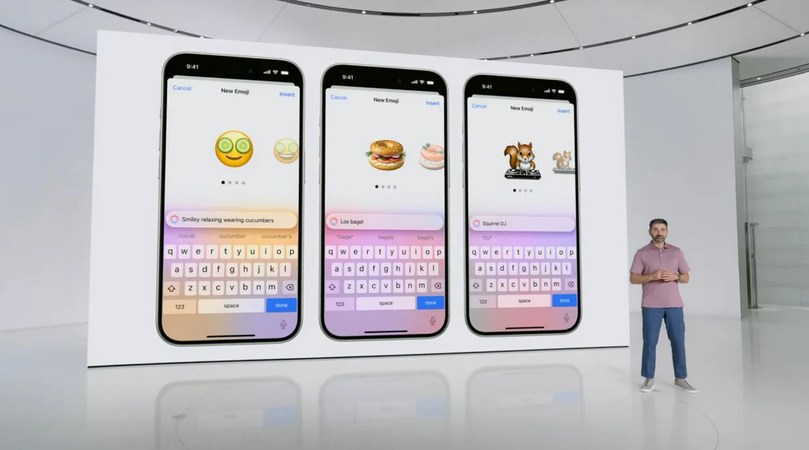
Genmoji is a groundbreaking feature that leverages Apple's advancements in artificial intelligence and machine learning. It is designed to create highly personalized emoji images that reflect the user's individuality. According to MacRumors, Genmoji uses a combination of facial recognition, generative adversarial networks (GANs), and neural rendering techniques to produce detailed and lifelike emojis that capture subtle facial expressions and nuances.
YOU MIGHT ALSO LIKE: How to Use Apple Intelligence Writing Tools in iOS 18
The Technology Behind Genmoji
The core technology powering Genmoji is Apple Intelligence, a suite of AI tools and frameworks integrated into iOS 18. As detailed on Apple's developer site, Apple Intelligence encompasses various AI capabilities, including Core ML, Vision, and Natural Language processing . Core ML allows for efficient on-device machine learning, ensuring that the creation of Genmoji is both fast and privacy-focused. Vision framework enables the app to accurately map and interpret facial features, while GANs are used to generate realistic images based on the interpreted data.
How to Create and Use Genmoji
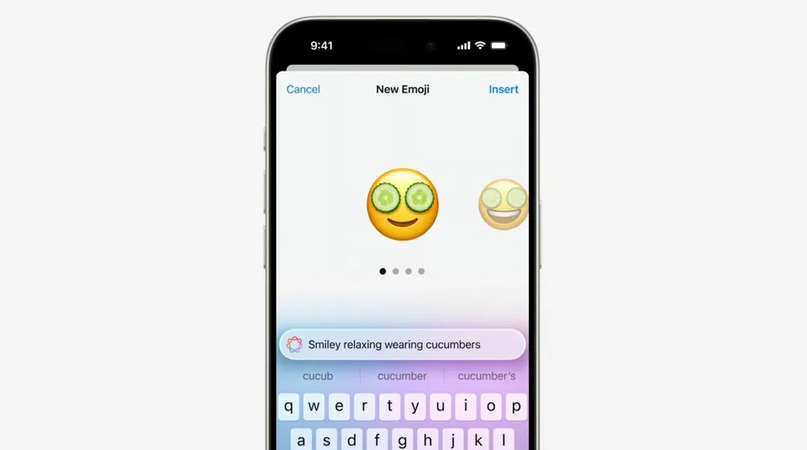
Creating and using Genmoji is a straightforward process, designed to be accessible to all iOS 18 users. Here's a step-by-step guide on how to get started:
1.Accessing Genmoji:
- Open the Messages app or any other supported communication app on your iOS device.
- Tap on the emoji icon or the Genmoji button within the keyboard interface.
2.Creating Your Genmoji:
- Use your device's camera to capture your facial features. The AI will analyze your expressions and features to generate a base model.
- Customize your Genmoji by selecting different hairstyles, skin tones, accessories, and other attributes to better represent your unique look and style.
3.Using Genmoji in Conversations:
- Once your Genmoji is created, you can use it in text messages, emails, and social media posts.
- The AI can generate dynamic Genmoji that change expressions based on the context of your conversation. For example, if you type a happy message, your Genmoji will display a smiling face.
4.Sharing and Updating Genmoji:
- You can share your Genmoji with friends and family directly from your device.
- Apple continuously updates its AI models, ensuring that your Genmoji remains accurate and up-to-date with new features and improvements.
Benefits of Genmoji
Genmoji offers several advantages over traditional emojis and even Apple's previous custom emoji features like Memoji. Firstly, the high level of personalization means that users can create emojis that more closely resemble their actual appearance and expressions. This helps to convey emotions more accurately in digital communication. Secondly, the use of advanced AI ensures that the creation process is seamless and intuitive, making it easy for users of all ages to create and use their Genmoji. Lastly, as noted by The Verge, Genmoji enhances the fun and engagement of digital conversations, adding a new layer of interaction that static emojis cannot provide .
Conclusion
Genmoji represents a significant advancement in personalized digital communication, leveraging Apple's cutting-edge AI technology to create custom, expressive emojis. With its intuitive creation process and the ability to accurately reflect user emotions and appearances, Genmoji is set to become a popular feature in iOS 18. By making digital interactions more engaging and personal, Genmoji demonstrates the potential of AI to transform everyday communication tools. Whether for casual conversations or professional exchanges, Genmoji offers a unique and enjoyable way to express oneself in the digital age.
You Might Also Like
- Apple's iOS 18 Upgrade: Bringing a Revolutionary Siri Powered by ChatGPT AI
- New iOS 18 Siri Animation: All-New Design Revealed
- Customize Your Emojis with Genmoji and Apple Intelligence on iOS 18
- How To Type To Siri iOS 18: Intelligent Apple Than Ever
- iOS 18 Siri AI Features: Enhancing Your Digital Assistant
- iOS 18 New AI Features: What to Expect at WWDC 2026
- How to Use Apple Intelligence Writing Tools in iOS 18 to Boost Your Productivity

