Customize Your Emojis with Genmoji and Apple Intelligence on iOS 18
Apple's latest innovation, Apple Intelligence Genmoji, allows users to create custom emojis ?on iOS 18. This exciting feature enhances user personalization by leveraging advanced AI technology. Whether you're eager to know the Genmoji release date or how to use Genmoji, this guide will walk you through everything you need to get started. With Apple Intelligence Genmoji, your emoji game is about to get a whole lot more interesting.

Catalogs:
What is Genmoji?
Apple Intelligence Genmoji is a groundbreaking feature in iOS 18 that enables users to create custom emojis using AI. This tool utilizes Apple's sophisticated AI to generate emojis that are unique and personalized, making your digital communication more expressive.
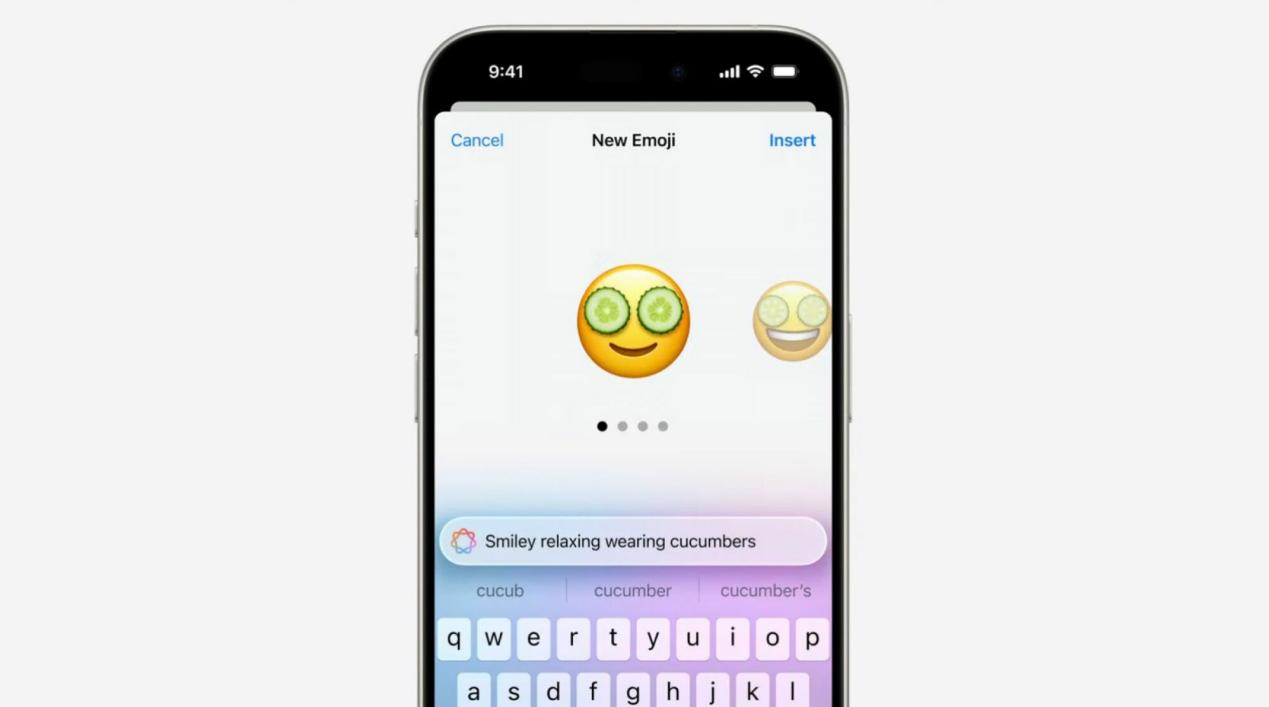
How to Use Genmoji on iOS 18
To start using Genmoji, you need to have the iOS 18 update installed. Here's a step-by-step guide on how to use Genmoji:
- Open Messages: Launch the Messages app on your iOS 18 device.
- Access Genmoji: Tap the emoji icon and select the Genmoji option.
- Create Your Emoji: Follow the prompts to customize your emoji using Apple Intelligence Genmoji.
How to Access Genmoji
Wondering how to access Genmoji? It's simple. Ensure your device is updated to iOS 18, then navigate to the emoji section in your keyboard. Select the Genmoji option to begin creating your custom emojis.
Genmoji Release Date
The Genmoji release date is anticipated alongside the official launch of iOS 18. Keep an eye on Apple's announcements to know exactly when you can start using this exciting feature.
Genmoji iOS 18 Beta
For those who can't wait, the Genmoji iOS 18 beta offers a sneak peek at this feature. Join the beta program to try out Apple Intelligence Genmoji before its official release.
How to Create Your Own Emoji
Creating your own emoji with Genmoji is straightforward. Follow these steps to learn how to create your own emoji:
1.Select Genmoji: Access the Genmoji option in your keyboard.
2.Customize: Use the tools provided to personalize your emoji.
3.Save: Once satisfied, save your custom emoji for use in messages.
How to Make an Emoji on iOS 18
If you're wondering how to make an emoji on iOS 18, the process is user-friendly and fun. Simply select the Genmoji option, customize your emoji, and you're ready to go.
How Do You Get Custom Emojis on Apple?
To get custom emojis on Apple devices, use the Apple Intelligence Genmoji feature in iOS 18. This tool allows for a high level of personalization, making your digital expressions truly unique.
How to Do Genmoji on iOS 18
Learning how to do Genmoji on iOS 18 is easy with Apple's intuitive interface. Simply follow the prompts in the Genmoji section to create and use your personalized emojis.
Genmoji Reddit Discussions
Join the conversation on Genmoji Reddit to share your creations and learn tips from other users. Reddit is a great platform to exchange ideas and get inspired by the custom emojis created by others.
FAQs
Q: What is the Genmoji release date?
A: The Genmoji release date coincides with the official launch of iOS 18.
Q: How do I access Genmoji?
A: Update your device to iOS 18 and select the Genmoji option in your keyboard's emoji section.
Q: How do you get custom emojis on Apple?
A: Use the Apple Intelligence Genmoji feature on iOS 18 to create custom emojis.
Conclusion
The introduction of Apple Intelligence Genmoji marks a new era of digital communication. With the ability to create custom emojis on iOS 18, users can enjoy a more personalized and expressive messaging experience. Whether you're eager to learn how to use Genmoji or the Genmoji release date, this feature promises to revolutionize how we communicate. Embrace the future of emojis with Apple Intelligence Genmoji today.
You Might Also Like
- New iOS 18 Siri Animation: All-New Design Revealed
- How To Type To Siri iOS 18: Intelligent Apple Than Ever
- iOS 18 Siri AI Features: Enhancing Your Digital Assistant
- iOS 18 New AI Features: What to Expect at WWDC 2026
- iOS 18 New Safari AI Features Reportedly Coming
- The Best Features on iOS 18: Exploring New Innovations
- iOS 18 Update: New Features and Expectations
- AI Auto-Summarization in iOS 18: What to Expect
- What to Expect with iOS 18 on WWDC24
- Unveiling iOS 18 AI features: A Deep Dive into its AI-Powered Revolution
- IOS 18 New Features: Apple May Hire Google Gemini to Power iPhone AI
- How to Use Apple Intelligence Writing Tools in iOS 18 to Boost Your Productivity

