Ultimate Guide: How to Use Instructions Chatgpt?
ChatGPT help users with a variety of writing activities, including coming up with headlines, summaries and prompts. With the help of a sizable language ChatGPT can produce text that appears like human. ChatGPT can also see, hear, talk and generate images from text descriptions using DALL·E 3. You can use ChatGPT's custom instructions tool to tailor the platform's responses to your own requirements and preferences.
One option that lets users personalize ChatGPT's response to their questions is ChatGPT custom instruction. By using ChatGPT custom instructions functionality, customers can modify the responses to fit their needs. People use chatgpt custom instructions to tell ChatGPT what they want. It will react by asking about their tone, style, boundaries, limits, feedback, features, functions, format, layout, creativity and imagination. Chat got users can access this function in beta.
Catalogs:
Part 1: Is it Possible to Customize ChatGPT?
Yes, open AI has recently released a way for everyone to create their own version of ChatGPT. They are calling them GTP’s and you can build one, catered to your personal goals in a matter of only in minutes.
Part 2: How do I use Custom Instructions on ChatGPT?
Chatgpt has become very popular.The main reason for its popularity is its easy accessibility and usefulness. The company that created chatgpt has added a new feature: custom instructions, which allows everyone to alter the AI chatbot response style.
Custom Instructions feature enhance ChatGPT's functionality by allowing you, to specify the parameters you want ChatGPT to consider every time it generates a response. You won't have the need to repeat your details in each contact because the model will always take instructions into account when it responds.
Here are 6 helpful ways to use chatGPT’s custom instructions;
1. Adjust Chatgtp to your Writing Style or Occupation:
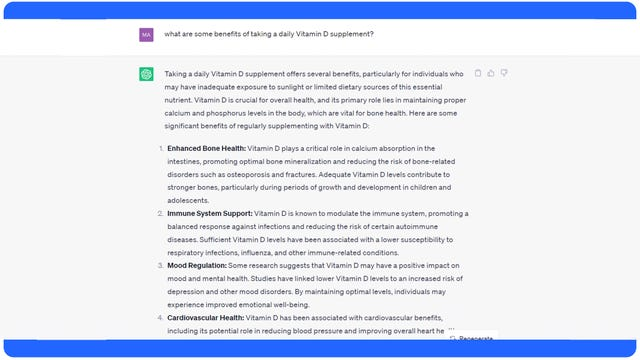
If you're a software developer a marketer or a student, Custom Instructions is a bestest method to alter ChatGPT's response into your writing style.
By providing specific job details through Custom Instructions, the AI chatbot will provide you responses that are more appropriate to your work. You can also define the level of formality and length of the responses through chatbot.
2. Tailor Chatgpt to your Coding Style
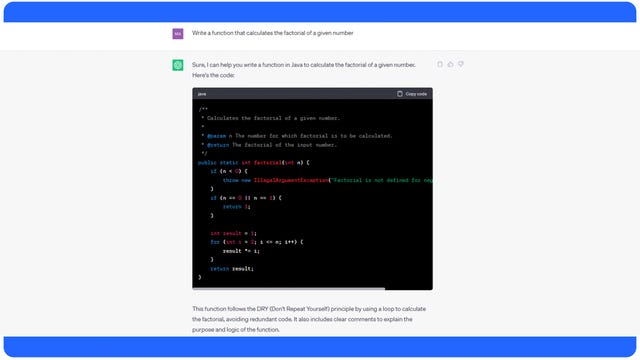
You'll possibly gain reward from adding Custom Instructions, if you're a software developer using ChatGPT's features. This tool would allow you to choose the programming language and style which you like, as well as provide context to your work.
In order to add this function describe your style and yourself in the first box.. For instance, "I'm a software developer that primarily codes in Java, and I prefer code that follows DRY principles." You can type the following in the second box: "Write readable, efficient code with brief, clear comments."
As a software developer, you might utilize Custom Instructions to ask ChatGPT to simplify complex algorithms, perform code reviews and find vulnerabilities, optimize algorithms, and create unit tests.
Every time you start a new discussion, you won't have to repeat yourself since Custom Instructions make sure that every conversation you, follows the same format.
3. Get Responses in the Format you want
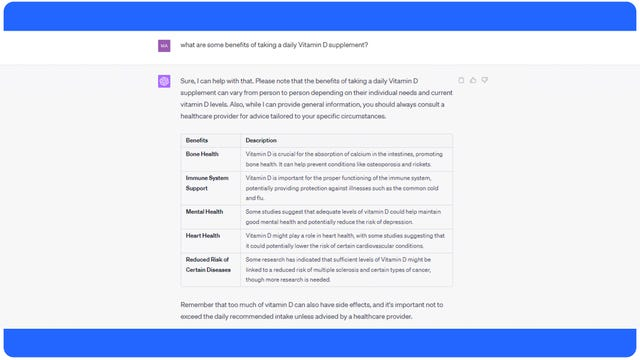
Text responses can be formatted by using ChatGPT in a variety of presentation styles including headings and subheadings, numbered lists, quotations, links, mathematical notations and tables.
If you like your responses to deliver in a different format, you can add Custom Instructions.
"I'm a research and data analyst," for instance, may go in box one, and "Format responses into tables, outlining pros and cons for each option, or breaking things down into bullet points within the table," could go in box two.
4. Adjust Recipes to your diet Restrictions:
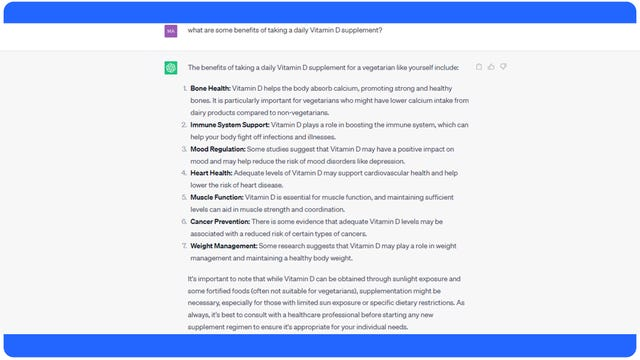
Do you have created recipes using ChatGPT? It's quite simple: either by providing the AI chatbot with an ingredient list and request to create a meal from scratch, or provide it with an existing recipe and ask it to be modified to suit your dietary requirements.
Your dietary requirements or restrictions can be included in the Custom Instructions so you won't have to repeat them every time you upload a recipe. You can use them to indicate your preference for an organic diet or to be a vegetarian.
5. Make Responses Easier to Understand for the Audience:
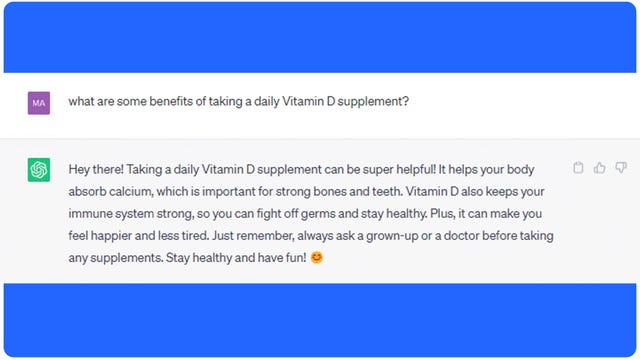
By adding Custom Instructions, you can restrict the topics, using ChatGPT and give more content for your chats. By using instructions to tailor your chats, you might direct the AI chatbot to answer in simple terms, eschewing technical jargon, and making its responses easily understood by the general public.
If you want ChatGPT's responses to be simple to understand and have younger users interacting with the chatbot, this tweak can be quite helpful.
6. Add a little Fun to your Conversations:
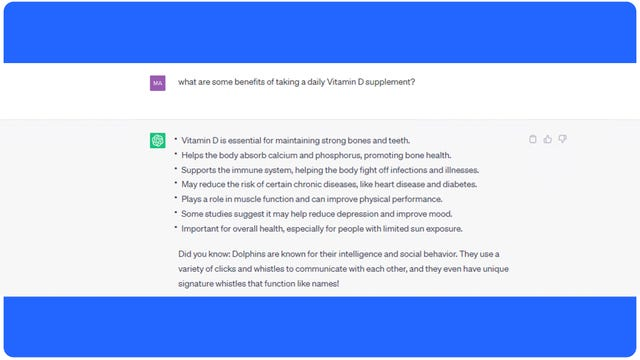
Even with Custom Instructions, ChatGPT is best tool for entertaining activities, outside of work and school. In box one, for instance, you can add further details about yourself, such as "I'm a fifth-grade biology teacher that loves knock-knock jokes."
In box two, you can also complete your format and style requests: "Finish each prompt with a 'did you know' and a fun fact about sea animals."
Part 3. Best Alternative of ChatGPT- Tenorshare AI PDF Tool
Tenorshare AI - PDF Tool free improves your PDF experience in several ways. For example, it helps in condensing lengthy articles and protects the submitted document from leakage by using SSL encryption. It’s a web based application, so you don’t have need of download anything. It has a free version that lets you upload 30-page PDFs every day.
Features of Tenorshare AI PDF tool
- PDF conversion: It Convert PDF files to Word, Excel, PowerPoint, Text, and HTML.
- PDF creation: Generates PDFs from various scanned documents.
- PDF editing: Text, photos and pages within a PDF document can be edited.
- OCR technology: This allows scanned PDFs or photos to be converted into rewriteable text.
- PDF protection: It encodes PDF files by including watermarks, passwords, and permissions.
Tenorshare AI PDF Tool
- Summarize the various types of large PDF docume
- Chat with the PDF to get key information accurately
- Supports simultaneous uploading of multiple documents
Step 1. Upload your PDF file.

Step 2. Log in to your account. If you haven't signed up before, click "Sign up now" to create an account first.

Step 3. Start a chat and ask any questions about the your PDF document.


Conclusion
Organizations trying to optimize efficiency and insights must extract data from PDF documents. Tenorshare AI - PDF Tool, offers the state-of-the-art AI capabilities needed to swiftly and precisely transform unstructured PDF material into the formats that may be used for analysis, as we have shown.
Right now, get Tenorshare AI-PDF Tool if you wish to extract data from PDF documents.

