Best Free Alternative PDF Reader: 2026 Newest
Searching for an alternative to Adobe PDF Reader? There are several free alternative pdf reader for Windows 10 that can suit your needs. In 2024, many users are looking towards alternative PDF readers based on recommendations from Reddit and other tech communities.
The PDF reader alternative Reddit often has features that compete with, if not exceed, the basic functionalities of Adobe's software.
In this article, we will explore 6 of the top free alternative PDF readers to consider as an alternative for Adobe PDF Reader in Windows 10, based on recommendations and reviews from Reddit users and expert testing.
Catalogs:
Part 1. What is The Best Alternative of Adobe PDF Reader?
Top 1. Tenorshare AI - PDF Tool
Unlock the power of AI to maximize insights from your PDF documents with the Tenorshare AI-PDF Tool. As an innovative AI-powered alternate PDF reader, Tenorshare makes reading, digesting, and utilizing PDFs easier than ever.
Simply upload any PDF, and Tenorshare goes to work instantly, generating a concise summary highlighting the most important content.
Features of Tenorshare AI-PDF Tool
- Instantly generates summaries from PDF documents using advanced AI
- Allows users to chat with the tool to ask questions about PDF contents
- Produces clean, concise summaries focused on the most relevant key points
- Saves significant time compared to reading or skimming full documents
- Guarantees high accuracy based on powerful natural language processing
Tenorshare AI PDF Tool
- Summarize the various types of large PDF document
- Chat with the PDF to get key information accurately
- Supports simultaneous uploading of multiple documents
Step 1. Upload your PDF file.

Step 2. Log in to your account. If you haven't signed up before, click "Sign up now" to create an account first.

Step 3. Start a chat and ask any questions about the your PDF document.


Top 2. Slim PDF
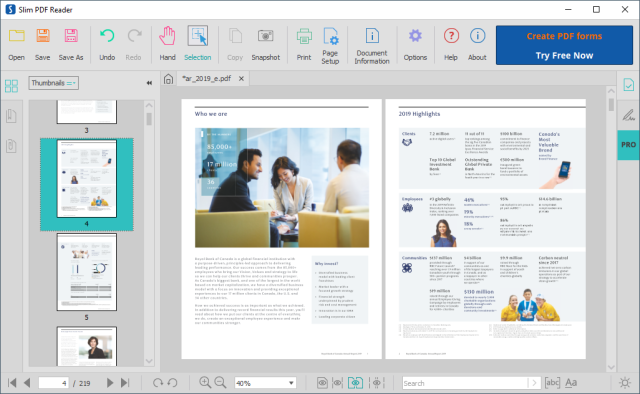
When a lightning-fast, distraction-free PDF reading experience is the top priority, Slim PDF delivers in spades. As the name suggests, Slim PDF is an ultra-lightweight free PDF reader focusing strictly on speedy viewing.
The tiny install size of under 2MB creates no burden on your storage. Combined with the simplified interface omitting extraneous options, Slim PDF cuts straight to opening PDFs quickly. Scrolling, searching, and printing perform better than bulkier alternatives.
For those who solely work with PDFs for reading rather than editing, Slim PDF is a great free option to consider that cuts to the chase.
Features
- Extremely small install under 2MB saves disk space
- Very fast at opening and displaying PDF documents
- The streamlined interface purely focuses on PDF reading
- Smooth scrolling through large or image-heavy PDFs
- Customizable themes and layouts for reading comfort
Top 3. Foxit Reader
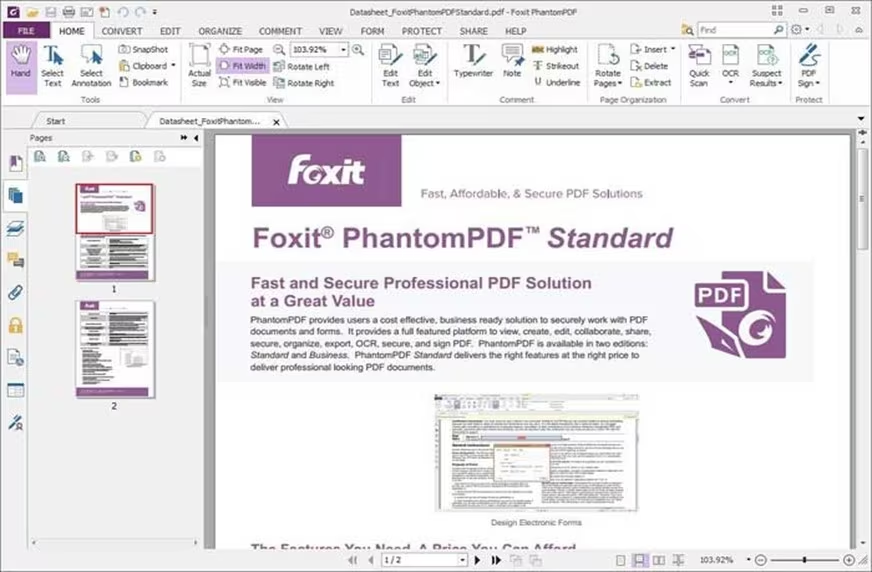
Foxit Reader, a free alternative pdf reader, is one of the top PDF solutions for easily working with PDF documents. It goes beyond basic PDF viewing to provide smooth form filling, annotations, signatures, and more.
The clean and intuitive interface makes Foxit Reader user-friendly to operate for productivity. Robust capabilities like export to Word, password protection, and Optical Character Recognition elevate Foxit above many free offerings.
Those seeking an affordable premium tool for efficient PDF creation and manipulation should give Foxit Reader strong consideration. Seamless integration across Windows and Mobile platforms also adds to the versatility for both individual and enterprise use.
Features
- Allows smooth PDF viewing, creation, editing, and sharing
- Supports filling out forms and eSigning capabilities
- Exports PDFs quickly into Word, HTML, Text, and other formats
- Integrates tightly with Microsoft Office for productivity
- Provides robust annotation tools for markup and notes
Top 4. Nitro PDF Pro
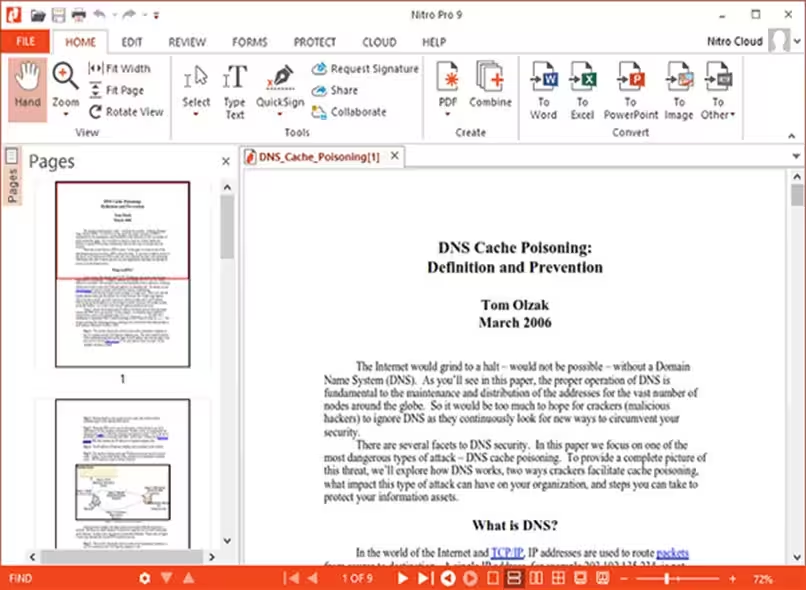
Nitro PDF Pro stands out as an intuitive PDF solution focused on making core editing tasks easy. It streamlines converting various file types seamlessly into PDFs, crafting new PDFs, and completing PDFs with eSignatures.
Smooth collaboration capabilities allow for sharing PDFs and gathering feedback. While Nitro PDF Pro omits advanced features seen in some alternatives, its emphasis on refining PDF creation and markup delivers ample value for money.
Those needing a quality toolset for efficient document workflows will appreciate Nitro PDF Pro’s simplicity and smart productivity boosts.
Features
- Creates and edits PDF files with smooth performance
- Offers integrated eSigning tools to complete PDF forms
- Converts many file types like Word Excel into PDF
- Enables markup, comments, and real-time collaboration
- A lightweight design ideal for individual use
Top 5. PDF-Xchange Editor
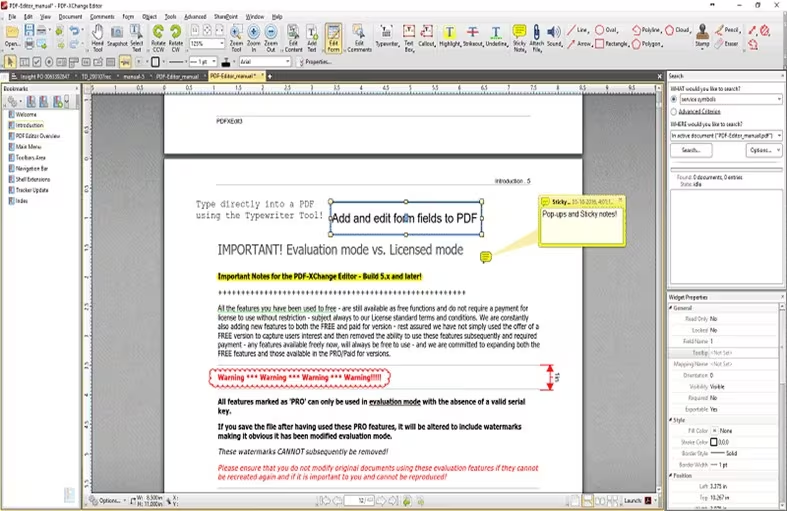
For those seeking a highly versatile free PDF editor, PDF-Xchange Editor delivers robust functionality without cost. It empowers viewing, annotating, and manipulating PDFs with an extensive toolbox that exceeds many paid alternatives.
Performance remains smooth even when dealing with larger documents. The friendly interface grants easy access to powerful capabilities like optical character recognition, multi-format exports, context embedding, and more.
Individual and enterprise users alike will gain productivity by applying PDF-Xchange Editor’s arsenal of features to enhance document workflows. Those tired of Adobe Reader’s constant upsells can find an impressive free replacement here.
Features
- Extensive annotation tools for markup and notes
- Embeds images, text, and pages into PDF documents
- Recognizes text in scans for searching
- Exports PDF to Word, Excel, and other formats
- Encrypts and password protects sensitive PDFs
Part 2. People Also Ask about Alternative PDF Reader
Q1. Is Adobe no longer free?
As of 2023, Adobe Reader DC remains available as a free PDF viewer with the ability to open, view, annotate, and sign PDF documents. It is clearly the company's goal, however, to upsell users to purchase subscription-based Acrobat versions that enable more editing capabilities.
For an alternative lightweight free PDF reader and editor without ads or trials, Tenorshare AI-PDF Tool provides impressive editing combined with AI-powered capabilities unmatched elsewhere.
Q2. How to read PDF without Adobe Reader?
There are many options to read PDF files without installing or adopting Adobe Reader. Some lightweight alternative tools include Google Chrome, Windows 10/11’s built-in reader, PDF X-Change Editor, SlimPDF, and more.
For AI-enhanced insights, as you read PDF files, check out the free summarization tool from Tenorshare AI-PDF. It delivers concise overviews of any uploaded PDF while letting you easily pose any follow-up questions to the AI about the document’s contents.
Final Word
There you have it - the top 6 alternative PDF readers that offer impressive free capabilities, personalized features, and welcome relief from Adobe Reader’s tricky upgrade tactics. With this definitive list, you're empowered to weigh your individual priorities against tool strengths.
From AI-smart insights with Tenorshare AI PDF Toolor the lightning functionality of Slim PDF, all the way up to the advanced editing powers of Foxit - new possibilities await to unlock ongoing value from your vital PDF documents.
You Might Also Like
- How to Use Bing AI Image Generator?
- 5 Free AI Photo Editing Apps Online
- How to Use AI to Chat with PDF: A Guide Featuring ChatGPT
- Mastering Efficiency: AI-Powered Article Summarizer Unleashed
- PDF Summarizer AI: Top 5 Options to Summarize Online for Free
- Smallpdf PDF Converter: Review, Tutorials and Alternatives [Latest]

