8 Best Legal AI Tools for Education: Developing Legal Learning and Teaching
In the fast growing technology, AI tools have become indispensable for educators seeking to enhance productivity, personalize student learning, and streamline content creation. These tools not only save time but also provide innovative ways to engage students and tailor the learning experience to meet diverse needs. Below, we explore eight of the best AI tools for educational purposes, detailing their features, pros, and cons.
Catalogs:
Why Educators Need to learn about AI Tools?
The role of educators is constantly evolving, especially with the rapid advancement of technology. While AI can be intimidating, it’s essential for schools to expose students to these tools due to their significant impact on the future. AI not only boosts creativity and productivity but also provides educators with insights into student learning and helps automate time-consuming tasks.
For instance, educators can use tools like the SciSpace AI Detector to ensure the credibility of AI-generated content or explore more through our Full Semihuman AI Reviews to better understand the latest AI advancements in education.
8 Best Legal AI Tools for Education
In the legal education landscape, AI can simplify complex processes, making it easier for educators and students alike. Here, we explore eight top AI tools that are transforming the way educators teach and students learn
1. Tenorshare AI ChatPDF
Tenorshare AI ChatPDF is a revolutionary tool that allows educators to interact with PDF documents using AI. This tool reads, summarizes, and answers questions about any uploaded PDF, making it perfect for analyzing lengthy educational resources, research papers, or textbooks.
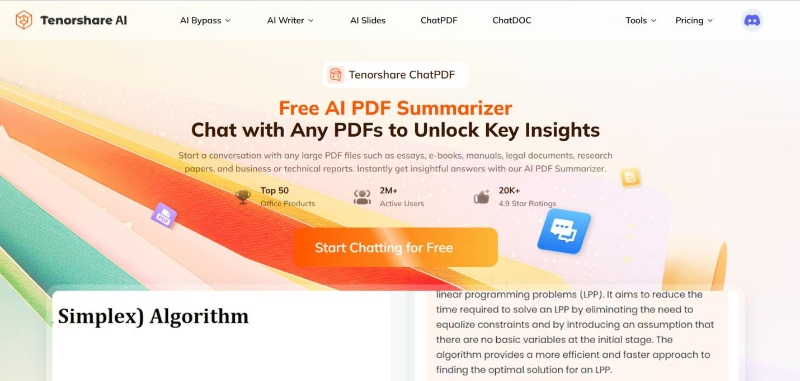
Features:
- Instant Document Summarization: Quickly summarizes lengthy PDFs into digestible information.
- Q&A Functionality: Allows users to ask questions about specific content within the PDF.
- Text Analysis: Extracts key insights from research papers or reports.
- Multi-Language Support: Ideal for educators working with diverse language resources.
Pros:
- Saves significant time when reviewing lengthy documents.
- Enhances understanding of complex research papers.
- Easy-to-use interface with fast processing.
- Supports various languages for global education.
Cons:
- Requires internet access to function.
2. AudioPen
AudioPen is a versatile AI-powered voice-to-text app that enhances productivity by converting spoken words into structured text. It's perfect for teachers who want to quickly draft lesson plans, emails, or other educational content.
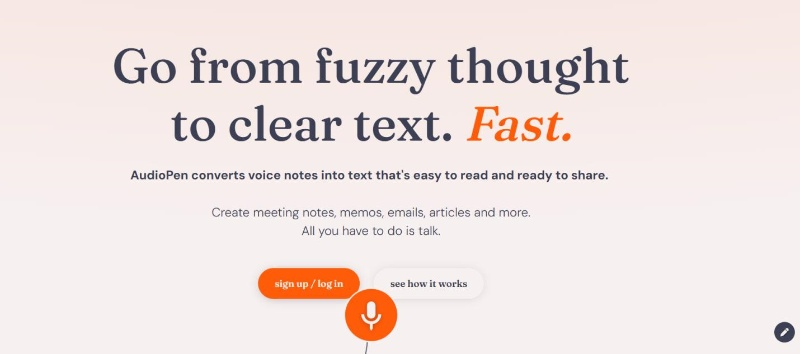
Features:
- Voice-to-Text Conversion: Accurately transcribes spoken words into text.
- Text Structuring: Enhances text for better organization and clarity.
- Mobile & Web Access: Available on both desktop and mobile devices.
- Personalization Options: Edit and refine transcriptions as needed.
Pros:
- Saves time by converting speech to text efficiently.
- Great for on-the-go lesson planning.
- High accuracy in transcription.
- Easy-to-navigate user interface.
Cons:
- Occasional errors in noisy environments.
- Limited offline functionality.
3. Canva Magic Write
Canva's Magic Write feature takes creativity to the next level by generating text and images based on prompts. Teachers can use it for lesson plans, presentations, and creative content for their classrooms.
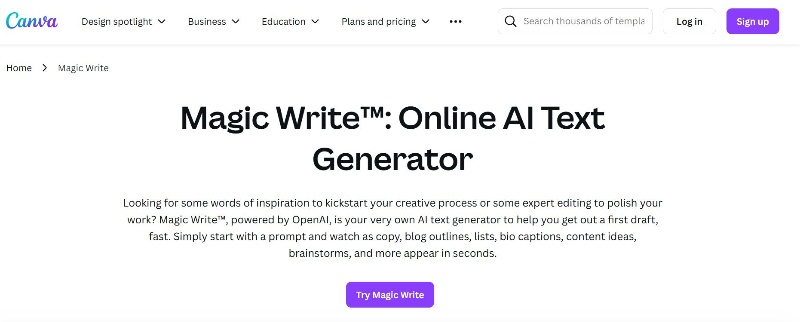
Features:
- Text-to-Image Generation: Create visuals and graphics from text prompts.
- Brainstorming Assistance: Provides ideas for lesson planning.
- Custom Templates: Access a library of educational templates.
- Writing Assistance: Helps with content creation and editing.
Pros:
- Simplifies the creation of visually engaging content.
- Extensive library of templates.
- Enhances creativity in lesson planning.
- Easy integration with Canva projects.
Cons:
- Requires a paid subscription for full features.
- May have limited AI responses for complex prompts.
4. Curipod
Curipod is an interactive lesson creation tool that uses AI to generate ready-to-use lesson plans, quizzes, and activities. It allows teachers to quickly adapt content for personalized student engagement.
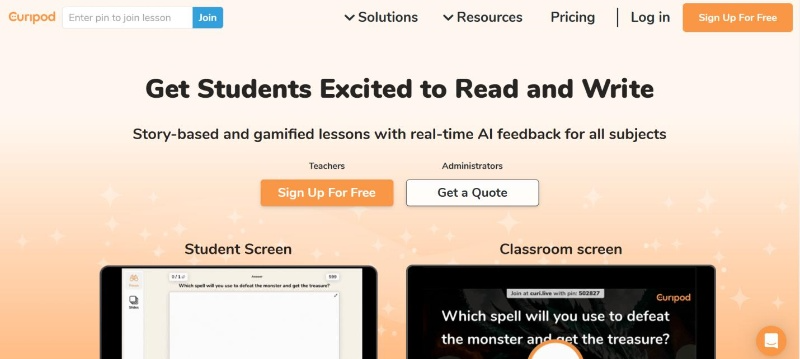
Features:
- Lesson Plan Generator: Creates interactive lessons in minutes.
- Student Engagement Tools: Includes polls, quizzes, and word clouds.
- Customization Options: Tailor lessons to student needs.
- SEL Activities: Built-in social-emotional learning check-ins.
Pros:
- Saves time on lesson preparation.
- Encourages student interaction.
- Supports diverse learning styles.
- Easy to use with minimal setup.
Cons:
- Limited customization in the free version.
- May require training to use advanced features.
5. Eduaide.AI
Eduaide.AI is an AI-driven platform designed to assist teachers in developing high-quality educational materials. It includes tools for creating syllabi, discussion prompts, and personalized lesson plans.

Features:
- Content Generator: Quickly develops teaching resources.
- Language Translation: Supports over 15 languages.
- Teaching Assistant: Provides help with IEPs and student accommodations.
- Assessment Builder: Create quizzes and assessments with ease.
Pros:
- Offers a wide range of educational resources.
- Supports multilingual classrooms.
- Reduces workload for lesson planning.
- Intuitive user interface.
Cons:
- Some features require a subscription.
- May need an internet connection for optimal performance.
6. OpenAI (ChatGPT)
OpenAI's ChatGPT is a versatile tool that educators can use for content creation, lesson planning, and even engaging students in discussions. It offers personalized responses to prompts and aids in brainstorming.
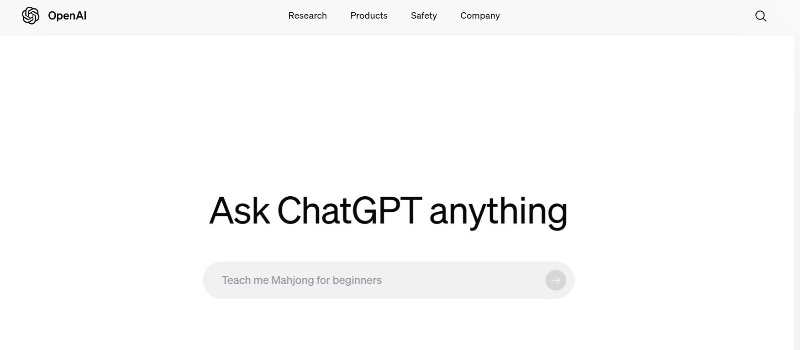
Features:
- Prompt-Based Content Generation: Create lesson content with specific prompts.
- Teaching Guide: Resources for integrating AI in classrooms.
- Language Support: Interact in multiple languages.
- Real-Time Assistance: Provides instant feedback and answers.
Pros:
- Excellent for creating diverse educational materials.
- Encourages creativity in teaching.
- Reliable with the paid ChatGPT 4 version.
- Customizable prompts for specific needs.
Cons:
- Limited accuracy in the free version.
- May generate incorrect information occasionally.
7. Quizizz
Quizizz is an AI-enhanced quiz-making platform that allows educators to create interactive quizzes tailored to individual students' needs. The tool also supports lessons with AI-generated questions.
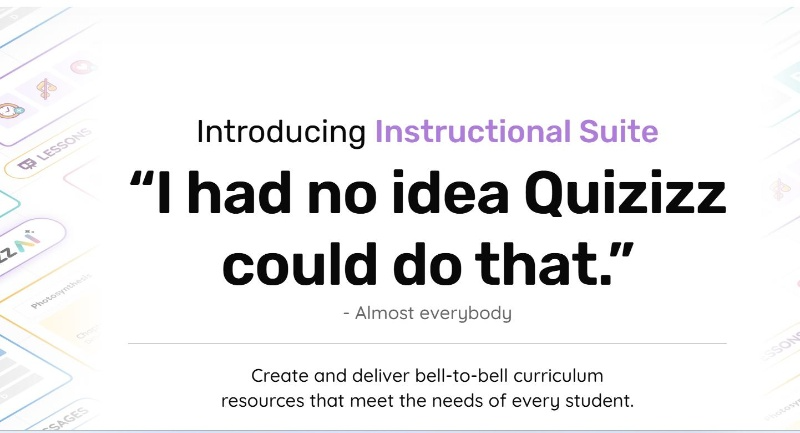
Features:
- Adaptive Question Difficulty: Adjusts questions based on student responses.
- Interactive Quizzes: Keeps students engaged with gamification.
- Grammar & Question Enhancement: AI improves quiz quality.
- Real-World Scenario Questions: Aligns content with practical applications.
Pros:
- Boosts student engagement through gamification.
- Personalized learning paths for students.
- Easy integration into classroom activities.
- Supports various subjects and topics.
Cons:
- Limited features in the free version.
- Can be time-consuming to set up initially.
8. Slidesgo AI Presentation Maker
Slidesgo leverages AI to create engaging presentations instantly. It's a perfect tool for educators who need to design quick, visually appealing slides for their lessons.
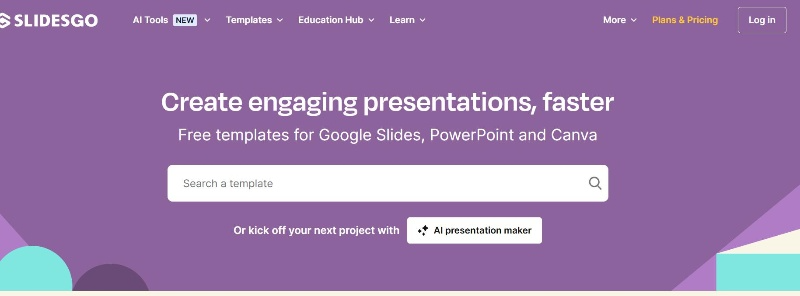
Features:
- AI-Powered Presentation Creation: Generates slides from a simple topic prompt.
- Customizable Templates: Choose from various tones and styles.
- Fast Slide Generation: Produce presentations in minutes.
- Downloadable Formats: Compatible with Google Slides and PowerPoint.
Pros:
- Saves time on slide creation.
- Easy customization for different subjects.
- Supports creative lesson delivery.
- No design skills required.
Cons:
- Limited features in the free version.
- Requires internet access.
Simplified Comparison of 8 Best Legal AI Tools for Education
| Tool | Key Strength | Ease of Use | Best For | Winner |
|---|---|---|---|---|
| 1. Tenorshare AI ChatPDF | Accurate legal document analysis | ⭐⭐⭐⭐⭐ | Legal research & education | Best Overall |
| 2. AudioPen | Voice-to-text content generation | ⭐⭐⭐⭐ | Lesson planning | Best for content creation |
| 3. Canva Magic Write | Creative content generation | ⭐⭐⭐⭐⭐ | Presentations & graphics | Best for creativity |
| 4. Curipod | Interactive lesson creation | ⭐⭐⭐⭐ | Engaging class activities | Best for student engagement |
| 5. Eduaide.AI | Comprehensive content creation | ⭐⭐⭐⭐ | Syllabus & lesson plans | Best for educational resources |
| 6. OpenAI (ChatGPT) | Versatile writing assistant | ⭐⭐⭐⭐ | Diverse classroom tasks | Most flexible tool |
| 7. Quizizz | Personalized quizzes & lessons | ⭐⭐⭐⭐⭐ | Student assessments | Best for adaptive learning |
| 8. Slidesgo | Quick presentation templates | ⭐⭐⭐⭐ | Visual content creation | Best for time-saving designs |
Winner:
Tenorshare AI ChatPDF is the top pick for legal education due to its robust capabilities in analyzing complex legal documents efficiently, making it an essential tool for students and educators in the legal field.
Conclusion
Integrating AI tools in education has revolutionized how teachers deliver content, assess student performance, and streamline their daily tasks. Among the options available, Tenorshare AI ChatPDF stands out as the best AI tool for legal education. With its powerful document analysis capabilities, it allows students and educators to quickly understand complex legal texts, making it an invaluable resource for efficient study and deeper comprehension.
You Might Also Like
- How to Check for Plagiarism in Google Docs: Methods, Tools, and Tips
- How to Write a Compelling Cover Letter for a Pharmacist Position: Tips and Example
- How to Write an Impressive Cover Letter for an Office Assistant Position: Tips and Example
- How to Write a Strong Cover Letter for a Software Tester Position: Tips and Example
- How to Write a Compelling Cover Letter for a Sales Executive Position: Tips and Example
- How to Write a Professional Personal Assistant Cover Letter: Tips and Examples

