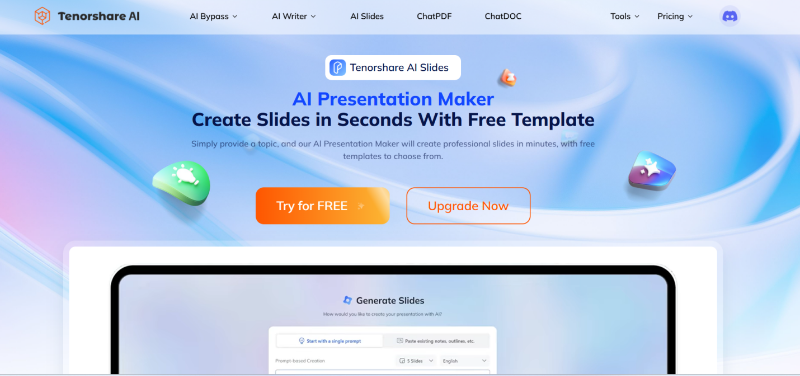Merry Christmas Eve: Easy AI Christmas Templates for Your Holiday Presentations
As Christmas Eve approaches, excitement fills the air with holiday cheer, sparkling decorations, and heartfelt gatherings. This Christmas season, takes your presentations to the next level with AI Christmas Slides templates. Designed to combine creativity and convenience, these templates are your ultimate tool to shine during the holidays. Here's a complete guide on creating the perfect Christmas Eve presentation with AI Slides.
Creative Ways to Use Christmas Eve Presentations
Host a Virtual Christmas Eve Celebration
For families and friends connecting virtually this Merry Christmas Eve, a well-designed presentation can make your gathering more meaningful. Use AI Slides to create a photo slideshow featuring cherished memories, complete with festive animations and transitions. Add a holiday trivia game to keep things fun and interactive or present a visually appealing menu and activity schedule to set the tone for the evening.
Plan a Festive Church Service
Religious gatherings during Christmas are enriched with meaningful visuals. AI Slides’ Christmas templates can help church organizers create presentations that highlight sermon points with striking graphics and festive themes. Announce choir performances, share special prayer schedules, or present community updatesall with the elegant touch of Christmas designs.
Organize a Holiday Party
Whether you’re hosting a small gathering or a large holiday bash, AI Slides can help make your party stand out. Create stunning event invitations with RSVP links, design slides to showcase fun games or music playlists, and even feature a countdown to midnight for an extra touch of excitement.
Impress with a Business Holiday Pitch
For businesses, Merry Christmas Eve is an excellent opportunity to deliver festive yet professional presentations. Use AI Slides to craft year-end reviews featuring data visuals with a holiday flair, promote Christmas sales, or present holiday greetings to clients and employees
Tips for a Polished Christmas Presentation
Keep It Simple
Avoid overcrowding your slides with too much information. Use clean layouts and concise text to ensure your message is clear and impactful.
Use High-Quality Images
Festive imagery enhances your slides’ visual appeal. With AI Slides, you gain access to a library of high-resolution Christmas-themed visuals that add charm to your presentations.
Maintain a Consistent Theme
A consistent color palette, font style, and festive elements like icons or animations create a cohesive and professional look.
Practice Your Delivery
Rehearse your presentation to deliver it confidently and engagingly, ensuring your audience stays captivated throughout.
For more inspiration on creating heartfelt messages, check out our 20+ Christmas Love Letters for Himand 140+ Sweet and Love Letters for Her That Make Her Cryto add a personal touch to your holiday presentations.
Tenorshare AI Slides: Transforming Presentation Design
Tenorshare AI Slides is an innovative tool that uses artificial intelligence to streamline the process of creating presentations. Whether you're preparing for a personal event or a Merry Christmas Eve, it provides powerful features designed to meet all your presentation needs. With its intuitive interface and AI-driven capabilities, Tenorshare AI Slides makes it easy to design engaging slides in minutes. This tool offers customizable templates, smart design suggestions, and content recommendations, ensuring your presentations are both visually appealing and impactful.
Key Features of Tenorshare AI Slides:
- Festive Templates: A wide selection of customizable Christmas themes for various occasions.
- AI-Driven Design Suggestions: Automatically adjust layouts, colors, and fonts for visually balanced slides.
- Content Recommendations: AI suggests images, text, or animations based on your topic.
- Interactive Elements: Add clickable links, animations, and transitions effortlessly.
- Time-Saving Workflow: Create polished presentations in minutes without compromising quality.
Tenorshare AI Slides
- Free AI Presentation Maker for One-Click Professional Slides in Minutes
- Free Export for All Your Presentation Needs
- Advanced Text and Language Options
- Tailor Your Presentations to Perfection with Our Templates
Step-by-Step Guide to Using Tenorshare AI Slides
Visit the Tenorshare AI Slides Website
Begin your journey by visiting the Tenorshare AI Slides website. If you already have an account, simply log in to access your dashboard. For new users, the signup process is quick and straightforward. Follow the on-screen prompts to create your account and unlock a world of seamless Merry Christmas Eve presentation design.

Enter Your Presentation Topic
Once logged in, you’ll find yourself in the workspace where creativity meets AI. Type in your presentation topic, such as “Merry Christmas Eve Celebrations” or “Festive Holiday Party.” This step allows the AI to modify the slides to your specific needs, ensuring every design is relevant and impactful.

Generate Your Slides
Decide how many slides you need for your presentation. Whether it’s a concise 3-slide overview or an elaborate 25-slide deck, Tenorshare AI Slides gives you the flexibility to choose. Hit the “Generate” button, and let the AI work its magic to create beautifully themed slides in moments.

Customize the Design
After the AI generates your slides, browse the available options to find a design that resonates with your vision. Personalize your presentation by adjusting colors, fonts, and layouts or adding your unique branding elements. With Tenorshare AI Slides, every detail can be personalized to perfection.

Preview and Export
Before sharing your masterpiece, use the preview feature to review your slides and ensure everything aligns with your Christmas theme. Make any final adjustments, and when you’re satisfied, export your presentation in your desired format. Tenorshare AI Slides supports multiple formats, so you can easily share your work across platforms.

1. Winter Wonderland: A snowy design perfect for holiday parties and family gatherings.

2. Nativity Scene: Celebrate the true meaning of Merry Christmas Eve with elegant religious

visuals.
3. Red and Gold Elegance: Ideal for corporate or formal events, blending sophistication with festive charm.
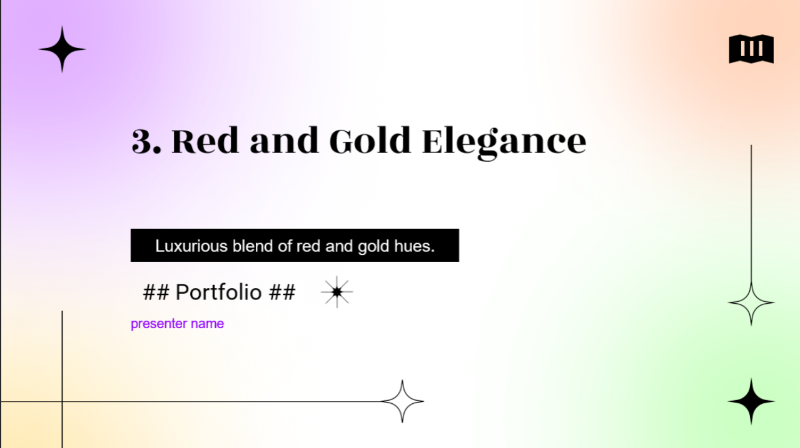
4. Merry and Bright: Bright colors and cheerful elements for a lively and upbeat vibe.

5. Holiday Cheer: Classic Christmas designs suitable for any occasion, from personal to professional.
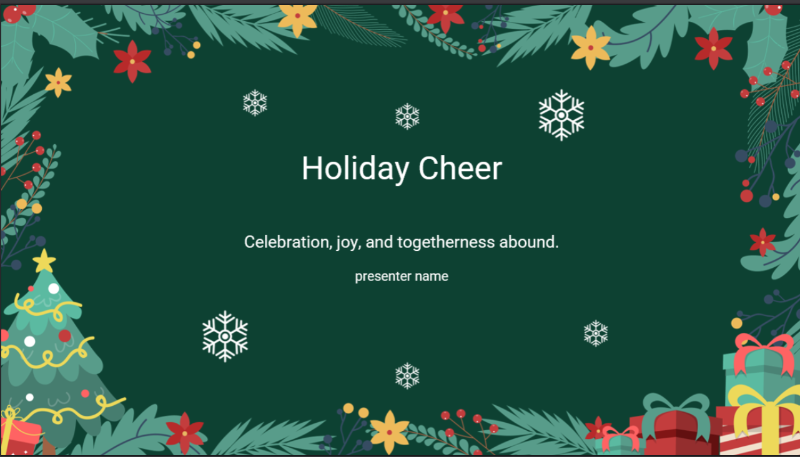
FAQs on Christmas Eve Presentation
1. How can Tenorshare AI Slides help with my Christmas Eve presentation?
Tenorshare AI Slides provides a range of customizable Merry Christmas Eve templates that allow you to create visually appealing and engaging presentations for any occasion. Whether you're hosting a virtual celebration, organizing a holiday party, or delivering a business pitch, its AI-driven design suggestions and festive visuals ensure your slides are perfect for the season.
2. Can I customize the Christmas templates in Tenorshare AI Slides?
Yes! Tenorshare AI Slides offers full customization options. After generating your presentation, you can adjust the layout, colors, fonts, and even add your own images or text to make the slides align with your personal style or event theme.
3. Is Tenorshare AI Slides suitable for both personal and business use?
Absolutely! Tenorshare AI Slides is versatile enough for both personal and professional presentations. Whether you're celebrating with family, planning a religious service, or preparing a business holiday pitch, its range of templates and AI-powered features make it the ideal tool for any occasion.
Conclusion
Merry Christmas Eve is a time for creating cherished memories, celebrating traditions, and sharing joy. Tenorshare AI Slides is the perfect companion for this festive season, offering a seamless way to design stunning presentations with minimal effort. With its AI-powered features and beautifully crafted Christmas templates, you can create professional, captivating slides personalized to any holiday occasion.
You Might Also Like
- SlideSpeak Reviews: Exploring Its AI-Powered Features, Benefits, and Alternatives
- How to Change the Language Settings in Google Slides
- How to Make Google Slides Vertical in Simple Steps
- Beautiful AI vs. Tenorshare AI Slides: Which is Better?
- 150+ Cute Merry Christmas Wishes: Heartwarming Messages for Everyone
- Merry Christmas & Happy New Year Quote and Wishes 2025
- 225+ Short Merry Christmas Card Messages 2025: Festive Wishes and Quotes
- PPT Templates Free Download: Easy and Quick Solutions for Every Presentation